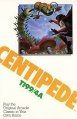Difference between revisions of "Moon Patrol"
Amycjgrace (talk | contribs) (→Scoring) |
Amycjgrace (talk | contribs) (→Scoring) |
||
| Line 93: | Line 93: | ||
|| [[File:Moon Patrol - Space Plant.png|50px]] || '''Space Plant''' | || [[File:Moon Patrol - Space Plant.png|50px]] || '''Space Plant''' | ||
Jumping - 100 | Jumping - 100 | ||
| + | |||
Destroying - 300, 500 or 800 | Destroying - 300, 500 or 800 | ||
|- | |- | ||
| Line 99: | Line 100: | ||
|| [[File:Moon Patrol - Tank.png|50px]] || '''Tank''' | || [[File:Moon Patrol - Tank.png|50px]] || '''Tank''' | ||
Jumping - 100 | Jumping - 100 | ||
| + | |||
Destroying - 200 | Destroying - 200 | ||
|- | |- | ||
Revision as of 17:00, 9 November 2022
| Moon Patrol | |
|---|---|
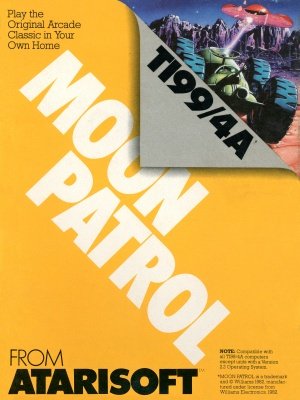 | |
| Publisher(s) | Atarisoft |
| Original Retail Price | $44.95 (USD) |
| Programmer(s) | Douglas Brian Craig |
| Part# | RX 8531 |
| Format(s) | Solid State SoftwareTM Command Module |
| Release | 1984 (2nd quarter) |
| Genre(s) | Action, Shooter |
Contents
Gameplay
Advertising Blurb
From Back of Retail Packaging
Manual
Starting the Patrol
Insert your MOON PATROL cartridge in your TI 99/4A as explained in your owners guide, and turn on your system. If you have joysticks plug them into the joystick port and check to make sure that the alpha lock is off.
Press + to choose the BEGINNER or CHAMPION course and 1 or 2 to choose a one- or two-player game.
Press ENTER or the fire button on your joystick to begin your patrol.
Press SPACE BAR once to pause during the game. Press it again to resume play Press + or 9 (BACK) during the game to return to the game option screen.
Press 8 (REDO) any time to restart the game with the same options. This can be done when GAME OVER is displayed to avoid having to go through the option screen again.
NOTE: Compatible with all TI 99/4A computers except units with a Version 2.2 Operating System.
Joystick Controls
If you do not have joysticks then refer to the Keyboard Control table for which keys to use. If you have joysticks then push up to make your patrol car jump; use the fire button to shoot at enemies or obstacles. Push your joystick right to increase the speed of your patrol car and left to slow it down.
Keyboard Controls
| Fire | Jump | Slow | Fast | |
| Left-Handed Player | V or Q | I | J | K |
| Right-Handed Player | Y or . | E | S | D |
Patrol Mission
When you signed up with the Luna City Police Department, who would have thought that you'd be assigned to Sector Nine? (It's home to the toughest thugs in the galaxy!) Sure, you've got the finest car on the force, complete with anti-gravity jump buttons and laser bullets, but in the rough terrain of Sector Nine, you need more than fancy equipment to survive. Just hopping over huge craters and moon rocks is bad enough without having to deal with hostile UFO's and enemy land mines and tanks. Getting through your patrol in one piece is almost impossible.
Patrol Details
Your beat is divided into two courses: BEGINNER (for rookies) and CHAMPION (for experienced cops). Each course is divided into 26 segments, marked by points A-Z. A gauge at the bottom of the screen indicates your location. The gauge is divided into five sections: A-E, E-J, J-O, O-T, and T-Z. At the end of each section, you're awarded bonus points based on your travel time. The faster you complete a section, the more points you'll score.
As you travel your beat, the number of obstacles you encounter increases, and it becomes harder to avoid enemy attacks.
Hints For Rookies
□ . . Play the BEGINNER game variation first, to learn how to control your patrol car.
□ . . You'll jump farther when your patrol car is moving fast; be sure you're driving fast enough to jump over an obstacle.
□ . . Try taking one long jump over two closely positioned obstacles.
□ . . Your laser bullets are only effective a short distance in front of you. Don't fire too early or you might miss your target.
□ . . Some UFOs drop missiles that form new craters. Learn to recognize these UFOs and eliminate them quickly:
□ . . When an enemy car or missile appears from behind, jump over it, then blast it when it's in front of you.