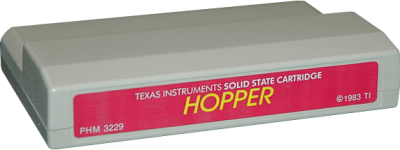Difference between revisions of "Hopper"
Amycjgrace (talk | contribs) (→External Links) |
Amycjgrace (talk | contribs) (→External Links) |
||
| Line 128: | Line 128: | ||
==External Links== | ==External Links== | ||
* [http://www.blackfalcongames.net/?p=159#Hopper Black Falcon Games: Hopper] | * [http://www.blackfalcongames.net/?p=159#Hopper Black Falcon Games: Hopper] | ||
| + | * [https://gamefaqs.gamespot.com/ti99/947239-hopper GameFAQs: Hopper (TI-99/4A] | ||
* [http://www.mobygames.com/game/ti-994a/hopper___/ Moby Games: Hopper (TI-99/4A)] | * [http://www.mobygames.com/game/ti-994a/hopper___/ Moby Games: Hopper (TI-99/4A)] | ||
* [http://www.videogamehouse.net/hopper.html TI-99/4A Video Game House: Hopper] | * [http://www.videogamehouse.net/hopper.html TI-99/4A Video Game House: Hopper] | ||
Revision as of 16:21, 13 December 2020
| Hopper | |
|---|---|
 Hopper Manual (Front Cover) | |
| Publisher(s) | Texas Instruments (TI) |
| Original Retail Price | $29.95 (USD) |
| Programmer(s) | John M. Phillips & Mike Archuleta |
| Part# | PHM 3229 |
| Format(s) | Solid State SoftwareTM Command Module |
| Release | 1984 (1st quarter) |
| Genre(s) | Action |
Hopper is a clone of the 1982 Sega game Pengo. [1] Hopper was programmed by John M. Phillips & Mike Archuleta and published by Texas Instruments (TI). Hopper was part number 3229. It was released on Solid State SoftwareTM Command Module and originally retailed for $29.95 (USD). It was released in the 1st quarter of 1984.
Contents
Gameplay
In Hopper, the player controls a kangaroo trying to escape capture from three humans on a cargo ship. The player moves around the ship full of boxes, trying to kill or trap the human enemies by pushing boxes at them and smashing them. If the humans touch the player's kangaroo character, he/she is captured and loses a life. While not too difficult in the early levels, Hopper becomes much more challenging as the levels and the speed increase.
Advertising Blurb
Front Cover of Manual
Three evil circus trainers are trying to capture Chadley, the Australian Kangaroo. With quick thinking and clever strategy, you can help Chadley escape danger and captivity!
Triton Catalog - Fall 1984
The endearing kangaroo, Chadly, is in deadly danger of captivity. His only defense - your quick thinking and even quicker reflexes. 1-2 player arcade feature really demands you outwit and outmaneuver the enemy. 10 levels of increasing speed and difficulty. (Joysticks recommended.)
Cheat
Pressing the asterisk key "*" will bring up the option of choosing which round to begin at. The player can select from round 0-9.
Fun Fact
Unfortunately, Hopper was released just before Texas Instruments announced that they were discontinuing the production and distribution of the TI-99/4A due to fierce competition which was causing them to sell the console at a severe loss. However, Hopper still sold well since so many computers had already been circulated.
Manual
Introduction
Chadly the Kangaroo is surrounded by crates in the cargo hold of an ocean freighter. Three circus trainers are trying to capture him. His only defense is kicking the same crates that the trainers use to trap him. Only your quick thinking and lightning reflexes can save Chadly from captivity.Hopper challenges you to outwit and outmaneuver the circus trainers. Some of Hopper's features include:
- Colorful graphic characters.
- Exciting sound effects.
- Ten levels of increasing speed and difficulty.
- Two-player option.
- Individualized advancement to higher levels.
Hopper can be played by one or two players. Movement of Chadly may be controlled by pressing the arrow keys on either side of the computer keyboard or by the Wired Remote Controllers joysticks).
Getting Started
Once you have selected Hopper, the Hopper title screen appears. Press any key to begin, or wait a moment for a demonstration game to appear.
The demonstration game gives you an opportunity to preview the action before an actual game begins. Pressing any key takes you to the one- or two-player game option. Press the appropriate number key to choose the number of players, and the game screen appears.
One-Player Option
When you choose a one-player game, the game screen appears and the action begins. A game begins with five kangaroos-one on your game screen and four to the right of the playing area. When a trainer captures your kangaroo, a reserve kangaroo from the right of the playing area replaces it, crates return to the screen, and action resumes. The trainers must catch all five kangaroos in order to complete a game.
Two-Player Option
When you select a two-player game, the game screen appears and the action begins immediately with Player 1. Each player receives five kangaroos. A player's turn is over when a trainer captures the kangaroo. The number of kangaroos to the right of the playing area indicates the number of turns remaining for the current player. When a trainer captures Chadly, the screen displays the message: PLAYER 2 GET READY. PRESS A KEY TO BEGIN.
The action begins when Player 2 presses any key or the joystick FIRE button. The screen instructs the players to get ready for game play before each subsequent turn.
Maneuvering Chadly
You maneuver Chadly by pressing keys on the computer keyboard. Two groups of keys on either side of the keyboard manipulate Chadly. On the left side of the keyboard, press the ↑ (E) and ↓ (X) keys to move Chadly up and down on the screen and the ← (S) and → (D) keys to move Chadly to the left and right. The Q and V keys execute a kick from Chadly.
On the right side of the keyboard, press the ↑ (I) and ↓ (M) keys to move Chadly up and down on the screen, and the ← (J) and → (K) keys to move Chadly to the left and right. Keys Y and(.) execute a kick.
Ending the Game
A game is over when a circus trainer catches your fifth and final kangaroo. Press REDO to play another game or BACK to return to the Hopper title screen. At this time, you may press any key to see the one- or two-player option screen and change the number of players. To end game play, press FCTN = (QUIT) to return to the master title screen.
If you are using Wired Remote Controllers (joysticks), move the lever left or right to move Chadly horizontally. Moving the lever forward or backward moves Chadly vertically. To make Chadly kick a crate, press the FIRE button.
Note: Pushing the FIRE button when your opponent is playing with the other joystick causes the kangaroo to travel rapidly across the playing area.
Playing the Game
When the game begins, Chadly is in the center of the playing area. Three circus trainers, Rocko, Socko, and Jocko, search the cargo hold for Chadly. You must move Chadly swiftly around the crates, avoiding contact with the trainers. Escaping captivity and destroying circus trainers are the main objectives of the game. After all three circus trainers are destroyed, the screen flashes, missing crates return to the screen, and three new circus trainers appear. When the trainers capture all five of your kangaroos, the game is over.
Kicking and Breaking Crates
Defend Chadly and earn points by kicking and breaking crates. To execute a kick, align Chadly with the row of crates. Then, press the arrow keys or move the joystick lever to turn Chadly to face the crate. Complete a kick by pressing the Y, Q, V, or(.) keys on the computer keyboard or the joystick FIRE button. If the crate you kick is blocked from behind, the crate disappears or breaks. If the crate is not blocked, it moves until it reaches another crate or the edge of the playing area. A second kick is then required to break the crate.
Destroying the Circus Trainers
Defend Chadly and earn points by eliminating the circus trainers. You can destroy trainers two ways. You can capture a trainer by kicking a crate into him, or you can rearrange crates to trap him. Trapping a trainer requires careful planning and creative strategy. Earn extra points by trapping a trainer in one crate-sized space. You earn additional points by trapping more than one trainer in the same space. When you trap a trainer in one space, you hear a special sound and the trainer fades from the screen
Special Features
Several special features appear in your Hopper game. Hopper enables you to pause at any time during game play, to advance to more difficult levels of play regardless of the level of your opponent, and to develop scoring strategies that help you win the game.
Pause Options
If you wish to stop the action at any time, press either the P or T keys to pause. The screen action stops until you are ready to resume play. Press any key or the joystick FIRE button to continue the game.
Advancing to Different Levels
There are ten levels of difficulty in Hopper. The game begins with Level 1. If you destroy all three circus trainers, the screen color changes and you advance to the next level of difficulty. After a momentary delay, you resume play at the new level until one of the circus trainers catches Chadly the Kangaroo.
The level of play is shown to the right of the playing area. In the beginning levels, the trainers search randomly for Chadly among the crates. As you reach higher levels of play, the trainers increase their speed and become more intense in their search. Level 4 rearranges the crates into a pattern that requires skillful maneuvering and gives Chadly fewer hiding places. The pattern becomes even more complex when you reach Level 7. Level 10 demands quick reflexes and a good memory because the crates are invisible! The crates appear briefly each time you break a crate.
Scoring
You earn 10 points when you kick a crate. Breaking a crate adds 60 points to your score.
Destroying a circus trainer with a crate earns you 200 points. Smashing two circus trainers with one crate increases your score 800 points. Destroying all three circus trainers with one crate gives you an extra 1600 points!
If you trap a trainer in one crate-sized space, you receive 1000 points. To achieve a maximum number of points, trap all three trainers in one crate-sized space!
Each time you advance to a higher level of game play, you earn a 1000 point bonus. Your score is displayed in the upper right portion of the screen. When the last round of a game is complete, the program records the high score for that game and displays this score under High. When you press REDO to play again, the high score carries over to the next game. The high score returns to zero when you press BACK to return to the Hopper title screen.