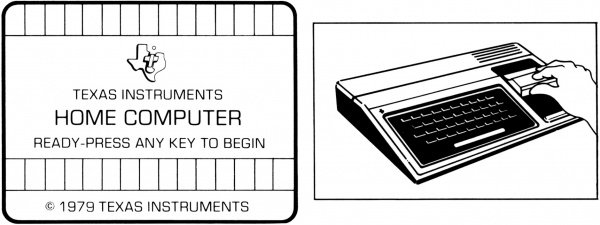Difference between revisions of "Tunnels of Doom"
Amycjgrace (talk | contribs) |
Amycjgrace (talk | contribs) (→Getting Started) |
||
| Line 158: | Line 158: | ||
To load your database from a source other than the two just mentioned, press '''3''' for OTHER. Enter the filename. If you want to load a previously stored game, press the number corresponding to the device on which you saved the game - disk, cassette, or other. If you saved the game on a disk, type the filename you chose to identify that game. After you press '''ENTER''', you can continue from where you left off. | To load your database from a source other than the two just mentioned, press '''3''' for OTHER. Enter the filename. If you want to load a previously stored game, press the number corresponding to the device on which you saved the game - disk, cassette, or other. If you saved the game on a disk, type the filename you chose to identify that game. After you press '''ENTER''', you can continue from where you left off. | ||
| + | ===Saving a Game=== | ||
| + | As you play a Tunnels of Doom game, you may decide that you want to continue the game at another time. To save a game, press '''K'''. The display asks how you are going to save the game (cassette, disk, or other). If you are saving the game on a diskette, you can replace the diskette in the disk drive with another diskette or you can save the game on the diskette already in the disk drive. Press '''5''' to save the game on the diskette. You then are asked for the filename you want to use. Type any name to identify this game and press '''ENTER'''. Be sure that a file with the name you choose is not already on the diskette. Otherwise, the game replaces that file. | ||
| + | To save a game on a cassette tape, remove the tape in the recorder and replace it with the tape on which you want to save the game. Then press '''4''' and follow the instructions on the display. The game replaces any other information on the tape. | ||
| + | |||
| + | ===Vocabulary=== | ||
| + | The following terms are used for all the Tunnels of Doom data-bases. | ||
| + | '''Armor''' - Used in defense during combat. It decreases an enemy's chance of hitting a player. | ||
| + | '''Bonus''' - Affects a character's combat chances; inherent in a player rather than from an object the player carries. | ||
| + | '''Class''' - Defines a player's skills and the limitations of his trade. | ||
| + | '''Damage''' - Determines the amount of wounds a monster can take before being eliminated. For weapons and monster attacks, refers to the relative amount of wounding each can do to an enemy during combat. | ||
| + | '''Experience''' - Refers to the points received by a player for eliminating a monster. Experience controls the level of a player's abilities. | ||
| + | '''Hit Points''' - Determines the number of wounds a player can take before becoming disabled. | ||
| + | '''Item''' - Indicates a treasure with special powers. | ||
| + | '''Level''' - Indicates a player's or monster's overall abilities. | ||
| + | '''Luck''' - Refers to one of a player's abilities. | ||
| + | '''Object''' - Refers to anything in the dungeon that can have the quality being discussed. | ||
| + | '''Option''' - Relates to the set of commands a player can choose from at any given time. | ||
| + | '''Party''' - Refers to the group of players exploring the dungeon. | ||
| + | '''Quest Object''' - Relates to any of those items the party is searching for in the dungeon. | ||
| + | '''Treasure''' - Indicates those items that can be found in the dungeon - gold, weapons and armor, magic items, and quest objects. | ||
| + | '''Wounds''' - Refers to the amount of damage the player has received. | ||
| + | |||
| + | ===Pennies and Prizes=== | ||
Revision as of 06:02, 1 April 2020
| Tunnels of Doom | |
|---|---|
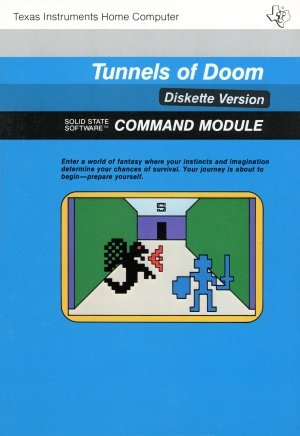 Tunnels of Doom Manual (Front Cover) | |
| Publisher(s) | Texas Instruments (TI) |
| Original Retail Price | $59.95 (USD) |
| Programmer(s) | Kevin Kenney |
| Composer(s) | Frank Scheffel |
| Part# | PHM 3042 |
| Format(s) | Solid State SoftwareTM Command Module |
| Release | 1982 (2nd Quarter) |
| Genre(s) | Adventure, Role-Playing Game (RPG) |
Tunnels of Doom was a simplistic Role-Playing Game (RPG) released by Texas Instruments (TI) during the second quarter of 1982. It became popular with those who played Dungeons and Dragons on paper. Similar to the Adventure series of games written by Scott Adams, the game required a cartridge and either a cassette tape or floppy disk to play. The floppy or cassette-based game originally retailed for $59.95 (USD).
Gameplay
After loading the game and database either from the cassette tape or the floppy disk, the player creates his/her party between 1 and 4 characters, that will explore the dungeons throughout the game. The player selects the number of floors the dungeon has, between 1 and 10, after which the dungeon is randomly generated. Larger sized (aka: number of floors) dungeons take longer to generate than smaller ones.
The game always starts off with the party in the shop right above the first floor of the dungeon. The player has enough gold to outfit his/her party in the shop. After making essential purchases for his/her party, the player then leaves the shop to go on the adventure.
Each floor of the game contains approximately 20 rooms and 2 sets of stairs. Rooms are connected by hallways. Inside of rooms, the player has a top-down view of the room, it's walls and contents. Rooms contain a randomly generated number of monsters to be destroyed, usually between 1 to 5, but occasionally contain 0. Rooms may also contain other items such as a single treasure, or a chest containing multiple treasures. The center of rooms may also contain a living statue of a fountain. In hallways, the game changes into a 3-D view.
The game has two adventures to choose from, "Pennies and Prizes" and "Quest for the King." Pennies and Prizes is meant for the younger players while the Quest for the King is a much more complex version of the game. The game also had a game editor that could be used to create one's own adventure.
Advertising Blurbs
Front Cover of Manual
Enter a world of fantasy where your instincts and imagination determine your chances of survival. Your journey is about to begin -- prepare yourself.
Back Cover of Manual
You are about to enter a labyrinth of tunnels and rooms where all the myriad realms of fantasy coexist to challenge all would-be heroes. With the Tunnels of Doom Solid State SoftwareTM Command Module and one of the many cassette- or diskette-based games, you can enter into a journey beyond your imagination.
For your convenience, two games, Pennies and Prizes and Quest for the King, are included with the module. Look forward to future Tunnels of Doom games.
Manual
Introduction
You are about to take your first step into the unknowns of the Tunnels of Doom where all the myriad realms of fantasy coexist to challenge all would-be heroes. Descending deeper and deeper into the labyrinth of tunnels and rooms, you are faced with innumerable monsters blocking your path and guarding treasures. You are a member of a rescue party, or perhaps, an unsuspecting soul trying to escape from the murky depths. No matter what the circumstance may be, you must gather all your strength and wits to survive the Tunnels of Doom.
Tunnels of Doom is a role-playing adventure that stimulates your imagination and challenges your survival instincts. You are not just a spectator but an active member of the party entering the dark, mysterious depths. You are in control of what happens to your players, and eventually, you become the character journeying through the Tunnels of Doom.
To play Tunnels of Doom, you need both the Tunnels of Doom Solid State SoftwareTM Command Module and a cassette- or diskette-based Tunnels of Doom game. The module contains the general program instructions which are customized by the particular cassette tape or diskette game you use with it. For your convenience, two games, Pennies and Prizes and Quest of the King, are included with the module.
Using this Manual
This manual is designed as a guide and reference book for all Tunnels of Doom data-based games. Although the majority of the manual concentrates on the Quest of the King game, the information pertains to all Tunnels of Doom games with some games having minor variations.
To play Tunnels of Doom, you need the Tunnels of Doom Command Module and a diskette- or cassette-based game. If you are using a diskette-based Tunnels of Doom game, you need a TI Disk Drive Controller and TI Disk Memory Drive (sold separately). If you are using a cassette-based game, you need a cassette tape recorder and a TI Cassette Interface Cable; refer to the "Loading Cassettes" section for instructions.
The two Tunnels of Doom games which have been included with this Command Module - Quest of the King and Pennies and Prizes - are described in this manual. Quest of the King is discussed in detail. Pennies and Prizes is a simplified version of Quest of the King and is only briefly explained.
"Saving a Game" explains how to save a game that you can continue at a later date. To save a game, you need a separate cassette tape or diskette; then follow the directions in "Saving a Game."
Special key functions have been set up for all Tunnels of Doom games. These are listed in a "Special Key Functions" section for easy reference. In addition, a "Vocabulary" section explains the meaning of words discussed throughout the manual. These words may change from one game to another, but the majority of words exist in all Tunnels of Doom games.
Now that you are familiar with this manual, let's begin our journey through the Tunnels of Doom.
Special Key Funtions
Note that the key sequences required to access special functions depend on the type of computer console you have. These keystroke sequences are summarized below.
| TI-99/A | TI-99/4A | |
|---|---|---|
| ↑ E, ← S, → D, ↓ X | ↑ E, ← S, → D, ↓ X |
|
| Shift X(↓) | FCTN X(↓) | Moves your party down a flight of stairs. |
| Shift E (↑) | FCTN E(↑) | Moves your party up a flight of stairs. |
| Shift A (AID) | FCTN 7 (AID) | Displays the Command Summary of special key functions. |
| Shift R (REDO) | FCTN 8 (REDO) |
|
| Shift Z (BACK) | FCTN 9 (BACK) | Returns from looking at a status report, map, or Command Summary. |
| Shift V(PROC'D) | FCTN 6 (PROC'D) |
|
| Shift T (ERASE) | FCTN 3 (ERASE) | Erases your selection if pressed before you press ENTER. |
| Shift S (←) | Shift S (←) | Moves the cursor to the left, deleting each character. |
| ENTER | ENTER |
|
| Shift W (BEGIN) | FCTN 5 (BEGIN) | Goes to the game selection display. |
| Shift Q (QUIT) | FCTN = (QUIT) | Returns to the master title screen |
| K | K | Saves a game. |
| 1 | 1 | Shows player status report. |
| 2 | 2 | Shows party status report. |
| 3 | 3 | Shows monster status report. |
| F | F | Fires a ranged weapon |
| M | M | Shows the map. |
| N | N | Negotiates with monsters during a battle. |
| U | U | Enables a player to use a magic item. |
| W | W | Changes a player's weapons. |
| C | C | Checks for secret doors. |
| B | B | Enables the party to break through a door. |
| L | L | Enables the party to listen at a door which is adjacent to and facing the party. |
| O | O | Changes party formation. |
| T | T | Trades items between players except during a battle. |
Using the Solid State SoftwareTM Command Module
Before you use the Tunnels of Doom game package, a cassette recorder or the TI Disk Memory System must be properly attached to the computer and turned on. (See the User's Reference Guide or the Disk Memory System owner's manual for complete set-up instructions.)
An automatic reset feature is built into the computer. When a module is inserted into the console, the computer returns to the master title screen. All data or program material you have entered will be erased.
Note: Be sure the module is free of static electricity before inserting it into the computer (see page 38).
- Turn the computer ON, and wait for the master title screen to appear. Then slide the module into the slot on the console.
- Press any key to make the master selection list appear. To select the module, press the key corresponding to the number beside TUNNELS OF DOOM.
Note: To remove the module, first return the computer to the master title screen by pressing QUIT. Then remove the module from the slot. If you have any problem inserting the module, or if it is accidentally removed from the slot while in use, please see "In Case of Difficulty" on page 39.
Getting Started
After you select the module, the Tunnels of Doom title screen appears. Press any key to continue. If no key is pressed after several seconds, the display automatically goes to the load data-base screen. The program then asks you to answer a few preliminary questions before the game actually begins. First, you are asked how you are loading the data-base.
To play a cassette-based Tunnels of Doom game, insert the tape into your recorder and position it at the start of the game (see "Loading Cassettes"). Then press 1 for CASSETTE. Now follow the step-by-step instructions on the display to load the game into the computer's memory.
If the game is on diskette, insert the appropriate diskette into Disk Drive 1. Then press 2 for DISK 1. Next, you are asked for the filename, where filename is the name of the game on the diskette. For example, since the filename for Quest of the King is QUEST, you would type QUEST and press ENTER. The game automatically loads into the computer's memory.
To load your database from a source other than the two just mentioned, press 3 for OTHER. Enter the filename. If you want to load a previously stored game, press the number corresponding to the device on which you saved the game - disk, cassette, or other. If you saved the game on a disk, type the filename you chose to identify that game. After you press ENTER, you can continue from where you left off.
Saving a Game
As you play a Tunnels of Doom game, you may decide that you want to continue the game at another time. To save a game, press K. The display asks how you are going to save the game (cassette, disk, or other). If you are saving the game on a diskette, you can replace the diskette in the disk drive with another diskette or you can save the game on the diskette already in the disk drive. Press 5 to save the game on the diskette. You then are asked for the filename you want to use. Type any name to identify this game and press ENTER. Be sure that a file with the name you choose is not already on the diskette. Otherwise, the game replaces that file.
To save a game on a cassette tape, remove the tape in the recorder and replace it with the tape on which you want to save the game. Then press 4 and follow the instructions on the display. The game replaces any other information on the tape.
Vocabulary
The following terms are used for all the Tunnels of Doom data-bases. Armor - Used in defense during combat. It decreases an enemy's chance of hitting a player. Bonus - Affects a character's combat chances; inherent in a player rather than from an object the player carries. Class - Defines a player's skills and the limitations of his trade. Damage - Determines the amount of wounds a monster can take before being eliminated. For weapons and monster attacks, refers to the relative amount of wounding each can do to an enemy during combat. Experience - Refers to the points received by a player for eliminating a monster. Experience controls the level of a player's abilities. Hit Points - Determines the number of wounds a player can take before becoming disabled. Item - Indicates a treasure with special powers. Level - Indicates a player's or monster's overall abilities. Luck - Refers to one of a player's abilities. Object - Refers to anything in the dungeon that can have the quality being discussed. Option - Relates to the set of commands a player can choose from at any given time. Party - Refers to the group of players exploring the dungeon. Quest Object - Relates to any of those items the party is searching for in the dungeon. Treasure - Indicates those items that can be found in the dungeon - gold, weapons and armor, magic items, and quest objects. Wounds - Refers to the amount of damage the player has received.