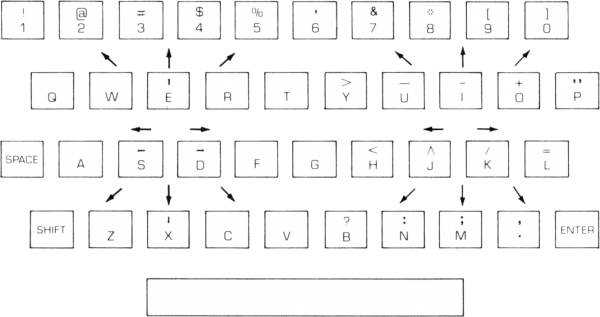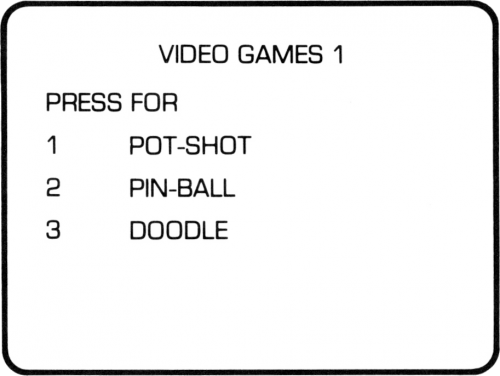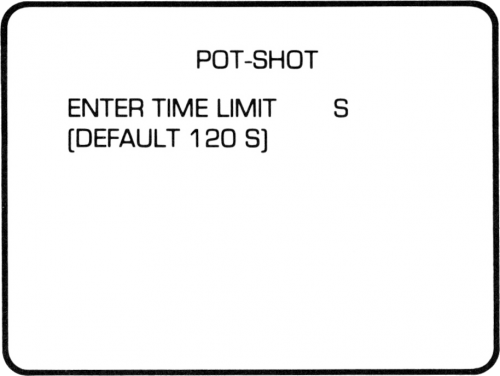Difference between revisions of "Video Games 1"
Amycjgrace (talk | contribs) |
Amycjgrace (talk | contribs) (→Playing Video Games 1) |
||
| Line 72: | Line 72: | ||
When you press the key for VIDEO GAMES 1, you see the title screen. The pinball table appears on the screen with flashing lights, accompanied by some of the music and sounds used in the games. The next display shows a list of the games you can play. | When you press the key for VIDEO GAMES 1, you see the title screen. The pinball table appears on the screen with flashing lights, accompanied by some of the music and sounds used in the games. The next display shows a list of the games you can play. | ||
| + | |||
[[File:Video Games 1 - Selection Screen.png|center|500px]] | [[File:Video Games 1 - Selection Screen.png|center|500px]] | ||
| + | |||
To select a game, press the key number shown beside the name of the game. We'll go through each of the games in the order they're shown on the screen. | To select a game, press the key number shown beside the name of the game. We'll go through each of the games in the order they're shown on the screen. | ||
| Line 80: | Line 82: | ||
Press the 1 key for Pot-Shot. The following display then appears: | Press the 1 key for Pot-Shot. The following display then appears: | ||
| + | |||
[[File:Video Games 1 - Pot-Shot Time Limit.png|center|500px]] | [[File:Video Games 1 - Pot-Shot Time Limit.png|center|500px]] | ||
Revision as of 19:43, 8 October 2022
Video Games 1 is an Action/Pinball video game created by Texas Instruments (TI) for the TI-99/4A during the second quarter of 1980. It was sold as part # PHM 3018 and originally retailed for $29.95 (USD). It was sold on Solid State SoftwareTM Command Module cartridge.
| Video Games 1 | |
|---|---|
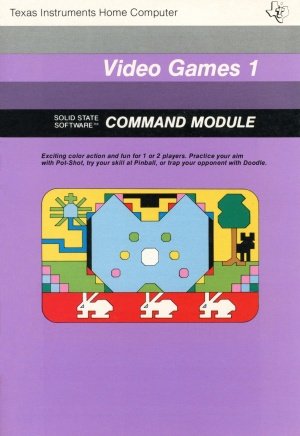 | |
| Publisher(s) | Texas Instruments (TI) |
| Original Retail Price | $29.95 (USD) |
| Part# | PHM 3018 |
| Format(s) | Solid State SoftwareTM Command Module |
| Release | 1980 (2nd Quarter) |
| Genre(s) | Action, Pinball |
Contents
Advertising Blurbs
Front Cover of Manual
Exciting color action and fun for 1 or 2 players. Practice your aim with Pot-Shot, try your skill at Pinball, or trap your opponent with Doodle.
Back Cover of Manual
Video Games I turns your Home Computer into an arcade of games. It includes a series of colorful and exciting activities that provide hours of entertainment for the whole family.
Video Game I contains hundreds of variations of three basic games which are familiar to many people:
- Pot-Shot - Try your skill in a shooting gallery with lifelike scenery.
- Pinball - Keep your ball in play with your electronic "flipper." Who can get the highest score?
- Doodle - Trap your opponent's spider in the web. Play against the computer or a _friend.
Each activity has user-selectable options or random elements to make each new game a different challenge. Special 16-color high-resolution graphics and exciting sound effects and music all add to the fun.
Activities in this module are designed to work with the optional Wired Remote Controllers. These units can provide added flexibility in playing the games.
Triton Catalog - Spring 1984
Here's 3 video classics on one cartridge. Practice your shooting skills with Pot-Shot ... use your utmost dexterity at Pinball ... trap your opponent with Doodle. Hours of fascination for the whole family. (Wired Remote Controllers recommended.)
Manual
Video Games 1
At one time or another, everyone has enjoyed playing the games in a "penny arcade." Video Games 1 brings three of these types of games into your home to be enjoyed at any time.
Movement on the screen can be controlled by the Wired Remote Controllers or from the keyboard. For Video Games 1, certain keys on both sides of the keyboard are designated as directional keys:
Pot-Shot
This activity turns your computer screen into a shooting gallery. The display shows a randomly selected country scene, and rabbits, ducks and deer appear as targets. This game improves your hand-eye coordination by requiring you to aim and then fire at your target.
Pinball
This familiar game is programmed with colors and sounds, special targets, and a movable electronic "flipper." Watch your skill and scores improve as you get the "feel" of the game. You can't "tilt" this one!
Doodle
This game calls for quick reactions and tactics as you try to trap your opponent's spider inside your web. Look out though! Your opponent will be trying to corner you too! Play against the computer or challenge a friend.
Playing Video Games 1
When you press the key for VIDEO GAMES 1, you see the title screen. The pinball table appears on the screen with flashing lights, accompanied by some of the music and sounds used in the games. The next display shows a list of the games you can play.
To select a game, press the key number shown beside the name of the game. We'll go through each of the games in the order they're shown on the screen.
Pot-Shot
Press the 1 key for Pot-Shot. The following display then appears: