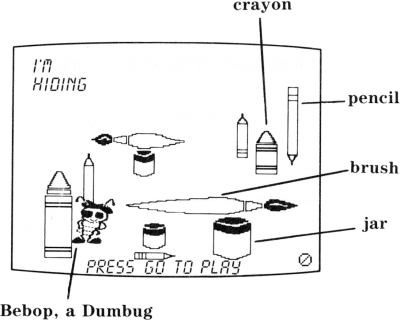Difference between revisions of "I'm Hiding"
Amycjgrace (talk | contribs) (→Four Steps for Voice Training) |
Amycjgrace (talk | contribs) (→Four Steps for Voice Training) |
||
| Line 113: | Line 113: | ||
# Have your child press '''YES''' on the MBX console when he or she sees this message on the screen "WHEN YOU ARE READY TO RECORD, PRESS YES." | # Have your child press '''YES''' on the MBX console when he or she sees this message on the screen "WHEN YOU ARE READY TO RECORD, PRESS YES." | ||
# Have your child say the following words into the headset microphone as the word appears on the screen (you also hear the word). | # Have your child say the following words into the headset microphone as the word appears on the screen (you also hear the word). | ||
| + | |||
| + | {{columns-list|colwidth=15em|style=width: 500px;| | ||
| + | :::* BIG | ||
| + | :::* Little | ||
| + | :::* Pencil | ||
| + | :::* CRAYON | ||
| + | :::* JAR | ||
| + | :::* BRUSH | ||
| + | * RED | ||
| + | * BLUE | ||
| + | * GREEN | ||
| + | * YELLOW | ||
| + | * PURPLE | ||
| + | }} | ||
<div style="column-count:2;-moz-column-count:2;-webkit-column-count:2"> | <div style="column-count:2;-moz-column-count:2;-webkit-column-count:2"> | ||
Revision as of 03:32, 3 February 2022
| I'm Hiding | |
|---|---|
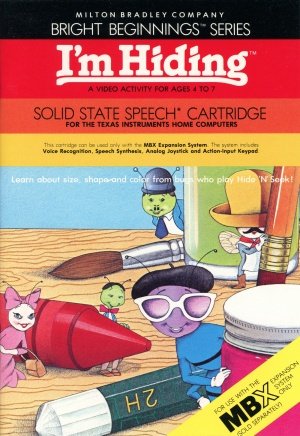 | |
| Publisher(s) | Milton Bradley |
| Original Retail Price | $59.95 (USD) |
| Programmer(s) | Joyce Hakansson Associates |
| Part# | PHM 3155 |
| Format(s) | Solid State SoftwareTM Command Module |
| Release | 1983 (4th quarter) |
| Genre(s) | Educational, Puzzle |
I'm Hiding is a puzzle game created for the TI-99/4A home computer system to be used along with the Milton Bradley MBX system. It was programmed by Joyce Hakansson Associates and was release during the 4th quarter of 1983. It was published by Milton Bradley and distributed by Texas Instruments (TI). I'm Hiding originally retailed for $59.95 (USD).
Contents
[hide]Gameplay
Advertising Blurb
Front Cover of Manual
Learn about size, shape, and color from bugs who play Hide 'N' Seek!
Triton Catalog - Fall 1985
A colorful paint box is the hiding place for the Dumbugs - five little insects that scurry behind paintbrushes, crayons and other objects. Your child's challenge is to find one special bug who's hiding. Is that Ollie, the footloose, green caterpillar behind the big, yellow pencil? Your child will find out, playing "I'm Hiding," the game that requires classification and deductive reasoning skills to be a successful Bug Hunter!
Fun Fact
In early advertising brochures, this game was called Bug HuntItalic text, apparently, in an effort to sound similar to Honey Hunt which is another MBX title developed by Joyce Hakansson Associates.[3]
Manual
Introduction
A game of classification, sequencing, and strategy for your child to play alone or with you. Especially designed for ages 4 to 7.
Your I'm HidingTM package contains:
- 1 Solid State Speech Cartridge
- 1 colorful overlay for the MBX console
- 1 instruction booklet with a Discovery Guide for Parents
Note to Parents
Milton Bradley and Texas Instruments, two companies that create entertaining and educational products for your child, work together to bring you Bright BeginningsTM games. Bright Beginnings is a special software series that allows your child to discover, explore, and learn. Milton Bradley and Texas Instruments believe that video activities should do more than bring bright smiles-they should also bring bright ideas. That's why Bright Beginnings combines fun and learning so successfully.
The Bright Beginnings cartridges are designed to be age-appropriate, introducing the proper learning tool at the right time in your child's life. The games encourage your child to interact with the computer as creatively as possible through exploratory learning activities.
There's something special in Bright Beginnings for you, the parent. Included in this instruction booklet is a Discovery Guide that tells you exactly what learning skills your child is developing. The Discovery Guide also goes one step further and suggests additional related activities that you and your child can do together. All of the activities include helpful hints on how to encourage children to develop learning skills by exploring the environment.
I'm Hiding was developed by Joyce Hakansson Associates, Inc., an independent production company. The JHA approach to fun and learning blends excellence from a number of disciplines. Their design team consists of artists, writers, musicians, child development experts, programmers, and an academic advisory board all working together to create interactive learning games that build on your child's inherent love of play.
How to Play I'm Hiding
This I'm Hiding cartridge can only be played with the Texas Instruments Home Computer and the MBX Expansion System. When the MBX Expansion System is connected to the TI Home Computer, you can play the game in two ways: using Voice Recognition or using keys on the MBX console.
Here's What the MBX Expansion System Includes
- MBX console with built-in action keypad
- Triple-axis analog joystick (not used with this cartridge)
- Headset microphone
- Power supply
- Fully-illustrated instruction booklet
Introducing I'm Hiding
A colorful paint box full of brushes, jars, crayons, and pencils is the hiding place for the Dumbugs-five little insects that scurry up, down, around, and behind many of these objects. Your child's challenge is to find one special bug that's hiding. He or she must use classification and deductive reasoning skills to be a successful Bug Hunter in this Hide 'N Seek game!
The Dumbugs are s-o-o-o smart! They know where to hide in a colorful paint box. Is silly Ollie, a footloose green caterpillar, behind the big, red paintbrush? Or is that "Ant" Ethel behind the little, purple pencil? Your child can find out who's hiding where, when he or she plays I'm Hiding, a fun Hide 'N Seek game.
Your child can find the special bug that's hiding by describing its possible hiding place in terms of shape, color, and, size. For example, if your child thinks Ollie might be behind a big, purple, paint jar, he or she selects jar as the shape, purple as the color, and big as the size. Your child can make selections by saying choices aloud into the headset microphone or pressing keys on the special keypad console that describe object, color, and size.
If your child's selection is wrong, and the bug he or she is looking for is not hiding there, one of the other Dumbugs appears out of the selected hiding place and gives your child a clue to the whereabouts of the hidden bug.
Playing I'm Hiding with the MBX System and your TI Home Computer
- Action-input keypad with its own colorful overlay allows for quick response and flexible play.
- Speech Synthesis allows you to hear phrases, prompts, and sound effects that are true-to-life, well-modulated, and full of inflection.
- Voice Recognition allows you to control the movement on the screen by the sound of your voice.
Getting Started
After the title screen appears, your child sees a short demonstration of game play. This is the DEMO MODE. Your child can sit back and watch all the action. All five Dumbugs are hiding in a paint box full of jars, pencils, crayons, and paintbrushes. Have your child take a look at where they are and who they are.
Actions in DEMO MODE
After viewing the DEMO MODE, your child presses GO on the MBX console to reach the voice training option screen. The title screen and DEMO MODE automatically replay if the proper key is not pressed.
- If the title screen reappears, your child presses any key on the Tl keyboard to reach the voice training option screen.
- If the DEMO MODE reappears, your child presses the GO key on the MBX console to reach the voice training option screen.
Voice Training Option Screen
I'm Hiding allows Voice Recognition, a unique feature that allows control of screen action by your child's spoken words. To utilize Voice Recognition, your child must "voice train," a procedure in which your child repeats certain commands into his or her headset microphone. Voice training is optional.
After pressing GO or any key on the TI computer keyboard, the voice training option appears.
If your child wishes to play I'm Hiding with Voice Recognition, have him or her press YES on the MBX console.
If your child wishes to play I'm Hiding on the MBX console rather than using Voice Recognition, press the GO or NO key on the MBX console and the game begins.
Four Steps for Voice Training
Have your child place the headset microphone on and follow the detailed instructions on voice training in the MBX Expansion System booklet. Your child must program eleven words into the computer. Guide your child in pronouncing the eleven words clearly and firmly into the microphone.
Voice Training Sequence
- Adjust the microphone so it is not more than two inches away from your child's mouth.
- Have your child press YES on the MBX console when he or she sees this message on the screen "WHEN YOU ARE READY TO RECORD, PRESS YES."
- Have your child say the following words into the headset microphone as the word appears on the screen (you also hear the word).
- BIG
- Little
- Pencil
- CRAYON
- JAR
- BRUSH
- RED
- BLUE
- GREEN
- YELLOW
- PURPLE
- BIG
- LITTLE
- PENCIL
- Crayon
- JAR
- BRUSH
- RED
- BLUE
- GREEN
- Yellow
- Purple