Difference between revisions of "Facemaker"
Amycjgrace (talk | contribs) |
Amycjgrace (talk | contribs) |
||
| Line 33: | Line 33: | ||
Help your child program facial movements, such as smiling and winking. In other activities, your child recalls facial movements to improve his or her memory skills. | Help your child program facial movements, such as smiling and winking. In other activities, your child recalls facial movements to improve his or her memory skills. | ||
| + | Facemaker provides three enjoyable activities to educate and entertain your child-Build a Face, Program a Face, and Play Game. With Facemaker, your child can: | ||
| + | |||
| + | * Use his or her creativity to build a variety of faces | ||
| + | * Discover the thrill of creating a simple computer program | ||
| + | * Control the action on the screen | ||
| + | * Enjoy colorful graphics and lively sound effects | ||
| + | * Develop his or her memory skills by using either sound or visual effects | ||
| + | * Experience new challenges as his or her skills improve | ||
| + | * Receive encouragement for success | ||
<div id="mp-tfp" style="margin:0.1em 0.4em 0.6em;"></div> | <div id="mp-tfp" style="margin:0.1em 0.4em 0.6em;"></div> | ||
Revision as of 04:40, 20 March 2020
| Facemaker | |
|---|---|
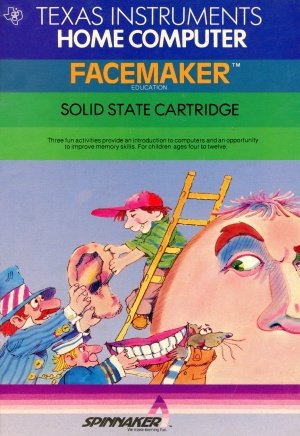 Facemaker Manual (Front Cover) | |
| Publisher(s) | Spinnaker |
| Original Retail Price | unknown |
| Programmer(s) | Jerry Specek |
| Part# | PHM 3177 |
| Format(s) | Solid State SoftwareTM Command Module |
| Release | 1983 |
| Genre(s) | Educational |
Facemaker is a software title published by Spinnaker for the TI-99/4A home computer system. It was originally released in 1983 on Solid State SoftwareTM Command Module cartridge. It was aimed at educational title for pre-schooler and toddlers. The Texas Instruments TI-99/4A version was programmed by Jerry Spacek.
Advertising Blurbs
Front Cover of Manual
Three fun activities provide an introduction to computers and an opportunity to improve memory skills. For children ages four to twelve.
Manual
Note to Parents
Facemaker offers your child an exciting and creative introduction to computers. Three delightful activities help your child learn about the keyboard, the functions of special keys, and simple programming. He or she can create faces by selecting from a wide variety of facial features.
Help your child program facial movements, such as smiling and winking. In other activities, your child recalls facial movements to improve his or her memory skills.
Facemaker provides three enjoyable activities to educate and entertain your child-Build a Face, Program a Face, and Play Game. With Facemaker, your child can:
- Use his or her creativity to build a variety of faces
- Discover the thrill of creating a simple computer program
- Control the action on the screen
- Enjoy colorful graphics and lively sound effects
- Develop his or her memory skills by using either sound or visual effects
- Experience new challenges as his or her skills improve
- Receive encouragement for success