Video-Graphs
| Video-Graphs | |
|---|---|
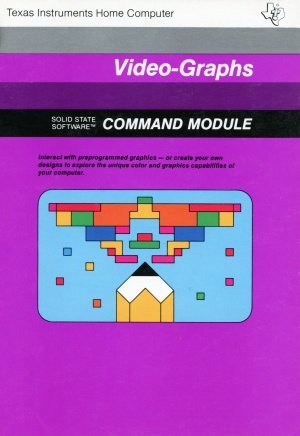 Video-Graphs Manual (Front Cover)[1] | |
| Publisher(s) | Texas Instruments (TI) |
| Original Retail Price | $19.95 (USD) |
| Part# | PHM 3005 |
| Format(s) | Solid State SoftwareTM Command Module |
| Release | 1979 (2ndQuarter) |
| Genre(s) | Graphics |
Contents
Advertising Blurbs
Front Cover of Manual
Interact with preprogrammed graphics -- or create your own design to explore the unique color and graphics capabilities of your computer.
Back Cover of Manual
Today's personal computers are bringing the exciting new medium of computer graphics into the home. The Video-Graphs Command Module puts a responsive, easy-to-use graphics system with 14-color capability at your disposal. Now, every family member can explore his or her creative abilities and enjoy building dynamic, colorful patterns and pictures on the screen.
Video-Graphs module activities let you draw in color on the screen with a whole new "electronic paintbrush" concept - or command the computer to create graphic images under your direction.
Module features include:
- Pattern creation activities
- Pulsing Lights
- Random Walk
- Cross Hatch
- Interactive picture development activities
- Color Life - Building Blocks
- Mosaic - Sketchpad
- Drawing modes that allow you to write, draw, and erase.
- Save/Load option for saving your favorite pictures of designs and reentering them for later use.
- A special keyboard overlay that allows you to use your computer keyboard as an "electronic paintbrush."
Activities in this module are also designed to work with the optional Remote Controls available for your computer providing added flexibility in drawing patterns and pictures. Children and adults can have fun creating spectacular effects, watching dynamic on-screen designs, exploring the new world of computer art!
Quick Review by C. Regina
First, let's briefly review the TI Video-Graphs command module, since using the command module is an easy way to see graphics on the TI without actually programming. You may see different random color patterns, or you may draw pictures on the screen using the arrow keys and a few function keys. You may save or load a picture on cassette tape.
Because Video-Graphs was one of the first command modules produced by TI, the manual you get with your module may be written for the TI-99/4 console. There are some changes that are necessary for the module to work with the TI-99/4A console. (By the way, if you have the TI-99/4 console, be sure to use the overlay that comes with the module or ask Texas Instruments to send you an overlay. The overlay has all the colors and commands so you don't need to keep referring to the manual.)
Make these changes for the TI-99/4A console. Instead of pressing ENTER, press the period key to return to the activity selection list. You will also need to press the period instead of zero to return to the main index lists. The comma key represents the color GRAY. To save a picture or to get to the TAPE options, press the semicolon key. To change colors, use the virgule/slash key.
The "Patterns" option presents three different random graphics demonstrations. STOP a picture by pressing N. You can't change colors while a picture is stopped. To restart the picture, press 6. While a pattern is going, you may change colors. Let's say you are looking at pulsing lights and want to change all the white squares to magenta. Press / then M then 0.
The "Pictures" option presents four different ways you can draw on the computer. Mosaic and Sketchpad are like using a pen directed by the arrow keys. Color Life is designed to be like the venerable computer game "Life," which replicates cells according to strict rules. Building Blocks has several shapes at the bottom of the screen. You may move the cursor to the shape you want for your picture, then press Y for the pen and move the shape up to your picture. Again, you may change colors by pressing/followed by the present color and then the color desired.[2]
TI-99/4 Home Computer 1979 Cartridges Review
Wow! That's all I have to say on this one. For a 1979 computer painting program Video Graphs seems really advanced. There are many options provided here, such as creating animated objects (for the game of Life), watch pre-made animated objects, draw free hand on the computer with 16 different colors, and also use building blocks to make a picture. The building blocks are used by moving the joystick over a shape that you want to use and then placing it on the screen. Overall, a really neat program and my personal TI-made favorite from 1979, especially since you can save your creations to tape! The 1979 versions of this cartridge came packaged with the older 99/4 style style boxes and manuals, along with a keyboard overlay. The product number for Video Graphs is PHA 3005 with manual number 1037109-5. All 1979 made cartridges will have an LA date ending with 79 stamped on the bottom of the casing (such as LA 4779, which means the cartridge was manufactured in the 47th week of 1979).[3]
Manual
Introduction
In recent years, the new medium of computer graphics has captured the imagination of millions of people. Most of us are fascinated by the interesting and creative designs that the computer can generate. The VIDEO-GRAPHS Command Module gives you the opportunity to experience the unique color and graphic capabilities of your computer and to explore your own creative abilities at the same time.
People of all ages will enjoy VIDEO-GRAPHS. Children are delighted by expressing their own creativity with the computer, while teens and adults are intrigued by the intricate designs and pictures they can create. Thus the entire family can derive pleasure from this module.
This module consists of two different types of graphic activities. In PATTERNS, you can observe and interact with the graphics preprogrammed into this module. In PICTURES, you can easily interact with the computer to create your own graphic designs. In the PICTURES section, you have the choice of using either the computer console keyboard or the optional Wired Remote Controllers which give you added flexibility in drawing curved lines. An added feature of this module allows you to save (or record) any pattern or picture on a cassette tape. You can then load (or re-enter) that pattern or picture into the computer whenever you desire while working with this module.
Downloads
External Links
- COMPUTE! Issue 36 / May 1983 / Page 218
- TI-99/4 Home Computer 1979 Cartridges
- Pixelpedant's Texas Instruments Manuals Compendium: Vide-Graphs
- TI-99ers On-line User Group: TI-99 Cartridge Listing

