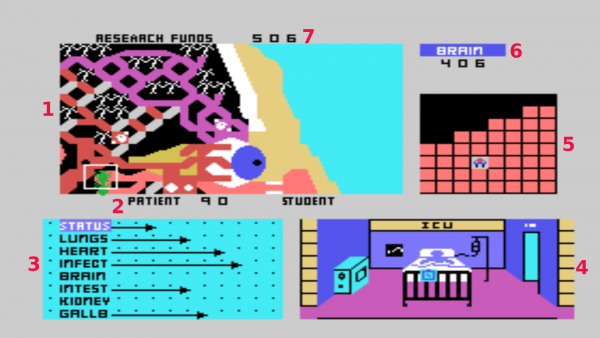Microsurgeon
| Microsurgeon | |
|---|---|
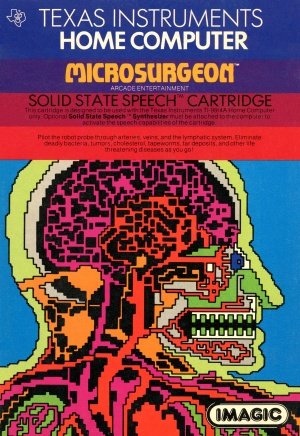 Microsurgeon Manual (Front Cover) | |
| Publisher(s) | Imagic distributed by Texas Instruments (TI) |
| Original Retail Price | $39.95 (USD) |
| Programmer(s) | Rick Levine |
| Part# | PHM 3220 |
| Format(s) | Solid State SoftwareTM Command Module |
| Release | 1983 (3rd Quarter) |
| Genre(s) | Action |
Microsurgeon is an action video game created and published by Imagic in 1982, originally for Mattel's Intellivision gaming console. It was ported to the TI-99/4A in 1983. The TI-99/4A version was ported by Imagic and distributed by Texas Instruments (TI). It was programmed by Rick Levine. Microsurgeon was distributed as a Solid State SoftwareTM Command Module with part # PHM 3220, and retailed originally for $39.95 (USD). Microsurgeon had added voice assistant features when used with the Solid State SpeechTM Synthesizer.
Contents
Gameplay
In Microsurgeon, the player is a surgeon who controls a microscopic robot probe throughout a patient's body attempting to treat various illness and diseases before those ailments terminate the patient. The diseases the patient can suffer from including bacterial infections, brain tumors, cholesterol blockages in arteries, tapeworms, and various diseases of specific organs.
The player gets a quick chance to review the patient's chart before the game begins, giving him/her the opportunity to evaluate where he/she needs to focus attention on the patient the quickest. It's generally most effective to treat the areas that are the most critical initially, and then focus on other areas as the progress or as other conditions are cured.
The robot probe has three different treatment regimens that can be used including ultrasonic rays, antibiotics, and aspirin. The ultrasonic rays treat most conditions found during the game. Antibiotics are used to treat the various bacterial infections that appear in a patient. Aspirin can temporarily disable a virus.
Fun Fact
During the game, if the player has the Solid State SoftwareTM Command Module connected to the computer, the program will periodically say, "Paging Dr. Levine," a phrase in homage to Rick Levine the programmer of Microsurgeon.
Manual
Introduction
Do you ever dream of being an expert surgeon? Microsurgeon places you in an imaginary operating room where you work against time to save patients in critical need of treatment. In this fantasy setting, you perform experimental surgery to cure a variety of conditions. Each imaginary medical case presents a new challenge to your surgical skills. You gain satisfaction from curing patients and accumulating funds for medical research. Use this manual as your guide to successful microsurgery.
In Microsurgeon, you
- Develop your skills in microsurgery by first performing experimental surgery at the student level on practice patient0
- Treat a variety of different conditions and diseases as you select from 1000 patients
- Use an experimental Robot Probe as your surgical tool
- Diagnose the patient's condition and direct the Probe through the body toward threatening conditions
- Eliminate the conditions with medications from the Probe
With Microsurgeon, you
- Play alone or with a friend
- Use Wired Remote Controllers (joysticks) or keyboard control
- Enjoy multi-screen graphics
- Choose from three levels of difficulty -student,-intern, or surgeon
- Have more fun with synthesized speech that simulates the action and excitement of microsurgery
Note: Microsurgeon is designed to work with or without the Texas Instruments Solid State SpeechTM Synthesizer (sold separately). However, the Speech Synthesizer must be attached to activate the voice of the computer.
Preparing for Microsurgey
You see four small screens during microsurgery. They show the exact position of the Robot Probe in the body, monitor the condition of each organ and the overall status of the patient, and display activity in the patient's room. During microsurgery, the Robot Probe gains and loses power. The amount of power, your accumulated research funds, and the name of the organ in which the Probe is located appear on screen. The number of your patient and level of expertise also appear.
1. Surgical Screen with Robot Probe
Shows the area of the body with the Robot Probe. The Probe is located within a white-bordered square. You see
- Red arteries
- Purple veins
- Orange lymphatic system
2. Patient Number and Level
Show the number of the patient and your selected level of surgical expertise. These appear below the Surgical Screen throughout the game. (The example above shows pateint #90 and surgical expertise as student)
3. Status Screen
Lists each organ and overall status of the patient. The length of the arrows indicates the condition of the individual organs and the patient's overall status.
| Arrow Length | Status |
|---|---|
| No arrow | Good |
| Between 1st and 3rd dot | Fair |
| Between 4th and 6th dot | Serious |
| Between 7th and 10th dot | Critical |
| Red Arrow | Terminal |
If you successfully treat an organ, its arrow grows shorter and eventually disappears, signaling a cure. If you neglect to treat an organ, its arrow grows longer, eventually reaching the right side of the Status Screen.
When an organ becomes terminal, its name is framed in red. In general, when two or more organs become terminal, the overall status line is framed in red. Then, the patient's condition is terminal and the game ends.
4. Patient's Room
Shows a hospital room with the patient lying in bed. A doctor or visitor occasionally appears.
5. Close-Up Scanner
Shows a magnified view of the exact position of the Robot Probe. Use the Scanner to stay within veins, arteries, and lymphatic systems for safe and fast travel. The Scanner does not scan bacteria, viruses, and white blood cells.
6. Robot Probe Location and Power
Shows the name of the organ in which the Robot Probe is located. The organ's name appears when the Probe is centered in the organ. The name of an organ does not appear on the Surgical Screen when the Robot Probe is between organs.
Beneath the name you see the number of power units you have to operate the Robot Probe.
7. Research Funds
Shows the amount of your research funds. The amount is updated periodically.
Getting Started
When the Microsurgeon title screen appears, press any key to begin or press the FIRE button on your Wired Remote Controllers (joysticks). First, select your patient number. Second, select the level of play suited to your surgical expertise. Then, navigate the Probe through the patient's body to areas that need treatment.
Developing Your Skills for Microsurgery
Microsurgery is complex, and your patient's health is in your hands. Follow these steps to develop your skills before advancing to more complicated medical cases.
- Study the manual before you begin.
- Press AID to see a preview of game play functions.
- Select patient number 0, a practice patient, as your first case.
- Select the student level of surgical expertise until your skills improve.
- If you do not yet have the skills to save a rapidly deteriorating organ, treat as many diseases as possible to stabilize the patient's overall condition.
Selecting Your Patient
Patients are numbered O to 999, giving you a variety of surgical challenges.
Type a number to select your patient and press ENTER. To change your selection, press ERASE before pressing ENTER.
Choosing Surgical Expertise Level
Select one of the following:
| Press | Level |
|---|---|
| 0 | Student |
| 1 | Intern |
| 2 | Surgeon |
Special Keys
| Press | Function |
|---|---|
| 4 | To hear EKG sound in Intensive Care Unit room. |
| 5 | To hear heart sound. |
| 6 | To turn off sensors, producing quiet in the operating room. |
| P | To pause action during surgery. The word PAUSE appears in place of Robot Probe location. Press any key to resume action. Press key 4 or 5 to resume sound. |
| AID | To see a preview of game play functions |
Moving the Robot Probe
You can move the Robot Probe through the body at two speeds. Stay within areas that allow you to travel swiftly and avoid white blood cell attacks. After treating the patient, leave the body carefully through an approved exit. You can play Microsurgeon with one or two players using the joysticks or the keyboard.
Moving through the Body
Control the speed of the Probe by pressing the 7 key (Slow) or 8 key (Fast). Your quickest route is through the arteries, veins, and lymphatic system. Stay within these routes to avoid constant attack by white blood cells (phagocytes).
Stationary white blood cells (lymphocytes), located in the arteries, veins, and lymphatic system, cannot be destroyed. When moving through lymphocytes, the Robot Probe slows down and can be attacked by phagocytes.
To move from one part of the body to another, move the Probe in the desired direction. The Surgical Screen automatically shows the new section of the body as you proceed.
To leave the body, pilot the Robot Probe slowly through an approved exit to prevent damaging your Probe.
Identifying the Wired Remote Controllers
Each Wired Remote Controller Joystick) serves a different function in Microsurgeon. The primary joystick controls movement and issues medication. The secondary joystick only issues medication. Be sure to identify and use the primary joystick for one-player games.
In two-player games, the player moving the Robot Probe uses the left side of the keyboard or primary joystick. The player issuing medication uses the right side of the keyboard or the secondary joystick.
Using the Wired Remote Controllers for Movement
To pilot the Probe, move the lever of the primary joystick in the desired direction.
| Lever Position | Directions |
|---|---|
| Forward (toward the FIRE button) | Up |
| Backward (away from the FIRE button) | Down |
| Left | Left |
| Right | Right |
| Diagonal | Diagonal |
Note: The ALPHA LOCK must be in the OFF (up) position when using the Wired Remote Controllers (joystick).
Using the Keyboard for Movement
Movement of the Robot Probe is controlled by the following keys:
| Key | Directions |
|---|---|
| (↑) E | Up |
| (↓) X | Down |
| (←) S | Left |
| (→) D | Right |
| ( |
Diagonally left, up |
| ( |
Diagonally left, down |
| ( |
Diagonally right, up |
| ( |
Diagonally right, down |
Treatments
There are three medications for the eight conditions that can attack the body. Each condition is treated by one medication. Three medications are contained in the Probe. You must select the right medication to treat each condition. Once a medication has been selected, you can use it repeatedly until you select another medication. Because the Surgical Screen shows only a small portion of the body, a map is provided to assist you in maneuvering during surgery.
Selecting Medications
To select medications, use these keys.
| Press | Medication |
|---|---|
| 1 | Ultrasonic Rays |
| 2 | Antibiotics |
| 3 | Aspirin |
Select the appropriate medications to treat each condition.
Note: Ultrasonic Rays also destroy attacking white blood cells (phagocytes).
| Antibiotics | |
| infection from bacteria (green, appears throughout body) | |
| Aspirin | |
| viruses (red, appear and disappear throughout body) |
Note: Aspirin slows down viruses, but does not destroy them.
Body Map
The numbers shown below correspond to the body map on the next page.
- Brain
- Heart
- Lung
- Liver
- Kidney
- Gall Bladder
- Spleen
- Intestine
Playing the Game
You help your patient by issuing medication to destroy dangerous conditions. Use the convenient joysticks or keyboard to maneuver your Robot Probe carefully into position. Select the correct medication. Fire medication at the condition. Some conditions require repeated medications for a cure. If you perform surgery with a friend, you have a better chance of curing difficult cases. Try to save your patient and exit the body before the Robot Probe runs out of power. When the game ends, you can play again at the same level of expertise and with the same patient, or you can choose a new challenge.
Using the Wired Remote Controllers for Issuing Medication
To release medications from the Robot Probe using the primary joystick:
- Hold the FIRE button down, move the lever in the direction you wish to fire, and release the FIRE button.
- Press the FIRE button again to issue medication in the same direction.
To release medications from the Robot Probe using the secondary joystick:
- Move the lever in the desired direction. (It is not necessary to press the FIRE button.)
Using the Keyboard for Issuing Medication
To release medications from the Robot Probe, use these keys:
| Key | Directions |
|---|---|
| (↑) E | Up |
| (↓) X | Down |
| (←) S | Left |
| (→) D | Right |
| ( |
Diagonally left, up |
| ( |
Diagonally left, down |
| ( |
Diagonally right, up |
| ( |
Diagonally right, down |
Ending the Game
The game ends when one of the following happens:
- Patient's general status becomes terminal
- Robot Probe exhausts power supply while still in patient
- Robot Probe exits the body properly through the ear, eye, nose, or mouth
- Robot Probe exits the body improper through any other point
Playing Again
- Press REDO to play using the same options.
- Press BACK to select new options before starting a new game.
Earning Power Units and Research Funds
As a microsurgeon, your primary goal is to save your patient. For your services, you are awarded funds to promote medical research. The total amount of research funds and power units appears on the screen. Research funds are recalculated periodically. Your level of expertise and your patient's initial and final conditions influence the number of power units and research dollars you accumulate.
Robot Power Units
You receive power units to operate the Robot Probe. You gain and lose Robot Probe power units-and research funds-as you play the game. At the end of the game, your power units increase if you exit properly.
| Action of Robot Probe | Result in Power Units |
|---|---|
| Operate at normal speed | Use 1 every 20 seconds |
| Operate at faster speed | Use 4 every 20 seconds |
| Issue Medication | Lose 1 |
| Hit virus | Gain 3 |
| Touched by virus or phagocyte | Lose 1 |
| Hit other condition | Gain 1 |
| Exit improperly with the Robot Probe | Lose all |
Note: The Robot Probe loses additional power units the longer it is touched by a virus or phagocyte (an attacking white blood cell).
Student Level
1. You receive $1 for each power unit at the beginning of surgery.
2. You receive additional research funds based on the patient's initial status.
- Good $0
- Fair $100
- Serious $200
- Critical $300
3. As you play, you:
- Gain or lose $1 as you gain or lose power units
- Earn $200 for each organ saved
- Earn $200 for piloting the Robot Probe through an approved exit
4. At the end of the game, you earn points for having improved your patient's condition from the initial status.
- Good $4,000
- Fair $3,000
- Serious $2,000
- Critical $0
- Terminal $0
Intern Level
1. You receive $10 for each power unit at the beginning of surgery.
2. You receive additional research funds based on the patient's initial status.
- Good $0
- Fair $1,000
- Serious $2,000
- Critical $3,000
3. As you play, you:
- Gain or lose $10 as you gain or lose power units
- Earn $2,000 for each organ saved
- Earn $2,000 for piloting the Robot Probe through an approved exit
4. At the end of the game, you earn points for having improved your patient's condition from the initial status.
- Good $40,000
- Fair $30,000
- Serious $20,000
- Critical $0
- Terminal $0
Surgeon Level
1. You receive $100 for each power unit at the beginning of surgery.
2. You receive additional research funds based on the patient's initial status.
- Good $0
- Fair $10,000
- Serious $20,000
- Critical $30,000
3. As you play, you:
- Gain or lose $100 as you gain or lose power units
- Earn $20,000 for each organ saved
- Earn $20,000 for piloting the Robot Probe through an approved exit
4. At the end of the game, you earn points for having improved your patient's condition from the initial status.
- Good $400,000
- Fair $300,000
- Serious $200,000
- Critical $0
- Terminal $0
Surgical Tips
As you play Microsurgeon, you discover strategies to help you become a stronger player. As you become more experienced, you may wish to play at more advanced levels that challenge your new skills. Watch your playing ability improve with each successful game.
The Skilled Surgeon
1. A skilled microsurgeon
- Treats the most dangerous conditions first
- Avoids phagocyte attacks by staying within red, purple, or orange areas
- Uses the Close-up Scanner to navigate the avenues of the body safely
- Watches the status lines to detect changing conditions of individual organs and of the patient
2. Some conditions on the Status Screen require special diagnosis and treatment. A skilled microsurgeon
- Cures infection by destroying bacteria
- Treats heart trouble by eliminating cholesterol buildup in arteries throughout the body
- Destroys cholesterol buildup and tumors in the brain
- Improves the status of the lungs by treating both of them
Challenges of the Game
Watch out for these special challenges for microsurgeons.
- The Robot Probe and Scanner are experimental surgical tools and are slow to find and display diseases. When the Status Screen indicates disease in an organ, wait in the organ until the disease appears, and then destroy it with proper treatment.
- Lymphocytes impede the movement of the Probe and allow phagocytes to attack.
- Lymphocytes increase as the patient's condition becomes more serious.
- The Robot Probe cannot destroy lymphocytes.
- Viruses are disabled, not destroyed, by aspirin.
- Tumors reappear more quickly than other conditions.
- Phagocytes violently attack the Probe if you stay outside the safe travel routes for too long.
Glossary
The following is a glossary of terms used in Microsurgeon. These may be helpful to you in playing the game. The definitions are only related to the game and are not necessarily standard medical terms.
Antibiotic
A chemical substance used to treat bacterial infections.
Artery
Blood vessels of the circulatory system that carry blood away from the heart to other parts of the body. The Robot Probe moves through arteries smoothly.
Aspirin
Temporary reliever of symptoms caused by viruses.
Bacteria
Microscopic organisms, some of which produce disease.
Bone
Hard tissue making up the skeleton of the body.
Brain
Center of human thought and part of the central nervous system protected by the skull.
Cholesterol
Substance gradually blocking arteries, leading to high blood pressure and other medical problems.
Ear
Delicate system of bones, fluid, and hair cells that allows hearing. The Robot Probe can safely exit through the ear.
Eye
Sensitive organ that allows sight by detecting light intensity and color. The Robot Probe can safely exit through the eye.
Gall Bladder
Part of the liver system that concentrates and stores bile.
Gallstones
Hard pellets forming in the gall bladder and causing extreme discomfort.
Heart
Keeps oxygenated blood circulating throughout the body by a series of rhythmic contractions.
Intestines
Absorb water and nutrients and eliminate waste material.
Kidneys
Filter wastes and excess water from the blood.
Kidney Stones
Hard pellets forming in the kidneys and causing extreme pain.