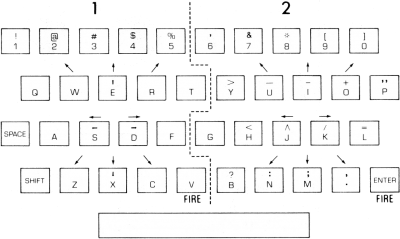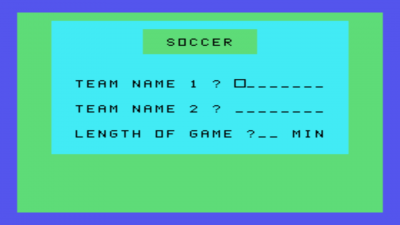Indoor Soccer
| Indoor Soccer | |
|---|---|
 | |
| Publisher(s) | Texas Instruments (TI) |
| Original Retail Price | $29.95 (USD) |
| Programmer(s) | Roger Tilbury |
| Part# | PHM 3024 |
| Format(s) | Solid State SoftwareTM Command Module |
| Release | 1980 (4th Quarter) |
| Genre(s) | Sports |
Indoor Soccer is a sports-related video game created for the TI-99/4A home computer system. It was programmed by Roger Tilbury and released during the fourth quarter of 1980 on Solid State SoftwareTM Command Module cartridge. It was given part #: PHM 3024 and originally sold for $29.95 (USD).
Gameplay
Advertising Blurb
Front Cover of Manual
All the excitement of live soccer in your home. The most realistic soccer game yet devised, with all the fun of the real game.
Back Cover of Manual
Indoor Soccer is a game for two people of any age. The module provides all the realism of a Five-a-Side Indoor Soccer game by following the generally recognized rules of the game. You simply move your players to score goals.
Soccer module features include:
- Dribbles, passes, and tackles
- Shots, saves, and goals
- Fouls, free kicks, and penalties
- Action replay after goals
- Scoreboard with automatic clock
Activities in this module are also designed to work with the optional Wired Remote Controllers available for your computer providing added flexibility in playing the game.
Triton Catalog - Spring 1984
Computerized five-on-a-side version. Control all the players . . . decide when to pass, shoot, intercept, save, tackle, and use other skillful tactics. For players 8 and up. (Wired Remote Controllers recommended.)
Manual
Introduction
Soccer is becoming more popular everyday as a U.S. sport. Now, the Indoor Soccer Solid State SoftwareTM Command Module brings the excitement and challenge of an actual soccer game into your home.
The module has been designed to follow the generally recognized rules of the Five-a-Side Indoor Soccer game and has all the features that make the actual game so much fun to play. Because the playing field is surrounded by walls, there are no interruptions for throw-ins or corner kicks. There is also no offside rule to worry about.
Movement of the players on the screen can be controlled by the Wired Remote Controllers or from the keyboard. For Soccer, certain keys on both sides of the keyboard are designated as directional keys:
Getting Started
When you select Soccer, the module's title screen appears. If you want to skip the title screen and begin the game, press any key. The game set-up screen then appears.
Game Setup
First you are asked to enter the name for Team 1. The name can be up to 8 letters and numbers long. The flashing square (called the "cursor") indicates the position of the next character. Team 1, on the left, wears blue, and the screen border is colored blue to remind you of this. When you finish typing the first team name, press ENTER.
The cursor now moves to the next line so that you can enter the second team name. The screen border turns red, since Team 2 wears red. Press ENTER when the team name is complete. You are now asked to enter the length of the game. Type any number from 1 to 99, and press ENTER.
While entering the team names and length of game, you can correct any mistakes (before pressing ENTER for length of game) with SHIFT ← (LEFT), SHIFT → (RIGHT). SHIFT C (CLEAR). SHIFT Z (BACK). and SHIFT R (REDO). To move the cursor without erasing or changing the displayed data, press SHIFT ← or SHIFT →. Pressing SHIFT C clears the line being typed and moves the cursor back to the start of that line, while pressing SHIFT Z clears all the lines on the screen and returns the cursor to the start of the first line. Press SHIFT R to place the cursor at the start of the first line without erasing any of the characters you've typed.
After you have entered the desired game length, the playing screen appears.
Scoreboard
The scoreboard is at the top of the screen. It shows the time remaining for this half, the two team names, and the score. The time, shown in minutes and seconds, is half of the time you requested for the total game. As the game is played, the clock counts down second by second. When it reaches zero, the "whistle" blows to signal the end of the half.
Playing Field
Below the scoreboard is the playing field. Carefully note the limits of the goals, indicated by the white rectangles at each end of the field.
Each team has five players who are lined up in the kickoff formation, with the ball on the center spot.
General Game Features
Players
The players cannot move outside the playing field. If you try, the player stops at the side or goal line.
On each side there is a "controlled player," indicated by a dot on his chest. You control his movements with the arrow keys or the lever on the Wired Remote Controllers. The other three outfield players (the "support" players) are controlled by the computer. Their movement depends on how the controlled player is moving and on whether you are attacking or defending.
Penalty Areas
Only the goal-keeper is allowed in the penalty area. A foul is committed when a controlled player is moved into a penalty area. If he was moved into his own penalty area, the other team receives the penalty. If he moves into the opponent's penalty area, the result is a goal kick for the other team. If a controlled player is moved into the opponent's penalty area when the opponent has the ball, "advantage" is played, meaning that some of the defense players become inactive. The support players on each side can't be moved into the penalty area at any time.
Indoor Soccer is played with walls around the playing field. The ball bounces off these walls, so there are no corner kicks or throw-ins in the game. Also, there are no offside rules in the game.
Kickoff
When you press ENTER or the FIRE button on one of the Wired Remote Controllers, the game starts. The whistle blows, and the ball is randomly assigned to one of the four players (two from each side) nearest the ball. This player becomes the attack controlled player. The defender nearest to the ball becomes the defense controlled player.
Playing the Game
Let's now look in detail at how the game is played after the kickoff.
Passes, Shots, and Kicks
The attack controlled player moves so that he runs with or "dribbles" the ball. There is no need to go around your opponents or your own team members, because the players can cross each other. However, you do need to avoid the defense controlled player (see "Tackles" below).
You can get rid of the ball by making a pass or taking a shot at the goal. To prepare for a pass or shot at the goal, press V (Team 1), ENTER (Team 2), or the FIRE button. Play then stops and the pass-direction indicator appears on the ball, rotating around it. As soon as the indicator is pointing in the right direction, press V (Team 1), ENTER (Team 2), or the FIRE button again. The ball then moves in that direction. (You may need to anticipate this a little.) At the same time, with the Wired Remote Controllers, you can control the speed of the ball as it's passed. If you move the lever up, the ball moves fast. If you move the lever down, the ball moves slowly. If you don't touch the lever or if you move it left or right, the ball moves at normal speed.
When a pass is requested, all the players on the field stop moving. However, after one complete revolution of the pass-direction indicator, the defense and the attack support players can start moving again. To prevent the defense from moving into a blocking position, try to make your pass or shot before the defense can move.
After three complete revolutions of the indicator, if the pass has not been made, the pass request is ignored. Play then continues with the same player controlling the ball.
Goal kicks, free kicks, and penalties are all taken in the same way as a pass, except that you do not have to request a kick. When the ball and kicker are appropriately positioned for the type of kick, the pass direction indicator automatically moves around the ball.