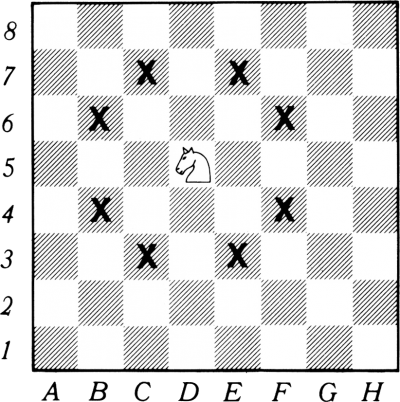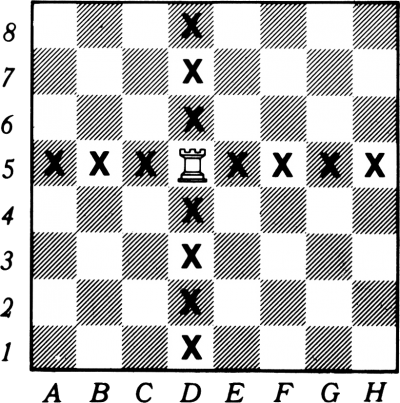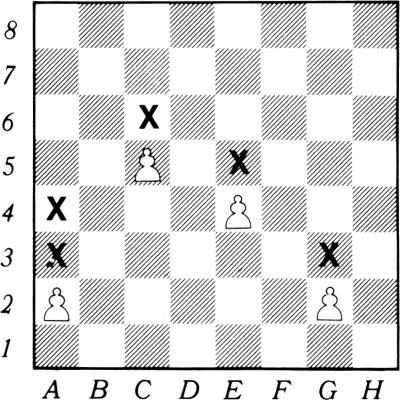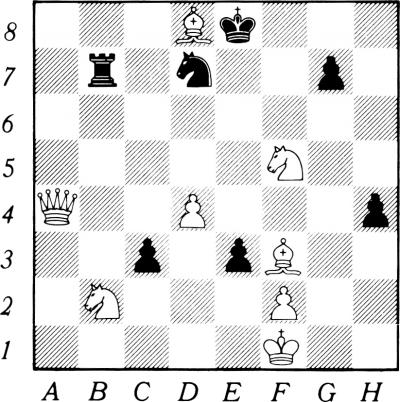Video Chess
| Video Chess | |
|---|---|
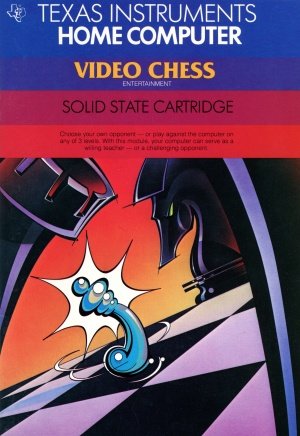 | |
| Publisher(s) | Texas Instruments (TI) |
| Original Retail Price | $69.95 (USD) |
| Programmer(s) | Tom Merrow |
| Part# | PHM 3008 |
| Format(s) | Solid State SoftwareTM Command Module |
| Release | 1979 (2nd Quarter) |
| Genre(s) | Board Game, Strategy |
Video Chess is a strategy/board game software title created for the TI-99/4 and TI-99/4A home computer system. It was originally released during the 2nd quarter of 1979 on Solid State SoftwareTM Command Module with part number PHM 3008. It was programmed by Texas Instruments (TI) programmer Tom Merrow and originally retailed for $69.95.
Advertising Blurbs
Front Cover of Manual
Choose your own opponent - or play against the computer on any of 3 levels. With this module, your computer can serve as a willing teacher - or a challenging opponent.
Back Cover of Manual
For centuries, chess has been a challenging game enjoyed equally by beginners and masters. The Video Chess Command Module brings a new dimension to the game through your TI Home Computer. Now you'll always have a tireless opponent whose skill level you can set - from beginner, through novice, to intermediate. And if you want, you and a friend can play chess, with your computer making the moves, keeping track of time, noting whose move it is, all while keeping a complete record of the game.
Video chess module activities are designed to give you several playing options:
- Play Beginner Game - Play against the computer at the beginning skill level in a normal style of play.
- Choose Game Type - Choose the type of games you want to play against by selecting the computer's skill level and style of play (from losing to aggressive).
- Use Chessboard - Use the Video Chess module's chessboard to play a game against a friend.
- Set up a Problem - Set up a special chess position other than the normal games with your TI Home Computer.
- Play Simultaneously - Play as many as nine simultaneous games with your TI Home Computer (with 16K bytes of memory).
- Load Cassette Games - Use a cassette tape recorder to store and then re-enter a favorite fame of an unfinished game for later completion.
Triton Catalog - Fall 1984
A powerful, easy-to-use program for chess players of all ages and levels of skill. You play an opponent or the computer. Tracks moves, helps you when you wish, even stores games for later replay. You control the level of difficulty. Developed with the assistance of International Master David Levy
Manual
PREFACE
Chess is a wonderful game for many reasons. Its rules are simple enough to be learned in a few minutes; yet it is so complex that every game is different. It can be enjoyed equally by beginners and masters. It can be played quickly, with only a few seconds' thought spent on each move, or it can take many minutes, hours or even days to make a move. Chess can be played by telephone or by mail; by people suffering from almost any physical disability; in fair weather or in foul; for fun or for serious competition. It requires no special equipment, apart from the chess clocks used in competitions (and the Video Chess module has its own built-in chess clock). Above all, chess is great fun.
I have been playing chess for more than twenty years. It has given me untold pleasure, just as it has brought pleasure to those many millions of people who have played the game since it was invented, probably in India, some fourteen centuries ago. We have designed the Video Chess module so that you will be able to share in this wonderful experience and improve your game. W hether you are learning chess for the first time or have played before, the Video Chess module welcomes you to its club.
David Levy
International Master
INTRODUCTION
The Video Chess Solid State SoftwareTM Command Module is designed for your enjoyment of chess. It's easy to use - it keeps track of all of the moves, gives you help if you want it, and provides a challenging, tireless opponent. You decide the level of skill for the computer (beginner, novice, or intermediate). And if you just want to use the computer as a chess set when playing against another opponent, the Video Chess module will make the moves for you, keep track of time, note whose move it is and keep a running record of the game. Whether you're playing against a friend or the computer, you can save your game for later replay to review your brilliant plays - or to figure out the crucial move that cost you the game! All of this - and more - is readily available with your Video Chess module.
Because this module is designed not only for the beginner, but also for those who already know how to play chess, we've divided the manual into two major sections:
- If You're just Beginning The first section briefly describes "How to Play Chess." If you've never played chess before, or if you want to brush up on the rules, we suggest that you read this section before using the module.
- If You Already Play Chess The second section, "Using the Solid State Software Command Module," gets you right into how to use the Video Chess module. If you're familiar with chess, you can skip the first section, start on page 24, and immediately begin using the module.
HOW TO PLAY CHESS
Chess is a game of simulated combat for two players using a "battlefield" with a set of medieval style armies. You can either play against a friend, using the Video Chess module for your board and set, or you can compete against the computer itself. It will prove to be a challenging opponent.
The battlefield is an 8 X 8 board placed so that each player has a white square in his right hand corner. When using the Video Chess module, the white squares are colored white and the black squares are light blue.
Looking at the board from White's side we label the vertical columns A through H. These columns are called files. The horizontal rows, called ranks, are labeled 1 through 8, with the first rank being nearest to White and the eighth rank nearest to Black. This method of notation, called algebraic notation, enables us to identify each square of the board by its unique file-rank (column-row) coordinates, such as A3 or ES. It also allows us to record the moves of a game and to describe what is happening in a game situation.
The pieces and their moves
The opposing armies are made up of 32 pieces, 16 white and 16 black. On your color screen the white pieces appear as white or blue and the black ones as black. At the start of the game, these armies face each other on an 8 x 8 board, as shown.
The King
Each player has one king ( ![]()
![]() ). At the start of the game White's king is on E1 and Black's king is on E8. The king, as its name suggests, is the most important piece in the game, and the game is over when this piece is "captured." The king can move one square in any direction - horizontal, vertical, or diagonal.
). At the start of the game White's king is on E1 and Black's king is on E8. The king, as its name suggests, is the most important piece in the game, and the game is over when this piece is "captured." The king can move one square in any direction - horizontal, vertical, or diagonal.
The Queen
Each player has one queen ( ![]()
![]() ). At the start of the game White's queen is on D1 and Black's queen on D8. Some players get confused about which way the kings and queens are placed at the beginning of the game. An easy rule to remember is "White queen on white square, black queen on black square."
). At the start of the game White's queen is on D1 and Black's queen on D8. Some players get confused about which way the kings and queens are placed at the beginning of the game. An easy rule to remember is "White queen on white square, black queen on black square."
The queen is the most powerful piece on the board, and after the king it is the most valuable. If you lose your queen without capturing an opponent's piece, you will almost always lose the game. The queen moves horizontally, vertically or diagonally, across as many empty squares as the player wishes.
The Bishop
Each player has two bishops ( ![]()
![]()
![]()
![]() ). At the start of the game White's bishops are on C1 and F1, Black's on C8 and F8. The bishops move only along the diagonals, but like the queen they can cross as many empty squares as the player wishes.
). At the start of the game White's bishops are on C1 and F1, Black's on C8 and F8. The bishops move only along the diagonals, but like the queen they can cross as many empty squares as the player wishes.
The Rook (or Castle)
Each player has two rooks ( ![]()
![]()
![]()
![]() ), sometimes called castles. At the start of the game, White's rooks are on A1 and H1, Black's rooks are on A8 and H8. The rook moves horizontally or vertically, across any number of empty squares. Note that the queen combines the moves of the rook and the bishop - this is why the queen is so very powerful and so valuable.
), sometimes called castles. At the start of the game, White's rooks are on A1 and H1, Black's rooks are on A8 and H8. The rook moves horizontally or vertically, across any number of empty squares. Note that the queen combines the moves of the rook and the bishop - this is why the queen is so very powerful and so valuable.
The Knight
Each player has two knights ( ![]()
![]()
![]()
![]() ). At the start of the game White's knights are on B1 and G1, Black's on B8 and G8. The knight's move is unusual for two reasons: (i) it is the only piece that can jump over an occupied square; and (ii) it moves two squares horizontally or vertically, followed by one square at right angles to the first part of its move. This double maneuver is all part of the same move and counts as one move.
). At the start of the game White's knights are on B1 and G1, Black's on B8 and G8. The knight's move is unusual for two reasons: (i) it is the only piece that can jump over an occupied square; and (ii) it moves two squares horizontally or vertically, followed by one square at right angles to the first part of its move. This double maneuver is all part of the same move and counts as one move.
The Pawn
Each side has eight pawns ( ![]()
![]() ). At the start of the game, White's pawns occupy all the squares on the second rank (A2, B2, C2, ... H2) while Black's pawns occupy the seventh rank (A7, B7, C7, ... H7). The pawn is the most modest and least valuable piece. Normally it moves by advancing one square, but on its first move, each pawn has the right to move two squares. Pawns never move backwards and cannot move diagonally except when capturing.
). At the start of the game, White's pawns occupy all the squares on the second rank (A2, B2, C2, ... H2) while Black's pawns occupy the seventh rank (A7, B7, C7, ... H7). The pawn is the most modest and least valuable piece. Normally it moves by advancing one square, but on its first move, each pawn has the right to move two squares. Pawns never move backwards and cannot move diagonally except when capturing.
Capturing
Sometimes, as part of a move, a player may capture one of his opponent's pieces and take it off the board. This happens when a player decides to move a piece to a square occupied by an enemy piece. The opposing piece is then removed from the board. The pawn captures in a different way than the other pieces. It cannot capture a piece which is directly in front of it, but it can capture something which is one square diagonally in front of it.
Here is a layout showing several possible captures as described below.
The white queen on A4 can capture the black knight on D7.
The white knight on FS can capture the black pawns on G7, E3, and H4.
The white bishop on F3 can capture the black rook on B7.
The white bishop on D8 can capture the black pawn on H4.
The black king on E8 can capture the white bishop on D8.
The black rook on B7 can capture the white knight on B2.
The black pawn on C3 can capture the white knight on B2 but it cannot move backwards to capture the white pawn on D4.
The black pawn on E3 can capture the white pawn on F2 and vice versa, but the white pawn on F2 cannot capture the black pawn on H4 because pawns can only capture on the square diagonally adjacent to them.
Note: When a player's piece is in position to capture an opponent's piece it is said to be "attacking" the opponent's piece by attacking the chessboard square occupied by the opponent's piece. Often the term "attacking a square" is used to describe the possible chessboard squares on which a player's piece could capture an opponent's piece.