Defender
Defender for the TI-99/4A is a port of the 1981 Williams Electronics arcade game by the same name. The TI-99/4A version was published and distributed by Atarisoft. It was released during the 4th quarter of 1983. Defender's part number for the TI home computer system is RX 8506 and originally sold for $44.95.
| Defender | |
|---|---|
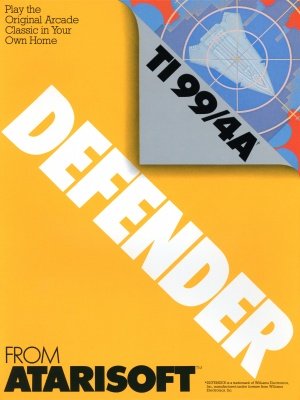 Defender Retail Packaging | |
| Publisher(s) | Atarisoft |
| Original Retail Price | $44.95 |
| Programmer(s) | unknown |
| Part# | RX 8506 |
| Format(s) | Solid State SoftwareTM Command Module |
| Release | 1983 (4th quarter) |
| Genre(s) | Action, Shooter, Space |
Contents
Gameplay
Defender is a two-dimensional side-scrolling shooter. It occurs on the surface of an unknown and unnamed planet. The player can move his/her ship left or right and up or down. The player's goal is to destroy as many alien invader's spaceships as possible and to prevent them from abducting the humanoids on the surface of the planet. When the player destroys all the enemies, he/she advances to the next level. The player loses a ship when it gets hit by enemy fire or if hyperspace jumps go wrong. The game ends when the player loses all his/her ships.
Advertising Blurbs
Back of Retail Packaging
The planet's fate is in your hands. Lander, Bombers, Baiters, Pods, and Swarmers. The alien attack has come, and defeat at the hands of crazed invaders threatens the humanoids. Their only hope is the spaceship, Defender. Armed with smart bombs and able to shift into hyperspace, Defender evens the score only to become the object of another foul attack: kidnapped humanoids transformed into killer mutants!
Fun Fact
The Arcade version of Defender appears in the book 1001 Video Games You Must Play Before You Die by general editor Tony Mott. [1]
Manual
Inserting the Cartridge
- Make sure alpha-lock key is in the UP position.
- Insert the Defender cartridge.
- Power on the TI Home Computer.
- Game Selection screen will appear.
Joystick Control
Plug the joystick into the joystick port. Using this one device, you can thrust, reverse, and change Defender's altitude - giving you unmatched freedom of the skies as you battle the invaders. Press the fire button to fire missiles.
Game Selection
The options for game selection are as follows:
One player, easy
One player, hard
Two players, easy
Two players, hard
Press + (plus) key to display options one at a time to make your selection.
Game Start
Press fire button on joystick #1 to start game.
GAME PLAY KEYS, active during game play.
RESTART
The + (plus) will end game and return to option screen.
PAUSE
The 'P' key is used to temporarily pause game play. Pressing 'P' again resumes game play.
SMART BOMBS The space bar is used to activate a smart bomb which destroys all aliens on the screen.
HYPERSPACE Any other key ca uses the Defender ship to hyperspace to a random location somewhere in the playfield.
Game End
Upon complete destruction of player's Defender ships, the game end screen is displayed for five seconds. After which the game is displayed. During the game end screen the fire button can be pressed to cause the game option screen to appear immediately.