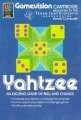Difference between revisions of "Yahtzee"
Amycjgrace (talk | contribs) (→Downloads) |
Amycjgrace (talk | contribs) |
||
| Line 42: | Line 42: | ||
<div style="padding:0.6em"> | <div style="padding:0.6em"> | ||
| + | ===Introduction=== | ||
| + | You roll a two, a three, a four, and two fives. Do you try for your fives or go for a large straight? With the Yahtzee Solid State Software<sup>TM</sup> Command Module developed for Texas Instruments by the Milton Bradley Company, you determine your game strategy, while the computer rolls the dice and keeps score for you. | ||
| + | |||
| + | The Yahtzee module, based on the popular game of chance, gives you options for one or two players and regular or Challenge Yahtzee. The computer randomizes each roll of the dice, and you indicate which dice, if any, you want to keep. After a maximum of three rolls, you enter your points on the scoreboard. The computer automatically figures your total score for you. After both players' scores are complete, the player with the highest score wins. | ||
| + | |||
| + | ===Getting Started=== | ||
| + | After you select the module, the player selection display appears. Press '''1''' to play Yahtzee against the computer. If you are competing against a friend, press '''2''' for two players. Or, for information on the keys used to play the game, press '''AID''' before you select the number of players. | ||
| + | |||
| + | When you have reviewed the keys used to play the game, press any key to continue. The computer then returns to the player selection display. At this point, if you wait a few moments, a demonstration automatically appears, showing a game in progress. The computer rolls the dice, decides which ones to roll again, and after three rolls, enters the points on the scoreboard. To return to the player selection display, press any key and hold it down until the player selection display returns. | ||
| + | |||
| + | Now you are ready to select the number of players. Type '''1''' or '''2'''. | ||
| + | |||
| + | Next, the computer asks whether you want to play regular Yahtzee or Challenge Yahtzee. In a regular game, the computer randomizes the first roll of the dice for both players. In Challenge Yahtzee, both players start with the same first roll. Press '''1''' for regular Yahtzee or '''2''' for Challenge Yahtzee. | ||
Revision as of 16:07, 25 September 2020
| Yahtzee | |
|---|---|
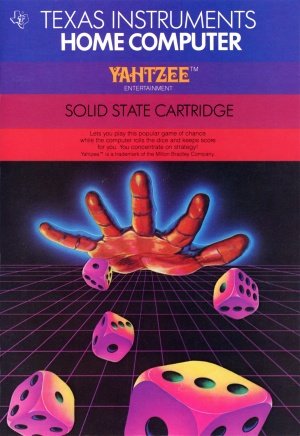 | |
| Publisher(s) | Milton Bradley |
| Original Retail Price | $24.95 (USD) |
| Programmer(s) | Elaine Henshon |
| Part# | MB 4967 & PHM 3039 |
| Format(s) | Solid State SoftwareTM Command Module |
| Release | 1979 (3rd Quarter) |
| Genre(s) | Chance, Strategy |
Yahtzee is a video game version of the popular strategy dice game of the same name, created by Milton Bradley for the TI-99/4 and TI-99/4A home computer systems. It was part of Milton Bradley's Gamevision series that was scheduled to release at the same time Texas Instruments released the TI-99/4. The Gamevision version of the game was released during the 3rd quarter of 1979 under part number MB 4967 and retailing for $24.95 (USD). Texas Instruments later re-released Yahtzee on its own during the 2nd quarter of 1980 with the part number PHM 3039, retailing at $29.95 (USD). Yahtzee was programmed by Elaine Henshon, and was released on Solid State SoftwareTM Command Module cartridge.
Contents
Gameplay
Yahtzee for the TI-99 home computer system shares similarities with the regular dice-based game of Yahtzee with some unique differences. When the game begins, the option is presented to play either a one or two-player game. In one-player mode, the player plays against the computer. Two-player mode allows for two people to play against each other. A unique option that the TI-99 version offers at the beginning of either one or two-player modes is to play regular mode, where each player rolls their first roll as normal, or challenge mode, where each player starts off with the same 5 dice on the first roll. After each roll of the dice, the player selects which dice to keep, and rolls the remaining dice. Each player or the computer player takes up to three rolls of the dice and selects which space on the scorecard to place the points. At the end of each game, the player or computer player with the highest point total wins.
Advertising Blurbs
Front Cover of Manual
Lets you play this popular game of chance while the computer rolls the dice and keeps score for you. You concentrate on strategy!
Back Cover of Manual
You roll a two, a three, a four, and two fives. Do you try for your fives or go for a large straight? With the Yahtzee Command Module, the computer randomizes each roll fo the dice, and you indicate which dice, if any, you want to keep. After a maximum of three rolls, you enter your points on the scoreboard.
Yahtzee module features let you
- Play against a friend or the computer.
- Choose either regular or Challenge Yahtzee.
- Determine game strategy, while the computer rolls the dice and keeps score for you.
Triton Catalog - Fall 1984
An exciting dice game that devilishly combines strategy with chance for hours of fun and frustration. Players build points by rolling certain number combinations.
Manual
Introduction
You roll a two, a three, a four, and two fives. Do you try for your fives or go for a large straight? With the Yahtzee Solid State SoftwareTM Command Module developed for Texas Instruments by the Milton Bradley Company, you determine your game strategy, while the computer rolls the dice and keeps score for you.
The Yahtzee module, based on the popular game of chance, gives you options for one or two players and regular or Challenge Yahtzee. The computer randomizes each roll of the dice, and you indicate which dice, if any, you want to keep. After a maximum of three rolls, you enter your points on the scoreboard. The computer automatically figures your total score for you. After both players' scores are complete, the player with the highest score wins.
Getting Started
After you select the module, the player selection display appears. Press 1 to play Yahtzee against the computer. If you are competing against a friend, press 2 for two players. Or, for information on the keys used to play the game, press AID before you select the number of players.
When you have reviewed the keys used to play the game, press any key to continue. The computer then returns to the player selection display. At this point, if you wait a few moments, a demonstration automatically appears, showing a game in progress. The computer rolls the dice, decides which ones to roll again, and after three rolls, enters the points on the scoreboard. To return to the player selection display, press any key and hold it down until the player selection display returns.
Now you are ready to select the number of players. Type 1 or 2.
Next, the computer asks whether you want to play regular Yahtzee or Challenge Yahtzee. In a regular game, the computer randomizes the first roll of the dice for both players. In Challenge Yahtzee, both players start with the same first roll. Press 1 for regular Yahtzee or 2 for Challenge Yahtzee.
Downloads
Yahtzee Theme Song
You Rolled a Yahtzee Sound
Yahtzee End of Game Sound