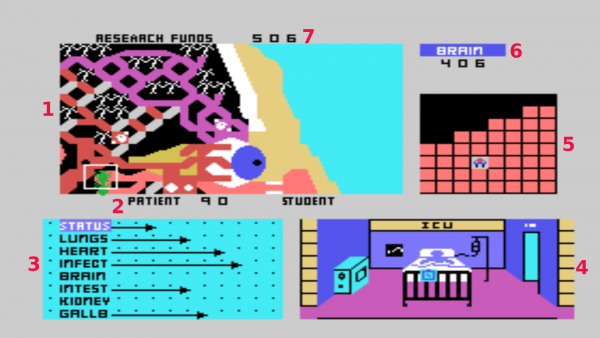Difference between revisions of "Microsurgeon"
Amycjgrace (talk | contribs) (→Preparing for Microsurgey) |
Amycjgrace (talk | contribs) (→Preparing for Microsurgey) |
||
| Line 59: | Line 59: | ||
* Purple veins | * Purple veins | ||
* Orange lymphatic system | * Orange lymphatic system | ||
| + | |||
| + | ===2. Patient Number and Level=== | ||
| + | Show the number of the patient and your selected level of surgical expertise. These appear below the Surgical Screen throughout the game. ''(The example above shows pateint #90 and surgical expertise as student)'' | ||
==External Links== | ==External Links== | ||
Revision as of 13:17, 23 August 2018
| Microsurgeon | |
|---|---|
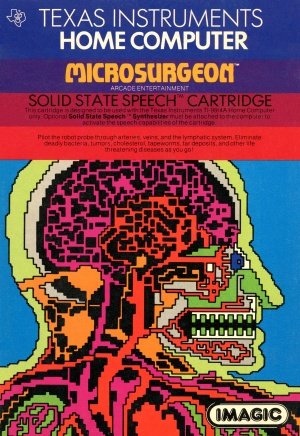 Microsurgeon Manual (Front Cover) | |
| Publisher(s) | Imagic distributed by Texas Instruments (TI) |
| Original Retail Price | $39.95 (USD) |
| Programmer(s) | Rick Levine |
| Part# | PHM 3220 |
| Format(s) | Solid State SoftwareTM Command Module |
| Release | 1983 (3rd Quarter) |
| Genre(s) | Action |
Microsurgeon is an action video game created and published by Imagic in 1982, originally for Mattel's Intellivision gaming console. It was ported to the TI-99/4A in 1983. The TI-99/4A version was ported by Imagic and distributed by Texas Instruments (TI). It was programmed by Rick Levine. Microsurgeon was distributed as a Solid State SoftwareTM Command Module with part # PHM 3220, and retailed originally for $39.95 (USD). Microsurgeon had added voice assistant features when used with the Solid State SpeechTM Synthesizer.
Contents
Gameplay
In Microsurgeon, the player is a surgeon who controls a microscopic robot probe throughout a patient's body attempting to treat various illness and diseases before those ailments terminate the patient. The diseases the patient can suffer from including bacterial infections, brain tumors, cholesterol blockages in arteries, tapeworms, and various diseases of specific organs.
The player gets a quick chance to review the patient's chart before the game begins, giving him/her the opportunity to evaluate where he/she needs to focus attention on the patient the quickest. It's generally most effective to treat the areas that are the most critical initially, and then focus on other areas as the progress or as other conditions are cured.
The robot probe has three different treatment regimens that can be used including ultrasonic rays, antibiotics, and aspirin. The ultrasonic rays treat most conditions found during the game. Antibiotics are used to treat the various bacterial infections that appear in a patient. Aspirin can temporarily disable a virus.
Fun Fact
During the game, if the player has the Solid State SoftwareTM Command Module connected to the computer, the program will periodically say, "Paging Dr. Levine," a phrase in homage to Rick Levine the programmer of Microsurgeon.
Manual
Introduction
Do you ever dream of being an expert surgeon? Microsurgeon places you in an imaginary operating room where you work against time to save patients in critical need of treatment. In this fantasy setting, you perform experimental surgery to cure a variety of conditions. Each imaginary medical case presents a new challenge to your surgical skills. You gain satisfaction from curing patients and accumulating funds for medical research. Use this manual as your guide to successful microsurgery.
In Microsurgeon, you
- Develop your skills in microsurgery by first performing experimental surgery at the student level on practice patient0
- Treat a variety of different conditions and diseases as you select from 1000 patients
- Use an experimental Robot Probe as your surgical tool
- Diagnose the patient's condition and direct the Probe through the body toward threatening conditions
- Eliminate the conditions with medications from the Probe
With Microsurgeon, you
- Play alone or with a friend
- Use Wired Remote Controllers (joysticks) or keyboard control
- Enjoy multi-screen graphics
- Choose from three levels of difficulty -student,-intern, or surgeon
- Have more fun with synthesized speech that simulates the action and excitement of microsurgery
Note: Microsurgeon is designed to work with or without the Texas Instruments Solid State SpeechTM Synthesizer (sold separately). However, the Speech Synthesizer must be attached to activate the voice of the computer.
Preparing for Microsurgey
You see four small screens during microsurgery. They show the exact position of the Robot Probe in the body, monitor the condition of each organ and the overall status of the patient, and display activity in the patient's room. During microsurgery, the Robot Probe gains and loses power. The amount of power, your accumulated research funds, and the name of the organ in which the Probe is located appear on screen. The number of your patient and level of expertise also appear.
1. Surgical Screen with Robot Probe
Shows the area of the body with the Robot Probe. The Probe is located within a white-bordered square. You see
- Red arteries
- Purple veins
- Orange lymphatic system
2. Patient Number and Level
Show the number of the patient and your selected level of surgical expertise. These appear below the Surgical Screen throughout the game. (The example above shows pateint #90 and surgical expertise as student)