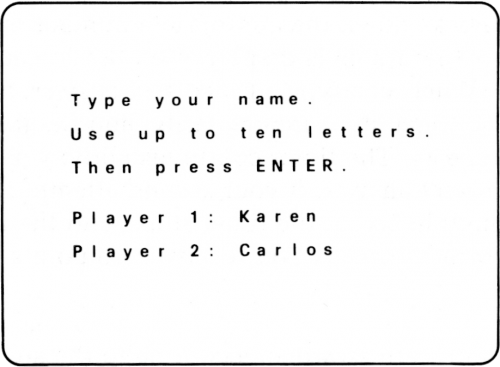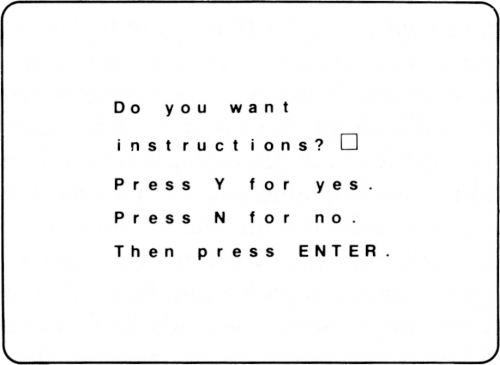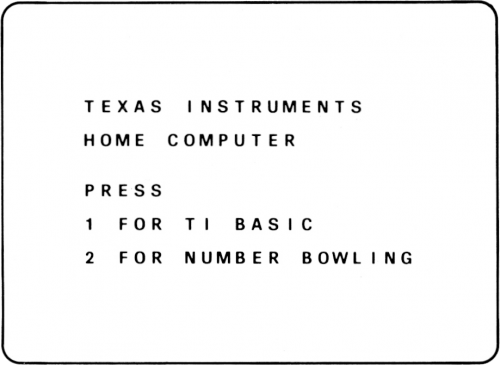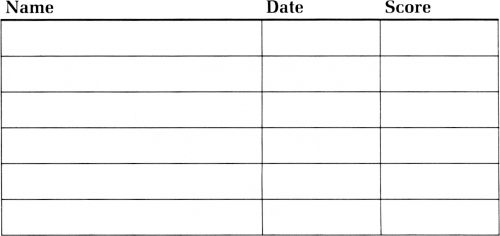Difference between revisions of "Number Bowling"
Amycjgrace (talk | contribs) (→Keyboard Guide) |
Amycjgrace (talk | contribs) (→Advertising Blurb - Triton Catalog - Spring 1989) |
||
| (13 intermediate revisions by the same user not shown) | |||
| Line 1: | Line 1: | ||
| + | '''Number Bowling''' is an [[:Category:Educational|educational]] software program created by [[:Category:Scott Foresman|Scott Foresman]] company for several computer systems including the TI-99/4A. It was released during the [[:Category:1983 Software|second quarter of 1983]] and distributed on [[:Category:Solid State Software Command Module|Solid State Software<sup>TM</sup> Command Module]] cartridge. It originally retailed for $39.95 (USD). | ||
{{Infobox video game | {{Infobox video game | ||
| Line 7: | Line 8: | ||
| image = Number Bowling Cover.jpg | | image = Number Bowling Cover.jpg | ||
| alt = Number Bowling Front Manual Cover | | alt = Number Bowling Front Manual Cover | ||
| − | | caption = | + | | caption = Number Bowling - Front Cover of User Manual for Number Bowling<ref>{{cite web|title=TI99ers On-Line User Group: TI-99 Cartridge Listing|url=http://www.ti99ers.org/timeline/cartbytitle.html#N}}</ref> |
| publisher = [[:Category:Scott Foresman|Scott Foresman]]/[[:Category:Tronics|Tronics]] | | publisher = [[:Category:Scott Foresman|Scott Foresman]]/[[:Category:Tronics|Tronics]] | ||
| part = HSM 1050 (Tronics), SF 31189 (Scott Foresman) | | part = HSM 1050 (Tronics), SF 31189 (Scott Foresman) | ||
| Line 18: | Line 19: | ||
==Gameplay== | ==Gameplay== | ||
| + | Number Bowling is an [[:Category:Educational|educational]] video game that helps students ages 11 and up with areas of [[:Category:Mathematics|math]] involving decimals and fractions. It is made for either one or two players. The player is given math questions including correctly transcribing written decimal numbers to numerals, and correctly deciphering which decimal number is greater. Points are awarded for the speed in which the player is capable of answering. There are 3 different levels of play for differing age levels. Each round of the game is 10 frames long, or 10 questions per player. The player (on two-player game) with the highest score wins. | ||
| − | ==Advertising | + | ==Advertising Blurb - Triton Catalog - Spring 1989== |
| − | + | Presents three challenging levels of practice in important decimal and fraction skills. Superb animation and sound effects motivate children to spend hours learning. Concepts include which is greater and give as a decimal, fraction or mixed number. Uses a bowling game to reinforce concepts. A Scott, Foresman program. For ages 11 and up). | |
| − | |||
<!-- Manual --> | <!-- Manual --> | ||
| Line 153: | Line 154: | ||
| FCTN | | FCTN | ||
S or D | S or D | ||
| − | ← → | + | |
| + | ← → | ||
|| Press the ← and → arrow keys to correct any typing errors | || Press the ← and → arrow keys to correct any typing errors | ||
you make while typing your name. | you make while typing your name. | ||
| − | |||
|} | |} | ||
| + | ===Score Card=== | ||
| + | Players can use this scorecard to record the highest scores achieved at each level of ''Number Bowling''. | ||
| + | |||
| + | ====Amatuer Level==== | ||
| + | |||
| + | [[File:Number Bowling Scorecard.png|500px|center]] | ||
| + | |||
| + | ====Pro Level==== | ||
| + | |||
| + | [[File:Number Bowling Scorecard.png|500px|center]] | ||
| + | |||
| + | ====Champion Level==== | ||
| + | |||
| + | [[File:Number Bowling Scorecard.png|500px|center]] | ||
| + | |||
| + | |||
| + | ===Related Activities=== | ||
| + | |||
| + | You can use the following activities to expand interest in Number Bowling into other related areas. | ||
| + | |||
| + | # Players write their Number Bowling scores as fractions of perfect scores and then convert the fractions to their decimal equivalents: 64/100 = 0.64 | ||
| + | # Players determine their improvement in Number Bowling scores from game one to game ten, game ten to game twenty, etc., and then express the improvement as a percent: | ||
| + | |||
| + | |||
| + | {| class="wikitable" | ||
| + | |- | ||
| + | | Game 1 || 58 points | ||
| + | |- | ||
| + | | Game 10 || 72 points | ||
| + | |- | ||
| + | | Difference between games || 72 - 58 = 14 | ||
| + | |- | ||
| + | | Improvement as a percent || 14 = _______% of 58 | ||
| + | |- | ||
| + | | or || 14/58 = 0.241 = 24.1% | ||
| + | |} | ||
| + | <ol start="3"> | ||
| + | <li>Players go to a bowling alley, bowl some games, and learn to score an actual game of bowling.</li> | ||
| + | <li>Players can keep track of their Number Bowling times for a specific level. For each three-game set, they average their scores, record the averages, and then plot the averages on a graph.</li> | ||
| + | <li>Each player can compile a personal dictionary of computer terms.</li> | ||
| + | <li>Organize groups in an ongoing tournament for Number Bowling. You can use the scorecard on page 11 to record the best times for each level.</li> | ||
| + | </ol> | ||
<div id="mp-tfp" style="margin:0.1em 0.4em 0.6em;"></div> | <div id="mp-tfp" style="margin:0.1em 0.4em 0.6em;"></div> | ||
| Line 169: | Line 212: | ||
<gallery> | <gallery> | ||
Number Bowling Cover.jpg|Numer Bowling Manual Front Cover | Number Bowling Cover.jpg|Numer Bowling Manual Front Cover | ||
| + | Number Bowling Cartridge.png|Number Bowling Cartridge | ||
| + | Number Bowling Cartridge.png|Number Bowling MAME/MESS Rom (rpk format)|link=https://4apedia.com/roms/Number%20Bowling.rpk | ||
Number Bowling Cover.jpg|Number Bowling Manual Complete (pdf format)|link=https://4apedia.com/manuals/Number%20Bowling%20Manual.pdf | Number Bowling Cover.jpg|Number Bowling Manual Complete (pdf format)|link=https://4apedia.com/manuals/Number%20Bowling%20Manual.pdf | ||
</gallery> | </gallery> | ||
Latest revision as of 02:49, 5 October 2022
Number Bowling is an educational software program created by Scott Foresman company for several computer systems including the TI-99/4A. It was released during the second quarter of 1983 and distributed on Solid State SoftwareTM Command Module cartridge. It originally retailed for $39.95 (USD).
| Number Bowling | |
|---|---|
 Number Bowling - Front Cover of User Manual for Number Bowling[1] | |
| Publisher(s) | Scott Foresman/Tronics |
| Original Retail Price | $39.95 (USD) |
| Part# | HSM 1050 (Tronics), SF 31189 (Scott Foresman) |
| Format(s) | Solid State SoftwareTM Command Module |
| Release | 1983 (2nd Quarter) |
| Genre(s) | Educational, Mathematics |
Contents
[hide]Gameplay
Number Bowling is an educational video game that helps students ages 11 and up with areas of math involving decimals and fractions. It is made for either one or two players. The player is given math questions including correctly transcribing written decimal numbers to numerals, and correctly deciphering which decimal number is greater. Points are awarded for the speed in which the player is capable of answering. There are 3 different levels of play for differing age levels. Each round of the game is 10 frames long, or 10 questions per player. The player (on two-player game) with the highest score wins.
Advertising Blurb - Triton Catalog - Spring 1989
Presents three challenging levels of practice in important decimal and fraction skills. Superb animation and sound effects motivate children to spend hours learning. Concepts include which is greater and give as a decimal, fraction or mixed number. Uses a bowling game to reinforce concepts. A Scott, Foresman program. For ages 11 and up).
Manual
Number Bowling Game Description
Object
The object of Number Bowling, for both the one-player and the two-player formats, is to score points by answering problems correctly. The faster you enter each correct answer, the higher your score. The game ends when you complete ten frames. At the end of a one-player game, the module displays your total score. At the end of a two-player game, the module proclaims the high scorer as the game's winner.
Getting Started
To begin Number Bowling, press 2 from the selection list at the beginning of the module.
After the game's title sequence, select your difficulty level by pressing 1 for Amateur, 2 for Pro, or 3 for Champion. The module then asks how many players will be playing this match. Type 1 for one player, or type 2 for two players. After you type the number, press ENTER.
Enter your name(s). In a one-player game, the computer asks for only one name. The computer accepts names that are ten letters or shorter. If your name is longer than ten letters, use a shortened form of your name. Be sure to press ENTER after you type your name.
After you enter your name(s), you can choose whether or not to view the instructions for the game. If you type Y and press the ENTER key, the module displays a series of instruction screens. If you type N and press ENTER, the game begins.
Play
Your turn begins when your name appears on the screen. As soon as a problem appears, a musical tone sounds, the cursor flashes, and the timer begins. Type your answer in as little time as possible, and then press ENTER. The timer stops automatically. You must press ENTER after typing the answer. The computer neither recognizes the answer nor stops the timer until you press ENTER. Your point total for that frame is determined by the number of seconds recorded on the timer. (See the section on Scoring.)
When you enter the correct answer, a special musical tone sounds, the timer stops, and your answer flashes on the screen. The bowling ball then rolls down the alley and knocks down the appropriate number of pins. Your score for that frame is displayed on the scorecard.
When you type an incorrect answer, the module beeps, the timer stops momentarily, and the message "Try again" appears. The timer continues while you attempt to type the correct answer. If your second attempt is incorrect, the module beeps, the timer stops, and the module displays the correct answer. You receive zero points for that frame.
Scoring
Points are awarded according to the speed of your correct response. The number of seconds recorded on the timer determines the number of points you earn for that frame. For example, if you correctly answer a problem in six seconds, your ball hits eight pins and you earn eight points (see the table below). When you ·enter an incorrect answer to a problem, you get a second chance to enter the correct answer. If your second answer is correct, the number of points you earn for that frame is determined by the total number of seconds that you used to enter both answers. If, for example, you correctly answer a problem on your second attempt and the timer has recorded a total of 12 seconds for both attempts, you earn five points for that frame ( see the table below). You receive points for correct answers only. If your second answer is incorrect, or if you do not enter the correct answer within one minute, you receive zero points for that frame. If you fail to press any valid key within 20 seconds, the computer sounds a series of beeps to remind you to respond. If you still have not pressed a valid key after 10 additional seconds, the computer displays the correct answer. You get zero points for that frame. Points are awarded as shown in the table below.
| Time | Points |
|---|---|
| 1-2 seconds | 10 |
| 3-4 seconds | 9 |
| 5-6 seconds | 8 |
| 7-8 seconds | 7 |
| 9-10 seconds | 6 |
| 10-60 seconds | 5 |
| over 1 minute | 0 |
Ending the Game
At the end of ten frames, your total score is displayed. In two-player games, the module declares the high scorer as the winner. In one-player games, the module responds to high scores with corresponding reward messages. The fist of messages is as follows:
| Score | Message |
|---|---|
| 70-79 | Good work! |
| 80-89 | Join the pro tour! |
| 90-99 | You're an all star! |
| 100 | Perfect game! |
Playing Another Game
When you end a game of Number Bowling, the following screen appears.
If you press 1, another Number Bowling game begins. That game uses the same difficulty level as the game you just played. If you press 2, the "Choose a Level" screen appears. You can then choose to play Number Bowling at a different level. Press 3 when you are finished playing Number Bowling.
Keyboard Guide
Special key functions programmed into Number Bowling make the game more convenient to play. To enact one of the functions listed below, hold down the FCTN key and simultaneously press the desired function.
| Function | Action |
|---|---|
| ENTER | Press this key during a game after you type an answer. The computer then checks your answer.
Press this key to continue to the next screen. Press this key to proceed quickly through the series and module title screens. |
| FCTN 3
(ERASE) |
Press this key to erase the part of your answer that you
entered last. ERASE works only before you press ENTER. |
| FCTN 4
(CLEAR) |
Press this key to erase your entire answer. CLEAR works
only before you press ENTER. |
| FCTN 5
(BEGIN) |
Press this key to return to the "Choose a Level" screen to
begin a new game. |
| FCTN 7
(AID) |
Press this key any time you want to see the instructions.
After the computer displays the instructions, it returns to where you were in the game when you pressed AID. |
| FCTN 8
(REDO) |
Press this key to "redo" your level choice. The computer
returns to the "Choose a Level" menu. |
| FCTN =
(QUIT) |
Press this key to return to the master title screen to end
work on the module. |
| FCTN
S or D ← → |
Press the ← and → arrow keys to correct any typing errors
you make while typing your name. |
Score Card
Players can use this scorecard to record the highest scores achieved at each level of Number Bowling.
Amatuer Level
Pro Level
Champion Level
Related Activities
You can use the following activities to expand interest in Number Bowling into other related areas.
- Players write their Number Bowling scores as fractions of perfect scores and then convert the fractions to their decimal equivalents: 64/100 = 0.64
- Players determine their improvement in Number Bowling scores from game one to game ten, game ten to game twenty, etc., and then express the improvement as a percent:
| Game 1 | 58 points |
| Game 10 | 72 points |
| Difference between games | 72 - 58 = 14 |
| Improvement as a percent | 14 = _______% of 58 |
| or | 14/58 = 0.241 = 24.1% |
- Players go to a bowling alley, bowl some games, and learn to score an actual game of bowling.
- Players can keep track of their Number Bowling times for a specific level. For each three-game set, they average their scores, record the averages, and then plot the averages on a graph.
- Each player can compile a personal dictionary of computer terms.
- Organize groups in an ongoing tournament for Number Bowling. You can use the scorecard on page 11 to record the best times for each level.