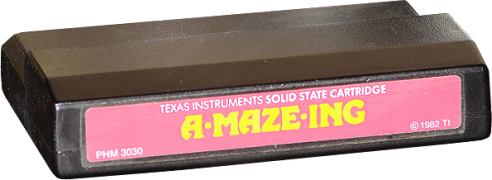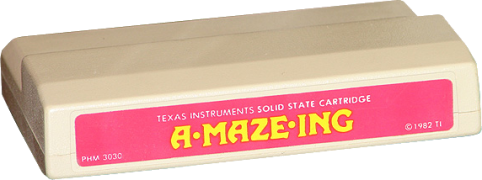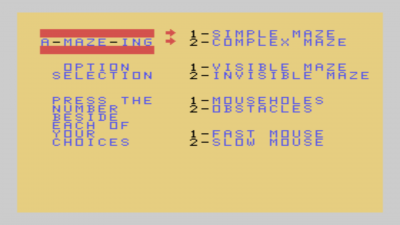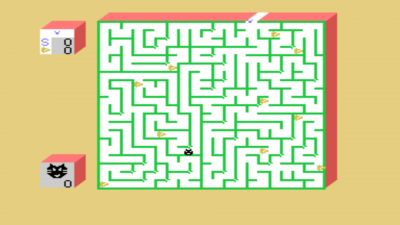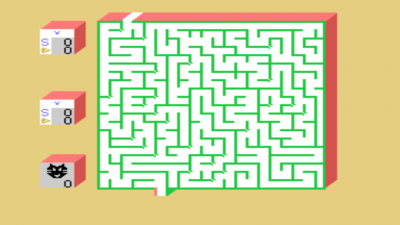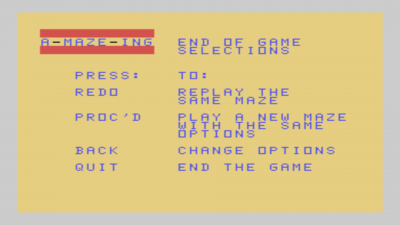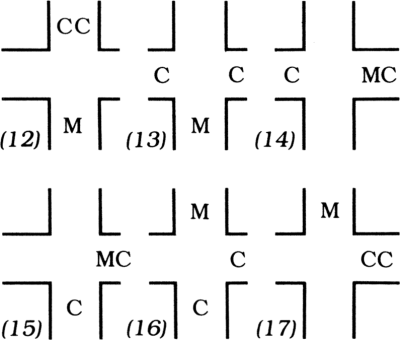Difference between revisions of "A-MAZE-ING"
Amycjgrace (talk | contribs) |
Amycjgrace (talk | contribs) |
||
| (36 intermediate revisions by the same user not shown) | |||
| Line 1: | Line 1: | ||
| + | '''A-MAZE-ZING''' is a [[:Category:Maze|maze]]/[[:Category:Action|action]] video game developed exclusively for the TI-99/4A home computer and was released in the [[:Category:1981 Software|first quarter of 1981]]. A-MAZE-ING was distributed on [[:Category:Solid State Software Command Module|Solid State Software<sup>TM</sup> Command Module]] cartridge by [[:Category:Texas Instruments|Texas Instruments (TI)]]. [[Kevin Kenney]] was the programmer. It retailed at the time for $24.95 (USD). | ||
| + | |||
{{Infobox video game | {{Infobox video game | ||
| collapsible = | | collapsible = | ||
| Line 5: | Line 7: | ||
| title = A-MAZE-ING | | title = A-MAZE-ING | ||
| image = 1982 A-Maze-Ing Manual Cover.jpg | | image = 1982 A-Maze-Ing Manual Cover.jpg | ||
| − | | alt = A | + | | alt = A-MAZE-ING Manual Front Cover |
| − | | caption = A-MAZE-ZING Manual (Front Cover) | + | | caption = A-MAZE-ZING Manual (Front Cover) <ref>{{cite web|title=TI99ers On-Line User Group: TI-99 Cartridge Listing|url=http://www.ti99ers.org/timeline/cartbytitle.html#A}}</ref> <ref>{{cite web|title=TI-99/4A Video Game House: A-MAZE-ING|url=https://www.videogamehouse.net/gamemain/cartsab/amazeing}}</ref> |
| publisher = [[Texas Instruments|Texas Instruments (TI)]] | | publisher = [[Texas Instruments|Texas Instruments (TI)]] | ||
| part = PHM 3030 | | part = PHM 3030 | ||
| programmer = [[Kevin Kenney]] | | programmer = [[Kevin Kenney]] | ||
| format = [[:Category:Solid State Software Command Module|Solid State Software<sup>TM</sup> Command Module]] | | format = [[:Category:Solid State Software Command Module|Solid State Software<sup>TM</sup> Command Module]] | ||
| − | | released = [[:Category: | + | | released = [[:Category:1981 Software|1981 (1st Quarter)]] |
| genre = [[:Category:Action|Action]], [[:Category:Maze|Maze]] | | genre = [[:Category:Action|Action]], [[:Category:Maze|Maze]] | ||
| price = $24.95 (USD) | | price = $24.95 (USD) | ||
}} | }} | ||
| − | |||
| − | |||
==Gameplay== | ==Gameplay== | ||
| − | A-MAZE-ING is a maze game. The player is a mouse who begins the game and must navigate its way through the maze to the finish line. The game includes numerous options | + | A-MAZE-ING is a maze game. The player is a mouse who begins the game and must navigate its way through the maze to the finish line. The game includes numerous options that make the game much more interesting and challenging. |
===Options=== | ===Options=== | ||
| Line 59: | Line 59: | ||
===Back Cover of Manual=== | ===Back Cover of Manual=== | ||
A maze of corridors looms before you. You play a mouse who must escape the maze before the dangerous cats pounce on you! But the maze is filled with delicious cheese to tempt you and obstacles to hinder you. Your sage passage through the maze depends upon your ability to develop your skills and strategy. | A maze of corridors looms before you. You play a mouse who must escape the maze before the dangerous cats pounce on you! But the maze is filled with delicious cheese to tempt you and obstacles to hinder you. Your sage passage through the maze depends upon your ability to develop your skills and strategy. | ||
| + | |||
| + | ===Triton Catalog - Spring 1984=== | ||
| + | Mazes with a different twist: you control the difficulty! Go from simple to complex - even invisible - mazes. You have 13 options with a total of 5,200 variations, all while you're a mouse trying to snatch cheese guarded by clever cats. (Wired Remote Controllers recommended.) | ||
==Fun Fact== | ==Fun Fact== | ||
Originally, A-MAZE-ING was going to be bundled with [[Hunt the Wumpus]] and [[Blasto]] as a single [[:Category:Solid State Software Command Module|''Solid State Software Command Module'']]<sup>TM</sup> cartridge. However, [[Kevin Kenney]] chose to add additional content and feature to each of the titles, making it possible to distribute each as a single product. This turned out to be advantageous for TI, since all three of these games ended up being top sellers, and brought TI more revenue than would have come in if all three would have been combined into one product. <ref>{{cite web|title=TI-99/4A Video Game House: A-MAZE-ING|url=http://www.videogamehouse.net/gamemain/cartsab/amazeing}}</ref> | Originally, A-MAZE-ING was going to be bundled with [[Hunt the Wumpus]] and [[Blasto]] as a single [[:Category:Solid State Software Command Module|''Solid State Software Command Module'']]<sup>TM</sup> cartridge. However, [[Kevin Kenney]] chose to add additional content and feature to each of the titles, making it possible to distribute each as a single product. This turned out to be advantageous for TI, since all three of these games ended up being top sellers, and brought TI more revenue than would have come in if all three would have been combined into one product. <ref>{{cite web|title=TI-99/4A Video Game House: A-MAZE-ING|url=http://www.videogamehouse.net/gamemain/cartsab/amazeing}}</ref> | ||
| − | ==Manual== | + | <!-- Manual --> |
| + | <div id="mp-lower" class="MainPageBG" style="margin-top:4px; border:1px solid #ddcef2; background:#faf5ff; overflow:auto;"> | ||
| + | <div id="mp-bottom"> | ||
| + | <h2 id="mp-tfp-h2" style="margin:0.5em; background:#ddcef2; font-family:inherit; font-size:120%; font-weight:bold; border:1px solid #afa3bf; color:#000; padding:0.2em 0.4em">Manual<span style="font-size:85%; font-weight:normal;"></span></h2> | ||
| + | <div style="padding:0.6em"> | ||
| + | |||
===Introduction=== | ===Introduction=== | ||
With the A-MAZE-ING Solid State Software<sup>TM</sup> Command Module, you become a mouse attempting to find your way through a maze. But this is no simple maze game! There are over 5,000 possible variations, including dangerous cats, delicious cheese, and dark mouseholes to aid or hinder your escape. You move your way through the corridors, eating the cheese pieces as you go. But be careful - the hungry cats may be lurking nearby, and a single pounce can land them beside you at any moment. | With the A-MAZE-ING Solid State Software<sup>TM</sup> Command Module, you become a mouse attempting to find your way through a maze. But this is no simple maze game! There are over 5,000 possible variations, including dangerous cats, delicious cheese, and dark mouseholes to aid or hinder your escape. You move your way through the corridors, eating the cheese pieces as you go. But be careful - the hungry cats may be lurking nearby, and a single pounce can land them beside you at any moment. | ||
| Line 73: | Line 81: | ||
Using a few simple keystrokes, you can replay your current maze, form a new maze with the same options, or change your options and create an entirely new maze. You can improve your strategy skills by playing the same maze over again or by challenging yourself with new, more difficult mazes. You can move the mouse on the screen by using either the Wired Remote Controllers or the console keyboard. For A-MAZE-ING, certain keys on both sides of the keyboard are designated as directional keys: | Using a few simple keystrokes, you can replay your current maze, form a new maze with the same options, or change your options and create an entirely new maze. You can improve your strategy skills by playing the same maze over again or by challenging yourself with new, more difficult mazes. You can move the mouse on the screen by using either the Wired Remote Controllers or the console keyboard. For A-MAZE-ING, certain keys on both sides of the keyboard are designated as directional keys: | ||
| − | [[File:Keyboard Usage.png| | + | |
| + | [[File:Keyboard Usage.png|400px|center|thumb|Keyboard Usage for A-MAZE_ING]] | ||
===Selecting a Game Type=== | ===Selecting a Game Type=== | ||
The first options ask whether you want to use one or two players and whether you wish to have an Escape Maze or a Cheese Hunt. | The first options ask whether you want to use one or two players and whether you wish to have an Escape Maze or a Cheese Hunt. | ||
| − | [[File:A-Maze-Ing Game Selection.png| | + | [[File:A-Maze-Ing Game Selection.png|400px|center|thumb|A-MAZE-ING Game Selection Screen]] |
If you choose a two-player Cheese Hunt game, an additional selection appears. You can choose between a two-player competitive hunt or a two-player cooperative hunt. | If you choose a two-player Cheese Hunt game, an additional selection appears. You can choose between a two-player competitive hunt or a two-player cooperative hunt. | ||
| Line 97: | Line 106: | ||
After choosing the type of game you want, the next set of options appear. | After choosing the type of game you want, the next set of options appear. | ||
| − | [[File:A-Maze-Ing Option Selection Screen.png| | + | [[File:A-Maze-Ing Option Selection Screen.png|400px|center|thumb|A-MAZE-ING Option Selection Screen]] |
This screen lets you choose the type of maze you want - simple or complex, visible or invisible. It gives you the opportunity to use mouseholes or obstacles, | This screen lets you choose the type of maze you want - simple or complex, visible or invisible. It gives you the opportunity to use mouseholes or obstacles, | ||
| Line 125: | Line 134: | ||
The final option screen lets you choose the type of cats, if any, you want to use in your maze. | The final option screen lets you choose the type of cats, if any, you want to use in your maze. | ||
| − | [[File:A-Maze-Ing Cat Selection.png| | + | [[File:A-Maze-Ing Cat Selection.png|400px|center|thumb|A-MAZE-ING Cat Selection Screen]] |
====Number of Cats==== | ====Number of Cats==== | ||
| Line 145: | Line 154: | ||
After you have selected all your options, your maze begins. The following picture shows a typical one-player,one-cat, complex Cheese Hunt. | After you have selected all your options, your maze begins. The following picture shows a typical one-player,one-cat, complex Cheese Hunt. | ||
| − | [[File:A-Maze-Ing Board.png| | + | [[File:A-Maze-Ing Board.png|400px|center|thumb|A-MAZE-ING Typical Board]] |
===Scoring=== | ===Scoring=== | ||
| Line 153: | Line 162: | ||
In one-player games, the scoring area is made up of two boxes. | In one-player games, the scoring area is made up of two boxes. | ||
| − | [[File:A-Maze-ing One-Player Scoring.png| | + | [[File:A-Maze-ing One-Player Scoring.png|400px|center|thumb|A-MAZE-ING One-Player Scoring Board]] |
The top box shows how many times the mouse has escaped the maze since the last time you chose maze options (S stands for score). It also shows the number of pieces of cheese the mouse has eaten in the current maze ([[File:Cheese.png|20px]] stands for the cheese pieces). In one-player games, an escape counts as one point. The bottom scoring box keeps track of the total number of mice eaten by the cats during the mazes played with the current set of options. | The top box shows how many times the mouse has escaped the maze since the last time you chose maze options (S stands for score). It also shows the number of pieces of cheese the mouse has eaten in the current maze ([[File:Cheese.png|20px]] stands for the cheese pieces). In one-player games, an escape counts as one point. The bottom scoring box keeps track of the total number of mice eaten by the cats during the mazes played with the current set of options. | ||
| Line 164: | Line 173: | ||
In two-player competitive games, the scoring area is made up of three boxes. | In two-player competitive games, the scoring area is made up of three boxes. | ||
| − | [[File:A-Maze-ing Two-Player Scoring.png| | + | [[File:A-Maze-ing Two-Player Scoring.png|400px|center|thumb|A-MAZE-ING Two-Player Scoring Board]] |
The top box records the number of times the blue mouse has escaped the maze as well as the number of pieces of cheese the blue mouse has eaten. The middle scoring box shows the same information for the red mouse. Each mouse scores one point for escaping the maze, and the first mouse to escape the maze scores one additional point. The bottom box again contains the total number of mice the cats have eaten during the current set of mazes. | The top box records the number of times the blue mouse has escaped the maze as well as the number of pieces of cheese the blue mouse has eaten. The middle scoring box shows the same information for the red mouse. Each mouse scores one point for escaping the maze, and the first mouse to escape the maze scores one additional point. The bottom box again contains the total number of mice the cats have eaten during the current set of mazes. | ||
| Line 171: | Line 180: | ||
When you finish your game, the computer displays your time, and if you've successfully escaped the maze, the computer plays a short victory tune for you. To continue, press any key and the following screen appears. | When you finish your game, the computer displays your time, and if you've successfully escaped the maze, the computer plays a short victory tune for you. To continue, press any key and the following screen appears. | ||
| − | [[File:A-Maze-Ing End of Game Selections.png| | + | [[File:A-Maze-Ing End of Game Selections.png|400px|center|thumb|A-MAZE-ING End of Game Selection Screen]] |
From here you can decide to continue with the game or return to the master title screen. | From here you can decide to continue with the game or return to the master title screen. | ||
| Line 201: | Line 210: | ||
The cats make the mazes much more complicated, and these tips can give you an extra edge in your battle to outwit them. As you play more and more mazes, you'll find yourself developing your own strategies to add to these. | The cats make the mazes much more complicated, and these tips can give you an extra edge in your battle to outwit them. As you play more and more mazes, you'll find yourself developing your own strategies to add to these. | ||
| + | |||
[[File:A-Maze-Ing Pseudomouseholes.png|400px|center|thumb|Pseudo Mouseholes]] | [[File:A-Maze-Ing Pseudomouseholes.png|400px|center|thumb|Pseudo Mouseholes]] | ||
| + | |||
| + | <div id="mp-tfp" style="margin:0.1em 0.4em 0.6em;"></div> | ||
| + | </div> | ||
| + | </div> | ||
| + | </div> | ||
==Downloads== | ==Downloads== | ||
<gallery> | <gallery> | ||
| − | 1981 a-maze-ing cartridge black label.png| | + | 1981 a-maze-ing cartridge black label.png|A-MAZE-ING 1981 Cartridge (Black Label on Black Cartridge) |
| − | 1982 a-maze-ing cartridge red label.png| | + | 1982 a-maze-ing cartridge red label.png|A-MAZE-ING 1982 Cartridge (Red Label on Black Cartridge) |
| − | 1983 a-maze-ing cartridge red on beige.png| | + | 1983 a-maze-ing cartridge red on beige.png|A-MAZE-ING 1983 Cartridge (Red Label on Beige Cartridge) |
| − | 1981 A-MAZE-ING Manual Cover.jpg| | + | 1981 A-MAZE-ING Manual Cover.jpg|A-MAZE-ING 1981 Manual Front Cover (Old-Style) |
| − | 1982 A-Maze-Ing Manual Cover.jpg| | + | 1982 A-Maze-Ing Manual Cover.jpg|A-MAZE-ING 1982 Manual Front Cover (Modern-Style) |
A-Maze-Ing Game Selection.png|A-MAZE-ING Game Selection Screenshot | A-Maze-Ing Game Selection.png|A-MAZE-ING Game Selection Screenshot | ||
| − | 1982 A-Maze-Ing Manual Cover.jpg|A-MAZE-ING Manual Complete (pdf format)|link=https:// | + | 1982 A-Maze-Ing Manual Cover.jpg|A-MAZE-ING Manual Complete (pdf format)|link=https://4apedia.com/manuals/A-MAZE-ING.pdf |
| − | 1983 a-maze-ing cartridge red on beige.png|A-MAZE-ING MAME/MESS Rom (rpk format)|link=https:// | + | 1983 a-maze-ing cartridge red on beige.png|A-MAZE-ING MAME/MESS Rom (rpk format)|link=https://4apedia.com/roms/A-Maze-Ing.rpk |
</gallery> | </gallery> | ||
| Line 222: | Line 237: | ||
* [http://www.pixelatedarcade.com/games/a-maze-ing Pixelated Arcade: A-MAZE-ING] | * [http://www.pixelatedarcade.com/games/a-maze-ing Pixelated Arcade: A-MAZE-ING] | ||
* [http://www.videogamehouse.net/gamemain/cartsab/amazeing TI-99/4A Video Game House: A-MAZE-ING] | * [http://www.videogamehouse.net/gamemain/cartsab/amazeing TI-99/4A Video Game House: A-MAZE-ING] | ||
| + | * [http://www.ti99ers.org/timeline/cartbytitle.html#A TI-99ers On-line User Group: TI-99 Cartridge Listing] | ||
| − | [[Category: | + | [[Category:1981 Software]] |
[[Category:Action]] | [[Category:Action]] | ||
[[Category:Maze]] | [[Category:Maze]] | ||
Latest revision as of 05:19, 8 February 2022
A-MAZE-ZING is a maze/action video game developed exclusively for the TI-99/4A home computer and was released in the first quarter of 1981. A-MAZE-ING was distributed on Solid State SoftwareTM Command Module cartridge by Texas Instruments (TI). Kevin Kenney was the programmer. It retailed at the time for $24.95 (USD).
| A-MAZE-ING | |
|---|---|
 | |
| Publisher(s) | Texas Instruments (TI) |
| Original Retail Price | $24.95 (USD) |
| Programmer(s) | Kevin Kenney |
| Part# | PHM 3030 |
| Format(s) | Solid State SoftwareTM Command Module |
| Release | 1981 (1st Quarter) |
| Genre(s) | Action, Maze |
Contents
Gameplay
A-MAZE-ING is a maze game. The player is a mouse who begins the game and must navigate its way through the maze to the finish line. The game includes numerous options that make the game much more interesting and challenging.
Options
Game options include player options, maze options, and cat options.
Player Options
Player options include the following:
- One-Player game
- Two-Player game
Maze Options
Maze Options include the following:
- Simple or Complex Mazes
- Visible or Invisible Mazes
- With our without Mouseholes
- With or without Obstacles
- Mouse Speed (Fast or Slow)
Cat Options
Cat options include the following:
- Number of Cats (0,1, or 2)
- Cat Speed (Slow, Medium, Fast, or Lightning)
- Dumb or Smart Cats
- Standard or Pouncing Cats
Advertising Blurbs
Front Cover of Manual
A challenging combination of maze games to test your strategy skills. Race against time through increasingly difficult mazes filled with tempting cheese, towering obstacles, and devious cats!
Back Cover of Manual
A maze of corridors looms before you. You play a mouse who must escape the maze before the dangerous cats pounce on you! But the maze is filled with delicious cheese to tempt you and obstacles to hinder you. Your sage passage through the maze depends upon your ability to develop your skills and strategy.
Triton Catalog - Spring 1984
Mazes with a different twist: you control the difficulty! Go from simple to complex - even invisible - mazes. You have 13 options with a total of 5,200 variations, all while you're a mouse trying to snatch cheese guarded by clever cats. (Wired Remote Controllers recommended.)
Fun Fact
Originally, A-MAZE-ING was going to be bundled with Hunt the Wumpus and Blasto as a single Solid State Software Command ModuleTM cartridge. However, Kevin Kenney chose to add additional content and feature to each of the titles, making it possible to distribute each as a single product. This turned out to be advantageous for TI, since all three of these games ended up being top sellers, and brought TI more revenue than would have come in if all three would have been combined into one product. [3]
Manual
Introduction
With the A-MAZE-ING Solid State SoftwareTM Command Module, you become a mouse attempting to find your way through a maze. But this is no simple maze game! There are over 5,000 possible variations, including dangerous cats, delicious cheese, and dark mouseholes to aid or hinder your escape. You move your way through the corridors, eating the cheese pieces as you go. But be careful - the hungry cats may be lurking nearby, and a single pounce can land them beside you at any moment.
With the many options available in A-MAZE-ING, you can create a maze on almost any skill level. You can begin with the easier games and work your way up to the challenge of the more difficult mazes.
In one-player games, you can compete against yourself as well as the clock and the cats by playing a series of mazes, striving to better your time and score each game. In two-player games, you can work together with another player as you race against the clock to outwit the cunning cats, or you can race against each other and the clock as you maneuver your way through the maze.
Using a few simple keystrokes, you can replay your current maze, form a new maze with the same options, or change your options and create an entirely new maze. You can improve your strategy skills by playing the same maze over again or by challenging yourself with new, more difficult mazes. You can move the mouse on the screen by using either the Wired Remote Controllers or the console keyboard. For A-MAZE-ING, certain keys on both sides of the keyboard are designated as directional keys:
Selecting a Game Type
The first options ask whether you want to use one or two players and whether you wish to have an Escape Maze or a Cheese Hunt.
If you choose a two-player Cheese Hunt game, an additional selection appears. You can choose between a two-player competitive hunt or a two-player cooperative hunt.
One-Player Game
In a one-player game, you race against the clock. If you are playing an Escape Maze, you race for the exit, trying to get there as fast as you can. If you are playing a Cheese Hunt, you work your way through the maze, picking up ten randomly placed pieces of cheese. You must eat all ten cheese pieces before the exit appears. Then you must reach the exit before the cats catch you.
Two-Player Game
In a two-player game, you can join with another player in a race against the clock or you can race against another player as well as against the clock. In an Escape Maze, both players race for the exit. In a Cheese Hunt, you must collect the ten pieces of cheese before the exit appears.
There are two possible cheese quotas in a two-player game. In a competitive cheese hunt, each mouse must pick up five pieces of cheese. You or your opponent can eat any piece, but once either of you has eaten five pieces, you can't pick up more. After either player has eaten the quota of cheese, the exit appears. That first mouse can then exit, but the other mouse can't exit until its own quota is met.
In a cooperative cheese hunt, either player can pick up any amount of cheese. The exit appears only after all ten pieces have been eaten and success is based on the amount of time it takes both players to exit.
To add to the action in a two-player, two-cat cheese hunt, a piece of cheese on a row may disappear momentarily, if both cats and both mice are on the same row. It will reappear and can still be found and eaten normally, even when it can't be seen.
Choosing a Maze
After choosing the type of game you want, the next set of options appear.
This screen lets you choose the type of maze you want - simple or complex, visible or invisible. It gives you the opportunity to use mouseholes or obstacles, and it lets you choose either a fast or slow mouse.
Simple or Complex Mazes
A complex maze has more corridors than a simple maze, and the corridors are narrower in size. In general, a complex maze is more difficult and takes longer to solve than a simple maze. In all mazes the mouse starts in the entrance, which is always a mouse haven. By moving into the entrance area, the mouse can't be reached by a cat.
Visible or Invisible Mazes
Mazes may be visible or invisible. An invisible maze only shows you the passages a mouse has gone through, so you must search for the route to a piece of cheese or the exit. The option of an invisible maze is recommended in two-player games only when you are not using cats. Cats do not leave paths behind them as mice do. When a mouse moves back over its own path it will not erase the trail, but when smart cats move through a visible mouse trail, they make it invisible again. The invisibility option can be switched on and off during a game by pressing the SHIFT A (AID) key.
Mouseholes
Mouseholes are short cuts that mice can use but cats cannot. They appear as a hole at the intersection of two walls. You, as the mouse, must enter the mousehole along a diagonal line, either pressing the diagonal keys on the console on moving the lever of the Wired Remote Controllers in a diagonal direction. When you are within a mousehole, you are safe from a cat passing outside the hole but not from one moving on the inside. Some mazes have very few mouseholes, and sometimes long sections of a maze may not have any. If you find yourself in a maze with fewer mouseholes than you need, press SHIFT V (PROC'D) to create a new maze.
Obstacles
When you choose obstacles instead of mouseholes, the maze doesn't have any mouseholes. Instead, some of the entrances to passages are smaller. In simple mazes, there will be pillars in the passages. Obstacles do not get in the way of cats, so they make games with cats much more challenging.
Mouse Speed
You can select either a slow or a fast mouse. A slow mouse moves as fast as a slow cat. A fast mouse only moves as fast as a cat that's moving at medium speed. If you choose a fast mouse speed, the mouse will move fast but will have more trouble going through mouseholes than a slower mouse.
Cat Options
The final option screen lets you choose the type of cats, if any, you want to use in your maze.
Number of Cats
You may choose no cats, one cat, or two cats for each game. If two cats are chosen, one will follow the left wall and the other the right wall. All the cat options you choose will be the same for both cats.
Cat Speeds
There are four cat speeds - slow, medium, fast and lightning - and each higher cat speed is twice as fast as the previous one. Lightning, therefore, is eight times faster than slow. The cat speed can be anywhere from half as fast to eight times as fast as the mouse speed. Slow cat speed is recommended for invisible mazes.
Dumb or Smart Cats
Dumb cats blindly follow the walls assigned to them. They follow either the left or right wall exclusively and may turn a corner even when a mouse is directly in front of them. Dumb cats are recommended for new players.
Smart cats know the passages a mouse has taken and follow them instead of their normal route. Once a smart cat follows a mouse's path, it does not use that path again until the mouse passes through it once more. Smart cats are not recommended for invisible mazes or mazes without mouseholes. Pressing SHIFT A (AID) during the game shows the current mouse paths and the cat clearing any of the paths it is following. Pressing SHIFT A (AID) again will return you to the regular visible maze.
Standard or Pouncing Cats
A standard cat moves only within the standard boundaries of the passage, but a pouncing cat makes random jumps about the maze at random intervals. This adds an element of chance and suspense to the game, since a pounce can land a cat on a mouse or move a cat away from a mouse it had cornered. One cat may even pounce on another, which disturbs neither cat.
How often a cat pounces may be partially determined by selecting either low, medium, or high pouncing frequency. Other factors that influence the pouncing frequency are the complexity of the maze (pouncing happens twice as often in complex mazes) and the number of players involved (with two players, pouncing is less frequent).
After you have selected all your options, your maze begins. The following picture shows a typical one-player,one-cat, complex Cheese Hunt.
Scoring
When the maze appears, scoring areas are displayed to the left of the maze.
One-Player Scores
In one-player games, the scoring area is made up of two boxes.
The top box shows how many times the mouse has escaped the maze since the last time you chose maze options (S stands for score). It also shows the number of pieces of cheese the mouse has eaten in the current maze (![]() stands for the cheese pieces). In one-player games, an escape counts as one point. The bottom scoring box keeps track of the total number of mice eaten by the cats during the mazes played with the current set of options.
stands for the cheese pieces). In one-player games, an escape counts as one point. The bottom scoring box keeps track of the total number of mice eaten by the cats during the mazes played with the current set of options.
Two-Player Scores
In two-player cooperative games, the scoring area is also made up of two boxes.
The top box contains both mice and their combined scores for escapes and pieces of cheese eaten. Each mouse scores one point for escaping the maze. The bottom box again shows the number of mice eaten by the cats.
In two-player competitive games, the scoring area is made up of three boxes.
The top box records the number of times the blue mouse has escaped the maze as well as the number of pieces of cheese the blue mouse has eaten. The middle scoring box shows the same information for the red mouse. Each mouse scores one point for escaping the maze, and the first mouse to escape the maze scores one additional point. The bottom box again contains the total number of mice the cats have eaten during the current set of mazes.
Ending the Game
When you finish your game, the computer displays your time, and if you've successfully escaped the maze, the computer plays a short victory tune for you. To continue, press any key and the following screen appears.
From here you can decide to continue with the game or return to the master title screen.
Tactical Notes
As you play A-MAZE-ING, you may want to try some of the following moves to try to outsmart the devious cats.
Four-Way Intersections
Dumb cats never pass directly through a four way intersection (1). They tum into one of the side passages (2). Therefore, if the side passages are long enough, the mouse has time to sneak back through the intersection (3). When the cats return to the intersection, they will then tum into the passage originally occupied by the mouse (4). This tactic also works when a pair of left and right passages are not opposite one another (5).
The same tactic can be used with smart cats but requires some extra moves on the part of the mouse. The mouse must enter each side passage to leave false trails. You, as the mouse, need only enter the first square of each side passage. But be careful. If you then cross the intersection (3), only the first cat to enter the intersection again will turn into the original space. The second cat follows the only remaining trail - your escape route.
Cloverleaf Intersections
If you are being pursued by a single cat and you know which wall it is following, you can use basically the same tactic you use in four-way intersections. If you are dealing with a dumb cat, just wait in the passage where the cat will not immediately tum (6). If you are playing with a smart cat, you have to enter briefly the right-hand passage to leave a false trail. When the cat enters that passage (7), move into the passage the cat came from (8). This leaves another false trail for a smart cat.
When the cat moves through the intersection again (9), enter the passage he just left (10). This leaves one more false trail for the cat to follow. The cat then leaves the area (11), and you can either follow it out or gather up cheese in the side passages.
Double Cloverleaf Intersections
This maneuver is one of the most difficult in A-MAZE-ING because it requires split-second timing. It is used in cases where one or more passages of a four-way intersection are short. It is almost impossible with smart cats, since you must give them more time at each step to leave the intersection than you give dumb cats. If not, they can double back immediately and trap you.
The procedure starts like a four-way intersection move (12). The cats turn into the side passages (13). In a double cloverleaf, the mouse enters the longer passage after a cat enters it (14}. When the other cat goes into the mouse's original passage (15), the mouse scampers to the passage the cats came from ( 16). This places both cats in the longer side passage (17). If you wish to go down the longer side passage, the maneuver is reversed, step-by-step, to allow both cats to leave from their original entrance (12).
Pseudo Mouseholes
When mouseholes are used, they exist even when only one of the top or left walls that would ordinarily make up the mousehole exists. Therefore, pseudo mouseholes exist at the center of both diagrams 18 and 19. You can escape from a cat by hiding within these mouseholes, allowing the cat to pass by to the outside. If you align yourself perfectly against the end of the wall at the center of either diagram 18 or 19, you are safe from a cat in square B, C, or D (outside). However, if a cat should enter square A (inside), you would be eaten! Maneuvering onto and off of pseudo mouseholes requires a light, quick touch at the controls, so you might want to practice a few times before you try to use them in a game.
The cats make the mazes much more complicated, and these tips can give you an extra edge in your battle to outwit them. As you play more and more mazes, you'll find yourself developing your own strategies to add to these.