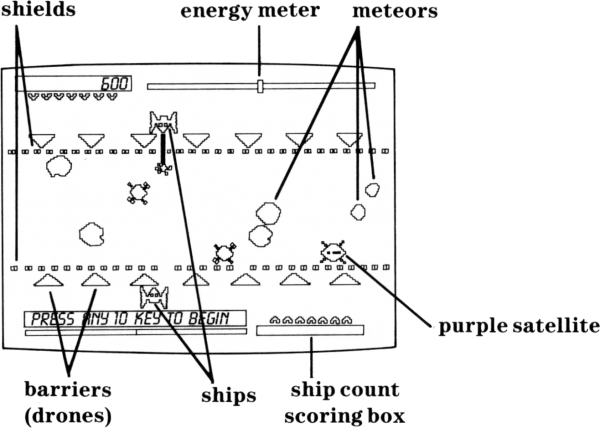Difference between revisions of "Meteor Belt"
Amycjgrace (talk | contribs) (Created page with " {{Infobox video game | collapsible = | state = | italic title = | title = Meteor Belt | image = Meteor Belt Manual Cover.jpg | alt = Meteor Belt Manual Cover | caption =...") |
Amycjgrace (talk | contribs) (→Triton Catalog - Spring 1985) |
||
| (47 intermediate revisions by the same user not shown) | |||
| Line 1: | Line 1: | ||
| + | Meteor Belt is an [[:Category:Action|action]]/[[:Category:Shooter|shooter]] video game created by [[:Category:Milton Bradley|Milton Bradley]] and distributed by [[Texas Instruments|Texas Instruments (TI)]]. It was sold as a [[:Category:Solid State Software Command Module|Solid State Software<sup>TM</sup> Command Module]] cartridge as part # PHM 3152 for $49.94 (USD). It was originally released [[:Category:1983 Software|fourth quarter of 1983]]. | ||
{{Infobox video game | {{Infobox video game | ||
| Line 5: | Line 6: | ||
| italic title = | | italic title = | ||
| title = Meteor Belt | | title = Meteor Belt | ||
| − | | image = | + | | image = Meteor Belt Manual Cover.jpg |
| alt = Meteor Belt Manual Cover | | alt = Meteor Belt Manual Cover | ||
| − | | caption = Meteor Belt Manual (Front Cover) <ref>{{cite web|title=TI99ers On-Line User Group: TI-99 Cartridge Listing|url=http://www.ti99ers.org/timeline/cartbytitle.html#l}}</ref> | + | | caption = Meteor Belt Manual (Front Cover) <ref>{{cite web|title=TI99ers On-Line User Group: TI-99 Cartridge Listing|url=http://www.ti99ers.org/timeline/cartbytitle.html#l}}</ref> <ref>{{cite web|title=TI-99/4A Video Game House: Meteor Belt|url=https://www.videogamehouse.net/meteorbelt.html}}</ref> |
| publisher = [[Milton Bradley]] | | publisher = [[Milton Bradley]] | ||
| part = PHM 3152 | | part = PHM 3152 | ||
| − | | programmer = | + | | programmer = |
| format = [[:Category:Solid State Software Command Module|Solid State Software<sup>TM</sup> Command Module]] | | format = [[:Category:Solid State Software Command Module|Solid State Software<sup>TM</sup> Command Module]] | ||
| released = [[:Category:1983 Software|1983 (4th Quarter)]] | | released = [[:Category:1983 Software|1983 (4th Quarter)]] | ||
| genre = [[:Category:Action|Action]], [[:Category:Shooter|Shooter]] | | genre = [[:Category:Action|Action]], [[:Category:Shooter|Shooter]] | ||
| − | | price = $ | + | | price = $49.95 (USD) |
}} | }} | ||
| Line 21: | Line 22: | ||
==Advertising Blurb== | ==Advertising Blurb== | ||
===Front Cover of Manual=== | ===Front Cover of Manual=== | ||
| − | + | Who will survive this intergalactic duel? | |
| − | ===Triton Catalog - | + | ===Triton Catalog - Spring 1985=== |
| − | A | + | |
| + | Challenge either the computer or another human opponent to an epic space duel. A belt of multicolored meteors separates your outpost from your enemy's. Your goal is to destroy the hostile ships and outpost before your enemy destroys you. Send a purple satellite deep into enemy territory with your deflector beam. You can even launch your own protective barriers, turning them into deadly "ship-hunting" drones. | ||
<!-- Manual --> | <!-- Manual --> | ||
| − | <div id="mp-lower" class="MainPageBG" style="margin-top:4px; border:1px solid #ddcef2; background:# | + | <div id="mp-lower" class="MainPageBG" style="margin-top:4px; border:1px solid #ddcef2; background:#fff5fa; overflow:auto;"> |
<div id="mp-bottom"> | <div id="mp-bottom"> | ||
| − | <h2 id="mp-tfp-h2" style="margin:0.5em; background:# | + | <h2 id="mp-tfp-h2" style="margin:0.5em; background:#f2cedd; font-family:inherit; font-size:120%; font-weight:bold; border:1px solid #afa3bf; color:#000; padding:0.2em 0.4em">Manual<span style="font-size:85%; font-weight:normal;"></span></h2> |
<div style="padding:0.6em"> | <div style="padding:0.6em"> | ||
| + | |||
| + | ===Two Ways to Play Meteor Belt=== | ||
| + | |||
| + | This Meteor Belt cartridge can be played with the Texas Instruments Home Computer or with the Texas Instruments Home Computer and the MBX Expansion System. The MBX Expansion System adds new dimensions to your Texas Instruments Home Computer. This booklet contains instructions for using both systems. Instructions for each of the methods are separated by a bar format. The first bar, which is color coded in blue, tells you how to play the game with your MBX Expansion System. The second bar tells you how to play the game with your Texas Instruments Home Computer alone. | ||
| + | |||
| + | ----- | ||
| + | |||
| + | ====TI Home Computer with the MBX Expansion System==== | ||
| + | |||
| + | The MBX console plugs into your Texas Instruments Horne Computer. Refer to the set-up instructions in your MBX Expansion System booklet to properly connect the systems. | ||
| + | |||
| + | ====Here's What the MBX Expansion System Includes==== | ||
| + | |||
| + | * MBX console with built-in action keypad | ||
| + | * Triple-axis analog joystick | ||
| + | * Headset microphone (not used with this cartridge) | ||
| + | * Power supply | ||
| + | * Fully-illustrated instruction booklet | ||
| + | |||
| + | ====Playing Meteor Belt with the MBX System==== | ||
| + | |||
| + | * Triple-axis analogjoystick allows total maneuverability of screen objects. | ||
| + | * Action-input keypad allows. quick response and flexibility. | ||
| + | * Speech Synthesis allows you to hear phrases, prompts, and sound effects that are true-to-life, well-modulated, and full of inflection. | ||
| + | |||
| + | ====TI Home Computer without the MBX Expansion System==== | ||
| + | * You can play Meteor Belt with the TI Horne Computer using the keyboard, the Joystick Controllers (sold separately), or a combination of both. | ||
| + | * Speech makes the game more exciting. You need the Texas Instruments ''Solid State Speech<sup>TM</sup> Synthesizer'' (sold separately) to activate the speech capabilities of your Horne Computer. | ||
===Introduction=== | ===Introduction=== | ||
| − | |||
| − | |||
| − | + | Are you ready to do battle in an epic space duel? You and a space outpost at the outer fringes of the meteor belt are at war. You must destroy the enemy outpost and enemy ships before they destroy you! | |
| + | |||
| + | ----- | ||
| + | |||
| + | A belt of meteors separates your outpost from your enemy's. Each of the outposts is manned with a fleet of 8 ships, one defending the outpost at a time. Ships fire at one another from behind protective shields and barriers. Ships can attack with white laser fire, purple deflection beams, and deadly drones. Destroy the enemy's protective shield and barriers with your high powered defense systems and gain points as you destroy the enemy's fleet! | ||
| + | |||
| + | ====Actions in the DEMO MODE==== | ||
| + | |||
| + | [[File:Meteor Belt - Actions in Demo Mode.png|center|600px]] | ||
| + | |||
| + | ----- | ||
| + | |||
| + | ====<span style="color:#000080">TI Home Computer with the MBX System</span>==== | ||
| + | |||
| + | <span style="color:#000080">After viewing the DEMO MODE, press any key on your TI computer keyboard to start the game. The computer automatically replays the title screen and the DEMO MODE until a TI computer key is pressed.</span> | ||
| + | |||
| + | <span style="color:#000080">The number-of-players selection screen now appears. Meteor Belt is a two-player game. You have the option of challenging an opponent or the computer. If you wish to bypass these options, press '''GO''' on the MBX console and challenge the computer to a match (You are Saturn challenging Jupiter in such a match).</span> | ||
| + | |||
| + | =====<span style="color:#000080">One-Player Option-You Vs. the Computer</span>===== | ||
| + | |||
| + | <span style="color:#000080">Press '''1''' on your TI computer keyboard if you're challenging the computer. Then, type your name using letter keys on the TI computer keyboard. Next, press '''ENTER''' and the game begins.</span> | ||
| + | |||
| + | =====<span style="color:#000080">Two-PlayerOption-You Vs. Human Opponent</span>===== | ||
| + | |||
| + | <span style="color:#000080">If you're challenging a human opponent, a second MBX joystick (sold separately) must be used. The second joystick is plugged into the right joystick port.</span> | ||
| + | |||
| + | <span style="color:#000080">Press '''2''' on your TI computer keyboard if you're challenging another player.</span> | ||
| + | |||
| + | <span style="color:#000080">Player '''1''' types his or her name using letter keys on the TI computer keyboard and then presses '''ENTER'''.</span> | ||
| + | |||
| + | <span style="color:#000080">Player '''2''' types his or her name using letter keys on the TI computer keyboard and then presses '''ENTER'''. The game begins.</span> | ||
| + | |||
| + | ----- | ||
| − | + | ====TI Home Computer without the MBX System==== | |
| − | |||
| − | |||
| − | |||
| − | + | After viewing the DEMO MODE, press any key on your TI computer keyboard to start the game. The computer automatically replays the title screen and DEMO MODE until a TI computer key is pressed. | |
| − | |||
| − | + | The number-of-players selection screen now appears. Meteor Belt is a two-player game. You have the option of challenging an opponent or the computer. If you wish to bypass these options, press '''REDO''' on the TI computer keyboard to challenge the computer to a match (You are Saturn challenging Jupiter in such a match). | |
| − | |||
| − | + | =====One-PlayerOption-You Vs. the Computer===== | |
| − | |||
| − | + | Press the '''1''' key on your TI computer keyboard if you're challenging the computer. Then, type your name using letter keys on the computer keyboard. Next, press '''ENTER''' and the game begins. | |
| − | ==== | + | =====Two-PlayerOption-You Vs. Human Opponent===== |
| − | |||
| − | + | Press '''2''' on your TI computer keyboard if you're challenging another player. | |
| − | |||
| − | |||
| − | |||
| − | |||
| − | |||
| − | |||
| − | |||
| − | |||
| − | |||
| − | |||
| − | |||
| − | ' | + | If you're challenging a human opponent, the second Joystick Controller is used; or one player plays the left side of the keyboard and the other player plays the right side of the keyboard. |
| − | ''' | + | Player '''1''' types his or her name using letter keys on the TI computer keyboard and then presses '''ENTER'''. |
| − | + | Player '''2''' types his or her name using letter keys on the TI computer keyboard and then presses '''ENTER'''. The game begins. | |
| − | + | ===Playing the Game=== | |
| − | |||
| − | |||
| − | |||
| − | |||
| − | |||
| − | |||
| − | |||
| − | |||
| − | |||
| − | |||
| − | |||
| − | + | Meteor Belt is a game for one or two players. The object of the game is to accumulate the most points by destroying your enemy's outpost and ships and blasting away meteors and satellites. You and your opponent begin the game with a ship located behind barriers and shields. A meteor belt stands between the two ships and their protective shields. You must battle your opponent (another player or the computer) to blast through the meteor belt and destroy the enemy's ship before the enemy destroys yours! | |
| − | |||
| − | + | ----- | |
| − | |||
| − | |||
| − | |||
| − | + | ====Moving Your Ship==== | |
| − | + | You and your opponent start the game with a fleet of 8 ships. You each play with one ship at a time that moves horizontally across the screen. Read the instructions below for the system you are using. | |
| − | + | ----- | |
| − | + | ====<span style="color:#000080">TI Home Computer with the MBX System</span>==== | |
| − | + | * <span style="color:#000080">To move the ship left or right on the screen, move the MBX joystick in the desired direction.</span> | |
| − | + | ----- | |
| − | + | ====TI Home Computer without the MBX System==== | |
| − | + | * To move the ship left or right across the screen, move the lever of the Joystick Controller in the desired direction. | |
| + | * Using the keyboard in a one-player game, press the (←) '''S''' key to move the ship left and the (→) '''D''' key to move the ship right. | ||
| + | * Using the keyboard in a two-player game, press the (←) '''S''' key to move the bottom ship left, the (→) '''D''' key to move the bottom ship right, (←) '''J''' key to move the top ship left, and the (→) '''K''' key to move the top ship right. | ||
| − | === | + | ===Ship Firing=== |
| − | |||
| − | + | There are three weapons your ship can use to attack the enemy: white laser fire, purple deflection beams, and drones. | |
| − | + | ----- | |
| + | The power level for your lasers and purple deflection beams is indicated by an energy meter on the screen. If the energy meter (represented by a color bar) registers green, then you have enough power to fire your lasers and the beams. If the power level registers red, you do not have enough power to fire your lasers or the beams. | ||
| − | + | [[File:Meteor Belt - Power Levels.png|center|600px]] | |
| − | + | Each shot of laser fire or deflection beam depletes your power level. Wait a few seconds for the power level to recharge automatically until the energy meter registers green. | |
| − | + | ====White Laser Fire==== | |
| − | + | If your laser hits a meteor, a purple satellite, a deflected purple satellite, or an enemy ship, it destroys the target completely. If your laser hits a barrier or a shield, it destroys the part of the barrier or shield that is hit. You may have to hit a drone more than once to destroy it completely. Here's how to fire a laser. | |
| − | |||
| − | + | ----- | |
| − | |||
| − | |||
| − | + | ====<span style="color:#000080">TI Home Computer with the MBX System</span>==== | |
| − | |||
| − | ''' | + | * <span style="color:#000080">Aim the front of your ship at a target and press the '''TRIGGER''' button on the MBX joystick.</span> |
| − | + | ====TI Home Computer without the MBX System==== | |
| − | |||
| − | |||
| − | |||
| − | ''' | + | * Aim the front of your ship at a target, keep the joystick lever centered, and press the '''FIRE''' button. |
| + | * Using the keyboard in a one-player game, aim the front of your ship at the target and press the '''Q''' key. | ||
| + | * Using the keyboard in a two-player game, aim the front of your ship at the target and press the '''Q''' key to fire from the bottom outpost; and press the '''Y''' key to fire from the top outpost. | ||
| − | + | ===Purple Deflection Beams=== | |
| − | |||
| − | |||
| − | ' | + | Purple deflection beams drain your energy source more than white laser fire. If a purple beam hits a purple satellite, the purple satellite is deflected and sent out of its horizontal orbit and thrust into a vertical or diagonal path towards your opponent's outpost. |
| − | + | ----- | |
| + | You can control the path of the satellite by controlling the aim of your beam. For example, if you hit the satellite in any of the 3 zones, the satellite follows that designated trajectory. | ||
| − | + | [[:File:Meteor Belt - Deflected Purple Satellites.png |center|600px]] | |
| − | ' | + | Deflected purple satellites are powerful weapons and can earn you extra points. If your deflected purple satellite hits an enemy ship, the ship is destroyed and you get 500 points; and if you're skillful enough to send the deflected satellite past an enemy ship, you earn a bonus of 2000 points. If your deflected purple satellite hits a barrier or a shield, it destroys the part of the barrier or shield that was hit. If a deflected purple satellite hits another satellite, both are destroyed. |
| − | |||
| − | + | Purple deflection beams only deflect purple satellites. If the beams hit other objects, they act as white laser fire. | |
| − | + | ----- | |
| − | ===== | + | =====<span style="color:#000080">TI Home Computer with the MBX System</span>===== |
| − | |||
| − | ''' | + | * <span style="color:#000080">Aim your ship at a target and press either '''button 1''' or '''3''' on the top of the MBX joystick.</span> |
| − | + | ----- | |
| − | |||
| − | + | =====TI Home Computer without the MBX System===== | |
| − | * | + | * Aim your ship at a target, pull the Joystick Controller lever backward (towards you), and press the '''FIRE''' button. |
| − | * | + | * Using the keyboard in a one-player game, aim your ship at a target and press the '''X''' key. |
| − | + | • Using the keyboard in a two-player game, aim your ship at a target and press the '''X''' key to fire from the bottom outpost; press the M key to fire from the top outpost. | |
| − | |||
| − | + | ----- | |
| − | + | =====Defense Against Deflected Satellites===== | |
| − | |||
| − | |||
| − | + | If your opponent sends a deflected satellite towards you, you can try to shoot it down with either a white laser or a purple deflection beam. | |
| − | + | ===Drones=== | |
| − | |||
| − | + | To send a deadly drone into orbit, maneuver your ship directly behind one of your barriers (whole or part) to launch it. Once in orbit, the barrier becomes a deadly drone that can destroy enemy ships. If your drone hits an enemy ship, the ship is destroyed. If your drone hits a barrier or a shield, it destroys only that part of the barrier or shield that it hits. | |
| − | |||
| − | + | ----- | |
| − | + | =====<span style="color:#000080">TI Home Computer with the MBX System</span>===== | |
| − | |||
| − | + | * <span style="color:#000080">Maneuver your ship directly behind one of your barriers (whole or part) and press button 2 on the MBXjoystick.</span> | |
| − | + | ----- | |
| − | + | ====TI Home Computer without the MBX System==== | |
| − | * | + | * Maneuver your ship directly behind one of your barriers (whole or part), push the Joystick Controller lever forward (away from you), and press the '''FIRE''' button. |
| − | |||
| − | + | ::'''Note:''' The '''ALPHA LOCK''' must be in the '''OFF''' (up) position if you wish to move the lever on your Joystick Controller forward (away from you). | |
| − | ''' | + | * Using the keyboard in a one-player game, maneuver your ship directly behind one of the barriers (whole or part), and press the (↑) '''E''' key. |
| + | * Using the keyboard in a two-player game, maneuver your ship directly behind one of the barriers (whole or part), and press the (↑) '''E''' key to launch a bottom drone; press the (↑) '''I''' key to launch a top drone. | ||
| − | + | ----- | |
| − | + | ====Defense Against a Drone==== | |
| − | + | If your enemy sends a drone toward you, you can shoot it down with either a white laser or a purple deflection beam. | |
| − | + | ===Scoring=== | |
| − | |||
| − | |||
| − | + | Destroying various sizes of meteors and purple satellites earns you different point values. | |
| − | + | {| class="wikitable" | |
| − | {| | ||
|- | |- | ||
| − | + | ! !! Scoring System Chart !! | |
|- | |- | ||
| − | | | + | | '''Target''' || || '''Points''' |
|- | |- | ||
| − | | | + | | Enemy Ship || [[File:Meteor Belt - Enemy Ship.png|center|40px]] || 500 |
|- | |- | ||
| − | | | + | | Large Meteor || [[File:Meteor Belt - Large Meteor.png |center|40px]] || 50 |
|- | |- | ||
| − | | | + | | Medium Meteor || [[File:Meteor Belt - Medium Meteor.png |center|40px]] || 75 |
|- | |- | ||
| − | | | + | | Small Meteor || [[File:Meteor Belt - Small Meteor.png |center|40px]] || 100 |
|- | |- | ||
| − | | | + | | Purple Satellites || [[File:Meteor Belt - Purple Satellites.png|center|40px]] || 150 |
|- | |- | ||
| − | | || | + | | Red Meteor (any size) || || -150 |
|- | |- | ||
| − | | | + | | Sending a purple satellite |
| − | + | ||
| − | + | into enemy territory and | |
| − | + | ||
| − | + | past an enemy ship | |
| − | + | || || 2,000 | |
| − | |||
|} | |} | ||
| − | |||
| − | ==== | + | ====Bonus Points==== |
| − | + | ||
| + | If you have any remaining ships at the end of the game, you receive 1,000 bonus points for each remaining ship. | ||
| + | |||
| + | ====Ending the Game and Strategy Hints==== | ||
| + | |||
| + | The game ends when one player loses all 8 ships in his or her fleet. Whoever has the most points wins the game. Try to better your previous score each time you play. | ||
| − | + | ----- | |
| − | |||
| − | + | ====Starting A New Game==== | |
| − | + | To start a new game, follow the instructions below for the system you are using. | |
| − | + | ----- | |
| − | + | ====<span style="color:#000080">TI Home Computer with the MBX System</span>==== | |
| − | == | + | * <span style="color:#000080">Press RESET to return to option screens.</span> |
| + | * <span style="color:#000080">Press GO to bypass option screens. | ||
| − | + | ----- | |
| + | TI Home Computer without the MBX System | ||
| + | * Press BACK to return to option screens. | ||
| + | * Press REDO to bypass option screens. | ||
| − | + | ----- | |
| + | ====Strategy Hints==== | ||
| − | * | + | * Before they are launched, drones are barriers (walls that ships can hide behind). Launch your drones strategically, sending the end barriers into space first and leaving the central barriers as a strong defensive front! |
| − | * | + | * If a deflected purple satellite is hurtling into your outpost, sacrifice your ship to stop its advance-for if the satellite destroys your ship, your opponent only gains 500 points; but if the satellite hurtles past your ship, your opponent gains 2,000 points. |
| + | * Watch your opponent's energy meter during play and attack when it registers in the red area-low power signal! | ||
<div id="mp-tfp" style="margin:0.1em 0.4em 0.6em;"></div> | <div id="mp-tfp" style="margin:0.1em 0.4em 0.6em;"></div> | ||
| Line 282: | Line 301: | ||
==Downloads== | ==Downloads== | ||
<gallery> | <gallery> | ||
| − | File: | + | File:Meteor Belt Cartridge.png|Jawbreaker II Cartridge |
| − | File: | + | File:Meteor Belt Manual Cover.jpg|Meteor Belt Manual Front Cover |
| − | File: | + | File:Meteor Belt Manual Cover.jpg|Jawbreaker II Complete Manual (pdf format)|link=https://4apedia.com/manuals/MeteorBelt%20Manual.pdf |
| − | + | File:Meteor Belt Cartridge.png|Meteor Belt MESS/MAME Rom (rpk format)|link=https://4apedia.com/roms/Meteor%20Belt.rpk | |
| − | File: | ||
</gallery> | </gallery> | ||
| Line 293: | Line 311: | ||
==External Links== | ==External Links== | ||
| − | * [https:// | + | * [https://pixelpedant.com/items/show/127 Pixelated Arcade: Meteor Belt] |
| − | + | * [http://www.ti99ers.org/timeline/cartbytitle.html#L TI-99ers On-line User Group: TI-99 Cartridge Listing] | |
| − | * [http://www.ti99ers.org/timeline/cartbytitle.html# | + | * [https://www.videogamehouse.net/meteorbelt.html TI-99/4A Video Game House: Meteor Belt] |
| − | * [https://www.videogamehouse.net/ | ||
[[Category:1983 Software]] | [[Category:1983 Software]] | ||
[[Category:Action]] | [[Category:Action]] | ||
| − | [[Category: | + | [[Category:MBX]] |
| − | [[Category: | + | [[Category:Milton Bradley]] |
| + | [[Category:Shooter]] | ||
[[Category:Solid State Software Command Module]] | [[Category:Solid State Software Command Module]] | ||
| + | [[Category:Solid State Speech Synthesizer]] | ||
[[Category:Software]] | [[Category:Software]] | ||
Latest revision as of 01:07, 18 October 2022
Meteor Belt is an action/shooter video game created by Milton Bradley and distributed by Texas Instruments (TI). It was sold as a Solid State SoftwareTM Command Module cartridge as part # PHM 3152 for $49.94 (USD). It was originally released fourth quarter of 1983.
| Meteor Belt | |
|---|---|
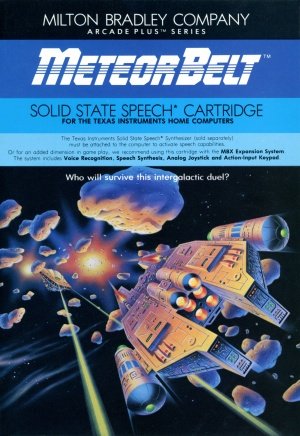 | |
| Publisher(s) | Milton Bradley |
| Original Retail Price | $49.95 (USD) |
| Part# | PHM 3152 |
| Format(s) | Solid State SoftwareTM Command Module |
| Release | 1983 (4th Quarter) |
| Genre(s) | Action, Shooter |
Contents
- 1 Gameplay
- 2 Advertising Blurb
- 3 Manual
- 4 Downloads
- 5 References
- 6 External Links
Gameplay
Advertising Blurb
Front Cover of Manual
Who will survive this intergalactic duel?
Triton Catalog - Spring 1985
Challenge either the computer or another human opponent to an epic space duel. A belt of multicolored meteors separates your outpost from your enemy's. Your goal is to destroy the hostile ships and outpost before your enemy destroys you. Send a purple satellite deep into enemy territory with your deflector beam. You can even launch your own protective barriers, turning them into deadly "ship-hunting" drones.
Manual
Two Ways to Play Meteor Belt
This Meteor Belt cartridge can be played with the Texas Instruments Home Computer or with the Texas Instruments Home Computer and the MBX Expansion System. The MBX Expansion System adds new dimensions to your Texas Instruments Home Computer. This booklet contains instructions for using both systems. Instructions for each of the methods are separated by a bar format. The first bar, which is color coded in blue, tells you how to play the game with your MBX Expansion System. The second bar tells you how to play the game with your Texas Instruments Home Computer alone.
TI Home Computer with the MBX Expansion System
The MBX console plugs into your Texas Instruments Horne Computer. Refer to the set-up instructions in your MBX Expansion System booklet to properly connect the systems.
Here's What the MBX Expansion System Includes
- MBX console with built-in action keypad
- Triple-axis analog joystick
- Headset microphone (not used with this cartridge)
- Power supply
- Fully-illustrated instruction booklet
Playing Meteor Belt with the MBX System
- Triple-axis analogjoystick allows total maneuverability of screen objects.
- Action-input keypad allows. quick response and flexibility.
- Speech Synthesis allows you to hear phrases, prompts, and sound effects that are true-to-life, well-modulated, and full of inflection.
TI Home Computer without the MBX Expansion System
- You can play Meteor Belt with the TI Horne Computer using the keyboard, the Joystick Controllers (sold separately), or a combination of both.
- Speech makes the game more exciting. You need the Texas Instruments Solid State SpeechTM Synthesizer (sold separately) to activate the speech capabilities of your Horne Computer.
Introduction
Are you ready to do battle in an epic space duel? You and a space outpost at the outer fringes of the meteor belt are at war. You must destroy the enemy outpost and enemy ships before they destroy you!
A belt of meteors separates your outpost from your enemy's. Each of the outposts is manned with a fleet of 8 ships, one defending the outpost at a time. Ships fire at one another from behind protective shields and barriers. Ships can attack with white laser fire, purple deflection beams, and deadly drones. Destroy the enemy's protective shield and barriers with your high powered defense systems and gain points as you destroy the enemy's fleet!
Actions in the DEMO MODE
TI Home Computer with the MBX System
After viewing the DEMO MODE, press any key on your TI computer keyboard to start the game. The computer automatically replays the title screen and the DEMO MODE until a TI computer key is pressed.
The number-of-players selection screen now appears. Meteor Belt is a two-player game. You have the option of challenging an opponent or the computer. If you wish to bypass these options, press GO on the MBX console and challenge the computer to a match (You are Saturn challenging Jupiter in such a match).
One-Player Option-You Vs. the Computer
Press 1 on your TI computer keyboard if you're challenging the computer. Then, type your name using letter keys on the TI computer keyboard. Next, press ENTER and the game begins.
Two-PlayerOption-You Vs. Human Opponent
If you're challenging a human opponent, a second MBX joystick (sold separately) must be used. The second joystick is plugged into the right joystick port.
Press 2 on your TI computer keyboard if you're challenging another player.
Player 1 types his or her name using letter keys on the TI computer keyboard and then presses ENTER.
Player 2 types his or her name using letter keys on the TI computer keyboard and then presses ENTER. The game begins.
TI Home Computer without the MBX System
After viewing the DEMO MODE, press any key on your TI computer keyboard to start the game. The computer automatically replays the title screen and DEMO MODE until a TI computer key is pressed.
The number-of-players selection screen now appears. Meteor Belt is a two-player game. You have the option of challenging an opponent or the computer. If you wish to bypass these options, press REDO on the TI computer keyboard to challenge the computer to a match (You are Saturn challenging Jupiter in such a match).
One-PlayerOption-You Vs. the Computer
Press the 1 key on your TI computer keyboard if you're challenging the computer. Then, type your name using letter keys on the computer keyboard. Next, press ENTER and the game begins.
Two-PlayerOption-You Vs. Human Opponent
Press 2 on your TI computer keyboard if you're challenging another player.
If you're challenging a human opponent, the second Joystick Controller is used; or one player plays the left side of the keyboard and the other player plays the right side of the keyboard.
Player 1 types his or her name using letter keys on the TI computer keyboard and then presses ENTER.
Player 2 types his or her name using letter keys on the TI computer keyboard and then presses ENTER. The game begins.
Playing the Game
Meteor Belt is a game for one or two players. The object of the game is to accumulate the most points by destroying your enemy's outpost and ships and blasting away meteors and satellites. You and your opponent begin the game with a ship located behind barriers and shields. A meteor belt stands between the two ships and their protective shields. You must battle your opponent (another player or the computer) to blast through the meteor belt and destroy the enemy's ship before the enemy destroys yours!
Moving Your Ship
You and your opponent start the game with a fleet of 8 ships. You each play with one ship at a time that moves horizontally across the screen. Read the instructions below for the system you are using.
TI Home Computer with the MBX System
- To move the ship left or right on the screen, move the MBX joystick in the desired direction.
TI Home Computer without the MBX System
- To move the ship left or right across the screen, move the lever of the Joystick Controller in the desired direction.
- Using the keyboard in a one-player game, press the (←) S key to move the ship left and the (→) D key to move the ship right.
- Using the keyboard in a two-player game, press the (←) S key to move the bottom ship left, the (→) D key to move the bottom ship right, (←) J key to move the top ship left, and the (→) K key to move the top ship right.
Ship Firing
There are three weapons your ship can use to attack the enemy: white laser fire, purple deflection beams, and drones.
The power level for your lasers and purple deflection beams is indicated by an energy meter on the screen. If the energy meter (represented by a color bar) registers green, then you have enough power to fire your lasers and the beams. If the power level registers red, you do not have enough power to fire your lasers or the beams.
Each shot of laser fire or deflection beam depletes your power level. Wait a few seconds for the power level to recharge automatically until the energy meter registers green.
White Laser Fire
If your laser hits a meteor, a purple satellite, a deflected purple satellite, or an enemy ship, it destroys the target completely. If your laser hits a barrier or a shield, it destroys the part of the barrier or shield that is hit. You may have to hit a drone more than once to destroy it completely. Here's how to fire a laser.
TI Home Computer with the MBX System
- Aim the front of your ship at a target and press the TRIGGER button on the MBX joystick.
TI Home Computer without the MBX System
- Aim the front of your ship at a target, keep the joystick lever centered, and press the FIRE button.
- Using the keyboard in a one-player game, aim the front of your ship at the target and press the Q key.
- Using the keyboard in a two-player game, aim the front of your ship at the target and press the Q key to fire from the bottom outpost; and press the Y key to fire from the top outpost.
Purple Deflection Beams
Purple deflection beams drain your energy source more than white laser fire. If a purple beam hits a purple satellite, the purple satellite is deflected and sent out of its horizontal orbit and thrust into a vertical or diagonal path towards your opponent's outpost.
You can control the path of the satellite by controlling the aim of your beam. For example, if you hit the satellite in any of the 3 zones, the satellite follows that designated trajectory.
Deflected purple satellites are powerful weapons and can earn you extra points. If your deflected purple satellite hits an enemy ship, the ship is destroyed and you get 500 points; and if you're skillful enough to send the deflected satellite past an enemy ship, you earn a bonus of 2000 points. If your deflected purple satellite hits a barrier or a shield, it destroys the part of the barrier or shield that was hit. If a deflected purple satellite hits another satellite, both are destroyed.
Purple deflection beams only deflect purple satellites. If the beams hit other objects, they act as white laser fire.
TI Home Computer with the MBX System
- Aim your ship at a target and press either button 1 or 3 on the top of the MBX joystick.
TI Home Computer without the MBX System
- Aim your ship at a target, pull the Joystick Controller lever backward (towards you), and press the FIRE button.
- Using the keyboard in a one-player game, aim your ship at a target and press the X key.
• Using the keyboard in a two-player game, aim your ship at a target and press the X key to fire from the bottom outpost; press the M key to fire from the top outpost.
Defense Against Deflected Satellites
If your opponent sends a deflected satellite towards you, you can try to shoot it down with either a white laser or a purple deflection beam.
Drones
To send a deadly drone into orbit, maneuver your ship directly behind one of your barriers (whole or part) to launch it. Once in orbit, the barrier becomes a deadly drone that can destroy enemy ships. If your drone hits an enemy ship, the ship is destroyed. If your drone hits a barrier or a shield, it destroys only that part of the barrier or shield that it hits.
TI Home Computer with the MBX System
- Maneuver your ship directly behind one of your barriers (whole or part) and press button 2 on the MBXjoystick.
TI Home Computer without the MBX System
- Maneuver your ship directly behind one of your barriers (whole or part), push the Joystick Controller lever forward (away from you), and press the FIRE button.
- Note: The ALPHA LOCK must be in the OFF (up) position if you wish to move the lever on your Joystick Controller forward (away from you).
- Using the keyboard in a one-player game, maneuver your ship directly behind one of the barriers (whole or part), and press the (↑) E key.
- Using the keyboard in a two-player game, maneuver your ship directly behind one of the barriers (whole or part), and press the (↑) E key to launch a bottom drone; press the (↑) I key to launch a top drone.
Defense Against a Drone
If your enemy sends a drone toward you, you can shoot it down with either a white laser or a purple deflection beam.
Scoring
Destroying various sizes of meteors and purple satellites earns you different point values.
| Scoring System Chart | ||
|---|---|---|
| Target | Points | |
| Enemy Ship | 500 | |
| Large Meteor | 50 | |
| Medium Meteor | 75 | |
| Small Meteor | 100 | |
| Purple Satellites | 150 | |
| Red Meteor (any size) | -150 | |
| Sending a purple satellite
into enemy territory and past an enemy ship |
2,000 |
Bonus Points
If you have any remaining ships at the end of the game, you receive 1,000 bonus points for each remaining ship.
Ending the Game and Strategy Hints
The game ends when one player loses all 8 ships in his or her fleet. Whoever has the most points wins the game. Try to better your previous score each time you play.
Starting A New Game
To start a new game, follow the instructions below for the system you are using.
TI Home Computer with the MBX System
- Press RESET to return to option screens.
- Press GO to bypass option screens.
TI Home Computer without the MBX System
- Press BACK to return to option screens.
- Press REDO to bypass option screens.
Strategy Hints
- Before they are launched, drones are barriers (walls that ships can hide behind). Launch your drones strategically, sending the end barriers into space first and leaving the central barriers as a strong defensive front!
- If a deflected purple satellite is hurtling into your outpost, sacrifice your ship to stop its advance-for if the satellite destroys your ship, your opponent only gains 500 points; but if the satellite hurtles past your ship, your opponent gains 2,000 points.
- Watch your opponent's energy meter during play and attack when it registers in the red area-low power signal!