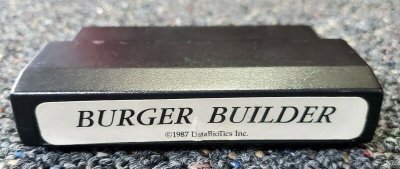Difference between revisions of "Burger Builder"
(Manual's text.) |
|||
| Line 19: | Line 19: | ||
==Gameplay== | ==Gameplay== | ||
| + | |||
| + | empty | ||
| + | |||
| + | ==Advertising Blurbs== | ||
| + | empty | ||
| + | ===Front Cover of Manual=== | ||
| + | [[File:Burgerbuildercart.jpg|left|thumb|400px|Burger Builder Cartridge for TI-99/4A]] | ||
| + | |||
| + | ==Fun Fact== | ||
| + | [[John M. Phillips|John Phillips]] debugged BurgerTime, giving him the opportunity to insert a personal plug into the program. Pressing "*" on the title screen pops up a message stating, "Code Modification by John M. Phillips." Although not a true cheat code, like [[John M. Phillips|John Phillips]] was famous for inserting into the games he coded, it's at least an Easter Egg letting others know his hand was involved in the coding. | ||
| + | |||
| + | empty | ||
| + | |||
| + | empty | ||
empty | empty | ||
| Line 29: | Line 43: | ||
===Introduction=== | ===Introduction=== | ||
| − | empty | + | The Fast Food Industry has penetrated every nook and cranny of everyday life. In the past just as we have had House Builders, Bridge Builders, Midnite Masons (Wall Builders), now one of the most honored professions is ... BURGER BUILDER! Your job as head of your fast food franchise is to generate ever greater profits in honor of free enterprise, the American spirit and your pocketbook. Speed and agility are the ticket as some of the items used have mutated, and after being rehydrated (water added) from their freeze-dried shipping condition become very active. To preserve your profits (and you), burgers are their biggest attraction. Build those burgers fast enough and - NO PROBLEM, otherwise it's goodbye for your fast food franchise ... and you. |
| + | |||
| + | ===Setup=== | ||
| + | # Insert the module into the slot on the console. Turn the computer ON, and wait for the master title screen to appear. | ||
| + | # Press any key to make the master selection list appear. Press the key corresponding to the number beside BURGER BUILDER. Note. To remove the module, power OFF the computer. Then remove the module from the slot. Make sure the ALPHA LOCK is OFF. | ||
| + | |||
| + | ===Game Play=== | ||
| + | Either the keyboard, or joystick 1 may be used to start the play and launch the ball. | ||
| + | |||
| + | ===Game Progression=== | ||
| + | Press REDO or FIRE to begin play. Use the joystick or keyboard arrow keys (S,D,E,X) to guide the chest around the ladders and platforms. Walking over a burger part will cause it to drop to the next level if the next level is empty. Try to drop the parts onto the moving hotdog for extra points. If you succeed the hotdog will turn into a different and faster menace. Continue until all 4 hamburgers are built. You must build 4 hamburgers on the order plates at the bottom of the screen within the time limit shown on the screen bottom right. | ||
| + | |||
| + | ===Scoring=== | ||
| − | |||
| − | |||
| − | + | ===Strategy Tips=== | |
| − | + | # The Chef has just enough room to hide on the ladders between levels. | |
| + | # The 'Fixins' always double back, in turn, from top to bottom. | ||
==Downloads== | ==Downloads== | ||
<gallery> | <gallery> | ||
| + | Burgerbuildercart.jpg|Burger Builder Cartridge | ||
Burgerbuilder-cover.jpg|Burger Builder Manual (front cover) | Burgerbuilder-cover.jpg|Burger Builder Manual (front cover) | ||
| + | Burgerbuildermanual.jpg|Burger Builder Manual (content) | ||
</gallery> | </gallery> | ||
Revision as of 05:01, 19 May 2020
| Burger Builder | |
|---|---|
 Burger Builder (Front Cover) | |
| Publisher(s) | DaTaBioTics |
| Original Retail Price | ? (USD) |
| Programmer(s) | Glen Groves |
| Part# | TRI-BAAY |
| Format(s) | Solid State SoftwareTM Command Module |
| Release | Category:1987 Software |
| Genre(s) | Action |
Burger Builder for the TI-99/4A is .
Contents
Gameplay
empty
Advertising Blurbs
empty
Front Cover of Manual
Fun Fact
John Phillips debugged BurgerTime, giving him the opportunity to insert a personal plug into the program. Pressing "*" on the title screen pops up a message stating, "Code Modification by John M. Phillips." Although not a true cheat code, like John Phillips was famous for inserting into the games he coded, it's at least an Easter Egg letting others know his hand was involved in the coding.
empty
empty
empty
Manual
Introduction
The Fast Food Industry has penetrated every nook and cranny of everyday life. In the past just as we have had House Builders, Bridge Builders, Midnite Masons (Wall Builders), now one of the most honored professions is ... BURGER BUILDER! Your job as head of your fast food franchise is to generate ever greater profits in honor of free enterprise, the American spirit and your pocketbook. Speed and agility are the ticket as some of the items used have mutated, and after being rehydrated (water added) from their freeze-dried shipping condition become very active. To preserve your profits (and you), burgers are their biggest attraction. Build those burgers fast enough and - NO PROBLEM, otherwise it's goodbye for your fast food franchise ... and you.
Setup
- Insert the module into the slot on the console. Turn the computer ON, and wait for the master title screen to appear.
- Press any key to make the master selection list appear. Press the key corresponding to the number beside BURGER BUILDER. Note. To remove the module, power OFF the computer. Then remove the module from the slot. Make sure the ALPHA LOCK is OFF.
Game Play
Either the keyboard, or joystick 1 may be used to start the play and launch the ball.
Game Progression
Press REDO or FIRE to begin play. Use the joystick or keyboard arrow keys (S,D,E,X) to guide the chest around the ladders and platforms. Walking over a burger part will cause it to drop to the next level if the next level is empty. Try to drop the parts onto the moving hotdog for extra points. If you succeed the hotdog will turn into a different and faster menace. Continue until all 4 hamburgers are built. You must build 4 hamburgers on the order plates at the bottom of the screen within the time limit shown on the screen bottom right.
Scoring
Strategy Tips
- The Chef has just enough room to hide on the ladders between levels.
- The 'Fixins' always double back, in turn, from top to bottom.