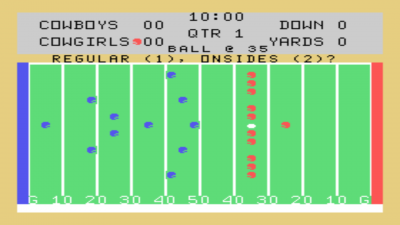Difference between revisions of "Football"
Amycjgrace (talk | contribs) |
Amycjgrace (talk | contribs) |
||
| Line 99: | Line 99: | ||
The screen now displays the scoreboard, the message area, and the playing field. | The screen now displays the scoreboard, the message area, and the playing field. | ||
| + | [[File:Football - Kickoff Screenshot.png|center|400px|thumb|Football - Opening Kickoff Screenshot]] | ||
Revision as of 06:02, 7 May 2020
| Football | |
|---|---|
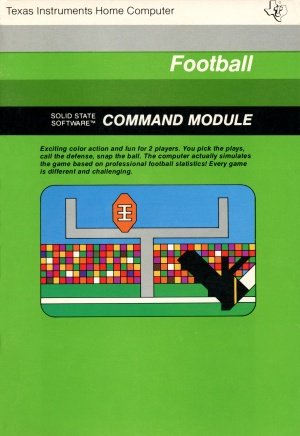 Football (Front Cover) | |
| Publisher(s) | Texas Instruments (TI) |
| Original Retail Price | $29.95 (USD) [1] [2] |
| Programmer(s) | David Coons |
| Part# | PHM 3009 |
| Format(s) | Solid State SoftwareTM Command Module |
| Release | 1979 (2nd Quarter) [3] [4] |
| Genre(s) | Sports |
Football was a Sports title created by Texas Instruments (TI) for the TI-99/4 and TI-99/4A home computer system. It was released during the 2nd quarter of 1979 and retailed originally for $29.95 (USD). It was programmed by David Coons and distributed on Solid State SoftwareTM Command Module.
Contents
Gameplay
Football for the TI-99/4 and TI-99/4A was a two-player game. The game starts off like any football game with the coin toss to decide which team kicks off and which team receives to start the game. The players choose the play they want to run each play, and the computer does the rest.
Fun Fact
According to the programmer, David Coons, one summer a student programmer went into the office during the weekend, and instead of typing IN (INstall Volume, the hard disk cartridge on which all of the project's code was located) typed INV(INitialize Volume) which formatted the disk, destroying all the code for the Football. There were no backups of the program code, so the programmers spent the next week retyping the code from old printouts they had created. Moral of the story: Always, Always Backup!! [5]
Manual
Introduction
Millions of us spend weekends watching our favorite teams win or lose on the football field. An equal number may spend Monday mornings reliving the great plays or "second-guessing" the coach or quarterback on those plays that did not succeed.
Now with the Football module, you can experience the fun and excitement of a football game at any time. And in this game, you are in charge! You plan the strategy and call the plays. W hile having fun playing, you can test (and improve) your skills as a "quarterback" or "coach." You don't have to be a football whiz to play and enjoy this game. We'll discuss the rules of the game and the choice of plays so anyone can easily learn to play and understand football.
You and your opponent will become highly involved while playing Football with your computer because it actually simulates a live game. You are working against a scoreboard clock that operates on real time. Also you have a choice of plays used by actual teams, and the play results depend upon the combination of offensive and defensive plays chosen. The outcome of each play (as well as the number and timing of penalties and fumbles) is based on professional football statistics. Detailed probability tables - plus a luck factor - are built into this module to keep the play exciting and unpredictable from game to game.
Are you and your opponent ready to play?
Then unpack your module and read on ...
(Note: For those of you who are new to the game of football and want to know more about the basics, skip to the section "FOOTBALL BASICS" before beginning play.)
This game is intended for play by two people. Of course, more people can be involved in the action, either as a cheering section or as a part of the "coaching staff." On occasion, you may even want to play against yourself by keying in both the offensive and defensive plays.
You will use the following keys during the game:
| Press | Action |
|---|---|
| SHIFT C | Change or correct team names or quarter length before pressing ENTER key. |
| SHIFT Q | Leave the program
Return computer to main title screen |
| G | Snap Ball
Initiate Kickoff Continue after time-out |
| T | Call time-out |
| 1 | Look through play list when calling (Player One)
Indicate a regular kickoff Accept Penalty |
| 2 | Select play for each down (Player One)
Indicate an onside kick Deline Penalty |
| 8 | Look through play list when calling plays (Player Two)
Indicate your team will receive on the kickoff Indicate "heads" on the coin toss |
| 9 | Select play for each down (Play Two)
Indicate your team will kick on the kickoff Inidicate "tails" on the coin toss. |
What teams are playing today?
When the computer asks, Player One types in a team name (up to eight letters) using the keyboard and presses the ENTER key. Player Two also types a team name and presses ENTER. Notice from the boxes that blue is the color for team one and red is the color for team two.
Time for the coin toss!!!
The computer randomly selects one of the teams to call the toss. That team player is asked to select heads by pressing the 8 key or tails by pressing the 9 key. The screen shows heads or tails and tells which team wins the toss. The team player that wins the toss presses the 8 key to indicate the decision to receive the ball on the kickoff or presses the 9 key to indicate the choice to kick the ball.
The next video display gives you directions for calling the plays. Read this screen now, and we will discuss these directions in detail when it's time for you to select your first play. Press any key to continue.
The screen now displays the scoreboard, the message area, and the playing field.