Difference between revisions of "Micropendium Volume 1 Number 4"
Amycjgrace (talk | contribs) (→Debugged) |
Amycjgrace (talk | contribs) (→CorComp introduces double-density card, 2 expansion systems) |
||
| Line 116: | Line 116: | ||
|} | |} | ||
| − | = | + | =Cor-Comp introduces double-density card, 2 expansion systems= |
CorComp's new peripheral expansion system, the 9900 Micro-Expansion System for the TI home computer, has arrived. | CorComp's new peripheral expansion system, the 9900 Micro-Expansion System for the TI home computer, has arrived. | ||
Latest revision as of 18:26, 30 November 2024
We've changed our name
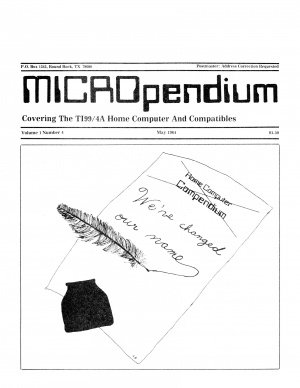 May 1984 Micropendium (Home Computer Compendium) Front Cover | |
| Editor | Laura Burns |
|---|---|
| Categories | Home Computers, TI-99/4A |
| Publisher | John Koloen |
| Country | USA |
| Based in | Round Rock, Texas |
| Language | English |
Contents
[hide]- 1 What is MICROpendium?
- 2 Debugged
- 3 Feedback
- 4 Cor-Comp introduces double-density card, 2 expansion systems
- 5 The selling of TI
- 6 TI discontinues software
- 7 Tex-Comp to sell Mini-Writer
- 8 Programmers, Part II
- 9 Companion
- 10 Q*Bert
- 11 Mad-Dog
- 12 Programs for the TI Home Computer
- 13 Newsbytes
- 14 User Notes
- 15 Classified
What is MICROpendium?
I hope not to meander with this month's commentary, but you must understand that we've had a difficult time getting this edition of the magazine out. Producing even a small publication is fraught with peril.
For one thing, we've been threatened with a lawsuit by another company because of our use of the name Home Computer Compendium." You will probably have noticed that we're using a different name on our mast. We're now calling ourselves MICROpendium.
I could care less what we call the magazine, since our focus will remain on the Tl99/ 4A home computer and we will do everything just as we have done since we started this venture.
But things are tough all over. Elsewhere in this issue you'll find a brief article about the end of software distribution by TI. There'll be no more cartridges or anything else going to vendors from Texas Instruments, which may leave some home computer users in a quandary. Check out our lengthy piece on retailers. Some vendors have stocked up on TI products and expect to have quite a bit on hand, enough to last for months. However, if you plan to stay with the TI, my advice is to buy whatever TI software that you've been wanting because days of scarcity may lie ahead, particularly for some of the application programs. From now on, there is no tomorrow as far as TI is concerned.
FIRST-CLASS VERSUS THIRD-CLASS
Some readers have found that delivery of this publication is a bit on the tardy side. We sympathize with them but there's not much we can do about it because the U.S. Postal Service will not provide timely delivery of third- or second-class material mailed nationally on a monthly basis. Those who want to be assured of receiving their copies within five days of the pressrun have no alternative but to pay first-class delivery rates. This will amount to about 30 cents more per issue than the base subscription price, which includes third-class delivery. Although it means more work for us, we encourage our readers to pay the first-class postage rate because it is the only means we have of insuring timely delivery, particularly on the east and west coasts.
To determine how much this will cost, based on the number of issues remaining on your subscription, simply examine the mailing label on the front 'page of this edition. You will see a series of numbers and letters at the left-hand corner. It should begin with the letter "A" followed by four digits, the letter "S" and another number. This last number represents the month of the year your subscription started. The number 2 stands for February, 3 for March, etc. Since each subscription is for 12 months, simply count the number of months remaining on your subscription and multiply this number by 30 cents. The total is the amount needed to pay for first-class delivery for the remaining issues on your subscription. Send a check or money order for the amount and we will start your first class delivery with the next edition.
I wish there was a better way of doing this, but there isn't.
SOMETIMES WE'LL WAIT FOR THE NEWS
Just so you know, our policy is to hold the magazine for a week if need be in order to get late-breaking stories in. I warn you of this so as to forestall some of the disappointment that may come when your edition hasn't arrived by the usual date. However, we think that most readers would rather have the news as soon as possible, rather than having to wait a month because of inflexible deadlines. Again, if this is not to your liking, let us know.
RUMORS AND RUMBLINGS
Here are a few rumors picked up over the past several weeks that seem worth repeating:
There's supposed to be a third-party spelling checker coming out for the TI-Writer cartridge. The rumor has it that it will include 20,000 words and operate out of the Utility section of the program. We're looking into it.
Programmers who work in console BASIC may be able to protect their programs from being listed or edited. A new program may become available soon that is designed to prevent BASIC programs from being copied by users. It is said to require the Mini-Memory cartridge for programs less than 4K in length and the Mini-Memory and 32K memory expansion for longer programs. It is said that the programs that are protected will run in console BASIC only. However, orders are not being taken at this time. That's it for now.
— JK
Debugged
Tunnel problem
A reader has reported that a tip published in the March issue about using the Tunnels of Doom cartridge to transfer Scott Adams adventure games from cassette to diskette doesn't work for all of the games. We tested it on for Pirate Adventure game and it worked. However, he encountered some difficulty in trying to transfer other games, noting that they didn't play properly after the transfer.
Tips such as these cannot be tested thoroughly under all conditions. We publish them to help other TI users or to give them ideas of ways to better use their systems. We hope this is an acceptable policy to you. If not, please let us know.
Meanwhile, anyone have any suggestions about why the transfer works with some games but not others?
Feedback
More solutions
The solution offered by Chuck Moats (March 1984) to the GROM problems was very helpful.
Another common problem is a key which prints two or more letters instead of one. The solution to this came off of the Source. Lift off the plastic key with a pair of pliers, shoot in some contact (TV tuner) cleaner onto the switch and press the keyh back into place. Sometimes part of the switch comes up with the key, but this is no problem if you are gentle. You need small slip-joint pliers to get a grip on the keys.
Bob Stephenson
Albuquerque, New Mexico
Faster entry
Your comment in your new magazine about slow entry into JUG (International Tl99 Users Group) Database 300/500 was true. If you inquire of IUG they will advise you of a minor correction that corrects the very slow data entry.
Also-I have provided them with a single disk (single-sided) version called Database 250 which does not require swapping disks, etc. Full featured-but only uses one disk for a 250-entry database. The database uses two disks for 300 entries.
New, how about an article on how to use TEii and modem with Compuserve. I can't get it all together: best way to save to disk, etc.
Help!
John Topham
Prospect Heights, Illinois
Ed: Any readers have advice on using Compuserve? We'd like to hear from you.
In agreement
I saw the first issue of Compendium at the Northern New Jersey 99er Users meeting. It is certainly the most informative magazine I've seen published for the 99 computer.
Your review of Database 500 was a copy of my impressions. After spending several frustrating evenings I came to the conclusion that it was a good program, but needed editing to a one line entry. After another week of decoding and learning much about files, I now have a much faster entry and search with four times the storage capacity. If you have a need, I will send you a copy, though I have personalized it for two disk drives and default prompts.
If you have an opportunity to review the Companion word processor, I believe you will also find it to be one of the best utility programs for this computer.
Robert Wolf
Bound Brook, New Jersey
Ed: We'd appreciate your suggestions on improving Database 500, and so would our readers. Also, elsewhere in this issue you will find a review of Companion.
For members only
The article in your magazine (February 1984) indicated the program (Database 500) is available as a nonexchange item. Evidently the person wishing to order the program must be a member of the "International Users Group," otherwise the order is turned down (a fact which is not mentioned in your article). This is aggravating to say the least (how would you feel after waiting two weeks to find that you did not rate the program due to being a "Non-Member")?
It was not indicated in the article that one had to be a member of any group to be entitled to buy the software. Perhaps the reviewer did not think to ask if this was the case, or the users group left the impression that the software would be available to anyone willing to purchase it.
Whatever the case, it is a pain to order something only to find later that it is unavailable to "Non-Members." Please state in future articles and or reviews if this is the case!
M.D. Gorman
Gardena, California
Ed: We did not know that International 99/4 User Group software is available only to members. We did provide them with a pre-publication copy of the review but received no comment from the IUG. We regret the inconvenience this has caused you ond possibly other readers.
| The Feedback column is for readers. It is a forum to communicate with other readers. The editor will condense excessively lengthy submissions where necessary. Contributors should restrict themselves to one subject for the sake of simplicity. Mail Feedback to: MICROpendium, P.O. Box 1343, Round Rock, TX 78680. |
Cor-Comp introduces double-density card, 2 expansion systems
CorComp's new peripheral expansion system, the 9900 Micro-Expansion System for the TI home computer, has arrived.
And so has the company's first component of its 99000 Expansion System.
The hardware available with the 9900 Micro-Expansion System includes an RS232 card, 32K memory card and disk controller card. This unit is about the size of two TI speech synthesizers placed side by side. The cards may be purchased separately or as a package. The RS232 card offers serial and parallel ports. The 32K card is compatible with all TI cartridges. The company says all hardware will include extensive documentation.
Prices on the 9900 Micro-Expansion System are: RS232 stand-alone unit (1 serial and l parallel port), $149.95; RS232 stand-alone unit with 32K RAM and disk controller card, $399.95; upgrade kit for second RS232 port, $14.95; and upgrade kit for 32K RAM and disk controller, $289.45. Prices on the 9900 expansion cards for use with the TI Peripheral Expansion Box are: 32K RAM card, $135.95; RS232 card (2 serial and l parallel port), $117.95; disk controller card with disk manager software, $199.95; and cable assembly for internal drive, $18.85.
The disk controller card promises to be the greatest asset for those who already have a TI peripheral expansion box. The card is capable of handling up to four double-sided, double-density 5.25-inch floppy disk drives. The TI card was designed for use with up to three drives.
Included with the CorComp card is a disk-based formatter than will do what Tl's disk manager cartridge does and more, according to CorComp. The formatter will let TI users utilize double-density disks for the first time (provided they have double-density drives), essentially doubling the amount of storage they have had available to them using Tl's disk controller card, which is designed for single-density use. A CorComp spokeswoman said the card will fit in any TI peripheral expansion box.
The CorComp disk manager program will permit users to load and run assembly language programs, such as TI Forth, without using the TI Editor/ Assembler cartridge, the company says.
The disk controller card also provides several new commands not available previously on the TI card. CorComp says the card will allow users to peek and poke into CPU and VDP RAM, among other things.
The disk controller card also allows the user to set the head seek times for all four drives, permitting use of newer, faster drives with the system.
The company says the disk controller loads files 2-4 times faster than the TI disk controller.
The 99000 Expansion System is designed to be compatible with the TI99/4A and CorComp's own new computer when it is ready for the market. It is priced at $549.95. It is about one-half the size of Tl's peripheral expansion box and utilizes a system motherboard. Two half-height drives can be installed in it or one full height drive. It features a flexible cable to link the expansion system to the TI99/4A, eliminating the bulky TI cable that links the TI PEB with the console.
Included with the CorComp 99000 Expansion System are an RS232 card with two TI-compatible serial ports and one Centronics parallel port, 32K memory card and a double-sided, double-density disk controller card. The controller has the same features as the card already described.
The motherboard provides locations for future auxiliary cards, the company says.
The new hardware products are being shipped to dealers during April, CorComp says.
The company is offering TI user groups a special price on a single CorComp product through its User Group Product Review Program. User groups are asked to provide a review of the product to CorComp in exchange for the price break.
For more information, write: CorComp Inc., 23461 Ridge Route Dr., Suite H, Laguna Hills, CA 92653.
The selling of TI
Marketing in times of change
Retailers are the primary link between computer users, manufacturers and programmers.
We talked to retailers in different parts of the country who sell products for the Texas Instruments 99/4A computer. Here are their thoughts on selling the TI.
REACTIONS TO PULLOUT
Selling products for a computer which is no longer manufactured is, of course, quite a special problem.
When TI initially pulled out of the market, Steve Ficklin, general manager of Computer Shows in Austin, Texas, says, "It was probably not that much of a surprise, based on their marketing. I didn't know how long they could stay in there losing money. It probably was a little bit of a relief that we knew what was happening."
Ficklin says he is "surprised that more people have not made software avilable-that TI hasn't made more popular software available. such as the TI-Writer. A lot of Tls are being unused because the software and hardware are not available."
Don Mccutcheon, owner of the Home Computer Center in St. Petersburg, Florida, says his reaction was "utter astonishment."
He adds, "We were expecting it. Being a dealer I knew what was going on. But I still was astonished because they have one of the best computers in the market in the price range and they couldn't make a go of it due to poor management.
"I hate to see it go because it's such a good little computer. But it (the pullout) helped my business tremendously."
Mary Jane Burger, an owner of RAM Enterprises (in this case, RAM stands for Richard And Mary) in Vermilion, Ohio, says that initially "we definitely felt concerned, but we took a wait-and-see attitude and were hopeful someone would pick up and continue the TI or at least the accessories and so forth."
Now, she says, "I know that we're definitely encouraged."
She says that "Cor-Comp and others are coming out with peripherals. This is a very hopeful sign. We felt a responsibility to our own customers and a concern that we couldn't get software. That seems a little better now."
Craig Reitan, president of Unisource Electronics, headquartered in Lubbock, Texas, says, "We had mixed reactions. Almost all our business is TI. We have several phases: a couple of stores and mail order."
He says that "after the intial panic" they realized that two million TI computers were out there. "It's an opportunity for a mail-order business like us."
He says Unisource is in the process of doing "a brand-new catalog with the things available, things being phased out and things available in the future."
Unisource markets more than 1,000 products for the TI, he notes.
The pullout means that "we have to work harder," he notes.
"We're having third-party authors work on software alternatives," he says. Important pieces of software we'll manufacture ourselves, if we have to, although that's a business we'd rather not be in."
Noting that TI stopped shipping software at the end of March, Reitan notes, Unisource purchased "about $1 million worth of software." (Interviews for this article were conducted in mid-March.)
Of this, "some titles will be gone in 45 days and some will last a year and a half," he predicts tentatively.
Susan Smith, owner of Tree of Knowledge in Reading, Pennsylvania, says her reaction was "just terror. It was awful. I figured that was the end. I'd never sell another TI computer."
Now, she says, "I think they knew what there were doing. I didn't give them enough credit. They did it at the right time. I had the best Christmas market ever and I'm getting the aftermarket now with the software and the peripherals."
Bob DeMars of Specialist In in Minnetonka, Minnesota, says he was "very surprised that they pulled out."
"It doesn't bother us," he adds. "Business is good. It's never been better."
THIRD PARTIES
"I think a lot of third parties are creating software," DeMars says.
"We're creating software."
He describes a program for learning BASIC they have that is "interactive not just turning the pages of a manual."
With this program, the user is given a problem and two chances to respond. If he gives the wrong response twice in a row, the program tells him the answer and takes him back to the material the problem covers for a review. Then he is given a similar problem on the same material.
Specialist In is also providing classes in BASIC, Extended BASIC, assembly language, Microsoft Multiplan, TI-Writer, Forth and printers.
Printers are "very difficult" with commands for such items as boldfacing, for instance, DeMars says. He says Specialist In markets 50 different models of printers and has had a program written for each.
He says they evaluate the software they sell "to be sure it is quality software."
Specialist In sells to customers all over the world, he says.
"We don't advertise a lot," he says. "People find out by word of mouth."
Ficklin says he hasn't seen much third-party software so far.
"I hear a lot but haven't seen much so far," he says. "Frisco (Frisco Electronics, a high-volume electronics chain) has Atarisoft. That's games. Games get old real fast."
He notes that Computer Shows is a dealer for Scott Foresman, which has discontinued its TI line.
"Initially, I though a lot of people would write stuff," he says. "I'm beginning to have my doubts now, which is too bad."
"As far as what's available for people who already have TI's, there's a lot of new stuff coming out," McCutcheon says. "The limit on computers is going to limit what's available, because there's no new computers coming out."
He notes that "TI tried their best to restrict stuff" so that they would be the software source.
"We're finding a lot of new stuff out there." he says.
"We've always had problems getting what people want at the time," Burger says. "It's still a problem."
She notes that it is harder to obtain peripherals than software.
"It always seemed Texas Instruments put out a carrot a long time before it was ready and that's what we're facing now, too," she says.
"I'm not sure what they're going to do with their chips and their module," she says. "The best quality software has always been in the module."
In regard to third-party manufacturers, she says, "they' re more encouraged. There's more benefit for them to be in the market."
Reitan says, "We're starting to get things that have been needed for a long time, but weren't made because people expected TI to manufacture them."
He notes, "There are obviously those who got disenchanted and dropped out, but there are those who are building up their system. Business is better than it's ever been."
He notes that Unisource "couldn't support" the initial period of "panic buying" because of a lack of enough WATS lines.
Smith says, "I'm hoping TI will encourage third parties to do even more than they did before. One of the problems with TI was they wouldn't let anybody else make software."
Smith says she specializes in TI products.
"Some people, as soon as they sell out what they have for TI, are pulling out," she says. "I'm getting more and more third-party business. We're the center for TI in Reading, and even the big department stores are sending customers to me."
MARKETING CHANGES?
"I never had a whole lot of money to advertise in the first place," Smith says. "Had I been in the thick of advertising I probably would have made some changes."
"We rent a lot of their software now," Ficklin says of his TI inventory. "We kept enough in stock so we could rent it. We're selling some that we have enough of."
He notes that if Cor-Comp comes out with its planned Phoenix. Computer Shows will sell software, but if not, "we'll stay with rented."
"I advertise less locally and do more advertising through my list of names," Mccutcheon says. "I have a good-sized list of names of people who own a TI. Every time a new product comes out, I want to deal with people who already have computers."
"At this point we haven't changed it too much," Burger says of her business.
"We're waiting to see what happens with Cor-Comp and the Phoenix. The TI market is still strong. We probably will diversify," she says.
"I don't know that we've changed our marketing as much as we've beefed up our warehousing and investment in inventory," Reitan says. "Our catalog has to be republished more frequently because the market is changing more."
He says Unisource now plans to issue a hardbound catalog every quarter at a cost of about $75,000.
FUTURE PROSPECTS
"We're all hopeful for the Phoenix," Reitan comments. "We are Cor-Comp distributors and looking forward to that product as well as our other products."
He also refers to "rumors that surrogate TI's" we be manufactured.
"We'll serve the TI market as long as there is a TI market, whether that's two years or 20 years," he says. "Until the last customer rings our bell and says 'We don't want to buy anything,' we'll be here."
I'm going to hang in as long as people want to buy things," echoes Smith. "When it dwindles down, I'll stop carrying TI."
DeMars predicts. "I expect that the TI will be back on the market under a new name-that somebody else will make it."
Ficklin says simply, "I don't know right now."
He says that Computer Shows, whose "main thrust is educational" has expanded into some other lines of computers.
"I expect some of the titles people are looking for are going to disappear," McCutcheon says of future software sales. "There'll be some third-party replacements but not exactly the same. We'll lose some that are popular but not popular enough for a third party to pick up the rights to."
"I definitely feel there is a future for home computers and it is a strong future." Burger says, "and though I'm not sure which direction we want to take I'm sure there will be a successful future out there."
THE TI MARKET
"As long as we have good products, good prices and good availability, we 'II get our our reward, which is orders," Reitan says.
He notes that Unisource has diversified in its retail stores, but not in its mail-order business.
"It is an awfully difficult business," he says. "There is not a good product in the home market compared to TI. We do carry Commodore and we do carry software for other computers."
"Saturday I could hardly have time to breathe, there were so many in here," Smith says. "I have a very -small store. TI's paying my rent. A lot of people are coming in asking for disk drives. Them I'm having trouble getting. A lot of my distributors are pulling out."
She notes, "It costs a lot of money to diversify. I tell people I can get them Commodore stuff if they want it. I can get them Atari stuff if they want it. But I'm not stocking it. Eventually, I'll have to."
DeMars says that Specialist In is "constantly getting new customers." They are diversifying, "but we'd planned to do that anyway."
He adds, "TI is our favorite company. You can't find a better company to deal with."
McCutcheon says that "one thing that's a little rough right now" is that items from third parties are "not completely on the market" and the expansion market has slowed down.
"As fast as I can get software in, I sell it," he says, noting that he has got in "about 25 new titles in the last 60 days from TI" through wholesalers.
YOU ARE WHAT YOU COMPUTE
"Most of the people we get calls on for Atari want games," McCutcheon comments. "The same for the Commodore. Most of the calls for the TI are for education and small business. There's still a difference in the way the market reacts."
He says it's hard to say whether TI owners spend more or less on their computers than owners of other brands.
"If we had the peripheral equipment I'd say more, he says. "A lot of people are not even thinking of switching over."
"From our experience, our research shows that the average buyer will spend 20 percent more on software and peripherals than on the computer," says Reitan.
However, the TI user spends a higher percentage on these items because of the low base price of the computer.
In Lubbock-the site of a Texas Instruments plant-"95 percent of our customers are fierce and loyal to the TI," he says.
He notes that with the TI "adding 100 percent of the peripherals it's still a heck of a value" compared, for example, to the IBM PC-Junior.
Smith thinks that TI users spend as much on their systems as users of other computers "in the long run. Maybe they're not as fast to do it."
She speculates that TI may have got out because of not having the "patience to wait for the aftermarket."
She notes that Tree of Knowledge is located in the center of the downtown business district.
"We're not seeing the people who go out to K-Mart," she says.
DeMars says customers are "all in about the same market. Some customers buy the computer because it's inexpensive and don't plan to expand. Others spend $1,000. They still get a good deal. Some expand very slowly."
He notes that "the typical Atari consumer is out for a game machine. The Commodore is more difficult to use for a beginner than a TI. Most people are impressed with the quality of software, educational and home stuff, for the TI. We sell it to a lot of business people, too."
"The majority of the TI market are probably computer illiterates now," Ficklin says. "Six months again that wasn't the case. The recent buyers after the price cuts expected to get a fully functional computer without having to program it or buy anything for data storage when they plugged it in after Christmas. This isn't anyone's fault, just the general state of knowledge about computers. Now probably most of them are in the closet."
HOW LONG TI?
The length for viability of the TI market, Ficklin says, "depends on what happens in the next two months. If Cor-Comp comes out with their stuff and if someone comes out with some viable software, it's 1 ½ to 2 years. If not-you're probably looking at it now. As far as most people are concerned, TI is a dead subject. Which is really too bad, because the computer is such a good machine."
"People who've got them won't sell them," Mccutcheon notes. He feels that the viability of the TI market depends on "if someone comes out with a comparable computer-not a Commodore or Atari."
"Two years, maybe," speculates Burger. "I think a lot depends on other companies. Most of the people who own Tls are really pleased with the computer and the features. If a computer such as the Phoenix came out that was compatible there is a market which is loyal and would upgrade. For the TI99/4A itself, I don't know."
"I don't know how to call that one," says Reitan. "Opinions range from six months on out."
He says it may be another several years "assuming a namesake never comes out."\
He continues, "I think we know enough to invest a lot. Past the near term, which I look at as a year, I don't know."
"I know there are a lot of machines out there," Smith says. "At least another year. maybe more."
"If it comes back with another supplier, a long time," DeMars says. "If somebody doesn't take it over, I think another five to seven years."
RETAILERS' PROBLEMS
Ficklin sees his biggest problem as a retailer as answering his customers' questions. Though he knows that the TI is a good computer, he says, he doesn't know whether any individual should buy a computer or not, or whether they should get more software or hardware.
McCutcheon says the biggest problem is that "suddenly there'll be a rush on something. Extended BASIC you'll get 10 in a day and they'll be gone. Peripherals-people want entire expansion systems and you can't get them."
He also cites frustration with not knowing what prices will be.
Reitan says the biggest problems "continue to be TI. They are difficult to do business with, though their withdrawal from the market has been honorable to dealers-amazingly so in that they haven't dumped a huge quantity of software on the market at nothing, leaving dealers with huge inventories of worthless software."
Reitan also cited the difficulties of predicting what customers' needs will be and thereby running short of inventory.
Smith said that "trying to get the product" is a difficulty. She cited TI-Writer, Editor/ Assembler, Pascal, Extended BASIC and Terminal Emulator II as being hard to find.
CHAIN STORE COMPETITION
DeMars says the biggest problem is "probably competing with the chain stores" who buy software in large volumes and sell it as loss leaders.
However, since large stores such as Montgomery Ward and J.C. Penney have been phasing out TI products, the smaller operators have benefited.
"In today's market much of our business comes from the big stores sending people to us," he says, citing Sears, Penney's, Target and Dayton's (a large chain in the Midwest). "I'm glad from that aspect. Our business has quadrupled."
Smith also says she was unable to compete with the chains.
"They were selling stuff below cost just to clear it out. I couldn't compete with that," she says.
Ficklin says that "small retailers couldn't get them (TI consoles) when they phased out."
Reitan is philosophical at the "dumping" of some TI products.
"Those things last a day or two. We urge our customers to take advantage of it, and we're not too proud to do it ourselves," he says.
He notes that a customer who saves money on a particular product by buying it at a department store may buy other products·from Unisource, which has a larger selection of TI products than the chains.
— LB
TI discontinues software
Texas Instruments is no longer in the business of selling home computer products.
As of March 30, the company stopped shipping its remaining home computer products to vendors and none will be available from the company in the future.
A company spokesman said that the company will continue to honor warranties on its products, including software and hardware. Users may continue to bring defective equipment to TI's exchange centers for replacement but the exchange centers will no longer sell or distribute the products.
The spokeswoman noted that TI will continue to maintain its Toll-free telephone number to help home computer users.
The spokeswoman said she knows of no companies that have worked out licensing agreements to continue production of TI home computer software or hardware that have not already been announced.
Of course, scores of companies large and small are independently producing software and hardware for the TI99/4A. At this point, however, production of such cartridge-based programs as Extended BASIC, Microsoft Multiplan, TI-Writer and Terminal Emulator II has ended.
The spokeswoman did not rule out the possibility that other companies might eventually pick up production of such TI-licensed products.
Tex-Comp to sell Mini-Writer
Exclusive purchase of all remaining Texas Instruments Editor/Assembler, Mini-Memory and Extended BASIC cartridges was made by TexComp of California when TI discontinued selling its home computer products at the end of March.
In addition, according to Jerry Price of Tex-Comp, the company has acquired millions of dollars worth of TI products, enough to support the market "for years to come."
He said there were "not that many" left of the Extended BASIC cartridges. Tex-Comp has a large supply of Editor/Assembler and Mini-Memory cartridges, he said.
In addition, Price says, warehouse shelves at Tex-Comp are stacked with TI products "as far as the eye can see."
Tex-Comp also has rights to the Mini-Writer program which, he said, was never marketed by TI. MiniWriter is a cassette-based word processing program that does not require expansion memory. Price said that Tex-Comp will be making this available soon in a package with the Mini-Memory cartridge. Mini-Writer requires the Mini-Memory to operate.
He says Tex-Comp also carries a printer which does not require an RS232 interface.
Thus, he says, "for $349.95 a person can get into word processing with a printer, a Mini-Memory and everything."
For more information, contact TexComp/Calvert, 7051 Hayvenhurst, Van Nuys, CA 91406
Programmers, Part II
This article, continued from the April issue, consists of interviews with programmers from different geographic locations, all of whom write programs for the TI home computer.
Of significant problems with the TI, "one has less to do with the machine than with the company," says Dr. Allan Swett of Intelpro in Brossard, Quebec. " TI is not noted for dispensing information."
As far as the machine itself is concerned, Swett says, there is a limited audience which has disk and memory expansion, and even so the memory is limited.
He says TI's BASIC and Extended BASIC are "adequate insofar as they were intended to be" and that TI's assembly language is "spectacular," better than IBM.
However, he says, the machine's limitations don't keep him from writing any programs he wants.
"I'm pretty confident in my ability to scrunch things down," he says. "By and large, I'm a believer in small computers. You can do pretty much anything you want on them, as long as you have a disk drive."
Vincent Lannie of Texas Software Design in Bayton, Texas, says he finds BASIC difficult to work with in the TI.
"I have more useful memory in Extended BASIC," he notes.
Scott Emory, a partner in EB Software of Santa Ana, California, sees a problem in that "when you're programming, every time you want to make it better-like going from BASIC to Extended BASIC or adding memory-you're excluding people from your market because fewer people have those peripherals."
He adds, "We're pushing it to a limit. We're making programs on our full-blown system and seeing if it can run in Extended BASIC."
BASIC is limited in speed and graphics compared to Extended BASIC and assembly language, Walt Dollard notes. Dollard is a 19-year-old programmer from Pittsburgh, Pennsylvania.
"The only real advantage TI does have with graphics is TI is permanently in high resolution," he says. He also cites TI's 16 colors and sprites in Extended BASIC and assembly language as advantages.
"Memory limitations are the main thing, although I do have the 32K memory expansion," he says. "In 32K you should be able to write pretty much any program you want. The TI is really quite powerful compared to other computers in the under-$1,000 price range."
Gene Harter, a partner in Not-Polyoptics of Woodbridge, Virginia, says there are problems with memory, Extended BASIC and BASIC.
"A lot of our more popular programs, if we did them in machine language with 32K expansion would rival any game-any computer," Harter says. "When the serious people have gotten their expansions, we'll start making disk-based software."
K.E. Vaughn of Vaughn Software in Arvadus, Colorado, says one of the big limitations of the TI is the line length, so that "any time you approach text-especially in word processing-you have to cram as much as possible on one screen or go to two."
Regarding the line length, he says he's "cussed it many a time."
He says that in the drawing, redrawing and erasing in BASIC animation a programmer has "to be careful it moves quickly. You use a lot of call (statements) to move and animate the character."
However, in programming, he says, "we would attempt just about anything, unless it was too farfetched."
He would not try, for instance, to emulate a program like the windowing done in the Apple Lisa, he says.
To talk about problems or limitations with the TI or other computers is "not fair," says Larry Hughes of Quality 99 Software in Washington, D.C. "You do the best you can with the tools at hand. Some things are harder than others. Even Atari-according to Consumer Reports, Atari has the worst BASIC language, but you can still do things with Atari. It's harder, but you can still write beautiful programs."
About the 99/4A, Hughes comments, "This is a very, very shocking thing to me-TI won't tell me how to use it. You can get a Commodore book for $6.95 which has every memory location and what the value is."
With the TI, he says, "every memory location is a big secret. We're working blindfolded in a dark cave."
He cited his company's Quickcopyer, which reads a sector from a diskette and writes a sector to another diskette.
"TI won't tell you how to do it," he says. "Nobody outside of TI and my associate knows how to do it. It took him six months of hard work, and it should be common knowledge. The hardest part of working with TI is finding out what is common knowledge with other computers."
He continues, "The irony is, even with the Commodore you know, all these things but you can't do anything because it's not a very powerful computer."
ADVICE TO PROGRAMMERS
If he were to advise someone who wanted to program for the TI, Vaughn says, "I would have to tell them the best resource they have for anything is the manual they have from TI. I'd tell them to read it from cover to cover about 10 times."
He also feels that "just experimenting" is important.
For those interested in programming commercially, he says, "they should start with BASIC and move very quickly into machine language programs."
"Read the manual," Hughes agrees.
"Put that in all capital letters-READ THE MANUAL. I'm in a user group and I get 10 calls a night.
"People will call and ask, 'What's that funny curlicue-looking thing do?'"
"'You mean the ampersand?'"
"'I guess so. What's it do?'"
"'It's on page five of your manual.'"
He continues, "You need to read the manual not once, not twice, not five times, but 10 times. Then when you start programming and you have a question, you'll know where to look."
"I heard someone once say that programming is the best computer game of all," he says. "It's challenging, it's exciting, it's thrilling and you can win, and you can make it as hard as you want or as easy as you want, and you get immediate results, and you have something other people can use and enjoy."
Dollard also stresses the importance of the manual.
"I started out knowing absolutely nothing about computers," he says. "At that time, there was no beginners' BASIC book."
He learned, he says, from the BASIC manual.
"You have to sit down and grind your way through the book. Patience is important," he says.
"As far as the TI itself, there's nothing special about it," Harter says. "The BASIC is slow."
As a result, he says, when using graphics the programmer should pay attention to timing in trying to get them to move realistically or look good.
"There are some hidden things that will slow computers down that you have to find out about," he says. "You have to experiment with it."
Lannie's advice is pessimistic. "I would probably say not start your own business. The way it is now, I wouldn't recommend anyone to program for TI. I think it's going to be hard for them to market their products to a big firm."
Emory feels it is important for a programmer to come up with an original idea, not an adaptation of something that is already out.
"If you know assembly language, it really helps," he adds.
"Professionally, my advice is to establish marketing and distribution before you write the program," Swett says, adding that this is "hypothetical advice" that he did not follow himself. He notes that the marketing and distribution arrangements may have to be based on the quality of the product.
"Don't be surprised if you can't get marketing and distribution because you haven't got credibility" if you try to set them up first, he adds. "After you've established credibility, be sure to set up marketing and distribution."
For the noncommercial programmer, Swett says, "My advice to that person would be to have fun. Enjoy the internal challenges you set for yourself like to make it faster. But above all, have fun."
— LB
Companion
A better word processor
| Perfomance | A |
|---|---|
| Ease of Use | B + |
| Documentation | A |
| Value | A |
| Final Grade |
A |
| Cost | $79.95 (diskette) |
| Manufacturer | Intelpro, 5825 Baillargeon St1 , l}rossard, Quebec, Canada J4Z ITI |
| Requirements | console, monitor or television, disk drive and controller card , 32K memory expansion , Extended BASIC cartridge, printer and printer interface |
Companion is a well designed and executed word processing program for the TI home computer. In many cases it is faster and easier to use than TI-Writer. It offers most of the features found in TI-Writer and is far superior in the way it can incorporate graphics into text. Although it seems to be written with the Epson MX80 dot matrix printer in mind, I had no trouble operating it out of a C. Itoh Prowriter.
The author of Companion, Dr. Allan Swett, believes his program is superior to TI-Writer, Texas Instruments' cartridge-based word-processing program. He suggested that I use TIWriter as the basis for reviewing Companion, a suggestion that I initially greeted with skepticism. I am familiar with numerous wordprocessing programs priced from $40 to $600. I include here Word Star, Word Pro and Superscript II, among others. Also, I am familiar with full-scale typesetting and pagination systems priced in the $25,000 range that provide the user with more formatting capability than he will probably ever learn to use. l am saying this because I regard TI-Writer to be a very fine word-processing program in the under $100 range. In fact, it offers the user features that programs written for other computers don't offer at twice the price.
There are, however, several things I don't like about TI-Writer, including the absence of a "look-ahead" buffer, the fact that it is organized so that the user cannot test printing formats without leaving the editing mode and the sometimes complex manner in which formatting commands are employed, particularly the Transliteration command, which is used to create software commands for execution by the printer. While this is a powerful tool, it is sometimes so confusing to implement that you don't bother to use it.
Companion is superior to TI-Writer in all three of these areas. For one thing, it operates out of a single program that is loaded only once into memory. From here the user can write, edit and print directly out of the main menu. This is desirable because the user can edit his copy and then print it out and make changes or form at adjustments immediately. (Neither program has a screen formatting function that previews what the document will look like before sending it to the printer. However, in defense of both programs, this feature is generally found only in much higher priced software.) This is not possible with TI-Writer since the formatting commands cannot be read in the editing mode. Tl-Writer is also infamous for dropping letters at the beginning of each line in the editing mode. This is because the program does not store characters that are typed at the end of a screen line as it wraps around to the beginning of the next line. You may examine the sample copy created by Companion elsewhere on this page to see how graphics can be incorporated into text. A simple one key command followed by the ASCII code of the graphics symbol is all that it takes.
One feature offered by Ti-Writer not provided by Companion is the ability to incorporate name and address files and other custom data to be inserted in form letters. It is more flexible in how it formats the copy on the screen as the user types it. Using a windowing technique, it's possible to type 80 characters on a single line, though users are more likely to set the screen parameters to display a 40-character line. Companion shows a 40-character line with no option to change it. Tl-Writer also prints user-created headers and footers. Companion will print page numbers centered at the top of the μage only. TI-Writer also allows the user to right-justify text, which Companion does not. TI-Writer also has a line delete function which Companion does not. However, Companion has a very fast block delete, move and insert command. How much faster is it than the TI-Writer insert and delete commands? Well, such commands are executed virtually instantaneously in Companion and can take 30 seconds or more for lengthier blocks of text in TI-Writer.
Although both programs offer software control of such printer functions as boldfacing and underlining. Companion is easier to use in this regard. TI-Writer does not offer true underlining, which Companion does via simple ASCII code commands.
But the difference between the two programs is more fundamental than a feature-by-feature comparison might suggest. Essentially, Companion operates like a computerized typewriter while TI-Writer operates with a greater emphasis on formatting of finished text. In my view, TI-Writer is most useful for form letters, while Companion is designed for writing per se. It is this difference that makes Companion unique and it is on this basis that we shall proceed with the review.
Performance
Companion is written in assembly language, which is why it operates so quickly. The execution of all commands is virtually immediate. Just like a typewriter, when you press a key something happens.
The main menu consists of seven options:
Load
Edit
Save
Print
Purge
Directory
Other
All text is created in the edit mode. This mode offers the standard editing functions, including insert, delete and search and replace. The user may also move and copy text. A feature not found on TI-Writer is the count function, which will report the number of times a word or phrase is used in the text. Editing commands are displayed in two rows at the top of the screen by pressing the Function BACK key. Also displayed at this time is the number of characters in the text. The text buffer can accommodate 18,000 characters, compared to about 23,000 characters for TI-Writer.
Such formatting commands as paragraphing, line spacing, horizontal tabs, underlining and graphics are executed via the use of Control keys. Control G followed by the ASCII number, for example, is used to print a graphics character. Control H will tab the text to a tab location that you set in the tab setup mode. Virtually all such commands are easy to use since they are based on the first letter of the function they represent. I found no problem in using the Control key to_ initiate these functions.
The purge command deletes the text that is in memory. The directory command will list only those files created by Companion.
There is a secondary menu in this program that appears by selecting "Other" on the main menu. This menu includes:
Save before cursor
Save from cursor
Purge before cursor
Purge from cursor
Set tabs
Print disk file
Batch processing
Other
The first four selections allow the user to save or purge data based on the location of the cursor. The print file command loads a file out of disk and immediately begins printing it. Batch processing is a feature not available on TI-Writer that emphasizes the essential difference between the two programs. Batch processing allows the user to enter the file names of numerous diskette files so that they will be printed out in sequence. As the Companion manual notes, this allows those involved in writing lengthy documents or books to print out chapter after chapter. The emphasis in TIWriter is on the repetitious printing of form letters in which the names, addresses and other items are changed via mail-merge files.
The cursor plays an important role in any text-processing program. The Companion cursor appears in several forms, depending on the function it is being used for. It appears as a simple underline when writing. Moving it back over a word or character transforms it into a solid white block. Entering the insert mode transforms it into a hollow block. The cursor can be moved to the beginning of the text by pressing the Function BEG IN key and to the end of the text by pressing the Function REDO key. The cursor will also move up and down 12 lines at a time by pressing the Function PROC'D or CLEAR keys. The cursor may also be moved by pressing the space bar. The longer you hold the space bar down, the faster the cursor moves.
Inserting printer commands is easy with Companion. Simply press Control A (for ASCII) and then enter the number or numbers corresponding to the task you want performed. Control A27 Control A80, for example, puts the printer into the proportional mode. Unlike TI-Writer, which will not print boldface using the proportional character set, Companion will.
Unlike TI-Writer, Companion operates fully in a wrap-around mode during the editing process. TI-Writer does not truncate words at the point at which one line ends and another begins. This is more a matter of taste than anything else. Although neither program offers the user the option of seeing what the document will look like on the screen, this option would be useless anyway since the screen width is limited to 40 characters in both programs.
Companion also allows the user the option to customize the default values, such as the printer description, tabs, printout parameters (there are 11 of them) and such system defaults as which disk drive to write files to (it is set up to use one drive) as well as the ASCII default (which can be of benefit to someone who uses a lot of underlying and boldfacing and other special functions.)
Ease of Use
Considering its flexibility and power, Companion is relatively simple to use. Someone with only a passing interest in programming but an abiding interest in writing should be able to put this program to good use with a minimum of wasted effort. Those with an interest in both will appreciate the ease with which formatting can be done and the naturalness with which writing takes place. The first-time user can start writing with it from the start, even without reading the manual. Learning to use all of its capabilities will take considerably longer, but that's to be expected with any word-processing software.
Documentation
Companion comes with an excellent 142-page manual. It includes a very good table of contents. The manual seems to be somewhat wordy, considering how simple the program it describes is to understand. I think it addresses virtually any question the user may have regarding the program.
Value
When I started to examine Companion I did not think it would be a serious contender against TI-Writer. The more I used it, however, the more it became apparent that I was mistaken. As a writer who also understands BASIC, I am more comfortable using this program and its ASCII commands than using TI-Writer and trying to "transliterate" the ASCII characters codes to suit my purpose. (Transliterate is Tl's term to describe the function of redefining characters so that they will represent something else, such as ASCII code.)
If my intention in buying a word processing program is to handle form letters, I would choose TI-Writer. If I want to use it to write, whether term papers, short stories, books or correspondence, I'd choose Companion. I am impressed.
— JK
The author responds
Thank you for . . . the opportunity which you have given me to offer my criticisms of the review. I am really delighted with the overall report card which the program has received.
Before explaining the suggestions which I have to offer, let me first say that I hope that you will take my criticism constructively, since that is the way in which it is intended. I know that the Compendium is just as much your "baby" as Companion is mine, so I hope that you will bear with my critique.
Let me first deal with a few technicalities.
- 1. I believe that you mean a "type ahead" buffer, not "look ahead". In fact, Companion doesn't use such a buffer at all; the enormous speed of the screen display routine makes this unnecessary. As you have noticed, Companion will never miss a keystroke.
- 2. Companion also allows you to delete blocks of text. This seems to be important, since you earlier observed that no single command will delete a line.
- 3. The numerical comparison of text buffer sizes for programs which operate using different algorithms is sometimes misleading. In addition to the 18,000 character text buffer, Companion uses a separate 1,200 byte line length buffer to keep track of line lengths, and will (in the rare case that a text uses more than 1,200 screen lines) logically synthesize additional line lengths. TI-Writer may put the line lengths (and maybe a flag with each one) into the text buffer. Also, Companion's left margin declaration allows the program to avoid storing spaces to represent the left margin of each line separately. For TI-Writer this may amount to at least 4,000 characters in a large (say, 500 line) text. Additionally, TI-Writer may place various extraneous flags in the text buffer; I don't know.
- 4. An option: I think that it is worth mentioning that "G" is easy to remember since it stands for "graphics," and that "H" stands for "horizontal tab" (not "T," as one might reasonably expect).
- 5. The space bar should not really be considered a cursor motion key. Also, all of the cursor motion keys (in fact, all keystrokes period) repeat automatically, and the repetition gradually accelerates.
There are a few things in the review which I think are worthy of expansion.
I think that calling Companion a "computerized typewriter" is not doing the design much justice, particularly in this age of techno-jargon. I would argue that Companion is a true "text processor" or "concept processor," while TI-Writer is a line editor with a reformat command. To me, this is the crucial design difference. (Try deleting, moving, or copying a single word to see the difference.)
If I were in the word processing market, I think that based upon the review would probably buy TI-Writer.
Allan Swett
Ed: Just to make things perfectly clear, I have been using Companion for all my correspondence and review writing since receiving it. I continue to use TI-Writer only for form letters. This is a personal choice on my part based essentially on the conclusions that are drawn in the review regarding its ease of use as a writing tool.
Q*Bert
More arcade action for the TI
| Perfomance | A |
|---|---|
| Ease of Use | A |
| Documentation | B |
| Value | C |
| Final Grade |
B |
| Cost | $49.95 (cartridge) |
| Manufacturer | Parker Brothers, 50 Dunham Rd., Beverly, MA 01915 |
| Requirements | console, monitor or television, joysticks |
Q*Bert is another in a quickly growing list of popular arcade games that has been translated for use with the TI99/4A. It plays essentially like the arcade game.
Performance
Q*Bert is a funny-looking character with a long nose who bounces about on a pyramid trying to change the color of the blocks that make up the pyramid while avoiding collisions with red and purple balls, spider-like creatures and snakes. There are several levels of play and each is harder than the one that proceeds it.
The game may be played by one or two players. This decision is made prior to starting the game. Each player has three Q*Berts. As far as I could tell, there are no more Q*Berts to be had.
The game will not operate with all joysticks. Only those that plug directly into the joystick port seemed to work. Those that required adapters worked only with limited success.
I ran into a problem playing this game that I find distressing. The screen consists largely of a 28-cube pyramid, each cube consisting of three coordinated colors. Quite often while playing my brain stopped seeing a pyramid with its illusion of three dimensions. Instead, the plane changed so that I was seeing a one dimensional, triangular pattern of varied colors. Having lost the illusion of three dimensions, which occurred most often when the pyramid colors were not highly contrasted, I felt disoriented. Literally. When this occurred, it was rather too easy to jump little Q*Bert off the edge of the pyramid, which does not result in high scores. The graphics are well done and sound is used well in this game. The movement of Q*Bert and his adversaries is very smooth.
Ease of Use
This game is easy to understand, with all input through the joystick.
Documentation
Q*Bert comes with an eight-page manual that could have easily fit into two pages. The manual does not show the care and attention to detail that TI users have come to expect. In this regard, we may have been spoiled by TI.
Value
In my opinion, this game is not worth close to the $49.95 list price that it carries. It did not hold my interest for very long, as I reached my level of ability fairly quickly. Kids who played it seemed to enjoy it, but they too tired of it rather quickly. Unless you are a Q*Bert nut, I'd look around until I found it for about $30 before plunking down the cash.
— JK
Mad-Dog
Bound to be some rabid fans
| Perfomance | A (A) |
|---|---|
| Ease of Use | A (A) |
| Documentation | A- (A-) |
| Value | B + (A) |
| Final Grade |
B + (A) |
| Cost | Mad Dog I $13.95 (tape), $15.95 (disk); Mad Dog II $15.95 (tape), $17.95 (disk) |
| Manufacturer | Data/Ware Development Inc., 4204 Sorrento Valley Dr., San Diego, CA 92121 (619)453-7660 |
| Requirements |
Mad Dog I-console, monitor or television, cassette recorder or disk drive and controller, Extended BASIC, joysticks are optional (disk version requires 32K memory expansion); Mad Dog II same as above except Mini-Memory is required instead of Extended BASIC. |
This is the kind of game that is easy to review. All you have to do is watch the kids play. You know it's not a dud just by counting the number of times they ask to load it into the computer. This game got used plenty the first day, and the next, and the next. You get the picture.
Actually, we're talking about two games here: Mad Dog I and Mad Dog II. The difference in the "grades" on the report card has to do more with the programming limitations of the Extended BASIC cartridge and the power of the Mini-Memory cartridge than it does with the game itself. Both versions exploit the capabilities of the computer. To avoid confusion, this review will start with Mad Dog I.
Performance
Mad Dog I takes place on a scrolling highway. The player controls a car either by keyboard or joystick input. Appearing randomly on the highway are elusive mutant spiders which the driver must run over to score points. New ones appear almost as quickly as the old ones are mashed. To make things more interesting, a large truck cruises the highway. Hit the truck and the game is over. There are three levels of play- and at each level the roadway becomes narrower. Also, there is a time limit on each level, which increases the challenge.
For an Extended BASIC game, Mad-Dog I has excellent sprite coincidence detection. Control of the car is a bit loose, with the car tending to move a bit further laterally than you thought it would. But you can adjust to this rather quickly. Although keyboard input allows you to move the car in only four directions, the joystick option allows eight. However, I found great difficulty in getting this kind of flexible movement out of the TI joysticks. Using a Wico stick made it work as it's supposed to.
Getting to the second level was not particularly difficult. I wasn't able to reach the third level during the time I was evaluating this game. The second level, in addition to taking place on a narrower roadway, introduces green "bonus bugs." Hitting these produces extra points. Running off the road results in the deduction of points from your total. The third level includes a second truck and a "butterfly" which you may run over for points.
MAD DOG II
In a way, I wish I hadn't seen Mad Dog II before finishing my review of Mad Dog I. If you've got the MiniMemory cartridge, by all means spend the extra couple of bucks on Mad Dog II. This is a superior game in every way. Mad Dog II plays like an arcade game. Response to the joystick is instantaneous and flawless.
Mad Dog II is faster than Mad Dog I, has four levels of play and is designed to test the skills of better than average joystick jockeys. This one will give your hand cramps.
The object of Mad Dog II is the same as Mad Dog I. The screens look the same. Unlike Mad Dog I, in which the player has only one car, Mad Dog II provides a spare car upon reaching the third level, no mean feat in itself. This allows you to collide with the truck twice before being eliminated.
Both versions end when time runs out on the final level, though that's a problem few will have to deal with. Although no big deal is made of sound effects, a tone sounds every time points are scored.
Ease of Use
Both Mad Dog I and Mad Dog II are simple to use. The object of the game is obvious. As far as I was able to tell, both versions are crashproof. Both games are protected.
Documentation
Both games come with a manual that leaves no question unanswered.
Value
If you enjoy arcade-type games, Mad Dog I represents a very good value. The price is excellent for what you get. Mad Dog II is a terrific value for the price. One can spend a lot more and not get a game as good as Mad Dog II. I know I have.
— JK
Programs for the TI Home Computer
Type them in, watch them run
| Perfomance | A - |
|---|---|
| Ease of Use | A |
| Documentation | B + |
| Value | B + |
| Final Grade |
A - |
| Cost | $14.95 |
| Manufacturer | Steve Davis Publishing, P.O. Box 190831, Dallas, TX 75219 |
| Requirements | most programs require only console and monitor or television. Some utilize Extended BASIC or Terminal Emulator II, modem, disk drive, expansion memory or tape recorder |
By CHRISTOPHER BOBBITT
Just when you were getting used to the sight of bookstore shelves completely devoid of books for the TI99/4A, the publishers pull a dirty trick and start publishing them as if they were Apple books.
Now you have the difficult, but enviable, task of choosing exactly which books are right for you. Most computer books published today fall into one of four categories: those that talk about hardware, those that talk about software, those that tell how to program and those that contain nothing but programs. Since the key to a computer's success is the software available for it, as TI found out too late, then the most important book you may purchase would be one that contains nothing but programs. One of the best of these books is "Programs for the TI Home Computer."
Apparently when Steve Davis wrote this book, he decided to include programs for every level of computer owner. While a majority of the programs are in console BASIC, a good portion are in Extended BASIC, and some require such peripherals as the Speech Synthesizer, disk drive and a memory expansion device. Several of those in BASIC require the Terminal Emulator II cartridge, a speech synthesizer and even a modem. Most of the 47 programs in the book, surprisingly, are utility and educational, but 14 or so are games. The programs range in size from as small as nine lines to as large as 330 lines.
Quality
The quality of the programs in this book ranges from very good to poor. Most of the games are good, and tend to be more skill and less action oriented. One of the best programs in the book, called Adventure in Oz, is actually a giant graphic adventure that has three separate data files, and can only be used with a disk drive and the memory expansion. However, the book also contains its share of mediocre gambling and guessing games.
The utility programs also range from very good to poor. Several of them. such as the Personal Banking program and the assembly language Plot program, are fantastic. However, others are not very useful, such as the Video Tape Finder and the Airline Guide. The three or four educational, programs in this book are good programs, but not very innovative in their approach to teaching concepts. Finally. the two music programs included, Sprite Dance and Rainbow, are exceptional.
The programs, while not free from errors, are, on the whole, well written. The programs that are poor in this book tend to be poor not from bad programming, but more from the bad ideas that they are based on. One program which illustrates this well is Ten-Up. The program itself is logically arranged and is a good example of structured programming techniques, but the actual game itself is not in the least interesting and can even be described as boring. Poor programming more often results from poor ideas: conversely, an excellent idea for a program will not make a program excellent unless the programming techniques used are excellent. Usually the programming concepts that are presented in even the poorest ones are alone worth the cost of the book.
Ease of Use
The book is written in a progra mmer-to-programmer style and is easy to read. Anyone who can type in a program with a moderate amount of success will find that the book is extremely easy to use.
Documentation
The writer is very conscious of who the book is written for. The book gives detailed instructions on how to type in a program in the introduction, thereby sparing the more advanced user from having to read it every time in the program explanation. The explanation given prior to each program listing usually does not describe the listing, but instead gives the program's function, possible uses, possible enhancements and sometimes descriptions of important programming concepts. All of the programs may be typed in directly out of the book, and in all the listings the length of the lines is less than the maximum allowable length. The book was well edited and typographical errors are very rare. The only problem I see lies in the area of program aesthetics, the graphics and screen output being usually rather bland and average.
Value
The book is a great value in the fact it is actually two products: a good collection of programs and a great resource of programming techniques. Since programs are included from six different authors, the book has a myriad of program styles, any of which is worthy of emulation. However, the book really is a value in the fact that there are more programs and less book. That is to say, a majority of the space in the book is occupied by program listings, and very little occupied by the author's thoughts on world politics and their relation to programming in BASIC.
The author responds
Thank you very much for sending the advance copy of the review of my book, "Programs for the TI Home Computer." The few passages in the review that I question are outlined below.
1. ". . . the publishers pull a dirty trick ... "-I agree, except that MY book was published in February of 1983 when other publishers thought I was crazy for doing a book of programs specifically for the TI.
2. ". . . quality . . . ranges from very good to poor." -I think the word "poor" is a bit subjective. The author admits that the programming is not "poor" so perhaps he means that the particular programs that did not appeal to him (ie. Ten-Up, Video Tape Finder, Airline Guide) were uninteresting to him. I realized that the users of the 99/4A were a diverse bunch, so I tried to include a wide variety of programs. Never did I expect all programs to they truly are), a more fair statement might be, "I did not find this game to appeal to all tastes. As a matter of fact, some of the programs in the book that were my least favorites have turned out to be favored by many readers. It all depends on what the reader is looking for. For example, some may think that "Keyword Article Search" is a useless program, but I have received many letters from users who like it, and a review in Popular Computing devoted two paragraphs to it. The same review said that the educational programs in the book were "interesting and unusual," while Mr. Bobbitt seemed rather unimpressed by them. The point is, neither is "wrong"; the two reviewers merely have different tastes. So, instead of saying programs are "poor" (unless be very interesting." Or, "Some may not find programs such as Video Tape Finder and Airline Guide to be particularly useful to them."
3. ". . . while not free from errors" -All program listings in the book are printed directly from tested versions and will run as listed. Of course, a typing error on the part of the user could create a problem with any program. The only program that caused a problem after publication was Numerology, and this was due to circumstances beyond my control. The program was tested with both versions of Extended BASIC in existence at the time of publication. After the first edition of the book came out. TI made changes in Extended BASIC and did not tell anyone about it. Anyone with the latest version of Extended BASIC could possibly get a "recursive subprogram" message. The correction was made in the Second Edition.
Thanks for your consideration of my comments.
— Steve Davis
Newsbytes
Not-Polyoptics games
Not-Polyoptics Inc. has introduced several new game programs for the TI99/4A. Included are Backgammon, Bankroll, Tower and Cosmopoly in Extended BASIC and Ophyss in BASIC.
Backgammon lets the user play this classic board game against another opponent or the computer. The price is $15.
Bankroll is a sophisticated investment game for 2-4 players. While the goal is to accumulate wealth by making wise investments, players must all consider "real world" developments in their investment plans. News headlines serve to make the game a challenge. The price is $18.
Tower is a one player air-traffic control game with the computer monitor serving as a radar screen at a large East Coast airport. The player directs multiple flights through tight flight paths and bad weather. The game comes in two versions: civilian and military. The price is $18.
Cosmopoly is a space war game that takes place on a Monopoly-like game board on the monitor. The computer keeps track of all the scoring as 2-4 players buy planets and moons and fortify bases for war. The price is $15.
Ophyss is a game for 1-2 players, the object being to guide opposing snakes through a mazelike serpentarium to catch food. To be successful, a player must gain time so that hi's snake can grow longer. The price is $13.
All games come on cassette. For more information, write: Not-Polyoptics, 13721 Lynn St., Suite 15, Woodbridge, VA 22191.
Protected backup
Maple Leaf Micro Ware is offering a cassette-based program called Backup that allows users to create backup copies of file-protected Extended BASIC programs on tape. The copies remain protected, the company says. The program requires the Mini-Memory cartridge. The price is $19.95.
Diskit is a new program that permits the user to write adventure game files from cassette to disk, the company says. It also allows users to write Mini-Memory-targeted assembly language and file-protected Extended BASIC program tapes to disk. It requires a disk system and MiniMemory cartridge or Editor/Assembler cartridge with 32K memory expansion. The price is $29.95.
Maple Leaf also has introduced two new educational programs: Math Flash Astronaut and Spelling & Phonics Tutor.
Children are rewarded by having their rocket launched upon successfully answering math questions in Math Flash Astronaut. There are 12 levels of difficulty. It requires only a console and tape recorder. The price is $14.95.
Spelling & Phonics Tutor lets the user compose lessons with data statements, using words within phrases that illustrate their correct context. Children can review the phrases or practice spelling and reading the words. It requires a tape recorder, speech synthesizer and the Terminal Emulator II cartridge. The price is $14.95.
For more information, write: Maple Leaf Micro Ware, P.O. Box 13141, Kanata, Ontario, Canada K2K 1X3. All prices are in U.S. funds.
Top sellers
Texas Instruments, as we all know, sold a lot of home computers last year, but Commodore Business Machines sold more, according to Future Computing Inc. Here are the figures, rounded off, of course: Commodore, 2 million: Texas Instruments, 1.5 million: Atari Inc., 500,000: Times, 500,000: Tandy Corp., 400,000: others, 100,000.
TI catalog?
TI said in January that a New York firm was going to publish a catalog of TI products to be mailed free of charge to all TI users included on Tl's l million name mailing list. TI spokesmen said at the time that vendors of TI products could be included in the catalog by contacting the firm, March Direct Marketing, and working out arrangements.
An MDM spokesman says that the catalog will be coming out in April and indicated that two more editions would be published before the end of the year. However, he declined to note how many pages the catalog would include. He also declined to discuss how vendors could have their wares promoted in one of the upcoming catalogs. Apparently, the first edition will feature TI-licensed products. It was indicated in January by an MDM spokesman that the first catalog woulp include 16 pages.
Printer cable
A San Fernando, California, company is offering a parallel printer interface for the TI99/4A that does not require an expansion box or RS232 interface.
Axiom Corporation's Parallax TI interface will operate with any parallel input printer, according to the company. The device, which is a small black box with a cable connected to it, plugs into the right side of the computer.
The company says the device is compatible with all TI software.
The company also markets a series of three Seikosha printers for the TI99/4A and other computers. One of the printers, the GP-700 Series, offers full-color. A second printer, the GP-550 Series, offers what the company calls "near letter quality" print while a third printer, the GP-100 Series, is described as an 80-column printer for the budget-minded.
All are dot-matrix printers. None requires an RS232 card as each is outfitted with a direct connect cable that plugs into the computer console, the company says.
For more information and prices write Axiom Corporation, 1014 Griswold Ave., San Fernando, CA 91340, or call (213) 365-9521.
Newsbytes is a column of general information for Tl99/4A users. It includes product announcements and other items of interest. The publisher does not necessarily endorse products listed in this column. Vendors and others are encouraged to submit items for consideration. Items submitted will be verified by the staff before inclusion and edited to fit the Newsbytes format. Mail items to: MICROpendium, P.O. Box 1343, Round Rock, TX 78680
User Notes
Speech helper
The Terminal Emulator II cartridge is a versatile piece of software. Not only does it open up the world of speech to TI users, it also permits users with modems to engage in telecommunications.
The following program is designed as an aid to those who use the TEII for creating speech. The manual that comes with TEII has several programs aimed at helping users to improve the characteristics of computer speech, but this one is more fully developed. It comes from the MSP 99 Newsletter in St. Paul, Minnesota. It's meant to be used while actually writing a program. Put it at the beginning of the program. enter words or phrases and use the pitch and slope results in program lines. Of course, this program will operate only out of BASIC with the TEII cartridge inserted into the computer.
100 OPEN #l: "SPEECH". OUTPUT 110 CALL CLEAR 120 INPUT "PITCH XX (0-63) ": XX$ 130 INPUT "SLOPE YYY (0-255)" :YYY$ 140 PRINT# 1: "/ /": XX$: .. ": YYY$ 150 INPUT '·PHRASE'?": A$ 160 IF A$="" THEN 180 170B$=A$ 180 PRINT# 1 :B $ 190 CALL CLEAR 200 PRINT: "PITCH =: X X $: SLOPE=": YYY$ 210 PRINT "PHRASE= ": B$: 220 INPUT "CHANGE PITCH/SLOPE?": YN$ 230 IF YN$= "Y" THEN 110 ELSE 150
More test modes
Do all TI game cartridges have test modes?
We don't know for sure, but some surely do, including Munch Man, Alpiner and Star Trek, which we listed in last month's edition. Apparently, there are test modes for Hopper and Moonmaid, too, according to the Mid-Illinois Computer Resource Organization. Test modes for the three previously mentioned involved entering *#* before the game title screen comes on. Hopper and Moonmine use a single asterisk to do the trick. Of course, you wouldn't want to use this except as a last resort, right?
By the way, anyone know of a test mode for TI-Invaders or Parsec?
Benchmark revisited
Last month we published a benchmark program that counts the ways that change for a dollar can be made. Here's some feedback on how various machines ran. Warning: the TI didn't do very well. but we can't verify most of the reported times.
TRS 80 Model II: II minutes, 10 seconds;
Kaypro II using Microsoft BASIC-80: 12 minutes. 33 seconds;
Vector Graphics 2600 with Z80b CPU and Microsoft BASIC-80: 6 minutes, 30 seconds;
Atari 400: 20 minutes, 25 seconds: TI99/4A: 1 hour, 30 minutes.
Turn it on
In our February issue we told you about a software switch that could be used to turn off a disk drive without having to turn the system off. We said that the only way to turn the drive back on was to turn the computer off and start it up again. Wrong, again! A reader, Mike Egberts. reports that there's a software switch that can be used to turn the drive back on. too. We should have known. Using PEEK and LOAD statements users can probably do anything with their TIs.
Here's the switch: CALL LOAD (-31888,55). We are told that any value that is not 55 will turn the drive off. Previously we wrote that CALL LOAD (-31888,63,215) will turn the drive off. Again, be warned: trying to access the drive after it has been turned off will result in a system lockup. So, if you turn it off with a CALL LOAD statement, turn it back on with a CALL LOAD and you'll have no problem. Oh yes, to do these things you need an Extended BASIC cartridge and 32K expansion memory.
Clear the screen
There ·s more than one way to clear a screen on the TI home computer.
(That can probably be said of anything one does with the TI.) After you've gotten tired of using the CALL CLEAR command. try this in place of the CALL CLEAR in the program:
10 CALL HCHAR (1,1,32,768).
It will clear the screen by sweeping from top to bottom.
Then try this:
CALL VCHAR (l,1,32,768).
Of course, this clears the screen by sweeping from left to right.
How many other ways can you clear a screen?
More ways
The inspiration for this item comes from the NET 99er users group in Hurst. Texas. One of their recent newsletters carried an article about some undocumented keyboard characteristics. The article listed the definitions of selected keys when depressed while holding the Control key down. We offer here a list of the Control key .definitions as well as definitions of keys when the Function key is depressed. (Not all keys are redefined in this manner.) This is all possible in Extended BASIC only.
What happens is that during programming you can hit CTRL G, for example. and when you list the program GOSUB will appear on that line. It's doubtful this will reduce the size of any programs since the computer interprets these one key inputs as statements or commands.
| Key | Definition |
|---|---|
| 1 | TO |
| 2 | STEP |
| 3 | comma |
| 4 | semicolon |
| 5 | colon |
| 6 | right parenthesis |
| 7 | left parenthesis |
| 8 | OPTION |
| 9 | OPEN |
| 0 | THEN |
| Q | UNTRACE |
| W | READ |
| E | GO |
| R | INPUT |
| T | RESTORE |
| Y | DELETE |
| U | RANDOMIZE |
| I | DEF |
| O | UNBREAK |
| P | TRACE |
| / | AND |
| A | ELSE |
| S | DATA |
| D | IF |
| F | GOTO |
| G | GOSUB |
| H | RETURN |
| J | DIM |
| K | END |
| L | FOR |
Don't be concerned if when you use these Function and Control keys that nothing appears beside the line number as you program. Set the computer to automatically produce line numbers and you will notice that the numbers continue to come forth despite the fact that nothing appears on the line.
Will they last?
How long will a floppy diskette last? That's a question addressed in a recent newsletter published by the Arizona 99 Users Group in Phoenix. Diskettes that are used daily should be replaced every four months or so if the data is important, the group advises. They recommend that disk users purchase premium quality diskettes only and maintain backup copies of important data. The author of the suggestion noted that his time-frame is conservative, noting that most diskettes will last longer. However, there's no point in taking chances, unless you can afford to lose.
User Notes is a column of tips and ideas designed to help readers put their home computers to better use.
The information provided here comes from many sources, including TI home computer user group newsletters. We encourage everyone to contribute items for publication in this column.
Classified
| Policy
Classified advertising is a unique feature of MICROpendium. The cost is 20 cents per word. Classified advertisements must be paid in advance. Classified advertisers may request a category under which they would like their advertisement to appear, but the final placement decision is the responsibility of the publisher. Classified deadlines will be kept open for as long as practical. For the purpose of classified advertising deadlines, any classified ad received later than the first day of any month cannot be assured of placement in the next edition. We will do our best to include every advertisement that is submitted in the earliest possible edition. The publisher offers no guarantee that any advertisement will be published in any particular issue. Any damages that result either from errors in copy or from failure to be included in any particular edition will be limited to the amount of the cost of the advertisement itself. The publisher reserves the right to reject any advertisement. The advertiser may elect to publish the advertisement in subsequent editions at the same charge, payable prior to publication. The deadline for carryover classifieds is the same as for new advertising. In submitting an ad, please indicate whether you would like a refund if it is not published in the requested edition or whether you would like us to hold it for the next edition. Cancellations and refunds cannot be made after the second day of the month. Send classified advertising to: MICROpendium, P.O. Box 1343, Round Rock, TX 78680. |
Software for Sale
Tl-99/4A SOFTWARE BARGAIN!
A complete library of Terrific cassette programs ONLY 50 cents each (100 programs $49.95---120 programs $59.95---140 programs $69.95!) A GREAT BUY! Visa/Master Card welcome. Send for Free Catalog. THE EXCHANGE, HCC-4, P.O. Box 46, Sterling, VA 22170. Phone (703) 435-2789. n6
FREE surprise program listing when you send for our brochure of software and books exclusively for the TI-99/4A. RAL 543 Wilsonia Dept. CC, Cincinnati, OH 45205. n5
SOFTWARE FOR SALE
Over 100 programs just for KIDS! Fun, educational, inexpensive. TI BASIC. Write for brochure. KIDware, Box 1664, Idaho Falls, Idaho 83401. n6
Software Package For Tl99/4A
Superspeller, Math Quizzer, Word Scramble. TI BASIC. Speech synthesizer and TE2 optional. Cassette $10, disk $13. Price List $1 refunded with order. SOFT RELATIONS, P.O. Box 647, Patton, CA 92369. n4
EXTENDED BASIC PROGRAMS
Telephone Tone Dialer, SUPER SORTER, Math Teacher. Cassette $14.95, disk $19.95, each program. Alpha2, 4859 South Spencer, Seattle, WA 98118. n3
HARD & SOFT-WARE
TEXAS INSTRUMENTS SOFTWARE AND COMPATIBLE HARDWARE. GENERAL OFFICE SUPPLY PHONE (806) 373-2877. (U00-692-4001 IN TEXAS). 1020 WEST 8th, AMARILLO, TEXAS 79101. n4
TI99/4A PRODUCTS
ASSEMBLY LANGUAGE TUTORIAL (step by step guide) for the TI99/4A ..... $14.50. 10 Examples in ASSEMBLY LANGUAGE (including DSR, BITMAP MODE, SORT, SPRITE, PRINT) ..... $10.00. Program Writer, an advanced programming tool to allow you to create, document, update BASIC or Extended BASIC programs in a word processing environment. (Editor and tutorial manual included) ... $18.00. Send check or money order to: The Softies, 7300 Gallagher Ste 220, Edina, MN 55435. n5
DISKETTES FOR SALE
Elephant brand diskettes. "Problem- free warranty." Box of 10 only $22.00 POST PAID. COMPTRON SERVICES, P.O. BOX 1025, ELGIN, IL 60121. No Checks, please. n4
MUSIC PROGRAMS AVAILABLE
Many by me, some by others. Most with nice graphics, often animated. Send SASE or 25¢ for list. Stephen Foster, 902 Turner, Houston, TX 77076. n4
STOCK MARKET KIT
The complete tax deductible package can be the key to your investment success. Contains a complete learn by doing 81-page manual, analysis guides and instructions for selecting, managing, documenting and selling securities. The program performs rapid and accurate calculations and statistical projections. Requires Extended BASIC.
CASSETTE $28.95, DISK $29.95 SASE for catalog. Send check or money order to TSS Software, 8249 Bunnell Hill Rd., Springboro, OH 45066 ..... n4
THE FLEX FILE SERIES
Use when Personal Record Keeping or Statistics module routines are inadequate. The Flex File program for only $9.95 allows TI BASIC access to module files. You can write programs with the greater flexibility of BASIC for customized analysis and formatting to fulfill YOUR expectations. For $14.95 Flex File II expands to allow addition or deletion of items to a module file. Report Generator ($26. 95) includes all the preceding plus flexible report formatting and bar charts WITHOUT programming. SASE for catalog. Add $1.00 for disk. Send check or money order to TSS Software, 8249 Bunnell Hill Rd., Springboro, OH 45066 ....n4
Hardware for Sale
PRINTER SALE
The Prowriter 8510 is the perfect match for your computer. Hi-speed bidirectional, friction or tractor feed and an unmatched 1 YEAR WARRANTY. Only $399. Free cable during May. COMPTRON SERVICES, P.O. BOX 1025, ELGIN, IL 60121. n4