Difference between revisions of "Micropendium Volume 1 Number 1"
Amycjgrace (talk | contribs) |
Amycjgrace (talk | contribs) (→Vendors shifting gears; remain loyal to TI market) |
||
| (36 intermediate revisions by the same user not shown) | |||
| Line 4: | Line 4: | ||
| image_caption = February 1984 Micropendium (Home Computer Compendium) Front Cover | | image_caption = February 1984 Micropendium (Home Computer Compendium) Front Cover | ||
| editor = Laura Burns | | editor = Laura Burns | ||
| + | | editor_title = Editor | ||
| category = Home Computers, TI-99/4A | | category = Home Computers, TI-99/4A | ||
| publisher = [[John Koloen]] | | publisher = [[John Koloen]] | ||
| − | |||
| country = USA | | country = USA | ||
| based = Round Rock, Texas | | based = Round Rock, Texas | ||
| language = English | | language = English | ||
}} | }} | ||
| + | |||
| + | <big>'''A New Magazine For TI99/4A Computer Users'''</big> | ||
=What is the Home Computer Compendium?= | =What is the Home Computer Compendium?= | ||
| Line 79: | Line 81: | ||
The new TI service policies do not appear to be significantly different from those of the past. The most fundamental change is in the elimination of an exchange policy, whereby users could take defective units to one of Tl's exchange centers and receive a new or reconditioned unit. This service was provided without charge if the unit was still in warranty or at a relatively modest charge if out of warranty. | The new TI service policies do not appear to be significantly different from those of the past. The most fundamental change is in the elimination of an exchange policy, whereby users could take defective units to one of Tl's exchange centers and receive a new or reconditioned unit. This service was provided without charge if the unit was still in warranty or at a relatively modest charge if out of warranty. | ||
| − | Campbell estimates that users can expect to | + | Campbell estimates that users can expect to wait an average of two weeks for repairs to be made. |
| − | Software service will be handled in the same way as hardware service at this point. Once contracts with third party vendors have been signed, the vendors will be expected to provide service for the software. | + | Software service will be handled in the same way as hardware service at this point. Once contracts with third party vendors have been signed, the vendors will be expected to provide service for the software. TI-manufactured software carries a three-month warranty from the date of purchase. Third party negotiations seem to be concentrating on applications software. |
'''— JK''' | '''— JK''' | ||
| Line 89: | Line 91: | ||
Speculation about a successor to the Tl99/4A home computer has been settled by a California-based hardware manufacturer called Cor-Comp Inc. | Speculation about a successor to the Tl99/4A home computer has been settled by a California-based hardware manufacturer called Cor-Comp Inc. | ||
| − | The company is producing a computer called the 99/64, dubbed the Phoenix. that it expects to have on the market by March. According to a company spokesman, the new machine will be compatible with all Tl99/4A software and hardware. The cost of the | + | The company is producing a computer called the 99/64, dubbed the Phoenix. that it expects to have on the market by March. According to a company spokesman, the new machine will be compatible with all Tl99/4A software and hardware. The cost of the machine is expected to be in the $500-$600 range. |
Features of the new machine include 64 kilobytes of built-in random access memory (RAM) and a built-in RS232 port and disk drive controller. The machine is supposed to come with a host of other features, including expandability to one megabyte of RAM in 64K increments and plug-in ports for such central processing unit chips as the Mostek 6502 chip used in Apple and Atari computers, the Intel 8088 chip used in the IBM-PC and the Z80A used in Osborne and Timex computers. | Features of the new machine include 64 kilobytes of built-in random access memory (RAM) and a built-in RS232 port and disk drive controller. The machine is supposed to come with a host of other features, including expandability to one megabyte of RAM in 64K increments and plug-in ports for such central processing unit chips as the Mostek 6502 chip used in Apple and Atari computers, the Intel 8088 chip used in the IBM-PC and the Z80A used in Osborne and Timex computers. | ||
| − | According to Dana Webb, in charge of public relations for | + | According to Dana Webb, in charge of public relations for Cor-Comp, the machine will be unveiled at the winter Consumer Electronics Show. |
Webb characterizes the new computer as a "modular unit." Users will have a choice of three keyboards: typewriter style, mylar and wordprocessing style with a built-in numeric keypad and programmable function keys. Each will be priced differently. | Webb characterizes the new computer as a "modular unit." Users will have a choice of three keyboards: typewriter style, mylar and wordprocessing style with a built-in numeric keypad and programmable function keys. Each will be priced differently. | ||
| Line 101: | Line 103: | ||
The system will come with what Cor-Comp calls "Improved Extended BASIC" in ROM (read only memory). It will also have what Webb calls "a true Extended BASIC compiler" and an operating system that allows the user the option of choosing screen display formats. Webb says the user will be able to chose from 32-, 40-, 80- or 132-column displays. The user will also be able to choose screen color, he says. The screen will include 25 rows, with the bottom row dedicated to command lines. | The system will come with what Cor-Comp calls "Improved Extended BASIC" in ROM (read only memory). It will also have what Webb calls "a true Extended BASIC compiler" and an operating system that allows the user the option of choosing screen display formats. Webb says the user will be able to chose from 32-, 40-, 80- or 132-column displays. The user will also be able to choose screen color, he says. The screen will include 25 rows, with the bottom row dedicated to command lines. | ||
| − | The system will feature numerous built-in utilities. Webb said, including a word processor, spelling checker, spreadsheet, mail-merge to the word processor. menu planner, text filer and | + | The system will feature numerous built-in utilities. Webb said, including a word processor, spelling checker, spreadsheet, mail-merge to the word processor. menu planner, text filer and database manager. It will also have a built-in text-to speech capability, real-time clock, two game controller ports-one Atari compatible, the other Apple compatible -compatible-hard disk capability and networking capability for multiuser systems. |
| − | capability, real-time clock, two game controller ports-one Atari compatible, the other Apple compatible -compatible-hard disk capability and networking capability for multiuser systems. | ||
The disk drive controller card will accept up to four double-sided, quad-density drives, Webb said. | The disk drive controller card will accept up to four double-sided, quad-density drives, Webb said. | ||
| Line 143: | Line 144: | ||
He notes that among the third party vendors whose orders Tenex handles, there is "95 percent enthusiasm to stay in a market in which their largest competitor has deserted." | He notes that among the third party vendors whose orders Tenex handles, there is "95 percent enthusiasm to stay in a market in which their largest competitor has deserted." | ||
| − | However, he notes, "in the long run people question the viability of the TI market" unless some of the rumors of a compatible console to be produced by another company prove true. (See related story Page 6). He notes that there are | + | However, he notes, "in the long run people question the viability of the TI market" unless some of the rumors of a compatible console to be produced by another company prove true. (See related story Page 6). He notes that there are "two million TIs in place. Our position as a company is to support the TI market." |
| − | in place. Our position as a company is to support the TI market." | ||
He feels that the "mass market channels the products used to move through were typically not very supportive. They didn't know what went with what. I think that the aftermarket will return to firms that can help them more." | He feels that the "mass market channels the products used to move through were typically not very supportive. They didn't know what went with what. I think that the aftermarket will return to firms that can help them more." | ||
| Line 150: | Line 150: | ||
Gary Siegel, president of Challenge Software, a division of Ashford Computers, says, "Our plans, I suppose, are to wait and see. We have advertising in place that involves mail order sales and we'll see what develops." | Gary Siegel, president of Challenge Software, a division of Ashford Computers, says, "Our plans, I suppose, are to wait and see. We have advertising in place that involves mail order sales and we'll see what develops." | ||
| − | He notes that some future plans may depend on whether "the patent on the 99 is sold to a major company like Milton Bradley. That's going to affect the shape of the market, or at least the length of the demand." Siegel says, "We don't see a lot of | + | He notes that some future plans may depend on whether "the patent on the 99 is sold to a major company like Milton Bradley. That's going to affect the shape of the market, or at least the length of the demand." Siegel says, "We don't see a lot of change so far. A lot of people have put things on hold. We hear from some places that sales are very brisk." |
| − | change so far. A lot of people have put things on hold. We hear from some places that sales are very brisk." | ||
| − | As for the future, Siegel says, "Not having a crystal ball, I don't know." Craig Reitan, owner of Unisource Electronics, Lubbock, Texas, another large mail order distributor of TI products, says that his company is "in the process of selling everything | + | As for the future, Siegel says, "Not having a crystal ball, I don't know." Craig Reitan, owner of Unisource Electronics, Lubbock, Texas, another large mail order distributor of TI products, says that his company is "in the process of selling everything as fast as we can." |
| − | as fast as we can." | ||
He says that since consumers "aren't going to be able" to buy TI products at outlets such as K-Mart or Best Products, "mail order dealers like us are in a strong position." | He says that since consumers "aren't going to be able" to buy TI products at outlets such as K-Mart or Best Products, "mail order dealers like us are in a strong position." | ||
| Line 174: | Line 172: | ||
Futura was on the verge of announcing the system when TI "exploded the bomb," Ehninger said. | Futura was on the verge of announcing the system when TI "exploded the bomb," Ehninger said. | ||
| − | The week before, he notes, some TI officials had told him that TI would continue to support the 99/4A for two or three years to come. He feels that his sources were sincere in what they told him. Corporate decisions, he says, are made in "ivory towers" | + | The week before, he notes, some TI officials had told him that TI would continue to support the 99/4A for two or three years to come. He feels that his sources were sincere in what they told him. Corporate decisions, he says, are made in "ivory towers" and not everyone gets to be there when they are made. |
| − | and not everyone gets to be there when they are made. | ||
Mr. Moon, of Moonbeam Software (he says his first name is Mr), notes that his company will continue to produce games for the TI home computer "as long as there is demand." | Mr. Moon, of Moonbeam Software (he says his first name is Mr), notes that his company will continue to produce games for the TI home computer "as long as there is demand." | ||
| Line 181: | Line 178: | ||
He notes that his company has recently reduced prices on all its software. | He notes that his company has recently reduced prices on all its software. | ||
| − | "We had intended to reduce the prices before | + | "We had intended to reduce the prices before TI left the market," he says. "That just brought it to the forefront." |
The International 99/4 Users Group, which does $2.5 million in TI business annually, has a number of proposals in to TI. | The International 99/4 Users Group, which does $2.5 million in TI business annually, has a number of proposals in to TI. | ||
| Line 187: | Line 184: | ||
Charles LaFara, IUG president, says that the IUG would like to manufacture a number of TI cartridges on a royalty basis, buying the parts from TI and assembling them for resale. Included among these would be Extended BASIC, Editor/ Assembler, Terminal Emulator II and non-solid state programs such as Teach Yourself Extended BASIC and Teach Yourself BASIC. The IUG has also asked to take over TI's toll-free hotline. | Charles LaFara, IUG president, says that the IUG would like to manufacture a number of TI cartridges on a royalty basis, buying the parts from TI and assembling them for resale. Included among these would be Extended BASIC, Editor/ Assembler, Terminal Emulator II and non-solid state programs such as Teach Yourself Extended BASIC and Teach Yourself BASIC. The IUG has also asked to take over TI's toll-free hotline. | ||
| − | + | LaFara feels that the IUG can help TI users "detain the obsolescence" of their machines for the next 36 to 48 months. He notes that the IUG program library contains some 2,500 user written programs. He also says that the IUG will continue to publish its magazine, Enthusiast '99, and plans no major changes in its operations that will affect members in the near future. | |
'''— LB''' | '''— LB''' | ||
| Line 558: | Line 555: | ||
'''— JK''' | '''— JK''' | ||
| + | |||
| + | ==Beanstalk Adventure== | ||
| + | |||
| + | <big>'''It's not the Giant that gets Jack'''</big> | ||
| + | |||
| + | {{Infobox review | ||
| + | | title = Report Card Beanstalk Adventure | ||
| + | | performance = C | ||
| + | | use = A | ||
| + | | documentation = C | ||
| + | | value= B - | ||
| + | | grade = C | ||
| + | ----- | ||
| + | | cost = $19.95 (disk) | ||
| + | | manufacturer = Tex-Soft Software, P.O. Box 33084, Granada Hills, CA 91344 (213) 366-6631 | ||
| + | | requirements = console, monitor or television, disk drive and controller, Extended BASIC cartridge, 32K memory expansion | ||
| + | }} | ||
| + | |||
| + | I have mixed feelings about the Beanstalk Adventure. The first night I had it the kids and I played it for hours. The combination of a well-known storyline, the anticipation of how it unwinds and the challenge of finding one's way through a landscape that seems vaguely familiar kept the midnight oil burning for more than one night. | ||
| + | |||
| + | Alas, though we seemed at one point to be on the verge of solving the adventure and defeating the giant, we also found out that this game is relatively easy to crash via the input of perfectly intelligible words at the wrong time. Mentioning the phrase | ||
| + | "cut axe" causes a syntax error, stopping the game. (I tried cut axe to try to cut the beanstalk down, a particularly sensible thing to do in view of the story). Other unusual entries caused the computer to lock up tighter than a drum. Having stumbled | ||
| + | upon this anomaly, we started entering other words and they too locked up the machine. It had the effect of dampening my enthusiasm, to put it mildly. | ||
| + | |||
| + | Ordinarily such problems, though not actually "bugs," wouldn't bug me, but in a text adventure game you expect to make mistakes in typing, not to mention entering words randomly in the hopes of finding one that works. Here, though, entering an unusual command may result in the complete destruction of your patience. | ||
| + | |||
| + | ===Performance=== | ||
| + | |||
| + | Beanstalk Adventure loads automatically from diskette and is unprotected. The program is actually a translation for the TI home computer. | ||
| + | |||
| + | Predictably, the storyline of this adventure resembles the tale of Jack and the Beanstalk. As the central character, Jack, you are told by your mother to sell the family cow. After finding your way to a village, you have the option of selling it to a butcher or trading it for the fabled magic beans. Naturally, you take the beans. | ||
| + | |||
| + | Hurrying back home, you plant the beans. The beans grow into a giant beanstalk and you climb it just as Jack did. Reaching the giant's castle you explore it and start collecting items while avoiding the oversized ogre. The number of permutations is large, and I won't spoil the story by detailing them. The actual gaming is a lot of fun. Although I had not completed the adventure by the time I discovered the anomaly, I was until then intrigued by it. The storyline is entertaining and logical and filled with twists, much like a good mystery. | ||
| + | |||
| + | Because the program is written in Extended BASIC, data entry is a bit on the slow side. Even so, this never became a problem for me. The computer was always ahead of my ability to decide what to do next. | ||
| + | |||
| + | ===Ease of Use=== | ||
| + | |||
| + | The game loads automatically and data entry is quite straightforward, using single letters to represent ·directions of movement and two-word commands for other input. It also has a save game feature. A solution is included with the adventure for those who are completely frustrated by the game. | ||
| + | |||
| + | ===Documentation=== | ||
| + | |||
| + | Instructions for the game are on the diskette. A brief, printed message also accompanies the disk, asking the user not to distribute duplicates, and soliciting comments and suggestions for modifying the game. It notes, too. that all purchasers will be told about revisions that are made. | ||
| + | |||
| + | ===Value=== | ||
| + | |||
| + | This is essentially everything I expect a text-based adventure to be. There is only one problem with it, which I amply detailed at the beginning. But it is a problem that I find impossible to overlook. | ||
| + | |||
| + | '''— JK''' | ||
| + | |||
| + | ==Microsurgeon== | ||
| + | |||
| + | <big>'''Just what the doctor ordered'''</big> | ||
| + | |||
| + | {{Infobox review | ||
| + | | title = Report Card Microsurgeon | ||
| + | | performance = A | ||
| + | | use = A | ||
| + | | documentation = A | ||
| + | | value= A | ||
| + | | grade = A | ||
| + | ----- | ||
| + | | cost = $29.95 (cartridge) | ||
| + | | manufacturer = Texas Instruments | ||
| + | | requirements = console, monitor or television, (joystick and speech synthesizer are optional) | ||
| + | }} | ||
| + | |||
| + | Microsurgeon, designed by Imagic and produced by Texas Instruments, is arguably the best game cartridge ever distributed by Texas Instruments. It is also one of the newest and among the last to be manufactured by TI. In terms of its quality, I would compare it to the Scott Adams Adventure Series. | ||
| + | |||
| + | ===Performance=== | ||
| + | |||
| + | Microsurgeon has been produced for a number of computer and video game machines, ranging from the Apple to Intellivision. The object of the game is straightforward: you play the role of a surgeon whose job it is to save the life of a patient by directing a microscopic probe through his body to the organ or organs that are diseased. You determine the treatment to employ, choosing from ultrasonic rays, antibiotics and aspirin. Medication is introduced by using the fire button on the joystick or through keyboard input. Having stabilized the patient's condition, you guide the probe out of the body to conclude the operation. | ||
| + | |||
| + | This is a very sophisticated game and describing briefly how it works is difficult. It is impressive in many ways, including its excellent graphics, use of sound effects and overall design. | ||
| + | |||
| + | The first thing you notice about this game is the graphics. The sc·reen is divided into four separate displays of different shapes and sizes. The largest display is the surgical screen, displaying an inside view of the body of your patient and the location of the probe within it. This display "windows'' horizontally and vertically as you make your way through the arteries and veins. | ||
| + | |||
| + | The status screen monitors the patient's vital organs, warning you in advance of developing problems. A small close-up scanner screen shows a magnified view of the location of the probe. A fourth screen represents the patient's room in the Intensive Care Unit. The patient is in a bed, hooked up to an intraveneous bottle. Occasionally, he will be visited by a doctor. | ||
| + | |||
| + | Microsurgeon includes several types of sound effects. If you have a speech synthesizer attached, you will occasionally hear the voice of a woman calling for a doctor. Other sounds include representations of an electrocardiogram and heart beat. These can be turned off if desired. | ||
| + | |||
| + | There are three levels of play: Student, Intern and Surgeon. You choose the level at the beginning of the game. You also choose which patient to treat at the beginning. There are 1,000 to choose from. | ||
| + | |||
| + | Success in this game is a relative thing in most cases. You can treat your patient enough to stabilize his condition and he will survive, even though the status screen may show that some of his organs are in "fair" or worse condition. Of course, if you | ||
| + | do not treat his disease before the status indicator reaches the critical mark, you are in danger of losing him. A very critical condition can go terminal at any time. When two organs become terminal, the patient dies and the game ends. | ||
| + | |||
| + | Your score is measured in the amount of research dollars you are able to accumulate. You start out with a certain sum based on the patient's condition and add to or subtract from it based on your success at treating his condition. | ||
| + | |||
| + | Another complication in doing surgery in Microsurgeon is the need to maintain a power supply for your robot probe. This creates a time limit on your operation. The power supply is drained off according to how fast you are operating and how much | ||
| + | medication you use. You can gain power units by hitting viruses with aspirin. | ||
| + | |||
| + | The graphics used in this game are like nothing I've seen in any other TI game. Color is used to distinguish the lymphatic system, veins, arteries and organs. The graphics include a representational display of the upper torso of a human body. | ||
| + | |||
| + | Each medication has its own shape and color, as does each disease. Among the medical problems you will encounter are tar deposits in the lungs, tumors, tapeworms, kidney stones, gallstones, cholesterol buildup, viruses and infections. | ||
| + | |||
| + | ===Ease of Use=== | ||
| + | |||
| + | While the joystick is | ||
| + | used to control the robot probe (you may also use the keyboard to do this though it is easier to use the joystick), commands to increase the speed of the probe or turn the EKG monitor or heart beat sound on or oft are entered via the keyboard. Selection | ||
| + | of medications is also done through the keyboard. Once you get accustomed to which keys to hit, the game is easy to play. Of course, you must have a steady hand to guide the probe through the patient's veins, arteries and lymphatic system. | ||
| + | |||
| + | ===Documentation=== | ||
| + | |||
| + | The manual that comes with Microsurgeon is comprehensive and extremely well designed. Included is a full-color reproduction of the body as it appears in the game. with coding to allow you to identify the body parts. | ||
| + | |||
| + | ===Value=== | ||
| + | |||
| + | I enjoyed playing this game for a number of reasons. It is multidimensional and requires intelligence on the part of the player to succeed. It is also educational insofar as a player must gain an awareness of the body and the location of its organs to do well. Though this is not a game for younger children, those in their early teens who tried it were fascinated by it. Part of this may have been due to the fact that were studying the human body in school. | ||
| + | |||
| + | TI has always had a reputation for producing mediocre game software for its home computer. Finally the company started corning out with the good stuff. and now it's. out of business. Too bad. this is good stuff. | ||
| + | |||
| + | '''— JK''' | ||
| + | |||
| + | ==On Gaming== | ||
| + | |||
| + | <big>'''What you see is what you get'''</big> | ||
| + | |||
| + | {{Infobox review | ||
| + | | title = Report Card On Gaming | ||
| + | | performance = A | ||
| + | | use = A | ||
| + | | documentation = A | ||
| + | | value= A | ||
| + | | grade = A | ||
| + | ----- | ||
| + | | cost = $19.95 (tape), $21.95 (disk) | ||
| + | | manufacturer = C.A. Root Associates, 33125 15th Ave., So., Suite B109, Federal Way, WA 98003 (206) 941-6984 | ||
| + | | requirements = console, monitor or television, cassette recorder of disk drive and controller, Extended BASIC cartridge, joysticks (disk version requires expansion memory) | ||
| + | }} | ||
| + | |||
| + | If you want to save a lot of time designing graphics on the TI99/4A this is the program to have. It is excellent for the purpose. | ||
| + | |||
| + | You're probably familiar with the Character Generator program that's listed in the back of the user's manual that came with your console. Well, this program does much the same thing, only much better. Although I do not write programs myself-I'm more interested in adapting unprotected programs to my own use-having this programming aid gave me second thoughts about putting together a definitive graphic version of TI-Trek. | ||
| + | |||
| + | ===Performance=== | ||
| + | |||
| + | This graphics editor allows users to create graphics using a four-grid editing table. Each grid consists of 64 squares, each square representing a pixel. By comparison, the character generator program in the TI manual consists of one grid of 64 squares. There is also a small window-called a "print table" -at the bottom of the screen where the graphic will be displayed after entering the command mode. More on that later. | ||
| + | |||
| + | All input is via a joystick, which is only one of the many unique features of On Gaming. The fire button is used to turn a square "one" or "off." All the user has to do is to move a cursor to the desired location and press the fire button. Holding the fire button down allows the user to create a continuous line. | ||
| + | |||
| + | Grids, which are white with colored lines when not being used, turn grey as the cursor moves from one to another. This lets you know which grid you are working on without having to count rows or columns. | ||
| + | |||
| + | When finished with the editing stage the program will store as many as 10 sets of designs at a time the user moves the cursor to the right side of the screen to a list of commands. Moving the cursor off the editing table automatically moves the program into the command mode. | ||
| + | |||
| + | The Edit command allows the user to call up any of 10 "edit sets" for further editing on the editing table. The Print command allows the user to get a readout on the hexadecimal code of the contents of each of the four grids. This command also allows the user to rotate foreground and background colors of the characters displayed on the print table and it lets the user choose which grid to display as well as the magnification. If you choose to display only one grid, the magnification may be either a factor of l or 2. When you choose to display all four grids you may use a magnification factor of 3 or 4. Once the character is shown on the print table, the user may also rotate the foreground and background colors | ||
| + | via the joystick. | ||
| + | |||
| + | Having viewed the results of his design work, the user may return to the editing table, clear the screen, copy any or all of the grids to another previously defined edit set or list the hexidecimal code on a printer for future reference. The user may also write the hexadecimal strings to cassette or disk and read them into the program again. | ||
| + | |||
| + | There is also a Manual Mode which allows the user to enter ASCII characters into an edit set. | ||
| + | |||
| + | The niftiest feature of this program is the way the joystick-cursor is used to enter data. All of the commands are activated by locating the cursor above the command desired. Simply pressing the fire button will activate the command. | ||
| + | |||
| + | So much for the software; another valuable tool that comes with the On Gaming graphics editor is a manual that provides numerous tips on how to write more efficient game programs. Most involve programming tips aimed at increasing the speed of a game or reducing the amount of memory that is used. Chris Reutercrona, who created On Gaming, notes that the manual is as important as the software in this package. | ||
| + | |||
| + | Although I did not try out all of the tips, most of them offer suggestions that pick up where the Extended BASIC manual leaves off. The On Gaming manual provides examples of programming with sprites, call statements and other items referred to in the Extended BASIC manual. I found the section about "sprite homing" to be of particular interest. While I regard the software part of this package to be the No. 1 reason to buy it, the manual is certainly worthwhile having. | ||
| + | |||
| + | ===Ease of Use=== | ||
| + | |||
| + | I found this program to be easier to use than I had expected. Frankly, I thought this was going to be a difficult program to e valuate. Not so. After a few moments of getting used to the joystick-cursor routine, I was in high gear and ready to go. The program is crash proof, as far as I could determine, and protected. The cassette version will not write or read from disk. | ||
| + | |||
| + | ===Documentation=== | ||
| + | |||
| + | On Gaming comes with a 52-page manual. The size of the manual is what threw me at first. Only the first 16 pages have to do with operating the program. The remainder is a guide to help the user develop his programming skills, referred to above. | ||
| + | |||
| + | ===Value=== | ||
| + | |||
| + | This is a great program to have if you're even slightly interested in programming graphics. It is a big time-saver. It is also one of the most elegant applications programs I have seen for the TI99/4A. | ||
| + | |||
| + | '''— JK''' | ||
| + | |||
| + | ==Database 500== | ||
| + | |||
| + | <big>'''Put your records in order'''</big> | ||
| + | |||
| + | {{Infobox review | ||
| + | | title = Report Card Database 500 | ||
| + | | performance = A | ||
| + | | use = B - | ||
| + | | documentation = A - | ||
| + | | value= B | ||
| + | | grade = B | ||
| + | ----- | ||
| + | | cost = $14.95 (disk) | ||
| + | | manufacturer = International Tl99/4 Users Group, P.O. Box 67, Bethany, OK 73008 ( 405) 948-1023 | ||
| + | | requirements = Extended BASIC cartridge, disk controller card, one double-sided disk drive (two are recommended), Disk Manager II, monitor and television, printer recommended. | ||
| + | }} | ||
| + | |||
| + | Database 500, for double-sided disks, and Database 300, for singlesided disks, is the first non-exchange program offered by the International TI99/4 Users Group. It is.also the first module of its Maste 99 series, designed for "serious applications of | ||
| + | the Texas Instruments 99/ 4(A) Home Computer in extensive home or small business environments," according to the IUG magazine Enthusiast'99. | ||
| + | |||
| + | Database 500 comes on a disk and consists of five unprotected programs written in Extended BASIC: | ||
| + | |||
| + | ::(1) Load | ||
| + | ::(2) Main program | ||
| + | ::(3) Print routine | ||
| + | ::(4) Sort routine | ||
| + | ::(5) Subfile selection routine | ||
| + | |||
| + | Database 500 stores about 500 records on a double-sided floppy. Database 300 stores, about 300 records on a single-sided disk. Database 500 permits users to create records that consist of up to 16 fields containing a total of eight screen lines of data. The files can be sorted along any field or in combination, which makes it very useful for cataloging. Printing, too, is very flexible. The user can decide not only which fields to print, but where to print them. | ||
| + | |||
| + | ===Performance=== | ||
| + | |||
| + | Database 500 does exactly what IUG says it will do. Because it uses relative files to write directly to disk, users, may store a great deal more data: than can be stored by programs such as Texas Instruments' Personal Record Keeping cartridge, whose capacity is that of memory available in the 99/4A console. | ||
| + | |||
| + | The program loads automatically out of the disk when you go into Extended BASIC. After initializing a file disk-Database 500 uses all 716 sectors of a double-sided disk-you load the main program. This is the workhorse part of Database 500. This part of the program includes the following six functions: | ||
| + | |||
| + | ::1. Enter Records | ||
| + | ::2. Update Records | ||
| + | ::3. Display Records | ||
| + | ::4. Scan Records | ||
| + | ::5. Repair Files | ||
| + | ::6. Create Record Files. | ||
| + | |||
| + | You must choose function six at the very beginning. After loading a blank disk that must be named "DBF," you will be asked to enter a master file name. The program will then prepare the disk for use as a data file. | ||
| + | |||
| + | After initialization, you may begin entering records. The data entry screen includes eight lines of 28 spaces with the caret symbol appearing at the beginning of each field. Each 28 space line includes two fields that may be used. Also displayed are the | ||
| + | current record number and the name of the file you are working on. After finishing a record, you have a choice of either saving it or redoing it. You may return to the menu by typing | ||
| + | "END." | ||
| + | |||
| + | You may also update, display and scan records by record number of by a field identifier if the file has been sorted. For example, if you identified and sorted a field by a person's name, such as Johnson, you could enter "Joh" and thereby locate the record. | ||
| + | |||
| + | Scanning may be done sequentially, alphabetically if sorted or by the use of a subfile name that you may have created. | ||
| + | |||
| + | Records may be changed or deleted via the update mode. Deletions occur when the file is sorted. The repair file function allows you to replace deleted files in the exact sequential position they were originally entered. | ||
| + | |||
| + | The sort program arranges data in alphanumeric order. It can sort 500 records in seven minutes, according to the IUG. | ||
| + | |||
| + | Getting back to the main program, the printer routine is very flexible, giving the user complete control over what parts of a record to print as well as where to print it on the page. You may also insert spaces and blank lines to make the printout more | ||
| + | readable. | ||
| + | |||
| + | Among the most useful aspects of this program is the ability to create subfiles within the main record file. This may. be done in several ways. including basing the subfile on a keyword that is in the field or a keyword not present in the field. or by | ||
| + | numerical relationship, such as greater than or less than other records in the field. You may also use two keywords on which to base a subfile. | ||
| + | |||
| + | ===Ease of Use=== | ||
| + | |||
| + | It will take several hours for the new user to get used to how the system works, but that is to be expected for any applications program. Perhaps the most frustrating problem I ran into is the fact that the data disk must be separate from the program disk because of the manner in which the two are accessed. For someone with only one disk drive, it means a lot of disk switching. But that's the price you pay to have 500 records on file. Documentation: IUG provides a 12-page manual to guide the user | ||
| + | through the program. | ||
| + | |||
| + | ===Value=== | ||
| + | |||
| + | There is only one problem with Database 500, and in my mind it renders the program inappropriate for business use. Namely, data input proceeds at a snail's pace. You cannot simply type away; entering words as quickly as your fingers hit the keys. There is a pause between each keystroke so that the letter can be registered. This is not an inconvenience for one-finger typists, but it becomes increasingly frustrating for those who type faster than 20 words per minute. Maximum data entry efficiency is achieved by finding a typing speed which keeps up with the program but does not outpace it. If you exceed the processing speed of the program the data you type will not be registered. | ||
| + | |||
| + | What does this mean for the home user? | ||
| + | |||
| + | Well. I can only go on the basis of my experience. We have a very large library and I ordered this program primarily to catalog our collection of books. However, by the time I finished inputting the sixth shelf of books-there are more than 36 shelves in total - I decided that I don't need a catalog that badly. It took about six hours to get that far, only part of which was because of the time it took to fetch books from shelves and open to the cover page. Now I'm thinking of reducing the number of entry fields Per record to just author name, title, and location. I figure this will speed entry along. though I had visions of including such relevant information as publishing date, page numbers, type of fiction etc. The tradeoff here is that if I use database 500 to its fullest potential I will pay for it in the number of boring hours I must spend inputting data. On the other hand, if I settle for a less comprehensive data file I can expect to finish the task without literally losing a lot of sleep | ||
| + | to do it. | ||
| + | |||
| + | Despite this criticism. the low price is exceptional for such a sophisticated program. If you've got the time to use it, this could very well turn out to be one of the best bargains you will ever find in applications software for Texas Instruments home computers. | ||
| + | |||
| + | '''— JK''' | ||
| + | |||
| + | =User Notes= | ||
| + | |||
| + | Ever wonder how to get a sort routine to run faster? Or may you've had a problem getting your printer to print graphics. Maybe your console is acting up from overuse (we hope not underuse) or you'd just like to pick up a few pointers that will make you a better programmer. | ||
| + | |||
| + | Whether you're new to computers or have been programming for years, we think you'll find something of interest in this monthly column of TI user notes. | ||
| + | |||
| + | The information provided here is culled from newsletters published by TI99/4 user groups from across the country. But we don't want you to get the idea that non-user group members can't contribute ideas or tidbits that may help other computer users better utilize their equipment. If you've got an idea that may be of interest to readers, let us know. If you've discovered an undocumented feature of a piece of hardware or software and would like to share it, by all means send it in. Remember, we're all in this together. | ||
| + | |||
| + | ==Password?== | ||
| + | |||
| + | So you've got some top-secret programs that are for your eyes only. Your problem is how to keep the secret without getting a reputation for being unsociable. Here is a brief routine that can be written into a program that will ask a user for the password before running the program. You choose your own password. | ||
| + | |||
| + | ''100-P$= "PASSWORD"''<br> | ||
| + | ''110-CALL CLEAR''<br> | ||
| + | ''120-INPUT "ENTER SECURITY PASSWORD": PW$''<br> | ||
| + | ''130-IF P$ <> PW$ THEN 32000''<br> | ||
| + | ''140-PRINT "CORRECT PASSWORD"''<br> | ||
| + | ''32000-CALL CLEAR''<br> | ||
| + | ''32010-PRINT "SECURITY VIOLATED"''<br> | ||
| + | ''32020-PRINT "PROGRAM ABORTED"''<br> | ||
| + | ''32030-FO R I=1 TO 2000''<br> | ||
| + | ''32040-NEXT I''<br> | ||
| + | |||
| + | In this example, which comes from a users group in Sidney, Australia, you would write your program between lines 140 and 32000. You may number it any way you wish and add all manner of bells and whistles to let the "violator" know he's been found out. | ||
| + | |||
| + | ==We dare you== | ||
| + | |||
| + | The Airport Area Computer Club of Coraopolis, Pennsylvania, has a five-line program that it would like to see run side-by-side on the TI and Commodore 64 home computers. It's a test of calculation powers. Here it is: | ||
| + | |||
| + | ''100-FOR N=1 TO 100''<br> | ||
| + | ''110-IF SQR (N)<> INT (SQR(N)) THEN 130''<br> | ||
| + | ''120-PRINT N''<br> | ||
| + | ''130-NEXT N''<br> | ||
| + | ''140-END''<br> | ||
| + | |||
| + | ==GROM problems?== | ||
| + | |||
| + | Have you ever plugged in a cartridge only to have the system "lock up" on you 15 minutes later? Well. the Central Iowa 99/4A Users Group has an idea that doesn't cost anything to implement and may help unlock those keyboards. Assuming that the root of the problem lies in a loose connection between the cartridge and the GROM port, the Iowans suggest you insert a matchbook cover underneath the cartridge to improve the fit. This should be done as you slide the cartridge in. | ||
| + | |||
| + | ==3rd party repairs== | ||
| + | |||
| + | This may not be of much help to most TI users, but the NET 99er group out of Hurst, Texas, reports than an electronics shop in Dallas will repair TI consoles and peripherals and cards. Our conclusion is that whatever is happening in Dallas is probably happening elsewhere, too. | ||
| + | |||
| + | ==There's a switch?== | ||
| + | |||
| + | Yes, there is. But don't look for it on the outside. It's inside, so to speak. According to the SGV Users Group in West Covina, California, disk drive owners can switch their disk drive off by using a CALL LOAD command from either the Editor/Assembler or Mini-Memory cartridge. Be warned. however, that once you turn it off you won't be able to turn it on without first turning the console off, which means you'll have to save your data to cassette. Also, if you try to access the disk drive after you've switched it off. the system will lock up. | ||
| + | |||
| + | Why would anyone want to turn the drive off? Well, the disk drive uses up about two kilobytes of RAM for its operations memory that isn't available for programming. Thurning the disk drive off frees this memory. The only other way to turn the drive off is to unplug it, which probably isn't worth the trouble. So here's your software switch. | ||
| + | |||
| + | ''CALL LOAD (-3188.63.215)'' | ||
| + | |||
| + | ==Alligator clips== | ||
| + | |||
| + | The Kings 99er Users Group of Hanford, California, has a suggestion that takes the hassle out of hooking up your TI to the TV. They suggest you purchase a pair of "antennae clips" from Radio Shack for about $1 and attach them to the RF modulator, thus eliminating the need to take out a screwdriver to attach or detach the modulator. | ||
| + | |||
| + | ==What next?== | ||
| + | |||
| + | The Rocky Mountain 99ers, or Denver, Colorado, know what to do after they've entered OLD CS1 when they really meant to enter SAVE CS1. All is not lost, they say. Before doing something really silly, like turning the console off and losing everything, they suggest you type SHIFT E and press the enter key. You'll get an I/O error, but don't worry. You'll still have the program in memory and get a second chance at saving it. | ||
| + | |||
| + | ==Tone dialer== | ||
| + | |||
| + | Members of the 99/4A Owner/Users Group of Wonder Lake, Illinois, have learned how to use the sound capabilities of the their computers to dial the phone. Listed below are the ten tones required by a standard "tone phone." The Wonder Lake group says that if you place the telephone mouthpiece near the speaker of your monitor or television and use their program, you can let your computer do the dialing. You'll need to add your own input lines, but this will get you started. | ||
| + | |||
| + | ''1-CALL SOUND (100,1209,0,697,0)''<br> | ||
| + | ''2-CALL SOUND (100,1336,0,697,0)''<br> | ||
| + | ''3-CALL SOUND (100,1447,0.697,0)''<br> | ||
| + | ''4-CALL SOUND (100,1209,0,770,0)''<br> | ||
| + | ''5-CALL SOUND (100,1336,0,770.0)''<br> | ||
| + | ''6-CALL SOUND (100,1447,0,770.0)''<br> | ||
| + | ''7-CALL SOUND (100,1209,0,852.0)''<br> | ||
| + | ''8-CALL SOUND (100,1336,0,852,0)''<br> | ||
| + | ''9-CALL SOUND (100,1447,0,852,0)''<br> | ||
| + | ''0-CALL SOUND (100,1336,0,941,0)''<br> | ||
| + | |||
| + | ==Newsbytes== | ||
| + | |||
| + | ===Quick disk backup=== | ||
| + | |||
| + | Quality Software claims that its Quick-Copyer utility program is 10 times faster than the TI Disk Manager cartridge when it comes to doing backup copies. Quality Software, of Washington, D.C., says Quick-Copyer "is almost like having a second disk drive, only it is faster and cheaper." The company says its program will copy a single-sided disk in three passes or less, six passes or less for a double-sided disk. The program will run out of Extended BASIC, Editor I Assembler or Mini-Memory. A 32K memory | ||
| + | expansion is required. The cost is $39. 95 plus $2 for shipping and handling. | ||
| + | |||
| + | ===MB drops expander=== | ||
| + | |||
| + | After more than a year of development and after finally releasing its long-awaited voice expander system for the TI99/4A computer, Milton Bradley is leaving the home computer market. It is one of the first non-computer companies to suffer heavily from the turmoil in today's home computer market. Prior to TI's announcement that it would cease the production of home computers, Atari told Milton Bradley that it would not honor its contract to utilize a similar voice recognition system with its home computers. The company then had its hopes pinned solely on TI. When TI dropped the ball, Milton Bradley was left standing out in the cold with a $100+ system that would allow users to play high-priced game software, not all of which used the voice recognition capabilities of the MB expander. The voice expander finally reached the market in November but was withdrawn almost immediately. The company cited the lack of software support as the reason for recalling the expander. | ||
| + | |||
| + | Actually, it may not have been a very good idea in the first place, according to some analysts. Game cartridges for the system were priced as high as $50. One cartridge, a simulation of baseball, was very similar to Intellivision's baseball cartridge. The basic difference was in the voice-recognition capabilities of the expander. However, there is some question as to whether consumers would agree to pay $100 or more for the expander hardware plus $50 for a game cartridge that could be purchased for half the price on other systems, sans the voice recognition capabilities. Voice recognition at this point remains more of a novelty than a useful feature in home computers. | ||
| + | |||
| + | So what happened to the several thousand MBX systems that were produced? According to a TI spokesman, the units were gobbled up by TI and Milton Bradley employees. | ||
| + | |||
| + | ==="Beige" problems?=== | ||
| + | |||
| + | A number of recent purchasers of the beige Tl99/4A consoles have reported problems getting non-TI cartridges to work. Last summer TI threatened third party software developers that it would modify the GROM (cartridge) port in new consoles in such a way that the console would be able to "read" non-TI cartridges. Although HCC has not been able to confirm this problem, we've been told it is limited to consoles that display a 1983 copyright on the title screen. HCC has not seen such a screen, either. Most, if not all consoles, display a title screen with a 1981 copyright. | ||
| + | |||
| + | ===Just a little late=== | ||
| + | |||
| + | Texas Instruments has published a book about home computers. Entitled "How to Feel at Home with a Home Computer," the 264-page book sells for $12.95. The book came out in mid-December, more than a month after the company dropped out of the home computer market. | ||
| + | |||
| + | ===Infocom drops out=== | ||
| + | |||
| + | Infocom, the maker of such games as ZORK I, II and III and Deadline, has reportedly changed its plans to translate its games for the 99/4A. This appears to have been a last minute decision since the company had already begun publishing ads in major computer magazines that indicated game versions for the TI 99/4A were available. The lack of an adequate distribution system was cited as the key reason for the change of plans. | ||
| + | |||
| + | ===99er changes format=== | ||
| + | |||
| + | By now everyone must know that 99er Home Computer Magazine is now called Home Computer Magazine. The magazine decided to try a more generic approach after TI announced that it was leaving the home computer market. The new format will provide coverage of TI and other computers. This is the third name change for the publication in the past two years. Formerly, it was called 99er Magazine. | ||
| + | |||
| + | ===Mailing list offer=== | ||
| + | |||
| + | TI will reportedly provide vendors of software and hardware with its lists of TI home computer owners. With some one million owners, estimates range up to two million, vendors may be able to launch huge direct-mail campaigns, though the costs may prove to be prohibitive to all but the very well-heeled. | ||
| + | |||
| + | ===TI layoffs continue=== | ||
| + | |||
| + | The real losers of TI's decision to leave the home computer market may well be the employees in Lubbock and Abilene. Texas, who built the 99/4A. A week before Christmas Some 500 workers were furloughed at the Abilene plant and another 100 were told they would be cut from the payroll at the Lubbock plant. Several hundred other employees involved in the production of the 99/4A in Lubbock were reassigned to other TI facilities in, Texas, company officials report. | ||
| + | |||
| + | '''<small>Newsbytes is a column of general information for Tl99/4A users. It will include product announcements and other items of interest. Vendors and others are encouraged to submit items for consideration. Items submitted will be verified by the staff before inclusion and edited to fit the Newsbytes format. Items may be mailed to the Compendium, P.O. Box 1343, Round Rock, TX 78680.</small>''' | ||
| + | |||
| + | =Classified= | ||
| + | |||
| + | ==Software for Sale== | ||
| + | |||
| + | ===Software Programs=== | ||
| + | |||
| + | All programs in Extended BASIC. Originals, not copies. Documentation included. Strike Force 99, Ring Destroyer, Starship Concord, All-Star Baseball, Programming Aids-III; TI Asteroids, Wizard's Dominion and Cosmic Drift. $10 each or $70 for all. Bruce Edward, 16606 Terrace Dr., Austin, TX 78728. | ||
| + | |||
| + | ===Home Budget=== | ||
| + | |||
| + | 7 FULL screen menus. Up to 50 accounts which you name and number. Program creates five data files. After initial set-up, using 11 page instruction manual, program maintains itself continuously throughout the year. Enter your data and perform maintenance of data through menu selections. Put your 99/4A to work tracking your personal finances, as a business does, keeping your personal financial plans on course, through the use of your computer and the information which only it can generate. Report output | ||
| + | includes budget table, deposit record, check record and annual expense projections, plus MORE! Program is written in Extended BASIC and requires RS232 printer, disk system and memory expansion. Program disk can be backed up. Send $19.95 (VA residents add 4% sales tax) to: DCH Software, 7010 Catlett St., Springfield, VA 22151. | ||
| + | |||
| + | ===EDUCATION CASSETTES=== | ||
| + | |||
| + | Basic Math, Pre-Algebra, Number Guess, Geometry, Grammar, Emotional Health, Science Middle School, Fractions, Decimals, Percents. $8 each plus 10% handling and shipping. PA residents add 6% tax. Send check or M.O. to CALLCAR, P.O. Box 1001, Upper Darby, PA 19083. | ||
| + | |||
| + | ===TI-99/4A SOFTWARE=== | ||
| + | |||
| + | 125 programs available, only $3 each! Not public domain, not translations, not pirated, not brief routines, these are absolutely original innovative programs utilizing - full color and sound capabilities of the TI-99/4A. Programmed in BASIC but XBASIC etc. often optional. Games, education, music, displays, programmers' aids, etc. Catalog $1, refundable. Tigercub Software, 156 Collingwood, Whitehall, OH 43213. | ||
| + | |||
| + | ===TI99/4A SOFTWARE BARGAIN!=== | ||
| + | |||
| + | A complete library of 100 terrific programs ONLY 50 cents each! Free Catalog. THE EXCHANGE, HCC-1, P.O. Box 46, Sterling, VA 22170. | ||
| + | |||
| + | ===TI-99/4A HOBBYIST ACTION=== | ||
| + | |||
| + | GAME Package features color and graphics, Snac Man, Alien Invasion, 24 Hour Invasion, Alien Invaders. Extended BASIC, joysticks. Cassette tapes $10. Microworld's Action Games (HCC), 145 East Norman Drive, Palatine, Illinois 60067. | ||
| + | |||
| + | ===SUPERSPELLER for TI99/4A=== | ||
| + | |||
| + | Allows input of own words. Optional review. Speech synthesizer and TE2 optional. Cassette $5, disk $8. SOFT RELATIONS, P.O. Box 647, Patton, CA 92369. | ||
| + | |||
| + | ==Books== | ||
| + | |||
| + | ===NEW BOOK=== | ||
| + | |||
| + | The TI-99/4A in Bits & Bytes. Covers: Commands made easy, flowcharting, hints & tips, 50 Super Programs! $14.95+ $1.50 P&H. Satisfaction Guaranteed. Also Available Free Brochure of TI Books & Software. RAL, 543 Wilsonia, Cincinnati, OH 45205. | ||
Latest revision as of 23:28, 29 November 2024
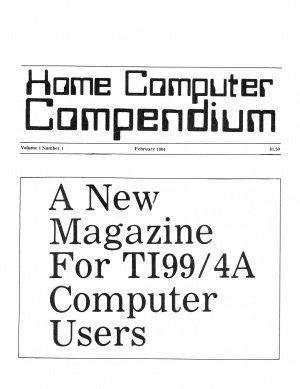 February 1984 Micropendium (Home Computer Compendium) Front Cover | |
| Editor | Laura Burns |
|---|---|
| Categories | Home Computers, TI-99/4A |
| Publisher | John Koloen |
| Country | USA |
| Based in | Round Rock, Texas |
| Language | English |
A New Magazine For TI99/4A Computer Users
Contents
- 1 What is the Home Computer Compendium?
- 2 TI: Answers to your questions about what it will do for you - and what it won't
- 3 Dream Machine? The soon to be unveiled 99/64 (aka Phoenix) may be the best home computer yet
- 4 Vendors shifting gears; remain loyal to TI market
- 5 Many user groups see unprecedented growth coming their way
- 6 Sentiment wasn't the reason
- 7 Review
- 8 User Notes
- 9 Classified
What is the Home Computer Compendium?
It may be better to begin answering the above question by describing what the Horne Computer Compendium is not.
As you can see, HCC is not a slick, high-priced magazine. Nor is it a clever merchandising scheme. We have no intention of selling you, the reader, anything other than this magazine. We have no plans to market software, books, T-shirts or anything else that cannot fit between the covers of the Compendium. To paraphrase a popular television commercial, we will strive to do only one thing well.
So what is the Horne Computer Compendium?
It is a conduit, a source of information and a vehicle for the dissemination of information.
It is also unique among computer publications inasmuch as it operates under newspaper-type deadlines. All of our schedules revolve around the goal of providing up-to-date articles and news. We have the capability of going to press within a day of completing a late-breaking story, unlike other publications which must work months in advance of publication dates.
We also offer a classified advertising section, which we hope you will find useful.
Each edition will also include a minimum of six staff-produced reviews of software, hardware and other items designed for use with the TI home computer. They will be unbiased, consumer-oriented reviews with an opportunity for rebuttal on the part of vendors.
We urge you to review this edition carefully. It is the prototype of what will follow. We hope it is the smallest we ever publish, but regardless of its size we feel that the Compendium is an idea whose time has come.
We hope you agree.
Sincerely,
John Koloen
Publisher
TI: Answers to your questions about what it will do for you - and what it won't
Although Texas Instruments is no longer producing the Tl99/4A home computer, it is not turning its back on buyers of the popular, low-priced machine.
TI spokesmen in Lubbock, Texas and elsewhere say that TI will continue to provide support for the home computer "on an indefinite basis."
According to Jon Campbell, manager of press relations for TI's consumer group, this open-ended service policy extends not only to the console but to all TI peripherals, cards and software.
Citing TI's service policies regarding other discontinued items, including watches and calculators, Campbell said, "we'll continue to maintain our repair facilities for out-of-warranty repairs." He noted that users in need of service may continue to send the units to the Lubbock repair facility as has been done in the past. Repairs to out-of-warranty items will be billed to the user. Consoles come with a one year warranty while other hardware and software items come with a 90-day warranty. There is no charge for repairs made during the warranty period.
Campbell says the company continues to service and repair calculators that are 10 years old. Although TI stopped producing watches three years ago, he notes, service is still provided for them.
As of mid-December, he said, TI was still producing consoles to meet contractual obligations. TI stopped taking new orders on the consoles when it announced that it was leaving the home computer business.
As of December, however, Campbell says, "We haven't ceased manufacturing software." Although TI will not continue to produce software for a significant length of time, Campbell says, TI is engaged in negotiations with numerous companies interested in taking over production of the software.
"The plan is to eventually get rid of it," Campbell says of software production. "We're making every attempt to get other vendors to continue to produce software before we phase out of it."
He notes that about two-thirds of TI software was created by third party developers, and they are being offered the first shot at receiving the production rights from TI.
As for Tl's toll-free telephone number-800-TI-CARES-Campbell says the company has no intention of discontinuing it. It's now operating six days a week, he says, and everyone who has ever worked on the line for TI has been called back to staff it.
It's pretty well swamped with people wanting reassurance," Campbell says.
The toll-free line is not designed exclusively for home computer users, Campbell says. It's also used by purchasers of calculators and other items sold by TI.
Asked about a bid by the International 99/4 Users Group to take over the toll-free number, Campbell said, "They've talked to us about it."
While Campbell maintains that TI isn't going to abandon users, it's apparent that the network of user groups that TI helped establish, has been orphaned by the company. Campbell indicated that the company will no longer offer support to the user groups, and said that he is not aware of any plans to provide a final "wrap up."
Several user groups have told Home Computer Compendium that they have not been able to get in touch with TI's user group coordinator since November.
At this point, there is little information available about the availability of particular software titles, though supplies of most cartridges seem to be plentiful.
Hardware availability is another matter. There are virtually no peripheral expansion boxes remaining on dealers' shelves. However, peripheral cards are still obtainable.
The new TI service policies do not appear to be significantly different from those of the past. The most fundamental change is in the elimination of an exchange policy, whereby users could take defective units to one of Tl's exchange centers and receive a new or reconditioned unit. This service was provided without charge if the unit was still in warranty or at a relatively modest charge if out of warranty.
Campbell estimates that users can expect to wait an average of two weeks for repairs to be made.
Software service will be handled in the same way as hardware service at this point. Once contracts with third party vendors have been signed, the vendors will be expected to provide service for the software. TI-manufactured software carries a three-month warranty from the date of purchase. Third party negotiations seem to be concentrating on applications software.
— JK
Dream Machine? The soon to be unveiled 99/64 (aka Phoenix) may be the best home computer yet
Speculation about a successor to the Tl99/4A home computer has been settled by a California-based hardware manufacturer called Cor-Comp Inc.
The company is producing a computer called the 99/64, dubbed the Phoenix. that it expects to have on the market by March. According to a company spokesman, the new machine will be compatible with all Tl99/4A software and hardware. The cost of the machine is expected to be in the $500-$600 range.
Features of the new machine include 64 kilobytes of built-in random access memory (RAM) and a built-in RS232 port and disk drive controller. The machine is supposed to come with a host of other features, including expandability to one megabyte of RAM in 64K increments and plug-in ports for such central processing unit chips as the Mostek 6502 chip used in Apple and Atari computers, the Intel 8088 chip used in the IBM-PC and the Z80A used in Osborne and Timex computers.
According to Dana Webb, in charge of public relations for Cor-Comp, the machine will be unveiled at the winter Consumer Electronics Show.
Webb characterizes the new computer as a "modular unit." Users will have a choice of three keyboards: typewriter style, mylar and wordprocessing style with a built-in numeric keypad and programmable function keys. Each will be priced differently.
The keyboard will be separate from the Cor-Comp peripheral expansion box that is the brains of the new system. Webb describes the PEB as a "slimline version of the Texas Instruments (peripheral expansion) box." It will include a motherboard with two cartridge slots and a processor slot.
The system will come with what Cor-Comp calls "Improved Extended BASIC" in ROM (read only memory). It will also have what Webb calls "a true Extended BASIC compiler" and an operating system that allows the user the option of choosing screen display formats. Webb says the user will be able to chose from 32-, 40-, 80- or 132-column displays. The user will also be able to choose screen color, he says. The screen will include 25 rows, with the bottom row dedicated to command lines.
The system will feature numerous built-in utilities. Webb said, including a word processor, spelling checker, spreadsheet, mail-merge to the word processor. menu planner, text filer and database manager. It will also have a built-in text-to speech capability, real-time clock, two game controller ports-one Atari compatible, the other Apple compatible -compatible-hard disk capability and networking capability for multiuser systems.
The disk drive controller card will accept up to four double-sided, quad-density drives, Webb said.
Planned for the system are plug-in cards for CP/M, Logo and Pascal.
Other standard features, Webb says, are a built-in light pen, graphics code generator and music code generator.
Cor-Comp is setting up its own distribution network, Webb says, eschewing the major chains that TI used. "We don't expect to use any mass merchandising yet, or probably in the future," he says.
Another Cor-Comp official indicated that the company has already turned down bids by such companies as Sears to distribute the machine.
A number of mail-order houses that currently stock Cor-Comp's other hardware products, including a 32K memory expansion card and RS232 card for the Tl99/4A, expect to sell the new computer when it hits the market. Among these are Unisource Electronics of Lubbock, Texas, and Tenex Computer Marketing Systems of South Bend, Indiana. Neither had received any information from CorComp about the Phoenix by late December.
The International 99 Users Group of Bethany, Oklahoma, is said to have one of the machines and is supposed to be in the process of testing it. However, Charles LaFara, president of the IUG, declined to comment when asked about the Phoenix.
Vendors shifting gears; remain loyal to TI market
Nothing is permanent except change. — Heraclitus
For some, it's a newfound opportunity, with the major competitor out of the market.
For others, it's a signal that they'd better start looking for other pastures.
Texas Instruments' decision to get out of the home computer market have been met with varying reactions from third party vendors. Nobody was really ready for it, but most vendors interviewed by the Compendium have made plans for future actions, one way or another.
Gene Harter, a general partner in Not-Polyoptics, reflects what he says was his firm's "mixed reaction" to the TI pullout.
"At first we were dismayed," he says. "We knew the TI was the best home computer you could get at twice the price. Even at $250 that computer outclassed its competition and it just wasn't fair when that computer went away."
Yet there is a bright side.
"TI was our biggest competitor and they've gone out of business," Harter comments. "As far as business goes, it's going to help us."
Roger Dooley, president of Tenex Computer Marketing Systems, South Bend, Indiana, echoes this optimistic viewpoint.
"I think that there is going to be a large aftermarket for the next one or two years," he says.
He notes that among the third party vendors whose orders Tenex handles, there is "95 percent enthusiasm to stay in a market in which their largest competitor has deserted."
However, he notes, "in the long run people question the viability of the TI market" unless some of the rumors of a compatible console to be produced by another company prove true. (See related story Page 6). He notes that there are "two million TIs in place. Our position as a company is to support the TI market."
He feels that the "mass market channels the products used to move through were typically not very supportive. They didn't know what went with what. I think that the aftermarket will return to firms that can help them more."
Gary Siegel, president of Challenge Software, a division of Ashford Computers, says, "Our plans, I suppose, are to wait and see. We have advertising in place that involves mail order sales and we'll see what develops."
He notes that some future plans may depend on whether "the patent on the 99 is sold to a major company like Milton Bradley. That's going to affect the shape of the market, or at least the length of the demand." Siegel says, "We don't see a lot of change so far. A lot of people have put things on hold. We hear from some places that sales are very brisk."
As for the future, Siegel says, "Not having a crystal ball, I don't know." Craig Reitan, owner of Unisource Electronics, Lubbock, Texas, another large mail order distributor of TI products, says that his company is "in the process of selling everything as fast as we can."
He says that since consumers "aren't going to be able" to buy TI products at outlets such as K-Mart or Best Products, "mail order dealers like us are in a strong position."
His company is now "100 percent TI mail order and 70 percent retail TI," but, he observes, "five years from now that's going to be a very small business. We need to look at other businesses to be in while continuing to support the TI market."
Reitan sees a lot of short-term opportunities for consumers and manufacturers, particularly with "third party peripherals that don't have to compete with the distribution system from TI. "Many consumers are delighted when "we tell them what's available," he notes.
He says that "we have a very close relationship with TI and as long as TI stays in business we'll continue to support their products."
Charles Ehninger, president of Futura Software, says that his company will also continue to support the TI99/4A market, in which "we have a lot of good friends." However, his company also plans to develop products for the TI Professional and the IBM Personal Computer.
"The optimistic view (of TI) is that this is a static market and will never grow," he says. "The pessimistic outlook is that it will die very soon."
Futura Software specializes in business software for the vertical market, with specialized products for professionals such as architects, engineers and attorneys. The company's inventory also includes more than a dozen game titles.
He says the TI pullout from the home computer market was "a very disappointing experience, especially since we had just completed a total business system on the Winchester hard disk."
Futura was on the verge of announcing the system when TI "exploded the bomb," Ehninger said.
The week before, he notes, some TI officials had told him that TI would continue to support the 99/4A for two or three years to come. He feels that his sources were sincere in what they told him. Corporate decisions, he says, are made in "ivory towers" and not everyone gets to be there when they are made.
Mr. Moon, of Moonbeam Software (he says his first name is Mr), notes that his company will continue to produce games for the TI home computer "as long as there is demand."
He notes that his company has recently reduced prices on all its software.
"We had intended to reduce the prices before TI left the market," he says. "That just brought it to the forefront."
The International 99/4 Users Group, which does $2.5 million in TI business annually, has a number of proposals in to TI.
Charles LaFara, IUG president, says that the IUG would like to manufacture a number of TI cartridges on a royalty basis, buying the parts from TI and assembling them for resale. Included among these would be Extended BASIC, Editor/ Assembler, Terminal Emulator II and non-solid state programs such as Teach Yourself Extended BASIC and Teach Yourself BASIC. The IUG has also asked to take over TI's toll-free hotline.
LaFara feels that the IUG can help TI users "detain the obsolescence" of their machines for the next 36 to 48 months. He notes that the IUG program library contains some 2,500 user written programs. He also says that the IUG will continue to publish its magazine, Enthusiast '99, and plans no major changes in its operations that will affect members in the near future.
— LB
Many user groups see unprecedented growth coming their way
If TI knew as much about marketing as it does about making home computers, assembly lines would be turning out the 99/4A today, and when E. F. Hutton talks people would be listening to the advice, "Buy TI."
This viewpoint was universally agreed upon by nine users' group presidents across the country interviewed by Home Computer Compendium.
Both advertising and pricing strategies were criticized as marketing mistakes of TI.
"Some very poor marketing of a very good computer," is the way Diane Kavanaugh, president of the MSP 99 User Group in Minnesota describes it, criticizing TI for "starting the whole price war."
Grayson Hudspeth, president of the Big Sky 99er's Computer Users Group in Montana says TI's biggest mistake was "trying to sell the computer as a game machine against the Commodore, the Vic 20 and the Atari. They weren't trying to point out the features it has as against the Apple or the IBM-PC until recently."
As a result, he notes, "nobody realized the computer was as much a computer as it was."
"Bill Cosby is neat. I like him personally," Bill Mills of the King's 99er User's Group in Hanford, California, says, while criticizing TI's "very, very poor ads" with their game machine orientation. He feels that the machines were not available in enough stores and "when they finally got in enough stores, they went out of business."
In addition to marketing, Ron Kuseski, of the Rocky Mountain 99ers, in the Denver, Colorado, area, feels that TI should have released the specifications on its software, disk operating system and the basic operations of the computer so that third party vendors could build up the computer system.
"I hope that now that TI's out they will release them so other people can keep it going," he says.
TI has been "not very consumer oriented," comments Bob Utter, president of the Central Iowa 99/4A Users Group. "They produce a very good product, they just don't relate well with the product. Most of what they did right was too late."
"That computer is so good, people can't believe TI is going to do it," says Ota Jiroutek, president of MUNCH in the Worcester, Massachusetts, area, who comments that selling the computers for $50 was "ridiculous."
Don Donlan, president of the Hoosier Users Group in Indianapolis, Indiana, says he works with a man who bought a 99/4A for $25.
By giving rebates and reducing the computer's price, TI "gave the image that this was a very cheap piece of hardware," Donlan says.
He suggests that "instead of discounting the hardware, TI would have done better discounting some of its software."
"Reducing the price below $300 was a mistake," comments Rik Papagolos, president of the Tri-State Users Group. He also believes the firm "pushed the command module too heavily," giving the impression that the computer was merely a machine into which to plug cartridges, like an Atari game machine. "It was marketed as a game machine and as an educational machine, but not as a computer."
"They spent enough money on advertising," he notes. "Their advertising budget was adequate. They just had terrible commercials. The only thing they did right was hiring Bill Cosby, but hiring him and giving him terrible commercials wasn't right." He says that the Texas Instruments user group coordinator has not been in contact with his group since TI announced it was quitting the home computer market.
"I think they're missing the ball," he says.
Charles D. Bathman, president of NET 99er in Hurst, Texas, believes that TI should have "gone out and proved that they were better than Apple. They should have advertised how good it is and more capable than machines that were more expensive."
He also believes TI was "too stingy with allowing third party manufacturers to produce software." TI "tried to get all the gravy," he says.
TI's final advertising campaign, which emphasized educational uses of the computer, was praised by many of those interviewed.
Shocked By Withdrawal
"Shock" was the word most used by the presidents to describe their reactions to Tl's decision to pull out of the home computer market.
Kavanaugh notes that a month before the move was announced, a TI representative attended the MSP 99 User Group meeting.
"We got a lot of assurance on TI staying in the market," she recalls.
We have a good computer and want to continue to use it," Bathman says. "If TI wants to get out, fine."
"It was rather shocking but people are still rather hopeful," Jiroutek says. Since the computers were selling "like candy bars" during the Christmas season, he notes, many don't believe TI will completely drop the machine. He has heard rumors of another company gearing up to produce the 99/4A.
We feel kind of like orphans now," he says.
"Primarily the main response was concern with what was going to happen with the club, Kuseski says. "We reassured everybody that the club will continue and may be even stronger."
"There was a marked increase in purchasing both software and hardware," Papagolos says.
Initial "panic," he says, was "followed by an intellectual evaluation that TI was do[i]ng the only thing it could."
Donlan sees the announcement as drawing more persons to user groups. The Hoosier group, he says, has become "more close-knit and goal-oriented."
He points out that, because of the "dramatic price reduction;" there are "literally millions of people looking for support and direction in the use of home computers."
Utter sees the reaction to the announcement as probably not a lot of surprise-probably more concern whether they were going to be able to get equipment."
He notes that "everyone went out and started buying everything up."
Mills says reactions varied from "Why did I buy it? Why did I waste my money?" to "Now's the time to take advantage" of the low prices.
He sees "a rush for everybody that can to buy a computer or add to the system," noting that there was a lot of "panic" and a feeling of "we'd better buy now while we can."
Mills feels that TI "could have waited to see what Christmas sales might have done. It could have made a world of difference."
Hudspeth says the move doesn't bother most members of the Big Sky group anymore, noting that the user group alone has several hundred programs in its library and that "support for software, if not from TI, from other vendors, is going to continue."
He adds, "We're not sure TI's not going to come back next year with, what is it, the 99/8? Some people really got a deal when they cut the price and I still feel we have the finest computer on the market."
He compares the 99/4A favorably with the IBM-PC, which he uses at work.
Some user groups have changed their emphasis since the announcement. Papagolos reports making more long-distance calls, trying to gather information, along with relying on more third party vendors for hardware and software.
Bathman says that little has changed for his group.
"We were always out there trying to find the best deals," he says. "TI's prices were relatively high compared to things you can get in the third party market."
His conclusion is that "the only people who really got hurt are TI" as a result of the decision to stop manufacture of the home computer.
Donlan says the Hoosier club is purchasing hardware to provide a backup for members faced with a temporary loss of their system and is working toward developing an electronic bulletin board. Currently, the club is using one for all computer users in Indianapolis.
User Groups Grow
Mills says his group is going into "a lot more back-to-basics." In his capacity as editor of the group newsletter, he is rewriting a lot of articles, he says, because the group is growing by "leaps and bounds" and he estimates that 75 percent of the new members don't know the basics. Another recent development is an adventure game subgroup for both players and programmers.
Kavanaugh says a command module swap, "sort of a garage salestyle swap," is planned for the January MSP 99 meeting and the group plans to start classes in BASIC programming this year.
She notes that people are "buying the computer and knowing nothing about what they want to do with it." As a result, the MSP group is expanding very rapidly, she says.
Other presidents report similar growth or indications that it will occur. Utter reports "a rather large jump in membership," with 35 or 40 joining at the last meeting.
Jiroutek says that about 100 persons attended the December MUNCH meeting and noted that according to the local newspaper's article on Worcester-area computer groups, the TI group is the largest one there.
The president of the Worcester TRS group attended the last MUNCH meeting, Jiroutek says, and told him, "I'm not coming to spy on you, but I bought my son a TI."
He says a "real invasion" is expected in January because of the hundreds of TIs sold during December, many of which, he predicted, were under the Christmas tree."
Kuseski says that the winter holiday months are always "big months" for recruiting, but that he hasn't compared growth to last year to see if it is greater. He notes 50 guests at the December meeting, in addition to regular members.
Mills says that his group has tripled its membership "inside 60 days."
Members are concerned, Mills says, about how long support will be available for the computer, particularly software availability. He notes concern about publication support - whether 99er Magazine, for instance, will become just another general purpose computer publication.
Hudspeth says the greatest concern is whether third party vendors will produce peripheral equipment for the TI.
Kavanaugh also says that buyers are concerned as to whether they will be able to expand their systems in the future.
Utter notes that "the TI peripherals have pretty much disappeared around here."
"Getting their money's worth," is listed as the top user concern by Donlan, "by at least being able to use the computer as a tool for learning more about the information age and applications of a computer as a home and business tool."
Jiroutek says concern has surfaced about spare parts and about repair if something goes wrong with the computer.
Papagolos says that concern about being able to find, for instance, a particular program has lessened because people are coming to realize "there are third party sources."
He notes that there is "a lot of junk software" on the market. "Some of it borders on the fraudulent."
He notes that some third party manufacturers have supplied the users group with software to evaluate and that members have passed on information about others.
"As such, I think TI is not going to be missed," Bathman says. "What people miss are some of the things TI promised for the future," such as the 99/8.
He says users are concerned about repair capability if they haven't bought a spare console. He notes that his group has found a place in Dallas that will repair TI products. He says users are also concerned about expansion cards and chip replacement in the future.
He says that "if members don't want to stay in TI we're thinking about selling their equipment for them." So far, he says, no one has expressed interest in selling their equipment.
Because of the price reduction, he says, many members have just gotten into the TI computer.
User Groups - Fill Needs
Utter typifies those interviewed in his opinion that user groups will grow in importance because people are looking for applications and education regarding their computers. He notes, however, that trying to get discount purchasing for the group through stores has become more difficult.
Utter comments that "it seems like most third party software coming out in module form is games." That's "only good for a while," he says, citing a need for educational and home management modules to achieve a better balance in software.
Donlan says third party vendors should realize that the installed base of TI home computers is the largest in the nation and the user groups could be used for marketing research.
"A lot of hardware will go unused unless third party vendors take the initiative to develop programs and applications," he says.
Donlan says many persons who have "whetted their appetite with the TI computer would be "willing to migrate" to a more powerful system compatible with the TI.
Batnman says that hardware repairs is a concern along with the availability of such items as graphics tablets and interfaces "that allow you to turn on lights and stuff."
He sees a need for good business and technical software - "There's enough games out there to satisfy the world."
Kavanaugh says her group will do "more with classes" and with trying to find equipment. Members wonder what is going to happen, she notes.
"The warranties are going to run out," she points out.
Papagolos feels that third party vendors could provide user groups with detailed information on whatever they develop, along with perhaps samples or loans of their products or opportunities for members to purchase them at a lower than retail price.
A Great Computer
The TI computer and several of the company's policies came in for high praise from the user group presidents.
Papagolos commended "an exchange policy that is very favorable."
Utter notes that the computer is "powerful even though it's only 16K."
Hudspeth characterizes the computer schools set up for buyers as "excellent. It came a little bit late. They did things right at the end."
The cartridge "makes the computer a multipurpose tool," Donlan said.
Kavanaugh says a selling point for her was that a small child could use the computer without damaging it.
Hard To Predict
Though the clouded crystal ball, most presidents see their groups continuing and growing for at least the short run. "I anticipate a minimum of three years," Mills says, "but who can predict in all honesty what the computer world is going to be like in three years?"
— LB
Sentiment wasn't the reason
B-1 Nuclear Bomber, the first game converted by Avalon Hill for the Tl99/4A, was also "the first (computer) game we ever marketed," says Mike Cullum, director of the game maker's software development company, Microcomputer Games Inc.
However, the decision to market B-1 Nuclear Bomber for TI was not solely for such a sentimental sounding reason.
"It's one of our better-selling games," Cullum says. "Also, it's 16K, and the original game is all text so it was an easy conversion."
The game "plays the same in all versions," according to Cullum, except that there are graphics on versions for the Atari, Apple and Commodore computers.
B-1 Nuclear Bomber was programmed in BASIC for the TI because "without using graphics it was easier and our market research showed there are a lot of people without Extended BASIC," Cullum says.
B-1 Nuclear Bomber was brought out to test the TI market, Cullum says.
Galaxy, a science-fiction fantasy game in which as many as 20 players compete for control of up to 40 solar systems, will test the TI market with Extended BASIC, according to Cullum. Galaxy is expected to be on the market by March.
There's not much difference in programming in BASIC between the TI and other computers, such as the Commodore 64 or Atari home computers, Cullum says.
"The BASICs are all close. It's just a matter of getting familiar with the machine. We find it easy to go back and forth in BASIC," Cullum says of his in-house staff of programmers, each of whom specializes in a particular brand of computer.
Cullum says he cannot specifically recall how long it took to translate B-1 Nuclear Bomber for the TI. However, he notes, it takes from four to six months "to write and debug a BASIC program that size."
Comparing computers from a programmer's standpoint, he says that the TI is "not one of the easier ones to write an assembly code on." However, he notes that the graphics are better compared to a machine such as Radio Shack's TRS-80. Programming sound effects is easier on the TI than the Commodore 64, he says.
Avalon Hill's Microcomputer Games, including those for TI, are distributed through computer stores, retail stores and large distributors. They may also be ordered directly from Microcomputer Games Inc.
— LB
Review
B-1 Nuclear Bomber
This game's right on target
| Perfomance | A |
|---|---|
| Ease of Use | A |
| Documentation | A |
| Value | B |
| Final Grade |
A - |
| Cost | $16.00 (tape) |
| Manufacturer | Microcomputer Games, 4517 Harford Rd., Baltimore, MD 21214 (301) 254-5300 |
| Requirements | console, monitor or television, cassette recorder |
B-1 Nuclear Bomber is the first computer game translated into TI BASIC by the Avalon Hill Game Company. Microcomputer Games is the company's computer games division.
The game is a text-only simulation programmed in BASIC. I was fascinated by the challenge of frying to penetrate a web of Soviet defenses to drop a thermonuclear weapon on a major population center. All moral considerations aside-this is a game, after all-things seem to happen so fast I didn't notice that it wasn't written in Extended BASIC. Incidentally, it runs perfectly well in Extended BASIC.
Performance
There are no preliminaries in this game. The first thing you see is a message indicating that war has begun and you are to fly your B-1 Bomber from Thule AFB to a target in the Soviet Union. You are told what your primary target is and then given a "fail-safe" code to arm your one megaton nuclear warhead.
You control your mission through four types of commands: flight control, navigation, combat and bombing. Flight commands allow you to change course or altitude as well as the distance you fly on any heading. Navigation commands allow you to determine what course to set to reach a particular target and lets you check the status of your mission. You can also use radar and use the search command to locate Soviet defense complexes in your flight path. Combat commands allow you to fight off surface-to-air missiles and MIGs that are launched against you. You may use electronic countermeasures, take evasive action or fire Phoenix missiles. (Phoenix is spelled "Pheonix" in several place in the program and missile is spelled "missle" throughout.) You have six of them. Bombing commands are used only when you've reached a target, whether primary or secondary. I've not been able to bomb a primary target and return safely to the air base. I reached the base once only to find out that the crew had died of radiation poisoning from a nuclear airburst. Such are the wages of war.
There are 20 Soviet defense complexes from which SAMs and MIGs are launched to intercept you. Once they come within range of the Phoenix missile you may destroy them. There may be six or more SAMs and MIGs going after you at any one time after penetrating into the interior of the country so you must be constantly monitoring your situation.
Your computer keeps track of enemy contacts by displaying the type of aircraft or missile launched against you and the time, in seconds, before it will hit your plane. This summary appears frequently and you may call it up by checking your status. The status command lets you know how much fuel you've got left, your altitude, your course and similar data. All of these displays are in text.
Regardless of whether you drop your bomb on a primary or secondary target, the Soviet defenses will continue to fire on your plane until you've left Soviet airspace.
Ease of Use
Using only keyboard input, the game relies on two-letter commands. "ST," for example, is the status command. "EC" represents the electronic countermeasures command. You may enter the entire word, but the first two letters is all the computer "reads." The game seems to be crash-proof. A 12-year-old who played it found no trouble in getting used to the command structure. An eight-year-old, however, was less than impressed. The absence of graphics, predictably, disturbed him.
Documentation
The game comes with an eight-page manual that includes a map of the Soviet Union showing the locations of all targets and defense complexes. The cassette includes versions of the game for the TI99/ A & 4A, TRS-80 Model I/ III and the Timex-Sinclair microcomputers. It comes in a large attractive box. Included in the box is a catalog of Avalon Hill games.
Value
I enjoyed playing this game, though I'm not sure it's worth $16.00. However, it may be that that's what you'll have to pay for games from major game companies. Distribution costs are high and the flashy (read expensive). packaging is necessary to attract the consumer's eye.
Nonetheless, I hope Avalon Hill is successful with this game. This company has a raft of simulation games available for other computers that I'd like to see on a TI screen, including Nukewar, Legionnaire, Computer Diplomacy, Tanktics and Telengard. I hope this is the start of something very good.
— JK
TM 100-2
Take a Tandon for a drive
| Perfomance | A |
|---|---|
| Ease of Use | A |
| Documentation | A |
| Value | A |
| Final Grade |
A |
| Cost | $274.95 bare drive for Peripheral Expansion Bos, includes cable (add $60 for external drive with chassis and power supply) |
| Manufacturer | Tandon Corp., 20320 Prairie Ave., Chatsworth, CA 91311 (213) 993-6644 |
| Requirements | disk drive controller, disk drive manager cartridge, console, monitor or television |
The TM 100-2 Miniseries floppy disk drive is an outstanding piece of equipment.
Not only does it read and write to both sides of a double-sided floppy disk, but it has the capacity to read and write to double-density disks. While this is not a consideration as far as the TI99/4A is concerned, it may be if you ever decide to purchase a system by another manufacturer. For example, the TM 100-2 is compatible with the IBM PC and other computers.
Those with the TI Disk Manager II module may be puzzled by the fact that prior to initializing a disk a prompt asks whether the disk to be initialized is single density. Although the prompt will not allow the user to choose anything but single density, it was included in the DMII cartridge so that TI wouldn't have to rewrite it if the company decided to provide a controller card that writes and reads double density disks. Of course, that consideration is moot at this point.
Performance
This review will touch only briefly on the technical specifications of the TM 100-2 disk drive. Those who hunger for more may visit a dealer for product information materials. Suffice it to say diskette ( 40 per side), has an unformatted double density storage capacity of 500 kilobytes per disk and operates at 300 RPM. The heads are guaranteed for up to 20,000 hours of use. The track-to-track access time is 5 milliseconds. The average access time is 75 milliseconds. All of this information comes from the manufacturer.
I have found the drive to be very reliable, having used one for the past year. Only once have I had a mechanical problem, that involving the No. 2 head. The repairman couldn't figure out why it went out, but because most such problems involve the No. 1 head he had plenty of No. 2 spares. He switched it out for the service charge only, which was $35. I have not had any problems since.
You might ask, why would anyone want to buy this particular disk drive when there are so many to choose from? Well, for one thing, this drive allows tne user to exploit fully the disk storage capacity of the TI system. Because it can read and write to double-sided disks, you have twice the storage capacity of a single-sided drive.
By initializing disks using TI's Disk Manager II cartridge, this double-sided drive provides the user with about 180 kilobytes of storage, double TI's own single-sided drive.
Ease of Use
Connection to the computer is simple, requiring only a screwdriver. The most difficult part is threading the ribbon cable from the PEB disk drive compartment to the disk drive controller card.
Documentation
The TM 100-2 comes with a comprehensive manual detailing its features and specifications. A manual describing how to use disk drives with TI home computers is included with the manual that accompanies TI disk controller cards.
Value
At $275 or less (I know of one dealer who sells them for $240), the TMl00-2 is as affordable as any double-sided drive. Manufactured by the world's largest disk drive maker, the drive has proven to be a reliable and efficient mass storage device. Since this drive is compatible with a number of other computer brands I consider it to be a long-term investment, one that I am likely to continue using regardless of the type of computer system I use.
— JK
Void
A game to keep you jumping
| Perfomance | A |
|---|---|
| Ease of Use | A |
| Documentation | B |
| Value | B |
| Final Grade |
B+ |
| Cost | $19.95 (tape, disk) plus $1.50 postage and handling |
| Manufacturer | Kean Computing Inc., Box 571, Kingston, NJ 08528 |
| Requirements | console, monitor or television, cassette recorder or disk drive and disk controller, Extended BASIC cartridge, joystick optional |
I found Void to be an imaginative and highly challenging game, one that I would recommend to anyone who thinks he's a joystick jockey. This game has excellent graphics and action and is a real test of handed eye coordination and problem solving abilities. With 20 screens, it is also highly addictive. I stayed up several Yiights trying to advance just one more screen, and every one that I managed to reach was different from those that preceded it.
Performance
Void is an arcade-type game that requires quick reflexes and quick thinking to win. You actually can win this game by finishing the twentieth screen. The farthest I got while reviewing Void is the sixteenth screen.
I found every screen to be well done, not only from a graphics standpoint but also in terms of how imaginative each is, despite operating under the same basic requirements. Sound effects are well done, too.
Starting with nine lives (none are added for the rest of the game), you must cause a man-like figure to jump or run over obstacles while avoiding everything from spider-like critters and moving walls to a low-flying moon that you may, if your timing is excellent, jump over. Beginning at one end of the screen, you must propel your man to the opposite end either to obtain a "key" by which the next screen can be reached or to slip through an exit that allows you to descend to the next level. Each level has its own colorful screen.
The difficulty of each screen depends on a number of factors which are impossible to describe briefly. Suffice it to say that the uniqueness of each screen is such that each is a challenge unto itself.
Oh, yes, if you jump too far, your man will fall off the screen. If the man is overtaken by one of the critters or runs into certain stationary obstacles, he will also fall off the screen.
The man will run left or right depending on the direction you push the joystick. Pressing the fire button and using the joystick simultaneously permits the man to jump. You must combine jumping with running to outwit some of the faster moving monsters you encounter.
Keyboard input is easy. The "l" and "2" keys control direction while the "O" key is used to make the man jump. This is preferable to the use of the unwieldy "arrow" keys as found in many games. I found more success using the keyboard than I did using joysticks.
There is no scoring in this game per se. You measure your progress by the number of screens you manage to cover before losing your ninth life. The number of lives you have left is displayed every time a life is lost.
Ease of Use
It seems that using a joystick in any fast-moving game programmed in TI Extended BASIC is a mixed blessing. I found the TI joysticks to be the least useful of those that I tried. At certain points, the program did not seem to react to the joystick command fast enough to avoid being overtaken by an approaching critter.
The fact that figuring out some of the screens is not a piece of cake simply adds to the challenge of the game.
Documentation
The four-page manual that comes with Void actually devotes only one page to a description of the game and how to play it. I would like to have seen more detail in describing the various levels, though not a whole lot about how to play them. That would be like giving away the plot of a mystery to someone who has yet to read it.
Value
This game is fun to play and, until you manage to reach the twentieth level, a challenge. The graphics are superb, the screens are imaginative and the action is as fast as I, for one, can handle. It seems to be a bit on the high-priced end of the Extended BASIC scale, though the only thing that keeps the value from being rated "A" is the fact that purchasers must 'include $1.50 for postage and handling.
— JK
Beanstalk Adventure
It's not the Giant that gets Jack
| Perfomance | C |
|---|---|
| Ease of Use | A |
| Documentation | C |
| Value | B - |
| Final Grade |
C |
| Cost | $19.95 (disk) |
| Manufacturer | Tex-Soft Software, P.O. Box 33084, Granada Hills, CA 91344 (213) 366-6631 |
| Requirements | console, monitor or television, disk drive and controller, Extended BASIC cartridge, 32K memory expansion |
I have mixed feelings about the Beanstalk Adventure. The first night I had it the kids and I played it for hours. The combination of a well-known storyline, the anticipation of how it unwinds and the challenge of finding one's way through a landscape that seems vaguely familiar kept the midnight oil burning for more than one night.
Alas, though we seemed at one point to be on the verge of solving the adventure and defeating the giant, we also found out that this game is relatively easy to crash via the input of perfectly intelligible words at the wrong time. Mentioning the phrase "cut axe" causes a syntax error, stopping the game. (I tried cut axe to try to cut the beanstalk down, a particularly sensible thing to do in view of the story). Other unusual entries caused the computer to lock up tighter than a drum. Having stumbled upon this anomaly, we started entering other words and they too locked up the machine. It had the effect of dampening my enthusiasm, to put it mildly.
Ordinarily such problems, though not actually "bugs," wouldn't bug me, but in a text adventure game you expect to make mistakes in typing, not to mention entering words randomly in the hopes of finding one that works. Here, though, entering an unusual command may result in the complete destruction of your patience.
Performance
Beanstalk Adventure loads automatically from diskette and is unprotected. The program is actually a translation for the TI home computer.
Predictably, the storyline of this adventure resembles the tale of Jack and the Beanstalk. As the central character, Jack, you are told by your mother to sell the family cow. After finding your way to a village, you have the option of selling it to a butcher or trading it for the fabled magic beans. Naturally, you take the beans.
Hurrying back home, you plant the beans. The beans grow into a giant beanstalk and you climb it just as Jack did. Reaching the giant's castle you explore it and start collecting items while avoiding the oversized ogre. The number of permutations is large, and I won't spoil the story by detailing them. The actual gaming is a lot of fun. Although I had not completed the adventure by the time I discovered the anomaly, I was until then intrigued by it. The storyline is entertaining and logical and filled with twists, much like a good mystery.
Because the program is written in Extended BASIC, data entry is a bit on the slow side. Even so, this never became a problem for me. The computer was always ahead of my ability to decide what to do next.
Ease of Use
The game loads automatically and data entry is quite straightforward, using single letters to represent ·directions of movement and two-word commands for other input. It also has a save game feature. A solution is included with the adventure for those who are completely frustrated by the game.
Documentation
Instructions for the game are on the diskette. A brief, printed message also accompanies the disk, asking the user not to distribute duplicates, and soliciting comments and suggestions for modifying the game. It notes, too. that all purchasers will be told about revisions that are made.
Value
This is essentially everything I expect a text-based adventure to be. There is only one problem with it, which I amply detailed at the beginning. But it is a problem that I find impossible to overlook.
— JK
Microsurgeon
Just what the doctor ordered
| Perfomance | A |
|---|---|
| Ease of Use | A |
| Documentation | A |
| Value | A |
| Final Grade |
A |
| Cost | $29.95 (cartridge) |
| Manufacturer | Texas Instruments |
| Requirements | console, monitor or television, (joystick and speech synthesizer are optional) |
Microsurgeon, designed by Imagic and produced by Texas Instruments, is arguably the best game cartridge ever distributed by Texas Instruments. It is also one of the newest and among the last to be manufactured by TI. In terms of its quality, I would compare it to the Scott Adams Adventure Series.
Performance
Microsurgeon has been produced for a number of computer and video game machines, ranging from the Apple to Intellivision. The object of the game is straightforward: you play the role of a surgeon whose job it is to save the life of a patient by directing a microscopic probe through his body to the organ or organs that are diseased. You determine the treatment to employ, choosing from ultrasonic rays, antibiotics and aspirin. Medication is introduced by using the fire button on the joystick or through keyboard input. Having stabilized the patient's condition, you guide the probe out of the body to conclude the operation.
This is a very sophisticated game and describing briefly how it works is difficult. It is impressive in many ways, including its excellent graphics, use of sound effects and overall design.
The first thing you notice about this game is the graphics. The sc·reen is divided into four separate displays of different shapes and sizes. The largest display is the surgical screen, displaying an inside view of the body of your patient and the location of the probe within it. This display "windows horizontally and vertically as you make your way through the arteries and veins.
The status screen monitors the patient's vital organs, warning you in advance of developing problems. A small close-up scanner screen shows a magnified view of the location of the probe. A fourth screen represents the patient's room in the Intensive Care Unit. The patient is in a bed, hooked up to an intraveneous bottle. Occasionally, he will be visited by a doctor.
Microsurgeon includes several types of sound effects. If you have a speech synthesizer attached, you will occasionally hear the voice of a woman calling for a doctor. Other sounds include representations of an electrocardiogram and heart beat. These can be turned off if desired.
There are three levels of play: Student, Intern and Surgeon. You choose the level at the beginning of the game. You also choose which patient to treat at the beginning. There are 1,000 to choose from.
Success in this game is a relative thing in most cases. You can treat your patient enough to stabilize his condition and he will survive, even though the status screen may show that some of his organs are in "fair" or worse condition. Of course, if you do not treat his disease before the status indicator reaches the critical mark, you are in danger of losing him. A very critical condition can go terminal at any time. When two organs become terminal, the patient dies and the game ends.
Your score is measured in the amount of research dollars you are able to accumulate. You start out with a certain sum based on the patient's condition and add to or subtract from it based on your success at treating his condition.
Another complication in doing surgery in Microsurgeon is the need to maintain a power supply for your robot probe. This creates a time limit on your operation. The power supply is drained off according to how fast you are operating and how much medication you use. You can gain power units by hitting viruses with aspirin.
The graphics used in this game are like nothing I've seen in any other TI game. Color is used to distinguish the lymphatic system, veins, arteries and organs. The graphics include a representational display of the upper torso of a human body.
Each medication has its own shape and color, as does each disease. Among the medical problems you will encounter are tar deposits in the lungs, tumors, tapeworms, kidney stones, gallstones, cholesterol buildup, viruses and infections.
Ease of Use
While the joystick is used to control the robot probe (you may also use the keyboard to do this though it is easier to use the joystick), commands to increase the speed of the probe or turn the EKG monitor or heart beat sound on or oft are entered via the keyboard. Selection of medications is also done through the keyboard. Once you get accustomed to which keys to hit, the game is easy to play. Of course, you must have a steady hand to guide the probe through the patient's veins, arteries and lymphatic system.
Documentation
The manual that comes with Microsurgeon is comprehensive and extremely well designed. Included is a full-color reproduction of the body as it appears in the game. with coding to allow you to identify the body parts.
Value
I enjoyed playing this game for a number of reasons. It is multidimensional and requires intelligence on the part of the player to succeed. It is also educational insofar as a player must gain an awareness of the body and the location of its organs to do well. Though this is not a game for younger children, those in their early teens who tried it were fascinated by it. Part of this may have been due to the fact that were studying the human body in school.
TI has always had a reputation for producing mediocre game software for its home computer. Finally the company started corning out with the good stuff. and now it's. out of business. Too bad. this is good stuff.
— JK
On Gaming
What you see is what you get
| Perfomance | A |
|---|---|
| Ease of Use | A |
| Documentation | A |
| Value | A |
| Final Grade |
A |
| Cost | $19.95 (tape), $21.95 (disk) |
| Manufacturer | C.A. Root Associates, 33125 15th Ave., So., Suite B109, Federal Way, WA 98003 (206) 941-6984 |
| Requirements | console, monitor or television, cassette recorder of disk drive and controller, Extended BASIC cartridge, joysticks (disk version requires expansion memory) |
If you want to save a lot of time designing graphics on the TI99/4A this is the program to have. It is excellent for the purpose.
You're probably familiar with the Character Generator program that's listed in the back of the user's manual that came with your console. Well, this program does much the same thing, only much better. Although I do not write programs myself-I'm more interested in adapting unprotected programs to my own use-having this programming aid gave me second thoughts about putting together a definitive graphic version of TI-Trek.
Performance
This graphics editor allows users to create graphics using a four-grid editing table. Each grid consists of 64 squares, each square representing a pixel. By comparison, the character generator program in the TI manual consists of one grid of 64 squares. There is also a small window-called a "print table" -at the bottom of the screen where the graphic will be displayed after entering the command mode. More on that later.
All input is via a joystick, which is only one of the many unique features of On Gaming. The fire button is used to turn a square "one" or "off." All the user has to do is to move a cursor to the desired location and press the fire button. Holding the fire button down allows the user to create a continuous line.
Grids, which are white with colored lines when not being used, turn grey as the cursor moves from one to another. This lets you know which grid you are working on without having to count rows or columns.
When finished with the editing stage the program will store as many as 10 sets of designs at a time the user moves the cursor to the right side of the screen to a list of commands. Moving the cursor off the editing table automatically moves the program into the command mode.
The Edit command allows the user to call up any of 10 "edit sets" for further editing on the editing table. The Print command allows the user to get a readout on the hexadecimal code of the contents of each of the four grids. This command also allows the user to rotate foreground and background colors of the characters displayed on the print table and it lets the user choose which grid to display as well as the magnification. If you choose to display only one grid, the magnification may be either a factor of l or 2. When you choose to display all four grids you may use a magnification factor of 3 or 4. Once the character is shown on the print table, the user may also rotate the foreground and background colors via the joystick.
Having viewed the results of his design work, the user may return to the editing table, clear the screen, copy any or all of the grids to another previously defined edit set or list the hexidecimal code on a printer for future reference. The user may also write the hexadecimal strings to cassette or disk and read them into the program again.
There is also a Manual Mode which allows the user to enter ASCII characters into an edit set.
The niftiest feature of this program is the way the joystick-cursor is used to enter data. All of the commands are activated by locating the cursor above the command desired. Simply pressing the fire button will activate the command.
So much for the software; another valuable tool that comes with the On Gaming graphics editor is a manual that provides numerous tips on how to write more efficient game programs. Most involve programming tips aimed at increasing the speed of a game or reducing the amount of memory that is used. Chris Reutercrona, who created On Gaming, notes that the manual is as important as the software in this package.
Although I did not try out all of the tips, most of them offer suggestions that pick up where the Extended BASIC manual leaves off. The On Gaming manual provides examples of programming with sprites, call statements and other items referred to in the Extended BASIC manual. I found the section about "sprite homing" to be of particular interest. While I regard the software part of this package to be the No. 1 reason to buy it, the manual is certainly worthwhile having.
Ease of Use
I found this program to be easier to use than I had expected. Frankly, I thought this was going to be a difficult program to e valuate. Not so. After a few moments of getting used to the joystick-cursor routine, I was in high gear and ready to go. The program is crash proof, as far as I could determine, and protected. The cassette version will not write or read from disk.
Documentation
On Gaming comes with a 52-page manual. The size of the manual is what threw me at first. Only the first 16 pages have to do with operating the program. The remainder is a guide to help the user develop his programming skills, referred to above.
Value
This is a great program to have if you're even slightly interested in programming graphics. It is a big time-saver. It is also one of the most elegant applications programs I have seen for the TI99/4A.
— JK
Database 500
Put your records in order
| Perfomance | A |
|---|---|
| Ease of Use | B - |
| Documentation | A - |
| Value | B |
| Final Grade |
B |
| Cost | $14.95 (disk) |
| Manufacturer | International Tl99/4 Users Group, P.O. Box 67, Bethany, OK 73008 ( 405) 948-1023 |
| Requirements | Extended BASIC cartridge, disk controller card, one double-sided disk drive (two are recommended), Disk Manager II, monitor and television, printer recommended. |
Database 500, for double-sided disks, and Database 300, for singlesided disks, is the first non-exchange program offered by the International TI99/4 Users Group. It is.also the first module of its Maste 99 series, designed for "serious applications of the Texas Instruments 99/ 4(A) Home Computer in extensive home or small business environments," according to the IUG magazine Enthusiast'99.
Database 500 comes on a disk and consists of five unprotected programs written in Extended BASIC:
- (1) Load
- (2) Main program
- (3) Print routine
- (4) Sort routine
- (5) Subfile selection routine
Database 500 stores about 500 records on a double-sided floppy. Database 300 stores, about 300 records on a single-sided disk. Database 500 permits users to create records that consist of up to 16 fields containing a total of eight screen lines of data. The files can be sorted along any field or in combination, which makes it very useful for cataloging. Printing, too, is very flexible. The user can decide not only which fields to print, but where to print them.
Performance
Database 500 does exactly what IUG says it will do. Because it uses relative files to write directly to disk, users, may store a great deal more data: than can be stored by programs such as Texas Instruments' Personal Record Keeping cartridge, whose capacity is that of memory available in the 99/4A console.
The program loads automatically out of the disk when you go into Extended BASIC. After initializing a file disk-Database 500 uses all 716 sectors of a double-sided disk-you load the main program. This is the workhorse part of Database 500. This part of the program includes the following six functions:
- 1. Enter Records
- 2. Update Records
- 3. Display Records
- 4. Scan Records
- 5. Repair Files
- 6. Create Record Files.
You must choose function six at the very beginning. After loading a blank disk that must be named "DBF," you will be asked to enter a master file name. The program will then prepare the disk for use as a data file.
After initialization, you may begin entering records. The data entry screen includes eight lines of 28 spaces with the caret symbol appearing at the beginning of each field. Each 28 space line includes two fields that may be used. Also displayed are the current record number and the name of the file you are working on. After finishing a record, you have a choice of either saving it or redoing it. You may return to the menu by typing "END."
You may also update, display and scan records by record number of by a field identifier if the file has been sorted. For example, if you identified and sorted a field by a person's name, such as Johnson, you could enter "Joh" and thereby locate the record.
Scanning may be done sequentially, alphabetically if sorted or by the use of a subfile name that you may have created.
Records may be changed or deleted via the update mode. Deletions occur when the file is sorted. The repair file function allows you to replace deleted files in the exact sequential position they were originally entered.
The sort program arranges data in alphanumeric order. It can sort 500 records in seven minutes, according to the IUG.
Getting back to the main program, the printer routine is very flexible, giving the user complete control over what parts of a record to print as well as where to print it on the page. You may also insert spaces and blank lines to make the printout more readable.
Among the most useful aspects of this program is the ability to create subfiles within the main record file. This may. be done in several ways. including basing the subfile on a keyword that is in the field or a keyword not present in the field. or by numerical relationship, such as greater than or less than other records in the field. You may also use two keywords on which to base a subfile.
Ease of Use
It will take several hours for the new user to get used to how the system works, but that is to be expected for any applications program. Perhaps the most frustrating problem I ran into is the fact that the data disk must be separate from the program disk because of the manner in which the two are accessed. For someone with only one disk drive, it means a lot of disk switching. But that's the price you pay to have 500 records on file. Documentation: IUG provides a 12-page manual to guide the user through the program.
Value
There is only one problem with Database 500, and in my mind it renders the program inappropriate for business use. Namely, data input proceeds at a snail's pace. You cannot simply type away; entering words as quickly as your fingers hit the keys. There is a pause between each keystroke so that the letter can be registered. This is not an inconvenience for one-finger typists, but it becomes increasingly frustrating for those who type faster than 20 words per minute. Maximum data entry efficiency is achieved by finding a typing speed which keeps up with the program but does not outpace it. If you exceed the processing speed of the program the data you type will not be registered.
What does this mean for the home user?
Well. I can only go on the basis of my experience. We have a very large library and I ordered this program primarily to catalog our collection of books. However, by the time I finished inputting the sixth shelf of books-there are more than 36 shelves in total - I decided that I don't need a catalog that badly. It took about six hours to get that far, only part of which was because of the time it took to fetch books from shelves and open to the cover page. Now I'm thinking of reducing the number of entry fields Per record to just author name, title, and location. I figure this will speed entry along. though I had visions of including such relevant information as publishing date, page numbers, type of fiction etc. The tradeoff here is that if I use database 500 to its fullest potential I will pay for it in the number of boring hours I must spend inputting data. On the other hand, if I settle for a less comprehensive data file I can expect to finish the task without literally losing a lot of sleep to do it.
Despite this criticism. the low price is exceptional for such a sophisticated program. If you've got the time to use it, this could very well turn out to be one of the best bargains you will ever find in applications software for Texas Instruments home computers.
— JK
User Notes
Ever wonder how to get a sort routine to run faster? Or may you've had a problem getting your printer to print graphics. Maybe your console is acting up from overuse (we hope not underuse) or you'd just like to pick up a few pointers that will make you a better programmer.
Whether you're new to computers or have been programming for years, we think you'll find something of interest in this monthly column of TI user notes.
The information provided here is culled from newsletters published by TI99/4 user groups from across the country. But we don't want you to get the idea that non-user group members can't contribute ideas or tidbits that may help other computer users better utilize their equipment. If you've got an idea that may be of interest to readers, let us know. If you've discovered an undocumented feature of a piece of hardware or software and would like to share it, by all means send it in. Remember, we're all in this together.
Password?
So you've got some top-secret programs that are for your eyes only. Your problem is how to keep the secret without getting a reputation for being unsociable. Here is a brief routine that can be written into a program that will ask a user for the password before running the program. You choose your own password.
100-P$= "PASSWORD"
110-CALL CLEAR
120-INPUT "ENTER SECURITY PASSWORD": PW$
130-IF P$ <> PW$ THEN 32000
140-PRINT "CORRECT PASSWORD"
32000-CALL CLEAR
32010-PRINT "SECURITY VIOLATED"
32020-PRINT "PROGRAM ABORTED"
32030-FO R I=1 TO 2000
32040-NEXT I
In this example, which comes from a users group in Sidney, Australia, you would write your program between lines 140 and 32000. You may number it any way you wish and add all manner of bells and whistles to let the "violator" know he's been found out.
We dare you
The Airport Area Computer Club of Coraopolis, Pennsylvania, has a five-line program that it would like to see run side-by-side on the TI and Commodore 64 home computers. It's a test of calculation powers. Here it is:
100-FOR N=1 TO 100
110-IF SQR (N)<> INT (SQR(N)) THEN 130
120-PRINT N
130-NEXT N
140-END
GROM problems?
Have you ever plugged in a cartridge only to have the system "lock up" on you 15 minutes later? Well. the Central Iowa 99/4A Users Group has an idea that doesn't cost anything to implement and may help unlock those keyboards. Assuming that the root of the problem lies in a loose connection between the cartridge and the GROM port, the Iowans suggest you insert a matchbook cover underneath the cartridge to improve the fit. This should be done as you slide the cartridge in.
3rd party repairs
This may not be of much help to most TI users, but the NET 99er group out of Hurst, Texas, reports than an electronics shop in Dallas will repair TI consoles and peripherals and cards. Our conclusion is that whatever is happening in Dallas is probably happening elsewhere, too.
There's a switch?
Yes, there is. But don't look for it on the outside. It's inside, so to speak. According to the SGV Users Group in West Covina, California, disk drive owners can switch their disk drive off by using a CALL LOAD command from either the Editor/Assembler or Mini-Memory cartridge. Be warned. however, that once you turn it off you won't be able to turn it on without first turning the console off, which means you'll have to save your data to cassette. Also, if you try to access the disk drive after you've switched it off. the system will lock up.
Why would anyone want to turn the drive off? Well, the disk drive uses up about two kilobytes of RAM for its operations memory that isn't available for programming. Thurning the disk drive off frees this memory. The only other way to turn the drive off is to unplug it, which probably isn't worth the trouble. So here's your software switch.
CALL LOAD (-3188.63.215)
Alligator clips
The Kings 99er Users Group of Hanford, California, has a suggestion that takes the hassle out of hooking up your TI to the TV. They suggest you purchase a pair of "antennae clips" from Radio Shack for about $1 and attach them to the RF modulator, thus eliminating the need to take out a screwdriver to attach or detach the modulator.
What next?
The Rocky Mountain 99ers, or Denver, Colorado, know what to do after they've entered OLD CS1 when they really meant to enter SAVE CS1. All is not lost, they say. Before doing something really silly, like turning the console off and losing everything, they suggest you type SHIFT E and press the enter key. You'll get an I/O error, but don't worry. You'll still have the program in memory and get a second chance at saving it.
Tone dialer
Members of the 99/4A Owner/Users Group of Wonder Lake, Illinois, have learned how to use the sound capabilities of the their computers to dial the phone. Listed below are the ten tones required by a standard "tone phone." The Wonder Lake group says that if you place the telephone mouthpiece near the speaker of your monitor or television and use their program, you can let your computer do the dialing. You'll need to add your own input lines, but this will get you started.
1-CALL SOUND (100,1209,0,697,0)
2-CALL SOUND (100,1336,0,697,0)
3-CALL SOUND (100,1447,0.697,0)
4-CALL SOUND (100,1209,0,770,0)
5-CALL SOUND (100,1336,0,770.0)
6-CALL SOUND (100,1447,0,770.0)
7-CALL SOUND (100,1209,0,852.0)
8-CALL SOUND (100,1336,0,852,0)
9-CALL SOUND (100,1447,0,852,0)
0-CALL SOUND (100,1336,0,941,0)
Newsbytes
Quick disk backup
Quality Software claims that its Quick-Copyer utility program is 10 times faster than the TI Disk Manager cartridge when it comes to doing backup copies. Quality Software, of Washington, D.C., says Quick-Copyer "is almost like having a second disk drive, only it is faster and cheaper." The company says its program will copy a single-sided disk in three passes or less, six passes or less for a double-sided disk. The program will run out of Extended BASIC, Editor I Assembler or Mini-Memory. A 32K memory expansion is required. The cost is $39. 95 plus $2 for shipping and handling.
MB drops expander
After more than a year of development and after finally releasing its long-awaited voice expander system for the TI99/4A computer, Milton Bradley is leaving the home computer market. It is one of the first non-computer companies to suffer heavily from the turmoil in today's home computer market. Prior to TI's announcement that it would cease the production of home computers, Atari told Milton Bradley that it would not honor its contract to utilize a similar voice recognition system with its home computers. The company then had its hopes pinned solely on TI. When TI dropped the ball, Milton Bradley was left standing out in the cold with a $100+ system that would allow users to play high-priced game software, not all of which used the voice recognition capabilities of the MB expander. The voice expander finally reached the market in November but was withdrawn almost immediately. The company cited the lack of software support as the reason for recalling the expander.
Actually, it may not have been a very good idea in the first place, according to some analysts. Game cartridges for the system were priced as high as $50. One cartridge, a simulation of baseball, was very similar to Intellivision's baseball cartridge. The basic difference was in the voice-recognition capabilities of the expander. However, there is some question as to whether consumers would agree to pay $100 or more for the expander hardware plus $50 for a game cartridge that could be purchased for half the price on other systems, sans the voice recognition capabilities. Voice recognition at this point remains more of a novelty than a useful feature in home computers.
So what happened to the several thousand MBX systems that were produced? According to a TI spokesman, the units were gobbled up by TI and Milton Bradley employees.
"Beige" problems?
A number of recent purchasers of the beige Tl99/4A consoles have reported problems getting non-TI cartridges to work. Last summer TI threatened third party software developers that it would modify the GROM (cartridge) port in new consoles in such a way that the console would be able to "read" non-TI cartridges. Although HCC has not been able to confirm this problem, we've been told it is limited to consoles that display a 1983 copyright on the title screen. HCC has not seen such a screen, either. Most, if not all consoles, display a title screen with a 1981 copyright.
Just a little late
Texas Instruments has published a book about home computers. Entitled "How to Feel at Home with a Home Computer," the 264-page book sells for $12.95. The book came out in mid-December, more than a month after the company dropped out of the home computer market.
Infocom drops out
Infocom, the maker of such games as ZORK I, II and III and Deadline, has reportedly changed its plans to translate its games for the 99/4A. This appears to have been a last minute decision since the company had already begun publishing ads in major computer magazines that indicated game versions for the TI 99/4A were available. The lack of an adequate distribution system was cited as the key reason for the change of plans.
99er changes format
By now everyone must know that 99er Home Computer Magazine is now called Home Computer Magazine. The magazine decided to try a more generic approach after TI announced that it was leaving the home computer market. The new format will provide coverage of TI and other computers. This is the third name change for the publication in the past two years. Formerly, it was called 99er Magazine.
Mailing list offer
TI will reportedly provide vendors of software and hardware with its lists of TI home computer owners. With some one million owners, estimates range up to two million, vendors may be able to launch huge direct-mail campaigns, though the costs may prove to be prohibitive to all but the very well-heeled.
TI layoffs continue
The real losers of TI's decision to leave the home computer market may well be the employees in Lubbock and Abilene. Texas, who built the 99/4A. A week before Christmas Some 500 workers were furloughed at the Abilene plant and another 100 were told they would be cut from the payroll at the Lubbock plant. Several hundred other employees involved in the production of the 99/4A in Lubbock were reassigned to other TI facilities in, Texas, company officials report.
Newsbytes is a column of general information for Tl99/4A users. It will include product announcements and other items of interest. Vendors and others are encouraged to submit items for consideration. Items submitted will be verified by the staff before inclusion and edited to fit the Newsbytes format. Items may be mailed to the Compendium, P.O. Box 1343, Round Rock, TX 78680.
Classified
Software for Sale
Software Programs
All programs in Extended BASIC. Originals, not copies. Documentation included. Strike Force 99, Ring Destroyer, Starship Concord, All-Star Baseball, Programming Aids-III; TI Asteroids, Wizard's Dominion and Cosmic Drift. $10 each or $70 for all. Bruce Edward, 16606 Terrace Dr., Austin, TX 78728.
Home Budget
7 FULL screen menus. Up to 50 accounts which you name and number. Program creates five data files. After initial set-up, using 11 page instruction manual, program maintains itself continuously throughout the year. Enter your data and perform maintenance of data through menu selections. Put your 99/4A to work tracking your personal finances, as a business does, keeping your personal financial plans on course, through the use of your computer and the information which only it can generate. Report output includes budget table, deposit record, check record and annual expense projections, plus MORE! Program is written in Extended BASIC and requires RS232 printer, disk system and memory expansion. Program disk can be backed up. Send $19.95 (VA residents add 4% sales tax) to: DCH Software, 7010 Catlett St., Springfield, VA 22151.
EDUCATION CASSETTES
Basic Math, Pre-Algebra, Number Guess, Geometry, Grammar, Emotional Health, Science Middle School, Fractions, Decimals, Percents. $8 each plus 10% handling and shipping. PA residents add 6% tax. Send check or M.O. to CALLCAR, P.O. Box 1001, Upper Darby, PA 19083.
TI-99/4A SOFTWARE
125 programs available, only $3 each! Not public domain, not translations, not pirated, not brief routines, these are absolutely original innovative programs utilizing - full color and sound capabilities of the TI-99/4A. Programmed in BASIC but XBASIC etc. often optional. Games, education, music, displays, programmers' aids, etc. Catalog $1, refundable. Tigercub Software, 156 Collingwood, Whitehall, OH 43213.
TI99/4A SOFTWARE BARGAIN!
A complete library of 100 terrific programs ONLY 50 cents each! Free Catalog. THE EXCHANGE, HCC-1, P.O. Box 46, Sterling, VA 22170.
TI-99/4A HOBBYIST ACTION
GAME Package features color and graphics, Snac Man, Alien Invasion, 24 Hour Invasion, Alien Invaders. Extended BASIC, joysticks. Cassette tapes $10. Microworld's Action Games (HCC), 145 East Norman Drive, Palatine, Illinois 60067.
SUPERSPELLER for TI99/4A
Allows input of own words. Optional review. Speech synthesizer and TE2 optional. Cassette $5, disk $8. SOFT RELATIONS, P.O. Box 647, Patton, CA 92369.
Books
NEW BOOK
The TI-99/4A in Bits & Bytes. Covers: Commands made easy, flowcharting, hints & tips, 50 Super Programs! $14.95+ $1.50 P&H. Satisfaction Guaranteed. Also Available Free Brochure of TI Books & Software. RAL, 543 Wilsonia, Cincinnati, OH 45205.