Football
Football was a Sports title created by Texas Instruments (TI) for the TI-99/4 and TI-99/4A home computer system. It was released during the 2nd quarter of 1979 and retailed originally for $29.95 (USD). It was programmed by David Coons and distributed on Solid State SoftwareTM Command Module.
| Football | |
|---|---|
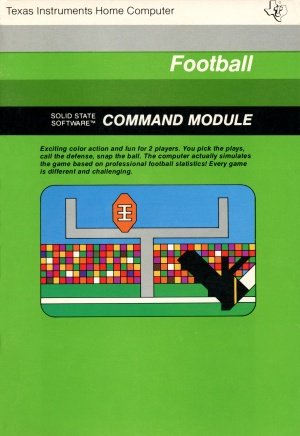 | |
| Publisher(s) | Texas Instruments (TI) |
| Original Retail Price | $29.95 (USD) |
| Programmer(s) | David Coons |
| Part# | PHM 3009 |
| Format(s) | Solid State SoftwareTM Command Module |
| Release | 1979 (2nd Quarter) |
| Genre(s) | Football, Sports |
Contents
Gameplay
Football for the TI-99/4 and TI-99/4A was a two-player game. The game starts off like any football game with the coin toss to decide which team kicks off and which team receives to start the game. The players choose the play they want to run each play, and the computer does the rest.
Advertising Blurbs
Front Cover of Manual
Exciting color action and fun for 2 players. You pick the plays, call the defense, snap the ball. The computer actually simulates the games based on professional football statistics! Every game is different and challenging.
Back Cover of Manual
The Texas Instruments Football Command Module brings a new dimension of fun and excitement to the game. You and your opponent plan strategy, select offensive and defensive plays, and enjoy the action. It's an easy-to-use - but quite sophisticated - computer simulation of the game. Action for each play is determined from probability tables derived from professional football statistics. A "luck factor" makes the outcome different for each series of downs. Each game is unique!
Football module action will provide hours of fun and challenge for your family, at parties, or in tournaments with friends. It's exciting for the novice as well as the expert "armchair quarterback." These features are part of each game.
- Eleven offensive plays
- Seven defensive plays
- Outcomes computed from professional statistics
- Random action events - fumbles, penalties, unexpected outcomes based on a "luck factor"
- Complete computerized scoreboard - keeps track of game status, down, possession of the ball, timing
- Exciting visual displays and sound effects for touchdowns and winning points!
The Football Command Module is just one example of the depth, realism, and challenging fun that your TI Home Computer offers. Ask to see other Command Modules!
Triton Catalog - Fall 1984
Be a pro player! Real-life computer simulation of the game, based on actual pro statistics. Every game is different . . . pick the plays, call the defense, snap the ball! 1-2 players can really learn the game with inside expertise!
Fun Fact
According to the programmer, David Coons, one summer a student programmer went into the office during the weekend, and instead of typing IN (INstall Volume, the hard disk cartridge on which all of the project's code was located) typed INV(INitialize Volume) which formatted the disk, destroying all the code for the Football. There were no backups of the program code, so the programmers spent the next week retyping the code from old printouts they had created. Moral of the story: Always, Always Backup!! [3]
Manual
Introduction
Millions of us spend weekends watching our favorite teams win or lose on the football field. An equal number may spend Monday mornings reliving the great plays or "second-guessing" the coach or quarterback on those plays that did not succeed.
Now with the Football module, you can experience the fun and excitement of a football game at any time. And in this game, you are in charge! You plan the strategy and call the plays. W hile having fun playing, you can test (and improve) your skills as a "quarterback" or "coach." You don't have to be a football whiz to play and enjoy this game. We'll discuss the rules of the game and the choice of plays so anyone can easily learn to play and understand football.
You and your opponent will become highly involved while playing Football with your computer because it actually simulates a live game. You are working against a scoreboard clock that operates on real time. Also you have a choice of plays used by actual teams, and the play results depend upon the combination of offensive and defensive plays chosen. The outcome of each play (as well as the number and timing of penalties and fumbles) is based on professional football statistics. Detailed probability tables - plus a luck factor - are built into this module to keep the play exciting and unpredictable from game to game.
Are you and your opponent ready to play?
Then unpack your module and read on ...
(Note: For those of you who are new to the game of football and want to know more about the basics, skip to the section "FOOTBALL BASICS" before beginning play.)
This game is intended for play by two people. Of course, more people can be involved in the action, either as a cheering section or as a part of the "coaching staff." On occasion, you may even want to play against yourself by keying in both the offensive and defensive plays.
You will use the following keys during the game:
| Press | Action |
|---|---|
| SHIFT C | Change or correct team names or quarter length before pressing ENTER key. |
| SHIFT Q | Leave the program
Return computer to main title screen |
| G | Snap Ball
Initiate Kickoff Continue after time-out |
| T | Call time-out |
| 1 | Look through play list when calling (Player One)
Indicate a regular kickoff Accept Penalty |
| 2 | Select play for each down (Player One)
Indicate an onside kick Deline Penalty |
| 8 | Look through play list when calling plays (Player Two)
Indicate your team will receive on the kickoff Indicate "heads" on the coin toss |
| 9 | Select play for each down (Play Two)
Indicate your team will kick on the kickoff Inidicate "tails" on the coin toss. |
What teams are playing today?
When the computer asks, Player One types in a team name (up to eight letters) using the keyboard and presses the ENTER key. Player Two also types a team name and presses ENTER. Notice from the boxes that blue is the color for team one and red is the color for team two.
Time for the coin toss!!!
The computer randomly selects one of the teams to call the toss. That team player is asked to select heads by pressing the 8 key or tails by pressing the 9 key. The screen shows heads or tails and tells which team wins the toss. The team player that wins the toss presses the 8 key to indicate the decision to receive the ball on the kickoff or presses the 9 key to indicate the choice to kick the ball.
The next video display gives you directions for calling the plays. Read this screen now, and we will discuss these directions in detail when it's time for you to select your first play. Press any key to continue.
The screen now displays the scoreboard, the message area, and the playing field.
The scoreboard displays the team names to the left of the score areas. Player One defends the left end zone (blue players, blue end zone), and Player Two defends the right end zone (red players, red end zone) the entire game. (The players do not change ends of the field at the conclusion of the quarters.) The screen shows the players on the field, represented by miniature blue and red football helmets, in kickoff formation. The message area tells which team will kick off and asks that player to select a regular kick by pressing key 1 or onside kick by pressing key 2. Throughout the game, the message area will display results and give directions for continuing play.
Kickoff!!!
The message area now reads "PRESS G (GO) TO KICKOFF!" Press G (GO), and the kicker advances to the ball and kicks it. The game is underway! The ball travels downfield to one of the receivers. When the ball reaches the receiver, the clock starts, and the teams advance toward each other. The play continues until a tackle, fumble, or touchdown occurs. If a penalty occurs, it is announced in the message area at the conclusion of the play.
When the kickoff return concludes (assuming no touchdown occurs), the screen displays the ball at the appropriate yard line. Each team returns to a huddle formation. Notice the message area instructs you to "SELECT PLAYS," and the scoreboard informs you about the ball location, down, and yards-to-go.
Time Out
You now may call time-out by entering T, or you may select your plays. In our game, time-outs are not counted by the computer. Thus, you can call "time-out" for normal interruptions such as telephone calls, dinner, etc., without being penalized. You and your opponent may choose to limit the number of time-outs you'll allow in each half to three as in regulation play. If so, you must keep track of the time-outs each team takes. If you call time-out, the message area will display "TIME-OUT - PRESS G (GO) TO CONTINUE," and the computer will wait for the indicated response.
Are you ready to select your plays? Have you decided on your game plan? Now is the time to begin developing strategy and selecting plays. Let's see exactly how you choose your plays for each down.
Play Selection
At the beginning of each play, the message area will display "SELECT PLAYS" for two seconds and then change to show a play in each of the offensive and defensive play lists. The offensive list will be above the offensive team and the defensive list will be above the defensive team. As in real-life football, certain defenses work better against certain offenses and vice versa. You will be more successful in calling plays if you have some idea of the tendencies of your opponent. To help you keep track of the strategy of the other player, the first plays shown in the message area for each down will be the plays selected by the players on the previous down. (See PLAY DESCRIPTION and STRATEGY for more tips on plays and strategy.)
| Offense | Defense |
|---|---|
| Dive play | 4-3-4 STD |
| Off tackle | 4-2-5 pass |
| HB sweep | 7-2-2 tight |
| Fullback draw | 3-2-6 prevent |
| Screen right | 4-3-4 blitz |
| Flare pass | Punt return |
| Slant-in | Field goal |
| Bomb | |
| Sideline pass | |
| Punt | |
| Field goal |
Player One presses key 1 and Player Two presses key 8 to advance the next play in the list to the display. The list will keep "cycling," so, after the last play on the list appears, the first play is shown again. You will have time to review the play list several times before making a selection. Player One, when you see the desired play appear in the message area, press key 2 to indicate your selection. Player Two, you will press key 9 when the play you want to use appears in the message area.
| Player: | Use: |
|---|---|
| Player One | 1 to look through play list |
| 2 to select plays | |
| Player Two | 8 to look through play list |
| 9 to select plays |
When key 2 or key 9 is pressed, the computer stores the selected play and advances the play list to the next selection. You can continue to press key 1 or key 8 to show other plays in order to maintain the secrecy of your selection.
| A sample key sequience for Player One might be: | |
| Key | Comments |
|---|---|
| 1 | to look at play list |
| 1 | to look at play list |
| 1 | to look at play list |
| 2 | to select play |
| 1 | to maintain secrecy |
| 1 | to maintain secrecy |
Plays can be selected and changed by both teams at will within the first 13 seconds. However, after 13 seconds, the offense has the advantage. After 13 seconds, play selection is terminated when the offense chooses a play. If the defense has not yet selected a play, the computer will automatically assume a defense which will increase the probability of a good offensive gain. (During the final two minutes of each half,· this time is reduced to nine seconds.) Our game allows 30 seconds between plays. If the ball is not snapped within the 30-second time limit, the offense is assessed a delay-of-game penalty, and the clock is stopped. When both plays are called, the two teams are arranged in the formations determined by the called plays.
23-15-78-26-24! H-H-HUT!!
The message area displays "PRESS G (GO) TO SNAP BALL." When you press G (GO), the action begins. The defense advances generally toward the ball, and the offense moves according to the called play. The results of any play are determined internally through the use of probability tables and depend primarily upon the combination of plays called and secondarily upon a built-in chance factor. There are separate tables for each combination of offensive and defensive scrimmage plays with each table having many possible results. Each result has a specific probability of occurring, and one is selected at random for each play. As the computer determines the results of a play, it moves the players on the field to reflect the outcome. The message area gives the results of each play, using messages such as
"5-YD GAIN"
or
"PASS INCOMPLETE"
or
"FUMBLE-STOMPERS RECOVERY "
You then select plays for the next down, and press G (GO) to snap the ball.
End of Quarter
The message area tells you when it's the end of the quarter, and the clock returns to the full number of minutes you chose for each quarter. The teams do not change ends of the field, so play will begin exactly where it left off. You must press G (GO) to continue play.
Half Time
Sorry! We don't have a band or cheerleaders! Maybe you can arrange your own half-time entertainment while you alter your game plan as needed.
Are you rested and ready to begin the second half? Then press any key to start. The team that lost the coin toss at the beginning of the game now has the choice to receive by pressing key 8, or to kick by pressing key 9. Press the desired key to prepare to kick off the second half.
End of Game
When the game ends, the screen will display:
Press any key to stop. The screen returns to the master title screen. There is no automatic overtime if the game ends in a tie. You may start the game again and play until one team scores if you desire.
On the Sidelines
- Fumbles, interceptions, and penalties occur at random throughout the game. The probability that a fumble, interception, or penalty will occur is based upon season statistics of professional teams.
- Penalties are assessed for five, ten, and fifteen yards. They are called after the play concludes with the message area displaying"_ YD PENALTY ON ____ " and then "ACCEPT, 1, OR DECLINE, 2." If both teams are called for penalties, the penalties offset each other, and the down is replayed. Any time the penalty is accepted, the down will be replayed.
- Field goals may be attempted only from 49 yards away or less.
- The clock will stop on incomplete passes, penalties, and scores.
This should give you an idea of some of the fun you and your family and friends can have playing football with this module. Each game you play will continue to be exciting and challenging because, just as in a live game, you cannot predict exactly what will happen on any given play. Yet, by studying the various plays (see "PLAY DESCRIPTION'J and playing often, you can continue to improve your game strategy and perhaps lead your team to a winning season.
Football Basics
This game is played by the standard rules of professional football. The only exception is that the teams do not switch ends of the field at the end of each quarter. For those of you new to football, we will discuss some of the basics of the game. With these few simple rules you can have fun and continue to learn more while actually playing the game using your Football module.
Number of Players
Each team must have eleven players on the field at all times. When a team has the ball it is called the offense. The team that does not have the ball is the defense. The positions of the players are shown in the following diagram:
Object of the Game
Each team attempts to score points by crossing the opponent's goal line with the ball or by kicking the ball through the opponent's goal posts. Normally, the offense scores the points. Sometimes, however, a defensive player can score by intercepting a pass and running with the ball over the opponent's goal line or by scoring a safety (see below).
Scoring
A team can score in several ways. These methods are:
Touchdown ( 6 points) - A team scores a touchdown if a player crosses the opponent's goal line while having possession of the ball.
Point-After-Touchdown or P.A.T. (1 point) - A point-after-touchdown is an extra point or bonus point. When a team scores a touchdown, it then has the opportunity to try to score a P.A.T. by kicking the ball through the opponent's goal posts from only the 2 yard line.
Field Goal (3 points) - The offense can score on a field goal if their kicker can kick the ball through the opponent's goal posts. This play is generally called on fourth down when the offense believes it cannot gain the necessary yardage for a first down, yet is fairly close to the opponent's end zone. (See "PLAYING THE GAME" for further explanation.) In this game, field goals can be attempted from 49 yards away from the opponent's goal line or less. Of course, the probability of scoring on a field goal increases as the team gets closer to the goal line.
Safety (2 points) - A safety is a defensive score. If the defense traps the offensive ball carrier behind his own goal line, the defensive team scores two points.
After any score (except a safety), the team that scored kicks the ball to the other team. After a safety, the team scored against has to kick the ball to the other team from their own twenty yard line.
Playing the Game
In order to score, the offense must move the ball down the field. A player either runs with the ball, or the quarterback passes the ball to another eligible player. The defense, of course, attempts to stop the offensive players from moving the ball. Each time the offense gets the ball, it has four plays (called "downs") to move the ball at least ten yards. If the offense moves the ball at least ten yards, it then earns four more downs with the ball.
Each time the offense gains at least ten yards, it will be in a "first down, ten yards to go" situation. If the offense fails to make a "first down" (i.e., gain ten yards in four plays), it must turn the ball over to the other team. Unless the offensive team is close to the opponent's goal, it will punt (kick) the ball to the other team on fourth down. Thus the opposing team will be farther away from a scoring opportunity.
Length of Game
A regulation game is divided into four equal segments, called "quarters." Each quarter has 15 minutes of actual playing time. (In this game, you can set the length of a quarter from one minute up to 99 minutes.) At the end of two quarters, the teams take a break from playing, called "half-time." At the beginning of the game and at the beginning of the third quarter, one team (selected by a coin toss) kicks the ball to the other team. The team receiving the ball has the first chance to play offense. At the beginning of the second and fourth quarters, the teams continue play from the same point on the field where the previous quarter ended. (In a real game, the teams switch ends of the field. In this game, they stay at the same end of the field.) The team that has the most points at the end of the fourth quarter wins the game.
Play Description
The following short descriptions of offensive and defensive plays should help you as you select your plays.
| Offensive Plays | When to Call |
|---|---|
| Drive play | Short yardage play into the middle of the opponent's formation . . . attack on the center of a 4-3-4 defense. |
| Off tackle | Standard power running play . . . the ball carrier tries to run between the opponent's center and end. |
| HB sweep | End run by the halfback . . . can gain good yardage if blocking is good - if not, you can lose a lot of yards. |
| Fullback draw | A good play when the defense is expecting a pass play . . . the fullback often can slip through the defensive linemen to gain yardage. |
| Screen right | A short pass to a running back with other players blocking ahead of him . . . same advantage as a fullback draw play. |
| Flare pass | A short pass to a running back coming out of the backfield . . . has a very good chance of completion but big gains are not likely ... can be effective against the blitz. |
| Slant-in | A medium length (10·15 yards) pass to a flanker cutting across the field . . . cannot be used on or inside the opponent's 10 yard line. |
| Bomb | A long pass ... low chance of completion ... quarterback sack more likely . . . cannot be used on or inside the
opponent's 20 yard line. |
| Sideline pass | For use when time is short and the offense is behind ... the receiver catches the ball and runs immediately out of bounds ... always stops the clock . . . very short gains on this pass. |
| Punt | A kick to the defensive team . . . normally used on fourth down when the offense believes it cannot make a first down and is not close enough to attempt a field goal. |
| Field Goal | Can only be attempted from within the 50 yard line. |
| Defensive Plays | When to Call |
|---|---|
| 4-3-4 STD | A standard defense . . . good against nearly all plays . . . 4 linemen, 3 linebackers, 4 safeties. |
| 4-2-5 pass | The linemen almost ignore the possibility of a running play and go for the quarterback . . . good against flare pass and other short pass plays. |
| 7-2-2 tight | Goal line defense ... or good for short yardage situations . . . poor defense against pass plays . . . good against a run. |
| 3-2-6 prevent | Used to prevent gains on long passes . . . running plays and short passes gain fairly good yardage against this defense . . . used most frequently to prevent touchdowns during the last minutes of each half. |
| 4-3-4 blitz | Linemen and outside linebackers go for the quarterback . . . sack more probable, but gains longer if pass is completed . . . can get some runners behind the line, but may allow long gains if the runner gets out of the backfield. |
| Punt return | If the offense calls the punt play, the computer automatically selects a punt return for the defense. |
| Field goal | The defense attempts to block the field goal . . . a good defensive call when the offense has a fourth down situation deep in the opponent's territory. |
Strategy
Football is a game of strategy. Professional coaches and quarterbacks plan their offensive and defensive strategy not only on the basis of what plays they will execute well but also on the plays their opponents tend to use in given situations. Professional teams scout their opponents and keep statistics on their plays. Teams also keep a record of their own tendencies in calling plays.
To play winning football, you, too, need to plan your plays. Notice the tendencies of your opponents. You can study your opponent's methods in this game by paying attention to the first plays shown in the message area when the computer tells you to "SELECT PLAYS." These plays are those selected by the players on the previous down. So if your opponent chose the "Off tackle" play on second down, "Off tackle" will be the first play displayed in the message area when you are selecting plays for third down. During the game, your opponent may tend to call the same plays when faced with similar situations. If you are aware of these tendencies, you will make a wiser play selection for your team.
Learn to mix your own plays. Remember, your opponent will be studying your tendencies, too.
Be sure to use the clock to your advantage. If possible, save your time-outs until late in each half, in case you are behind and need time to score. The sideline pass is often used for this purpose, too.
As with most games, you will probably increase your enjoyment of the Football module as you increase your skill in planning strategy. So plan, stay alert, and have fun playing FOOTBALL.
Other Activities
It will be fun to have several friends or family members represent different teams. You can set up a "football season" with games scheduled between the various teams. At the end of the season, you can plan your own Super Bowl game with a prize for the winner.
You may want to invite your friends over for a "football party." You can divide into two teams for an evening of excitement and fun. This might be especially interesting in May when everyone is missing the regular football games.