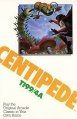Moon Patrol
| Moon Patrol | |
|---|---|
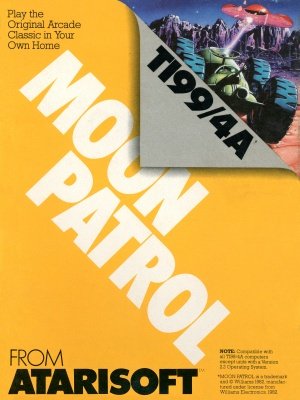 | |
| Publisher(s) | Atarisoft |
| Original Retail Price | $44.95 (USD) |
| Programmer(s) | Douglas Brian Craig |
| Part# | RX 8531 |
| Format(s) | Solid State SoftwareTM Command Module |
| Release | 1984 (2nd quarter) |
| Genre(s) | Action, Shooter |
Contents
Gameplay
Advertising Blurb
From Back of Retail Packaging
Manual
Starting the Patrol
Insert your MOON PATROL cartridge in your TI 99/4A as explained in your owners guide, and turn on your system. If you have joysticks plug them into the joystick port and check to make sure that the alpha lock is off.
Press + to choose the BEGINNER or CHAMPION course and 1 or 2 to choose a one- or two-player game.
Press ENTER or the fire button on your joystick to begin your patrol.
Press SPACE BAR once to pause during the game. Press it again to resume play Press + or 9 (BACK) during the game to return to the game option screen.
Press 8 (REDO) any time to restart the game with the same options. This can be done when GAME OVER is displayed to avoid having to go through the option screen again.
NOTE: Compatible with all TI 99 / 4A computers except units with a Version 2.2 Operating System.
Joystick Controls
If you do not have joysticks then refer to the Keyboard Control table for which keys to use. If you have joysticks then push up to make your patrol car jump; use the fire button to shoot at enemies or obstacles. Push your joystick right to increase the speed of your patrol car and left to slow it down.
Keyboard Controls
| Fire | Jump | Slow | Fast | |
| Left-Handed Player | V or Q | I | J | K |
| Right-Handed Player | Y or . | E | S | D |