I'm Hiding
I'm Hiding is a puzzle game created for the TI-99/4A home computer system to be used along with the Milton Bradley MBX system. It was programmed by Joyce Hakansson Associates and was release during the 4th quarter of 1983. It was published by Milton Bradley and distributed by Texas Instruments (TI). I'm Hiding originally retailed for $59.95 (USD).
| I'm Hiding | |
|---|---|
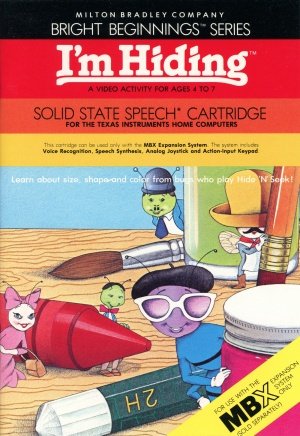 | |
| Publisher(s) | Milton Bradley |
| Original Retail Price | $59.95 (USD) |
| Programmer(s) | Joyce Hakansson Associates |
| Part# | PHM 3155 |
| Format(s) | Solid State SoftwareTM Command Module |
| Release | 1983 (4th quarter) |
| Genre(s) | Educational, Puzzle |
Contents
Gameplay
The player uses either voice commands or MBX console overlay buttons to select items based on shape, color, and size in this game of Hide 'N Seek. The goal is the find the special bug that's hiding behind specific items in a paint box.
Advertising Blurb
Front Cover of Manual
Learn about size, shape, and color from bugs who play Hide 'N' Seek!
Triton Catalog - Fall 1985
A colorful paint box is the hiding place for the Dumbugs - five little insects that scurry behind paintbrushes, crayons and other objects. Your child's challenge is to find one special bug who's hiding. Is that Ollie, the footloose, green caterpillar behind the big, yellow pencil? Your child will find out, playing "I'm Hiding," the game that requires classification and deductive reasoning skills to be a successful Bug Hunter!
Fun Fact
In early advertising brochures, this game was called Bug HuntItalic text, apparently, in an effort to sound similar to Honey Hunt which is another MBX title developed by Joyce Hakansson Associates.[3]
Manual
Introduction
A game of classification, sequencing, and strategy for your child to play alone or with you. Especially designed for ages 4 to 7.
Your I'm HidingTM package contains:
- 1 Solid State Speech Cartridge
- 1 colorful overlay for the MBX console
- 1 instruction booklet with a Discovery Guide for Parents
Note to Parents
Milton Bradley and Texas Instruments, two companies that create entertaining and educational products for your child, work together to bring you Bright BeginningsTM games. Bright Beginnings is a special software series that allows your child to discover, explore, and learn. Milton Bradley and Texas Instruments believe that video activities should do more than bring bright smiles-they should also bring bright ideas. That's why Bright Beginnings combines fun and learning so successfully.
The Bright Beginnings cartridges are designed to be age-appropriate, introducing the proper learning tool at the right time in your child's life. The games encourage your child to interact with the computer as creatively as possible through exploratory learning activities.
There's something special in Bright Beginnings for you, the parent. Included in this instruction booklet is a Discovery Guide that tells you exactly what learning skills your child is developing. The Discovery Guide also goes one step further and suggests additional related activities that you and your child can do together. All of the activities include helpful hints on how to encourage children to develop learning skills by exploring the environment.
I'm Hiding was developed by Joyce Hakansson Associates, Inc., an independent production company. The JHA approach to fun and learning blends excellence from a number of disciplines. Their design team consists of artists, writers, musicians, child development experts, programmers, and an academic advisory board all working together to create interactive learning games that build on your child's inherent love of play.
How to Play I'm Hiding
This I'm Hiding cartridge can only be played with the Texas Instruments Home Computer and the MBX Expansion System. When the MBX Expansion System is connected to the TI Home Computer, you can play the game in two ways: using Voice Recognition or using keys on the MBX console.
Here's What the MBX Expansion System Includes
- MBX console with built-in action keypad
- Triple-axis analog joystick (not used with this cartridge)
- Headset microphone
- Power supply
- Fully-illustrated instruction booklet
Introducing I'm Hiding
A colorful paint box full of brushes, jars, crayons, and pencils is the hiding place for the Dumbugs-five little insects that scurry up, down, around, and behind many of these objects. Your child's challenge is to find one special bug that's hiding. He or she must use classification and deductive reasoning skills to be a successful Bug Hunter in this Hide 'N Seek game!
The Dumbugs are s-o-o-o smart! They know where to hide in a colorful paint box. Is silly Ollie, a footloose green caterpillar, behind the big, red paintbrush? Or is that "Ant" Ethel behind the little, purple pencil? Your child can find out who's hiding where, when he or she plays I'm Hiding, a fun Hide 'N Seek game.
Your child can find the special bug that's hiding by describing its possible hiding place in terms of shape, color, and, size. For example, if your child thinks Ollie might be behind a big, purple, paint jar, he or she selects jar as the shape, purple as the color, and big as the size. Your child can make selections by saying choices aloud into the headset microphone or pressing keys on the special keypad console that describe object, color, and size.
If your child's selection is wrong, and the bug he or she is looking for is not hiding there, one of the other Dumbugs appears out of the selected hiding place and gives your child a clue to the whereabouts of the hidden bug.
Playing I'm Hiding with the MBX System and your TI Home Computer
- Action-input keypad with its own colorful overlay allows for quick response and flexible play.
- Speech Synthesis allows you to hear phrases, prompts, and sound effects that are true-to-life, well-modulated, and full of inflection.
- Voice Recognition allows you to control the movement on the screen by the sound of your voice.
Getting Started
After the title screen appears, your child sees a short demonstration of game play. This is the DEMO MODE. Your child can sit back and watch all the action. All five Dumbugs are hiding in a paint box full of jars, pencils, crayons, and paintbrushes. Have your child take a look at where they are and who they are.
Actions in DEMO MODE
After viewing the DEMO MODE, your child presses GO on the MBX console to reach the voice training option screen. The title screen and DEMO MODE automatically replay if the proper key is not pressed.
- If the title screen reappears, your child presses any key on the Tl keyboard to reach the voice training option screen.
- If the DEMO MODE reappears, your child presses the GO key on the MBX console to reach the voice training option screen.
Voice Training Option Screen
I'm Hiding allows Voice Recognition, a unique feature that allows control of screen action by your child's spoken words. To utilize Voice Recognition, your child must "voice train," a procedure in which your child repeats certain commands into his or her headset microphone. Voice training is optional.
After pressing GO or any key on the TI computer keyboard, the voice training option appears.
If your child wishes to play I'm Hiding with Voice Recognition, have him or her press YES on the MBX console.
If your child wishes to play I'm Hiding on the MBX console rather than using Voice Recognition, press the GO or NO key on the MBX console and the game begins.
Four Steps for Voice Training
Have your child place the headset microphone on and follow the detailed instructions on voice training in the MBX Expansion System booklet. Your child must program eleven words into the computer. Guide your child in pronouncing the eleven words clearly and firmly into the microphone.
Voice Training Sequence
- Adjust the microphone so it is not more than two inches away from your child's mouth.
- Have your child press YES on the MBX console when he or she sees this message on the screen "WHEN YOU ARE READY TO RECORD, PRESS YES."
- Have your child say the following words into the headset microphone as the word appears on the screen (you also hear the word).
- BIG
- LITTLE
- PENCIL
- CRAYON
- JAR
- BRUSH
- RED
- BLUE
- GREEN
- YELLOW
- PURPLE
- Have your child repeat the words again, one by one, as they reappear on the screen.
Voice Training Hints
When your child voice trains successfully and the headset microphone is ready to take commands (the MIC is on), this symbol appears on the screen.
There is also a symbol to show your child that the headset microphone is inoperable. This symbol appears on the screen.
See the "MIC Key" section in the MBX Expansion System booklet for more details.
Playin the Game
Once voice training is complete or the option to bypass voice training has been selected, your child is ready to play the game. The object of the game is to find one special Dumbug. The Dumbugs are five little insects who play Hide 'N Seek behind brushes, jars, crayons, and pencils in a paint box. To find the special Dumbug, your child must use classification, sequencing, and deductive reasoning skills.
Meeting the Dumbugs
The game begins with a brief personal introduction by each Dumbug.
Press GO on the MBX console after all five bugs are introduced. The paint box screen appears and your child discovers which Dumbug he or she must find. To search for a bug, your child must select a possible hiding place.
Making a Selection
Your child selects a Dumbug's hiding place by entering the shape, color, and size of the hiding place either by voice commands or by keys on the MBX console. Follow the instructions below for the method you or your child is using.
Using Voice Recognition
- When the computer prompts verbally for a "picture," have your child say one of the following words into the headset microphone to indicate the shape of the object that the Dumbug is hiding behind: "crayon," "pencil," "brush," or "jar."
- Next, when the computer prompts verbally for "color," have your child say one of the following words into the headset microphone to indicate the color of the object that the Dumbug is hiding behind: "red," "blue," "yellow," "purple," or "green."
- If the computer prompts verbally for "size," have your child say one of the following words into the headset microphone to indicate the size of the object that the Dumbug is hiding behind: "big" or "little."
Note: Size is always the last variable asked for. If the selected object (by shape and color) does not appear on the screen in both sizes, then the computer does not ask your child to select the size of an object.
Using the MBX Console
- When the computer prompts for a picture, have your child press one of the following keys to indicate the shape of the object that the Dumbug is hiding behind: CRAYON, PENCIL, BRUSH, or JAR.
- Next, when the computer prompts for a color, have your child press one of the following keys to indicate the color of the object that the Dumbug is hiding behind: RED, BLUE, YELLOW, PURPLE, or GREEN.
3. If the computer prompts for a size, have your child press one of the following keys to indicate the size of the object that the Dumbug is hiding behind: BIG or LITTLE.
If a bug other than the bug your child is trying to locate appears on the screen, the message "TRY AGAIN" is displayed on the screen. Your child continues making selections until he or she finds the hidden Dumbug.
If your child uncovers a Dumbug other than the one he or she is looking for, the Dumbugs often give him or her clues, such as "YOU'RE FARTHER" or "YOU'RE CLOSER."
Ending the Game
The game ends when your child finds the Dumbug he or she is looking for. The Dumbug appears on the screen and shouts "Hooray!" Then, play begins automatically with a different paint box screen.
Starting A New Game
Press RESET if you wish to start a new game and return to the title screen, DEMO MODE, and voice training option screen.
Misclassifying and Strategy Hints
When your child misclassifies (selects a color instead of a shape, or a size instead of a color), the computer either displays the correct choice on the screen or continues to ask your child for the correct choice depending on what method your child is using.
Using Voice Recognition
If your child misclassifies, the computer chooses a variable. For example, if the response to "picture" is "big," a jar could be chosen.
Using the MBX Console
If your child misclassifies, the computer continues to ask for the variable. For example, if the response to "picture" is "big," the computer continues asking for a picture, until a picture is chosen.
Strategy Hints
- Bugs of any size can hide behind objects. For example, Bebop, a very big Dumbug, can disappear behind a very little pencil.
- Have your child watch the "closer" and "farther away" clues carefully.
- Before your child makes a selection, have him or her wait until he or she hears prompts.
Discovery Guide
I'm Hiding presents your child with a new version of the classic game of Hide 'N Seek, developing his or her ability to describe an object by a variety of characteristics. In addition, your child develops and refines game strategies by using clues to find the hidden bug.
If your child is very young, he or she may find it challenging to name the object, its color, and its size, one by one. Your child discovers that naming all three of these qualities causes a bug to appear, and gives him or her a great sense of control and mastery over the game environment.
Your child may discover a favorite bug, and anticipate its emergence. Initially, in playing the game, your child may be more interested in seeing a favorite bug, than in looking for the hidden bug. Also, your child may choose a place he or she thinks the Dumbug likes to hide, or select the same hiding place repeatedly.
In contrast to younger children, the older child may become very involved in using clues to help search for the hidden bug. Your child may use "closer" and "farther away" clues to narrow the area where the bug can hide, and develop a real game strategy. By learning to use the clues more effectively, your child is rewarded by finding the hidden bug more quickly.
Now that you've begun to explore the appeal and challenge that I'm Hiding has for your child, why not go one step further . . .
Take It One Step Further
Younger children can best understand traits such as size and color when they have only a few of these variables to be sorted out at one time. For example, it is easier to distinguish things by either color or shape than by both. Eventually, however, your child may simultaneously think about an increasing number of traits. Younger children may classify by more than one trait more easily and successfully when given small groups of objects. Too many objects can overwhelm young children. The following are classifying activities that you and your child may enjoy doing together.
Sorting Games
Old magazines can provide enjoyable learning experiences. Help your child cut out pictures of foods. Next, pick out two or three sheets of construction paper with the colors of the most common foods (we suggest green, red, and yellow). Ask your child to glue the pictures onto the paper with the matching color. For instance, strawberries, apples, and tomatoes go on red paper; lettuce, cucumbers, and limes go on green paper.
For a different activity, your child can cut out a number of "favorite pictures" from magazines and sort them according to kind of object (birds, babies, bugs, cars, and so forth). A more challenging version of this activity is for your child to sort the pictures according to a number of characteristics (blue birds and blue cards, or big blue cars and little blue cars). Have your child make collages of each group on separate sheets of paper.
Useful Sorting Games
Some sorting activities can also allow your child to feel useful. You can ask your child to sort laundry according to object and color (white sheets, blue sheets), or by some other appropriate trait (long sleeve shirts, short sleeve shirts). Children may enjoy sorting foods on the shelves at home: canned fruit goes next to canned vegetables, and so forth. In a variation of this, your child can sort groceries after you arrive from the store. Children can separate groceries into freezer goods, refrigerator food, pantry items, and cupboard goods. You can also have your child design menus for meals in which all the foods are the same shape and color.
What's the Same?
Your child can play this game with a group of friends. He or she challenges the group to guess what three objects have in common. For example, his or her questions could sound like this: "How are refrigerators, glaciers, and snow the same?" or "How are newspapers, zebras, and piano keys alike?" The player who guesses correctly gets to think up the next challenge.
Look-Alike
Your child asks some of the other players to stand up because they have something in common. That something may be a red shirt, a jacket, something brown, or anything else. Players then guess what they have that's the same. The winner starts the next round.