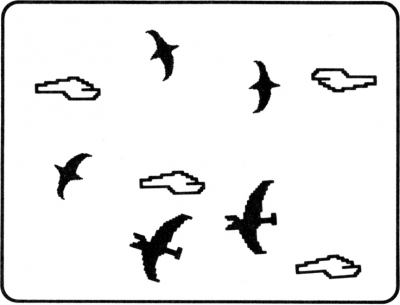Fathom
Fathom is an Imagic created action video game for the TI-99/4A. It was programmed by Neil McKenzie and released 3rd quarter of 1983 and released on Solid State SoftwareTM Command Module. It sold originally for $39.94 (USD) as part number PHM 3222.
| Fathom | |
|---|---|
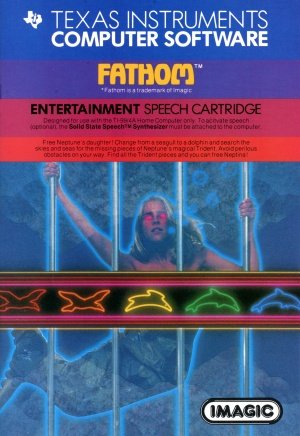 | |
| Publisher(s) | Imagic |
| Original Retail Price | $39.95 (USD) |
| Programmer(s) | Neil McKenzie |
| Part# | PHM 3222 |
| Format(s) | Solid State SoftwareTM Command Module |
| Release | 1983 (3rd Quarter) |
| Genre(s) | Action |
Contents
Gameplay
The goal for the player in Fathom is to ultimately rescue Neptune's daughter, Neptina. She has been kidnapped by the sea Titans and is being held captive against her will. The player controls either a dolphin who navigates through the sea, or a bird who navigates the skies. The goal is to collect the missing pieces of Neptune's trident. As a bird, the player needs to tough all of the clouds while avoiding running into other birds in the air which will reduce the players energy level. As a dolphin, the player needs to touch the seahorses which reveal the trident pieces. Touching octopuses, sharks, and seaweed will also cause the player to lose energy. Once all the trident pieces have been collected, Neptina will be released.
Advertising Blurbs
Front Cover of Manual
Free Neptune's daughter! Change from a seagull to a dolphin and search the skies and seas for the missing pieces of Neptune's magical Trident. Avoid perilous obstacles on your way. Find all the Trident pieces and you can free Neptina!
Triton Catalog - Spring 1983
Rescue Neptune's daughter. She's chained to a sunken ship, her father powerless to help because his enemies have broken his magical Trident into three pieces. You travel the sky and the sea in search of the pieces, all the while fighting off obstacles to save her! (Speech Synthesizer and Wired Remote Controllers recommended.)
Fun Fact
There are 9 levels in the TI-99/4A version of Fathom compared to the Atari 2600's 7 levels. A special message from the programmer is revealed after completing all 9 levels of the game.</ref> [3]
Manual
Introduction
Rescue Neptune's daughter, Neptina! Chained to the bow of a sunken ship, she awaits her freedom. Her father is powerless to save her because his enemies have broken his magical Trident into three pieces. You, Mortal, must travel to the heights of the heavens and the depths of the sea in search of the scattered pieces. Touch clouds and seahorses until you find the magical stars that become a part of the powerful Trident.
With Fathom, you can
- Transform into a seagull or a dolphin
- Enjoy multi-screen graphics in this one-player adventure
- Hear realistic sound effects that enliven the action
- Advance through nine levels of play as your skills improve
- Use the Joystick Controllers or thekeyboard
- Have fun with synthesized speech that simulates the excitement of flight and underwater exploration
Note: Fathom is designed to work with or without the Texas Instruments Solid State SpeechTM Synthesizer (sold separately). However, the Speech Synthesizer must be attached to the computer to activate speech capabilities.
The Quest for Neptun'es Daughter
Enter a fantasy world of adventure as you rescue Neptina. Reassemble Neptune's powerful Trident that has been changed into magical stars and scattered among clouds in the sky and seahorses in the sea. Transform yourself into a seagull or a dolphin to search for the pieces of the Trident. As you travel the sky and sea, the screen automatically shows your progress. Maneuver past invisible barriers blocking your course. Time is short! Your efforts to rescue Neptina rapidly drain your energy. Save Neptina before your energy is gone or she will be held captive forever!
Choosing Your Form
When the game begins, you have the form of a seagull. Keep this form to search the sky, or select the dolphin form to search the sea. You can change from seagull form to dolphin form only when both dolphin and seagull appear on the same screen.
Beginning Your Quest
To rescue Neptina, you must find three magical stars. Each star you touch becomes a part of the Trident and appears at the bottom of the screen. You have the power to free Neptina by touching her only after you assemble all three parts of the Trident.
Searching the Sky
In your search, look to the highest heavens. You may have to search higher and higher as you progress through the game.
In the sky, ravens and volcanic lava slow you down and deplete your energy. Touch each cloud to gain energy. Clouds also may hide magical stars. To uncover a star, you must touch all the clouds on the screen. When a star appears, touch it to form a part of the Trident.
Searching the Sea
In your search, you may have to swim deeper and deeper in the sea to find the pieces of the Trident.
A void jellyfish, seaweed, crabs, and sharks. They slow you down and deplete your energy. Touch seahorses to gain energy and find magical stars. To uncover a star, you must touch all the seahorses on the screen. When the star appears, touch it and a part of the Trident appears at the bottom of the screen.
Rescuing Neptina
After touching three stars, the Trident is assembled, and you have the power to rescue Neptina. You now face a new challenge-to find the path that leads to Neptina. Avoid entangling seaweed that slows your progress.
When you reach the bottom of the ocean, elude the giant octopus that guards the ship. Touch Neptina to free her. You then gain energy and points and advance to the next level of play.
Traveling through Sky and Sea
As a mortal, you are able to become either a seagull or a dolphin and travel throughout Neptune's vast kingdom. The screen shows only the section of the kingdom in which you are flying. When you reach the limits of the kingdom, an invisible boundary keeps you from continuing. Before you begin your journey, you can press AID for instructions. You can assume the powers of movement of the seagull or of the dolphin by using either keyboard or joystick control.
Becoming a Seagull
When the game begins, you have the form of a seagull and can begin yoursearch immediately.
If you have selected the dolphin form and wish to return to the seagull form, you can be transformed only when the dolphin is near the surface of the sea.
Follow these instructions to transform from a dolphin to a seagull.
- Press the B or/ key.
- Push the Joystick Controller forward (away from you) while pressing the FIRE button.
Soaring through the Sky
Use these strategies in your quest.
- Search the sky before the sea.
- Look for stars in all regions of the sky.
- If you are forced from the screen by an obstacle before you touch all the clouds on the screen, you can return to the screen. However, all clouds reappear and you must touch them again to uncover the star.
Using the Keyboard to Fly
Use these keys to travel through the sky.
| (←)S, J | Moves seagull left |
| (→)D, K | Moves seagull right |
| Q, Y, V, (.) | Flaps wings to move seagull up |
Using the Joystick Controllers to Fly
Use the Joystick Controllers to travel through the sky.
| Press | Action |
| Lever left | Moves seagull left |
| Lever right | Moves seagull right |
| FIRE button | Flaps wings to move seagull up |
Becoming a Dolphin
You can transform into a dolphin only when the dolphin and the seagull appear on the screen at the same time.
Follow these instructions to transform from a seagull to a dolphin.
- Press the F or L key.
- Pull the Joystick Controller backward (toward you) while pressing the FIRE button.
Swimming through the Sea
Use these strategies to help you in your quest.
- Look for stars in all regions of the sea.
- If you are forced from the screen by an obstacle before you touch all the seahorses on the screen, you can return to the screen. However, all seahorses reappear and you must touch them again to uncover the star.
- Find the path through the seaweed to reach the sunken ship.
Using the Keyboard to Swim
Use these keys to swim through the sea.
| Press | Action |
| (←)S, J | Moves dolphin left |
| (→)D, K | Moves dolphin right |
| (↑)E, I | Moves dolphin right |
| (↓)X, M | Moves dolphin down |
Using the Joystick Controllers to Swim
Use the Joystick Controllers to swim through the sea.
| Press | Action |
| Lever left | Moves dolphin left |
| Lever right | Moves dolphin right |
| Lever forward (away from you) | Moves dolphin up |
| Lever back (toward you) | Moves dolphin down |
Ending Your Quest
To complete your quest successfully, you must balance your units of energy. As you travel, you can gain units of energy. But be careful! If you exceed 999 units, you lose all your units of energy and jeopardize your mission.
To save energy and plan your strategy, press PAUSE to stop the game action temporarily. When you rescue Neptina, your quest is finished. You are awarded points and advance to the next level. Begin a new quest by pressing REDO or BACK.
Energy
You begin each level of Fathom with 100 units of energy. As you travel through the air and sea in search of stars, you gain and lose energy units.
Some obstacles drain more energy than others. The number of energy units you lose depends on the length of time you are stopped by one of these obstacles.
| Action | Energy Units |
| Travel sky or sea | Lose 1 per second |
| Touch cloud | Gain 5 |
| Touch seahorse | Gain 5 |
| Touch star | Gain 25 |
| Hit bird | Lose 2-4 |
| Hit jellyfish | Lose 1-10 |
| Hit volcano rock | Lose 1-10 |
| Hit crab | Lose 1-10 |
| Hit shark | Lose 10 |
| Hit octopus | Lose 10 |
Scoring
In Fathom, your score increases when you touch a star and when you rescue Neptina. Each time you rescue Neptina, your remaining energy units for that level of play are used to calculate your score.
| Action | Points |
| Touch star | 50 |
| Rescue Neptina | Remaining energy units x level of play |
Pausing During a Game
To pause during a game, press the P key. Press any key to resume the game.
Ending the Game
If you wish to stop playing the game at any time, press QUIT. The game ends automatically when you run out of energy units.
Playing Again
To play the game again, press one of these keys:
| REDO | Begins the game |
| BACK | Returns you to the Fathom title screen |
Downloads
Fathom Sound: Beware: The Evil Octopus
Fathom Sound: Capture Another Seahorse